 Software Tutorial
Software Tutorial
 Mobile Application
Mobile Application
 Which one is faster, ahci or raid? 'Must-see: AHCI vs RAID'
Which one is faster, ahci or raid? 'Must-see: AHCI vs RAID'
Which one is faster, ahci or raid? 'Must-see: AHCI vs RAID'
AHCI and RAID are both working modes of hard disk controllers, but they differ in speed. AHCI (Advanced Host Controller Interface) is an advanced host controller interface suitable for connecting a single hard disk. RAID (Redundant Array of Independent Disks) is a technology that combines multiple hard drives into logical units to provide data redundancy and performance improvement. So, which one is faster, AHCI or RAID? Next, PHP editor Banana will give you a detailed answer.
Over the past decade, storage technology has developed rapidly and innovatively. Traditional mechanical hard drives have been gradually replaced by faster and more efficient solid-state drives. SSDs have pretty much taken the PC hardware industry by storm with their superior performance and reduced cost of entry. Prices for components like NAND flash memory have been steadily falling and have now reached all-time lows, so many SSD manufacturers are releasing more affordable SSDs at competitive prices.
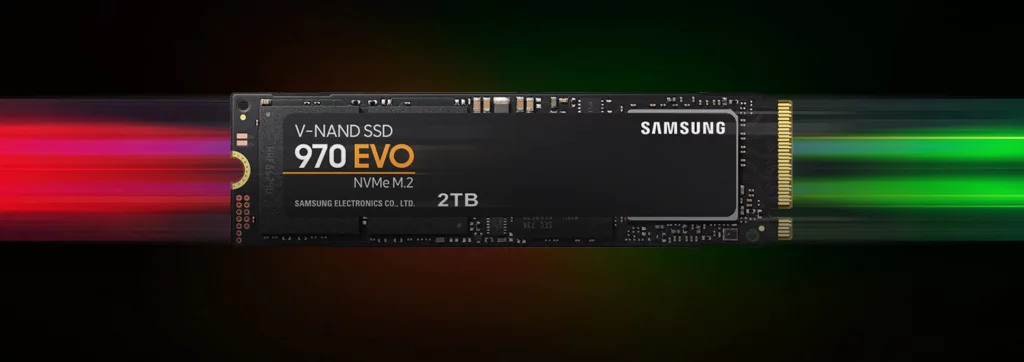
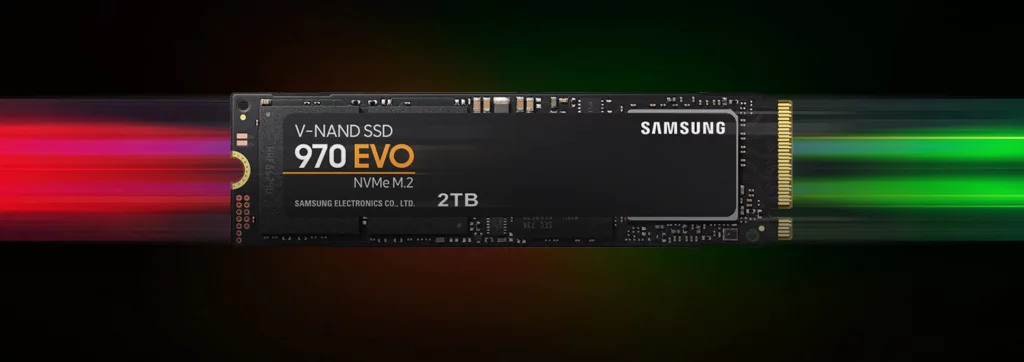
However, in some areas, mechanical hard drives are still indispensable. If you need a large amount of storage space but don't want to pay an exorbitant price, then a mechanical hard drive is still one of your must-have storage devices.
How to choose the right storage device to improve computer performance is a problem that many people are facing now. In addition, the correct selection of hard disk mode is also the key to performance improvement. The following will introduce some relevant information about hard disk modes and applicable hard disks.
1.What are AHCI and RAID?
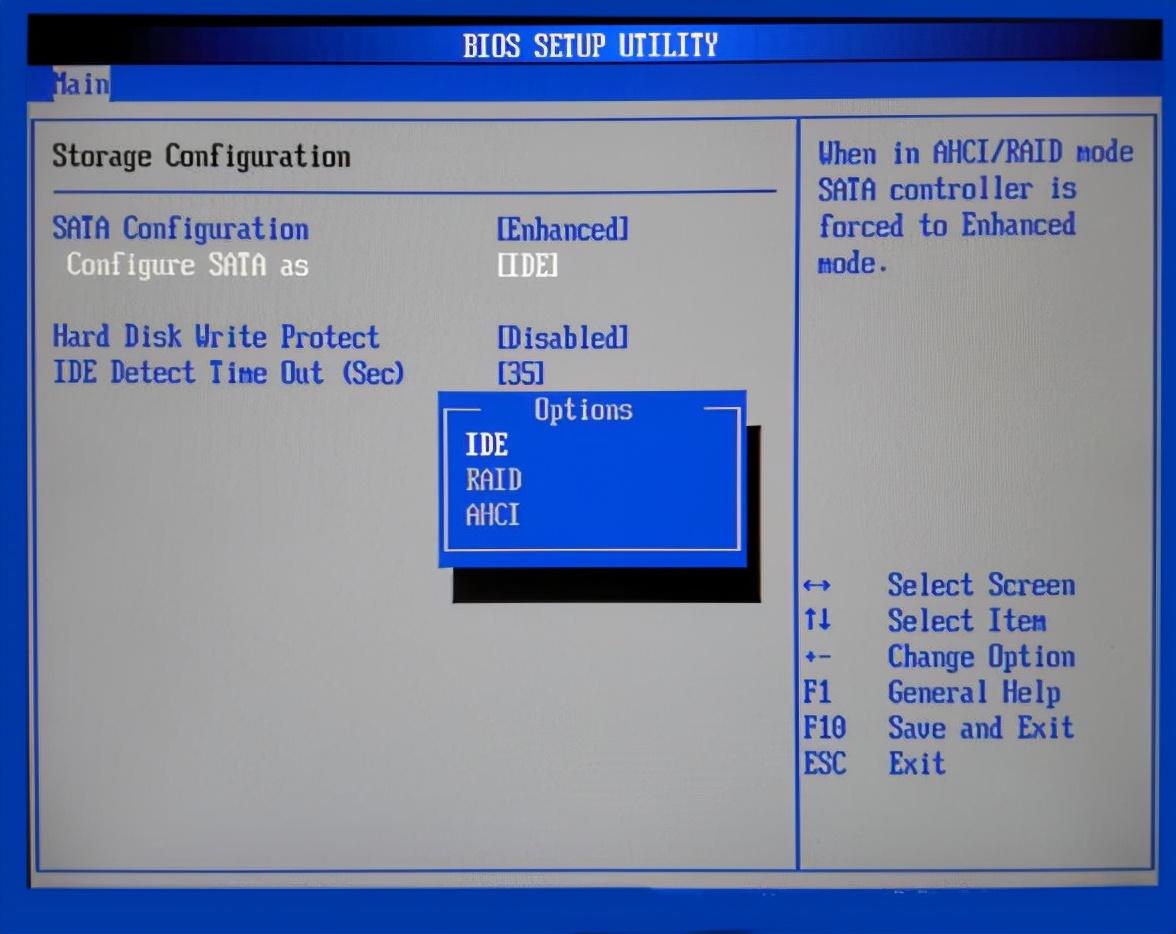
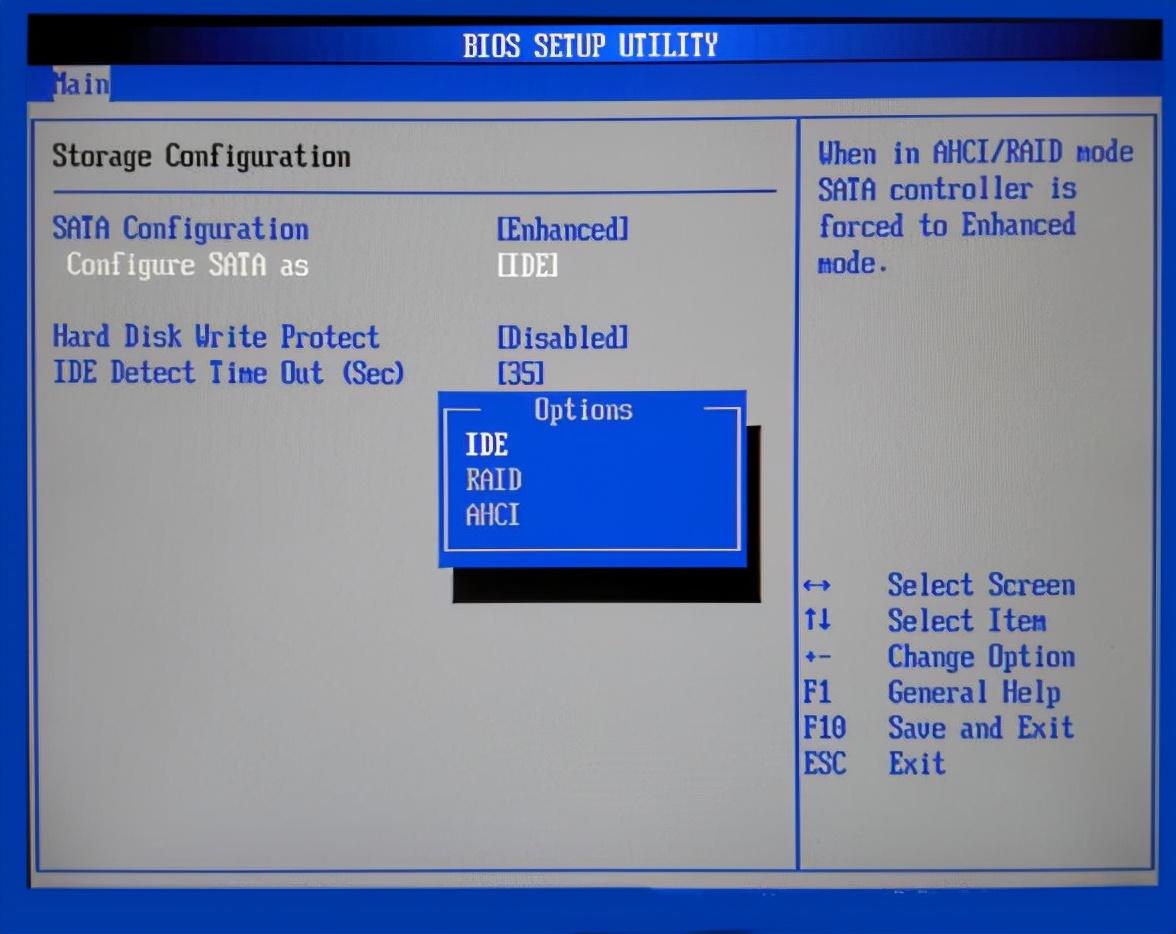
AHCI Overview:
AHCI is the abbreviation of Advanced Host Controller Interface defined by Intel. This mode of operation is common in mainstream PCs. It is a relatively new technology that has many of the native features of the Serial ATA standard interface, such as NCQ and hot-plugging, which improve device compatibility and performance.
The specification of AHCI refers to the registry-level interface of the SATA host controller. Its specifications apply to both software (device driver) designers and hardware designers. It provides a standard way to program SATA/AHCI adapters, especially for those hardware component designers, system builders, etc.
Now, it is supported by many Windows operating systems, such as Windows Vista, Linux and some newer Windows versions. If you are using Windows 10 operating system on an SSD, you must enable it before system installation, otherwise your computer will get a BSOD error and fail to boot.
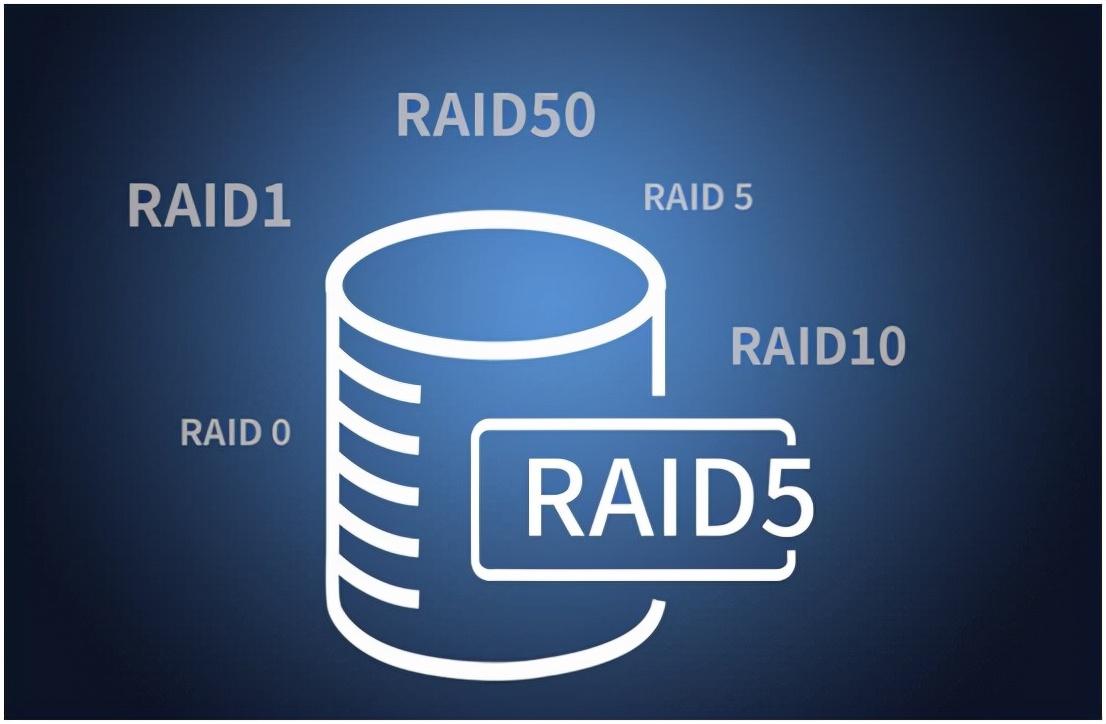
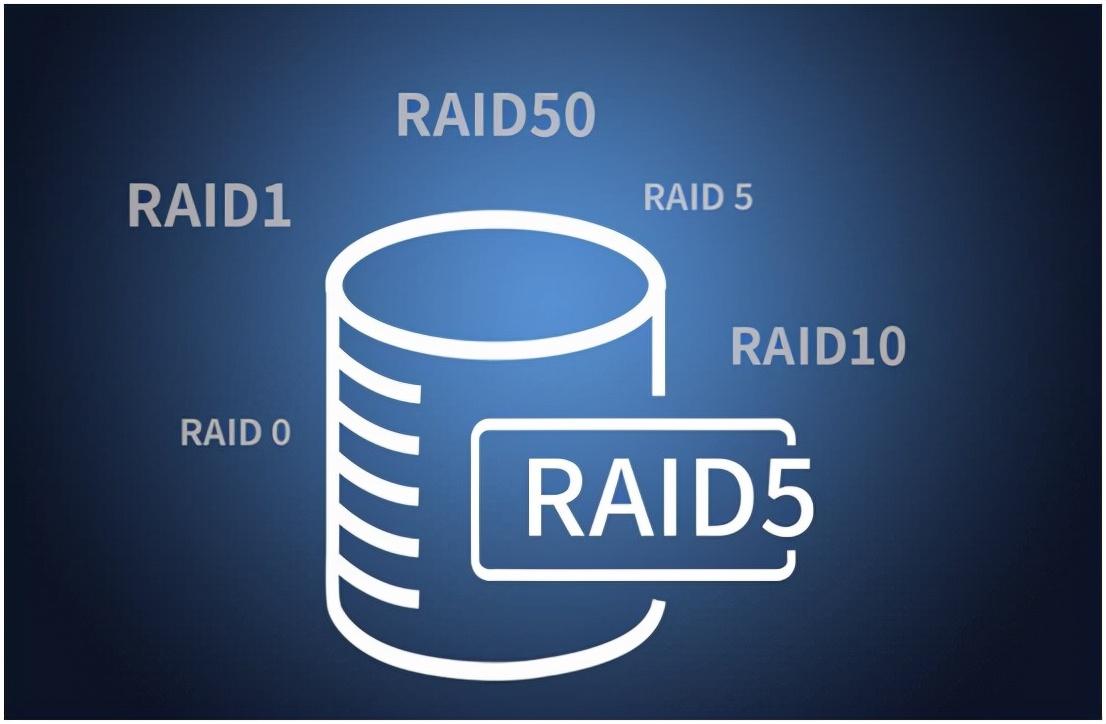
RAID Overview:
RAID is the abbreviation of Redundant Array of Independent Disks. As a data storage virtualization technology, RAID can virtualize multiple independent hard drives into one or more arrays. It has brought great improvements in the performance, reliability and capacity of storage devices, and usually more than one HDD or SSD is required to build a RAID.
RAID provides redundancy and speeds up storage devices in multi-device environments, especially HDDs. Like AHCI and IDE, RAID also supports SATA controllers. To obtain advanced storage capabilities for single-disk applications, many RAID products allow you to enable AHCI at installation time.
There are 2 main types of RAID controllers, including software and hardware RAID. Different types of RAID controllers support different RAID levels. Typically, hardware RAID has better performance than software RAID at advanced RAID levels.
2. The difference between AHCI and RAID
So what is the essential difference between AHCI and RAID? AHCI is an operating mode in the SATA environment. Before installation, you can enable AHCI mode in the BIOS settings. RAID is an advanced data storage technology that allows you to use multiple hard drives in different configurations to enhance performance. In addition to this essential difference, the impact of RAID and AHCI on hard disk performance is also obvious.


Impact on performance:
The different characteristics of AHCI and RAID modes have a significant impact on the performance of your devices such as storage devices, memory and even motherboards. AHCI is a relatively modern programming interface mainly suitable for SATA drives. If you are using an HDD or SSD with SATA protocol, you can set this mode to take full advantage of the SATA interface.
RAID is widely used for data protection of HDD and hybrid arrays. It allows HDDs and SSDs to remain functional even after data loss from the device. Nowadays, RAID can also be used in SSD arrays, but it has little impact on improving SSD performance and is usually accompanied by high costs. Therefore, RAID is more often used for disk arrays composed of multiple mechanical hard disks, and brings speed or redundancy optimization to those disks.


In summary, you should choose between AHCI and RAID based on your drive configuration. If you are using a SATA HDD or SATA SSD in a single-disk configuration, then AHCI may be more appropriate than RAID. If you use multiple hard drives, then RAID is a better choice. RAID is also recommended for arrays using a combination of SSDs and HDDs in a single array. Both modes have their own merits and are optimized for different scenarios. Ultimately it's not a question of "which is better" but rather a question of "which is better for you". It all depends on your storage drive. configuration.
ok, this article is all over, I hope it can help you. After reading which is faster between ahci and raid, "Must-see: AHCI vs RAID", I feel that I have learned a lot, so please help share it! Roses given as gifts leave a lingering fragrance!
The above is the detailed content of Which one is faster, ahci or raid? 'Must-see: AHCI vs RAID'. For more information, please follow other related articles on the PHP Chinese website!

Hot AI Tools

Undresser.AI Undress
AI-powered app for creating realistic nude photos

AI Clothes Remover
Online AI tool for removing clothes from photos.

Undress AI Tool
Undress images for free

Clothoff.io
AI clothes remover

AI Hentai Generator
Generate AI Hentai for free.

Hot Article

Hot Tools

Notepad++7.3.1
Easy-to-use and free code editor

SublimeText3 Chinese version
Chinese version, very easy to use

Zend Studio 13.0.1
Powerful PHP integrated development environment

Dreamweaver CS6
Visual web development tools

SublimeText3 Mac version
God-level code editing software (SublimeText3)

Hot Topics
 1376
1376
 52
52
 How to install WinNTSetup into Win11 system_How to install WinNTSetup into Win11 system
May 08, 2024 am 11:19 AM
How to install WinNTSetup into Win11 system_How to install WinNTSetup into Win11 system
May 08, 2024 am 11:19 AM
First download the latest Win11 system ISO image, and then in Win10 system, you can directly right-click on the downloaded ISO image file and select [Load]; if it is under WinPE, WinXP, or Win7 system, you need to use the virtual optical drive tool to load the ISO Image; or you can directly decompress the ISO image file without using a virtual optical drive. Then run WinNTSetup. The software interface is as shown in the figure: First locate the location of the install.wim file. You can find the install.wim file in the sources directory of the Win11 ISO image loaded or decompressed by the virtual optical drive. Then set the location of the boot disk and installation disk. Generally, you are going to put W
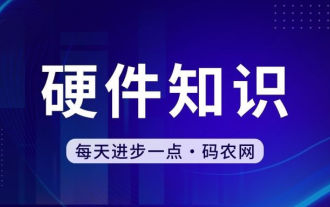 How to enter bios on hp motherboard
May 04, 2024 pm 09:01 PM
How to enter bios on hp motherboard
May 04, 2024 pm 09:01 PM
How to set up the U disk boot in the HP notebook bios (how to enter the HP computer bios) and then insert the U disk to be booted first into the USB port of the notebook. If you want to install the system, the system program must have been prepared in the U disk. First, open the laptop. Make sure the laptop is turned off. Setting the bios must be done with the computer turned off. Then insert the U disk that you want to boot first into the USB port of the notebook. If you want to install the system, the prerequisite is that the system program has been prepared in the U disk. Take the HP ProDesk400G5SFF desktop computer as an example. Set the BIOS disk startup method: First, restart the computer and wait for the startup screen to appear. There are two ways to set up USB disk startup on HP notebooks. One is to directly press the shortcut key to select
 How to install Windows system on tablet computer
May 03, 2024 pm 01:04 PM
How to install Windows system on tablet computer
May 03, 2024 pm 01:04 PM
How to flash the Windows system on BBK tablet? The first way is to install the system on the hard disk. As long as the computer system does not crash, you can enter the system and download things, you can use the computer hard drive to install the system. The method is as follows: Depending on your computer configuration, you can install the WIN7 operating system. We choose to download Xiaobai's one-click reinstallation system in vivopad to install it. First, select the system version suitable for your computer, and click "Install this system" to next step. Then we wait patiently for the installation resources to be downloaded, and then wait for the environment to be deployed and restarted. The steps to install win11 on vivopad are: first use the software to check whether win11 can be installed. After passing the system detection, enter the system settings. Select the Update & Security option there. Click
 How to enter bios after assembling a computer? How to enter bios when assembling a computer?
May 07, 2024 am 09:13 AM
How to enter bios after assembling a computer? How to enter bios when assembling a computer?
May 07, 2024 am 09:13 AM
How to enter bios after assembling a computer? Before entering the BIOS, you need to make sure that the computer is completely shut down and powered off. Here are several common ways to enter the BIOS: 1. Use shortcut keys: Most computer manufacturers will display a prompt message at startup telling you which key to press to enter the BIOS settings. Usually the F2, F10, F12 or Delete key. After pressing the appropriate keys, you should be able to see a screen with information about your computer's hardware and BIOS settings. 2. Use the button on the motherboard: Some computer motherboards have a dedicated button for entering BIOS settings. This button is usually labeled "BIOS" or "UEFI". After pressing the button you should be able to see
 MSI motherboard boot logo
May 08, 2024 pm 02:20 PM
MSI motherboard boot logo
May 08, 2024 pm 02:20 PM
How to cancel the MSI motherboard icon when booting 1. Press the DEL key when booting to enter the BIOS. Generally, in the "Advanced Features" item, you can find the words MSI motherboard LOGO screen. Select DISABLED, save and exit. There will no longer be this MSI motherboard LOGO screen when you turn on the computer in the future. MSI motherboard refers to the motherboard brand developed by MSI (MSI Technology Company). 2. The logo displayed when the computer is turned on is basically that of the motherboard manufacturer. You can set QUICKPOST to DISENABLE in the BIOS, so that the logo will generally no longer be displayed. It will display computer configuration-related information and give you more details. 3. First, teach you how to flash the BIOS in Windows environment. First: Go online
 How to enable tpm2.0 in win11_How to enable tpm2.0 in win11
May 08, 2024 pm 06:10 PM
How to enable tpm2.0 in win11_How to enable tpm2.0 in win11
May 08, 2024 pm 06:10 PM
1. Gigabyte motherboard 1. First, we restart the computer and use the keyboard [DEL] to enter the BIOS settings when restarting. 2. Find and enter the [Settings] tab above. 3. Then find and enter [Miscellaneous] under settings. 4. Set [Intel Platform Trust Technology (PTT)] to [Enabled]. 5. After the settings are completed, use the keyboard [F10] to save, and then click [YES] to exit. 2. ASUS motherboard 1. First restart the computer and continuously tap [del] on the keyboard to enter the bios settings when booting. 2. Click [AdvancedMode] or press [F7] to find [A
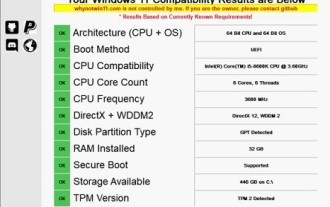 How to upgrade Gigabyte motherboard to Win11_How to upgrade Gigabyte motherboard to Win11
May 06, 2024 pm 12:04 PM
How to upgrade Gigabyte motherboard to Win11_How to upgrade Gigabyte motherboard to Win11
May 06, 2024 pm 12:04 PM
1. Win11 does not have very high requirements for the motherboard. You can first download healthcheck or whynotwin11 to check whether your other hardware devices support it (you can download it from this site). 2. If other conditions are met and only tpm does not meet the requirements, you can enable tpm in the bios settings. 3. Restart the system, and then press [DEL] on the keyboard to enter the BIOS settings when the logo pops up. 4. Enter the [Settings] option and [Miscellaneous] option in sequence. 5. Find [Intel Platform Trust Technology (PTT)] below and set it to [Start]. 6. If it is an AMD platform, then
 How to upgrade Win11 system on old computers_Tutorial on upgrading Win11 system on old computers
May 07, 2024 pm 08:07 PM
How to upgrade Win11 system on old computers_Tutorial on upgrading Win11 system on old computers
May 07, 2024 pm 08:07 PM
1. First we need to download the win11 image file. 2. Put the downloaded win11 image into another disk. 3. Then we find the win11 image file among the searched image files. 4. Then when we come to this interface, we select install.wim to proceed to the next step. 5. Then select the Windows 11 system and click OK to restore the image file. 6. Then we wait for pe to download and install. Wait patiently. After the download is completed, click restart according to the prompts. 7. Then come to this interface, we select the second xiaobaiPE. After selecting, the win11 system will be automatically installed for us. After the installation is completed, click to restart the computer immediately according to the prompts. 8. Finally, the system installation is completed, and we come to



