
QQ Music is a popular music player software, but some users may encounter the problem of being interrupted by other applications or notifications while playing music. So, how to set QQ music not to be interrupted? In this article, PHP editor Apple will share with you some practical methods and techniques to help you enjoy a better music experience when using QQ Music, so that the music will no longer be interrupted. Let’s take a look now!

1. Enter the QQ Music homepage and click "My".

2. Enter My and click the "three icons".
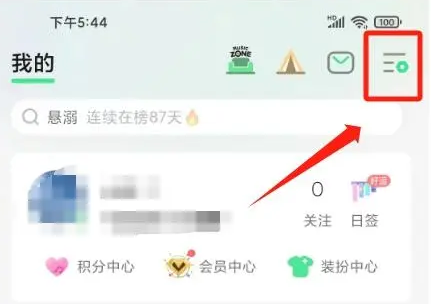
#3. Enter more and click "Settings".

#4. Enter settings and click the button on the right side of "Allow playback with other app notifications".

#5. Enter the attention and click "Confirm to open".
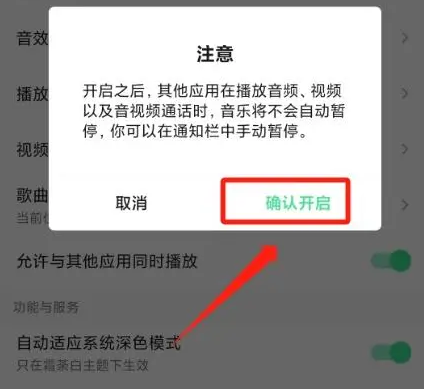
The above is the detailed content of How to set QQ music not to be interrupted. For more information, please follow other related articles on the PHP Chinese website!




