
php editor Baicao introduces you to the use of key frames in computer professional version editing. Keyframes are a very important concept in the video editing process. They can define key actions and changes in the video, making the video effect more vivid and smooth. In the computer professional version of editing, adding key frames is very simple. Just select the location where you want to add key frames on the timeline, and then adjust the corresponding parameters, such as position, size, transparency, etc., to achieve the animation effect of the video. . The use of keyframes can help you achieve more exciting video editing effects and make your works more attractive and creative.

1. Open "Clip" on the computer;

2. Click "Start Production";

3. Click "Import" to import a video, picture or audio;
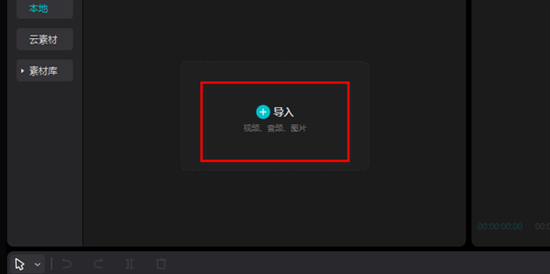
4. Then drag the picture to the "Clip Tape";
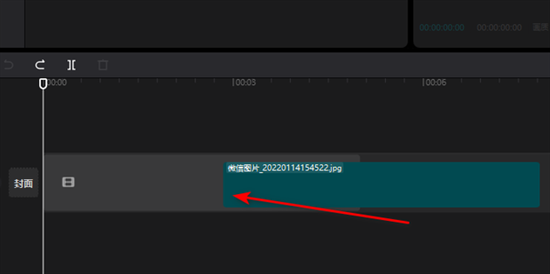
5. Find and click "Add Keyframe" on the right;
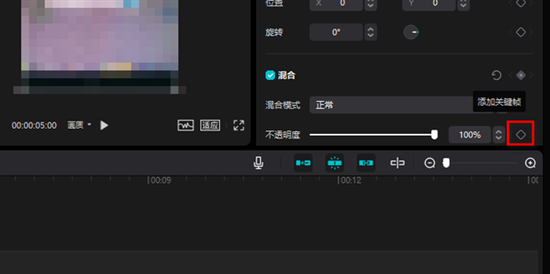
6. In this way, key frames are added.
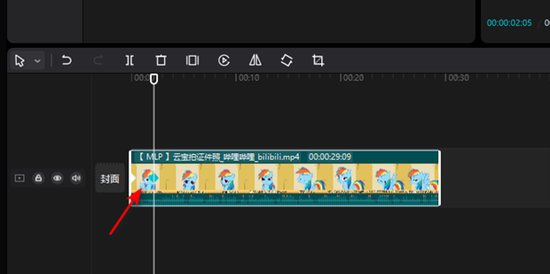
The above is the detailed content of Where are the keyframes for clipping in the computer professional version?. For more information, please follow other related articles on the PHP Chinese website!
 How to turn off win10 upgrade prompt
How to turn off win10 upgrade prompt
 The difference between lightweight application servers and cloud servers
The difference between lightweight application servers and cloud servers
 CMD close port command
CMD close port command
 The difference between external screen and internal screen broken
The difference between external screen and internal screen broken
 How to jump with parameters in vue.js
How to jump with parameters in vue.js
 Cell sum
Cell sum
 How to intercept harassing calls
How to intercept harassing calls
 virtual digital currency
virtual digital currency




