
php editor Yuzi today introduces you to a simple method to find the password of your home WiFi. We all know that WiFi password is the key to connecting to the wireless network, but sometimes we may forget it or need to share it with family and friends. Don’t worry, the method below will help you find WiFi password quickly, allowing you to easily solve this problem in seconds. Next, let’s take a look at the detailed steps!
This article discusses content related to wifi passwords. I believe everyone is familiar with wifi (wireless network). It has already entered thousands of households, and now I believe it is inseparable from basically using mobile phones or computers. It's up.


When entering a new environment or having guests come, we are usually eager to know the WiFi password. After all, mobile phone data is limited, so if you have WiFi, you don’t have to worry about data traffic.
So what should we do if we don’t know the wifi password if we don’t use it for a long time or forget the password? look down.
1. View through a computer connected to wifi
1. Find the wireless network icon in the lower right corner of the computer, which is an icon similar to a signal, click on it;


2. Then right-click your wifi name and select "Properties";
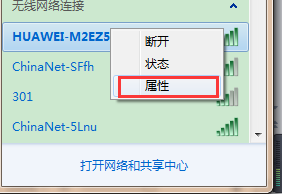
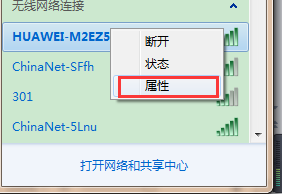
3. After entering, check "Show Characters", and then you can see the password in the password box displayed in numbers.
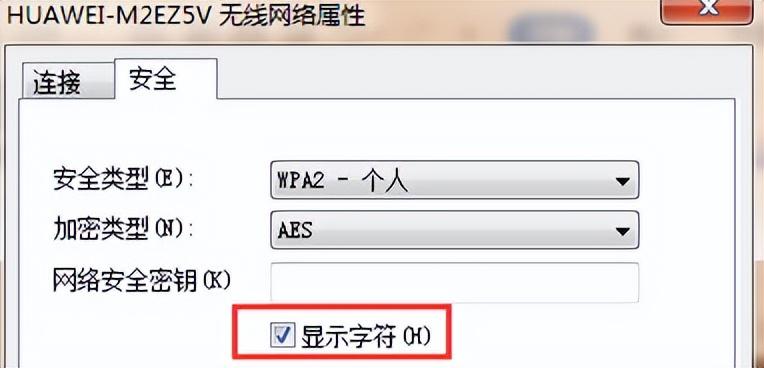
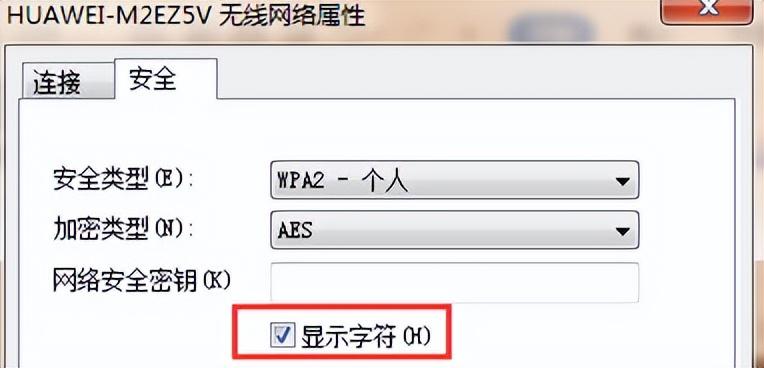
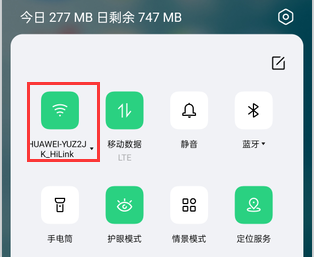
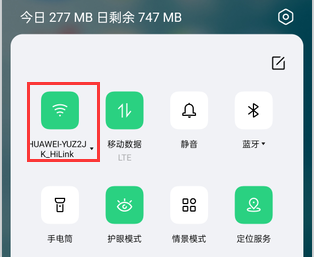




The above is the detailed content of How to check the password of wifi. Learn in seconds: Detailed method to check your own wifi password.. For more information, please follow other related articles on the PHP Chinese website!




