
php Editor Banana is here to tell you that it is very simple to save files from Quark Network Disk to Baidu Network Disk. First, select the file you want to save in Quark Network Disk, click the share button, and copy the link. Then, open Baidu Netdisk, click the "Upload" button, and select the "Offline Download" option in the pop-up window. Paste the link you just copied in the input box and click the "OK" button to start downloading. After the download is completed, the file will be saved to your Baidu network disk. Through this simple method, you can easily save Quark Cloud Disk files to Baidu Cloud Disk for easy access and management anytime and anywhere.

Method 1: Computer side
1. We need to log in to Quark Netdisk Download the files that need to be saved on the disk, and then open Baidu Netdisk and select the compressed folder to be saved.

#2. Then open the folder and click the upload button.

#3. Then find the file that needs to be uploaded, select it, and then click the button to save it to Baidu Cloud Disk.

#4. Finally, wait until the file is uploaded, which means the save is successful.
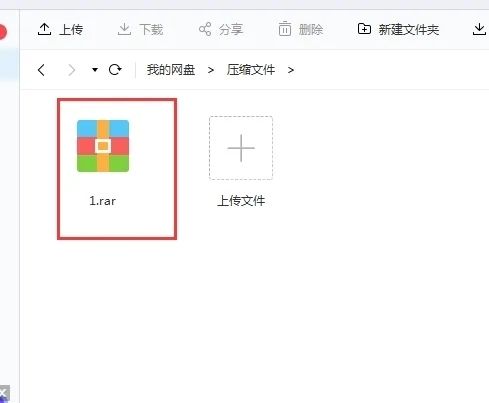
Method 2: Mobile version
1. Enter the Quark browser and click on the network disk function in the application.

#2. Then select the cloud file on this page.
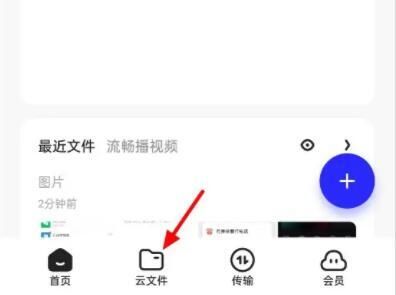
#3. At this time, you will see all our files, and then we select the file to upload and press and hold.

#4. Then select the download function below.

#5. After the download is completed, we can directly upload it to Baidu Cloud Disk.

The above is the detailed content of How to save Quark Netdisk files to Baidu Netdisk. For more information, please follow other related articles on the PHP Chinese website!
 The difference between Java and Java
The difference between Java and Java
 Advantages and Disadvantages of Free Overseas Website Servers
Advantages and Disadvantages of Free Overseas Website Servers
 How to read database in html
How to read database in html
 Introduction to the main work content of front-end engineers
Introduction to the main work content of front-end engineers
 mysql engine introduction
mysql engine introduction
 cdr file opening method
cdr file opening method
 What are the mysql update statements?
What are the mysql update statements?
 The most promising coin in 2024
The most promising coin in 2024




