
How to watch the live broadcast replay? Live Bar is a software that can watch live sports events around the world, and can bring us the most diverse live event viewing services. If the user misses the live broadcast, they can also watch the live video playback through the video playback function in the live broadcast bar, so as not to miss any live broadcast content, ensuring that it can give you the best live broadcast viewing experience. If you are interested in this, please follow the editor to introduce how to watch the replay video. 
php Xiaobian Banana will introduce to you a very practical live broadcast viewing tool-Live Broadcast Bar. Live Bar is a platform that specializes in providing live broadcasts and replays of sports events. Whether it is football, basketball, tennis or other popular sports, you can find relevant live broadcast and replay resources in Live Bar. Through the live broadcast bar, users can easily watch live broadcasts and highlight replays of various sports events, and never miss any exciting games. Next, we will introduce in detail how to use the live broadcast bar to watch live broadcast replays.

#2. Click [Complete] at the top of the homepage to enter the completion channel.

#3. Find the game you want to watch the replay in the list, and then click [Recording] under the score to enter the game details page.

#4. Click [Recording] at the top of the details page to see the recorded video of the game.
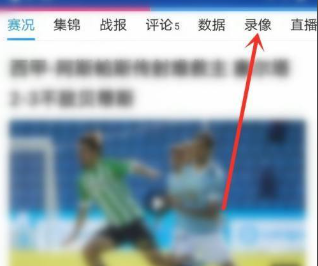
5. Select the video you want to watch and click to enter the play page.

The above is the detailed content of How to watch live broadcast replays in the live broadcast bar. For more information, please follow other related articles on the PHP Chinese website!




