
php Editor Strawberry’s answer: Many users may encounter the problem of no sound when using EV screen recording. This may be caused by a variety of reasons. First, you need to check your computer's audio settings to make sure the microphone and speaker volumes are not muted or turned down. Secondly, you can also try updating the EV screen recording driver to ensure it is compatible with your system. Also, check that the correct audio input source is selected in your screen recording settings. If the above methods still cannot solve the problem, you can try restarting the computer or uninstalling and reinstalling the EV screen recording software. If the problem persists, it is recommended that you contact the official technical support team of EV Screen Recording for help.

Make sure that the microphone of your computer or device is connected and working properly. Check the system settings or settings of the screen recording software to make sure microphone permission is enabled and the correct audio input device is selected.
2. Screen recording software setting issues: Check the setting options of the EV screen recording software used to ensure that the sound recording function is enabled. Some software does not record sound by default, and you need to change the settings manually.
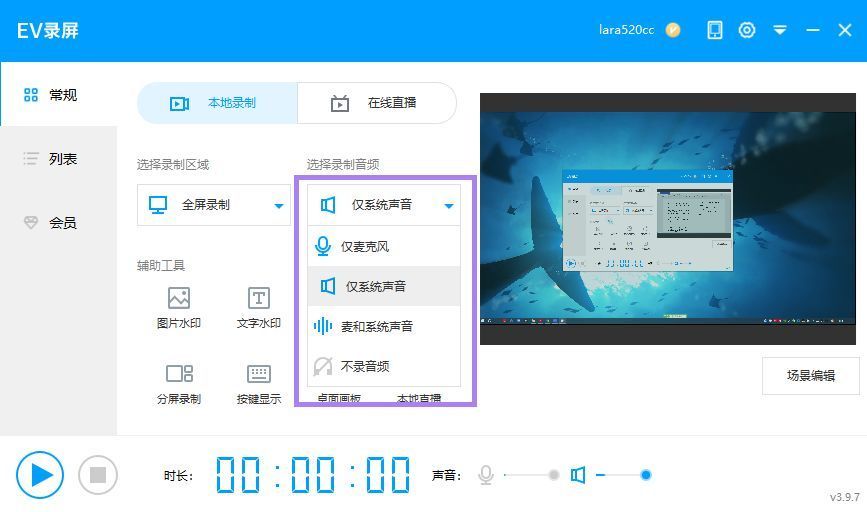
#3. Audio driver problem: Make sure that the audio driver of your computer or device is the latest version and is compatible with the screen recording software. Sometimes old, incompatible drivers can prevent sound from recording.
4. Operating system permission issues: Some operating systems may require specific permissions to record system audio. In this case, you need to grant appropriate permissions or administrator rights to the screen recording software.
The above is the detailed content of What is the reason why there is no sound in EV screen recording?. For more information, please follow other related articles on the PHP Chinese website!




