
php editor Xiaoxin will introduce to you how to use the card to swipe treasure, especially the China Mobile M811 card swiping tutorial. Kashuibao is a commonly used flashing tool that can help users easily flash their phones and upgrade their mobile phone systems. Using Kashuibao to flash the machine can make the mobile phone system more stable, improve the performance of the mobile phone, and add new functions and features. China Mobile M811 card flashing tutorial introduces the specific steps in detail so that users can successfully complete the flashing operation. Please back up important data before flashing to avoid data loss.
How to flash China Mobile M811, let’s talk about it below, because the flashing of this mobile phone is divided into flashing third-party packages and official packages. Here we mainly talk about how to flash third-party packages, that is, using Third-party recovery is used to flash a third-party zip format ROM package into the phone. This flashing tutorial is also a common flashing method. The operation is very simple. This flashing method is also called card flashing. The following is Let’s take a look at the flashing operation steps:
1: Preparations before flashing China Mobile M811:
When downloading the rom flashing package, please make sure that the website you choose supports card flashing and the flashing method Same as other card swiping packages.
Ensure that the phone and computer can be connected normally, and copy the downloaded ROM flash package to the phone's SD card.
3: Because it is a card swipe, the third-party recovery must be swiped into the phone first.
2: China Mobile M811 starts card swiping:
1 : First copy the ROM card flash package downloaded above to the root directory of the phone's SD card
2: Enter the flashed recovery (method of entry: first turn off the phone, and then turn off the phone) Press and hold the volume up button and the power button of the phone at the same time. The green text on the screen prompts you to press and hold the power button to continue. At this time, release the power button, keep holding the volume button, and press and hold the power button again to enter Recovery)
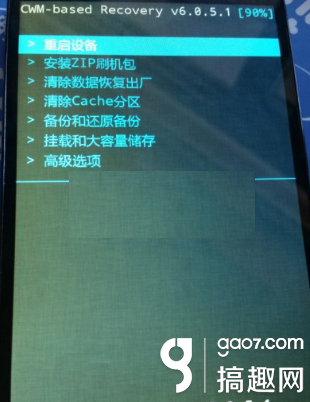
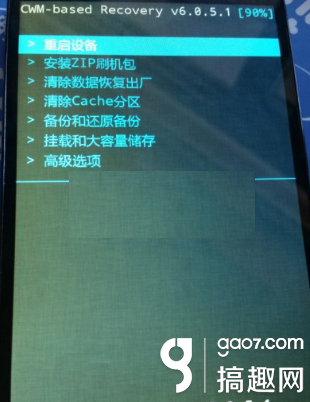
3: Use the volume keys to select [Clear data and factory reset] and then select [Yes - Erase all user data] and press the power button to confirm
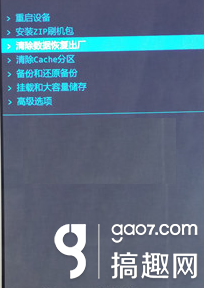
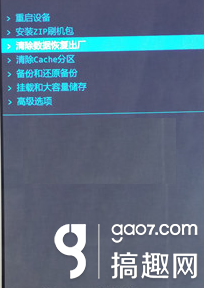


4: Return to the recovery main interface, and then use the volume keys to select [Clear Cache Partition] , then select [Yes - Clear Cache] and press the power button to confirm
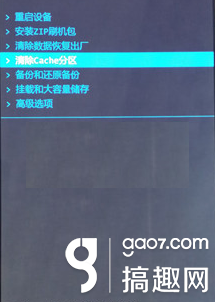
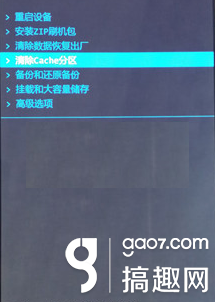
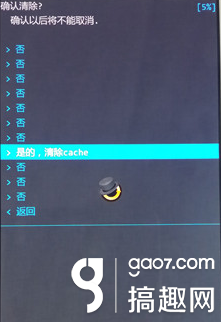
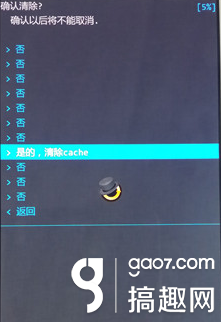




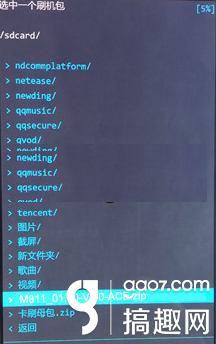
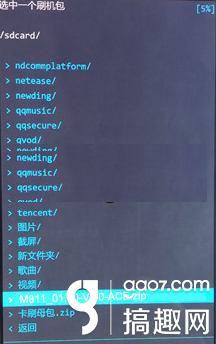
The above is the detailed content of How to flash card swiping treasure 'Attachment: China Mobile M811 card swiping tutorial'. For more information, please follow other related articles on the PHP Chinese website!




