 Software Tutorial
Software Tutorial
 Mobile Application
Mobile Application
 What are the benefits of turning on ipv6 on the router 'Advantages of using the latest IPv6'
What are the benefits of turning on ipv6 on the router 'Advantages of using the latest IPv6'
What are the benefits of turning on ipv6 on the router 'Advantages of using the latest IPv6'
php editor Yuzai introduces to you the benefits of turning on ipv6 on your router. With the rapid development of the Internet, ipv6, as a new generation of Internet protocol, has a larger address space and more efficient data transmission capabilities. Turning on ipv6 can solve the problem of insufficient ipv4 addresses and provide more ip addresses for devices to connect to, thereby realizing the need for more devices to access the Internet at the same time. In addition, ipv6 can also provide faster network connection speeds and more stable connection quality, providing users with a smoother Internet experience. Turning on ipv6 can also promote the development and upgrading of the Internet and adapt to the needs of the future Internet. In short, turning on IPv6 on the router can bring many benefits and improve the user's network experience.
Students who know computers all know that if our computer wants to connect to the network, it must have an IP address. This IP address can be manually configured, such as 172.16.19.20; it can also be the DHCP of the computer network card The server automatically obtains it, such as 192.168.1.100, etc. These IP addresses are what we often call IPV4 addresses, and the corresponding IPV6 is also a type of IP address.


What is IPV6
IPV6 is a new type of IPv6 that emerged in response to the exhaustion of IPv4 address resources. IP address, its full name is "Internet Protocol Version 6", and its Chinese name is the sixth generation Internet Protocol. Theoretically, the number of IPv6 addresses is 2^128. In order to show it as clearly as possible, the specific number of its number is:
340282366920938463463374607431768211456. Its representation format is: xxxx:xxxx:xxxx:xxxx:xxxx:xxxx:xxxx:xxxx, for example:
CDCD:910A:2222:5498:8475:1111:3900:2020 is a legal IPV6 address.
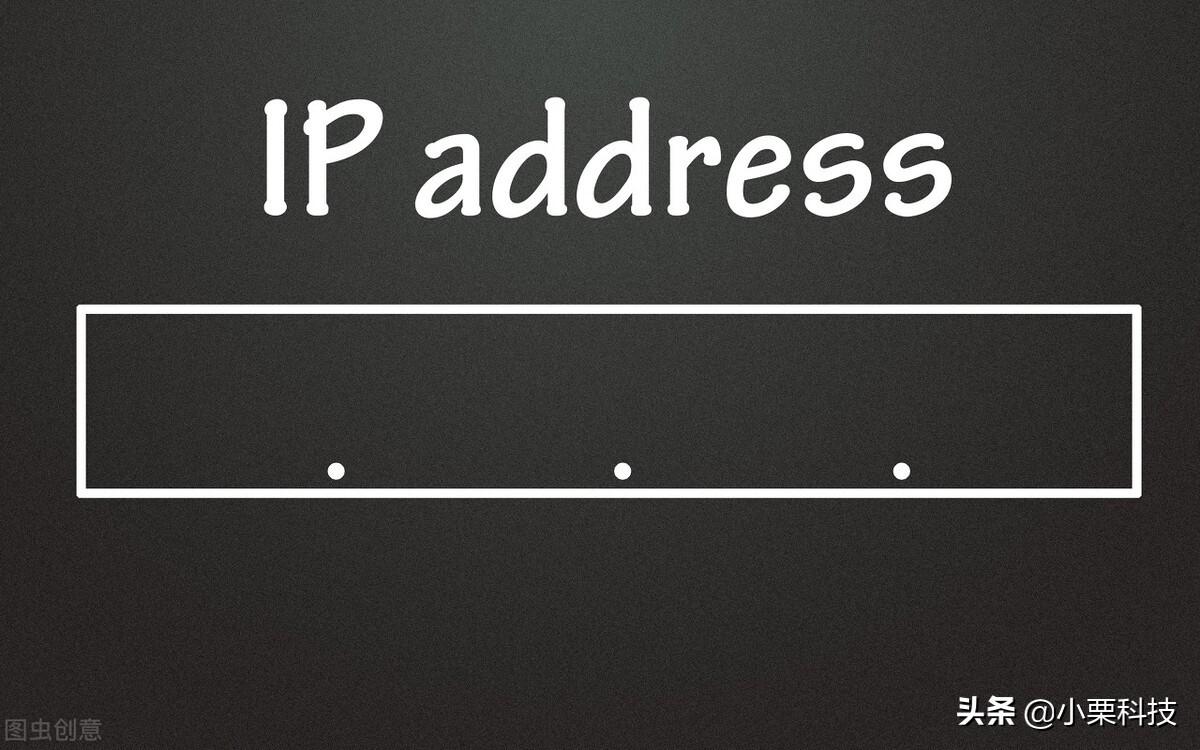
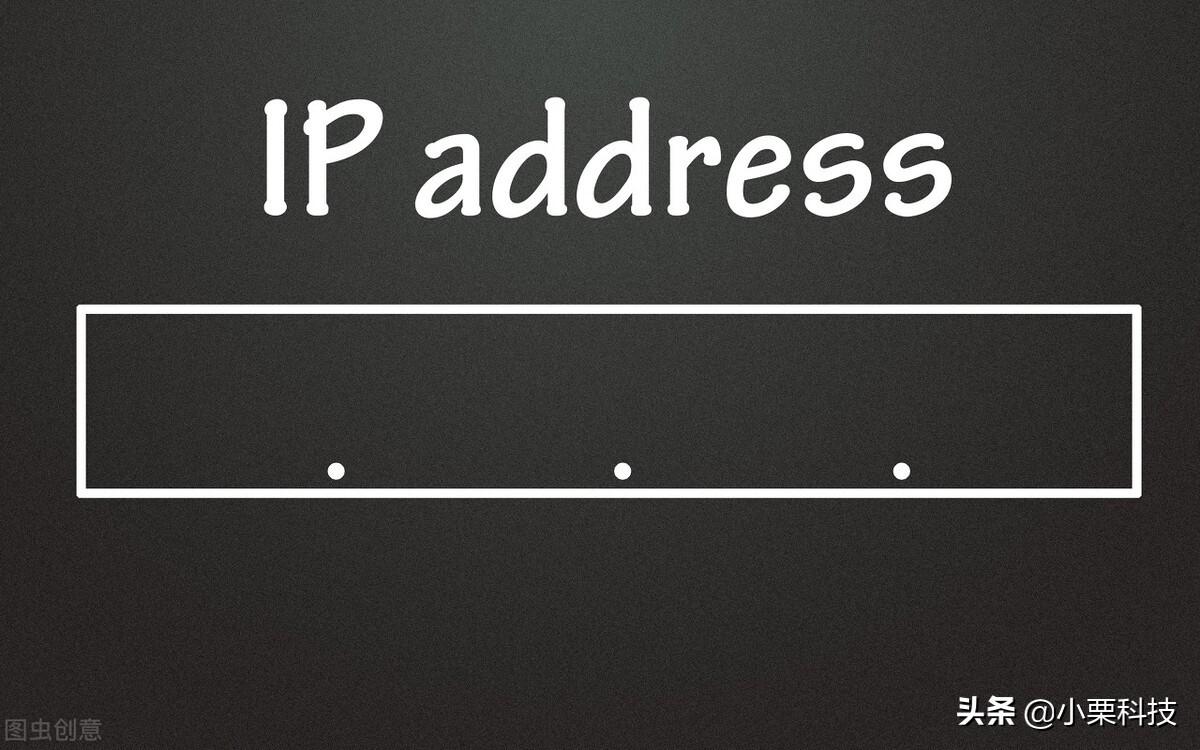
How to turn on IPV6
After understanding IPV6, how do we turn on IPV6?
The conditions for turning on IPV6 are as follows: standard connection method, Category 5e or above, router support, and network conditions support.
The first step to open the IPV6 network requires our network support. You can ask the network provider's customer service for this. If it is supported, half the battle is won. Currently, newly installed broadband above 100Mbps supports IPV6 by default.
If the router does not support IPV6, it will not be able to use IPV6 addresses. It is recommended to use the latest version of the router that supports IPV6.
There is another condition, that is, our network cable needs to be 8-core and all connected according to the standard network cable connection method to better support the IPV6 network.
After preparing the above work, we only need to open Internet Protocol Version 6 in the network properties of the computer and enter the IPV6 address.
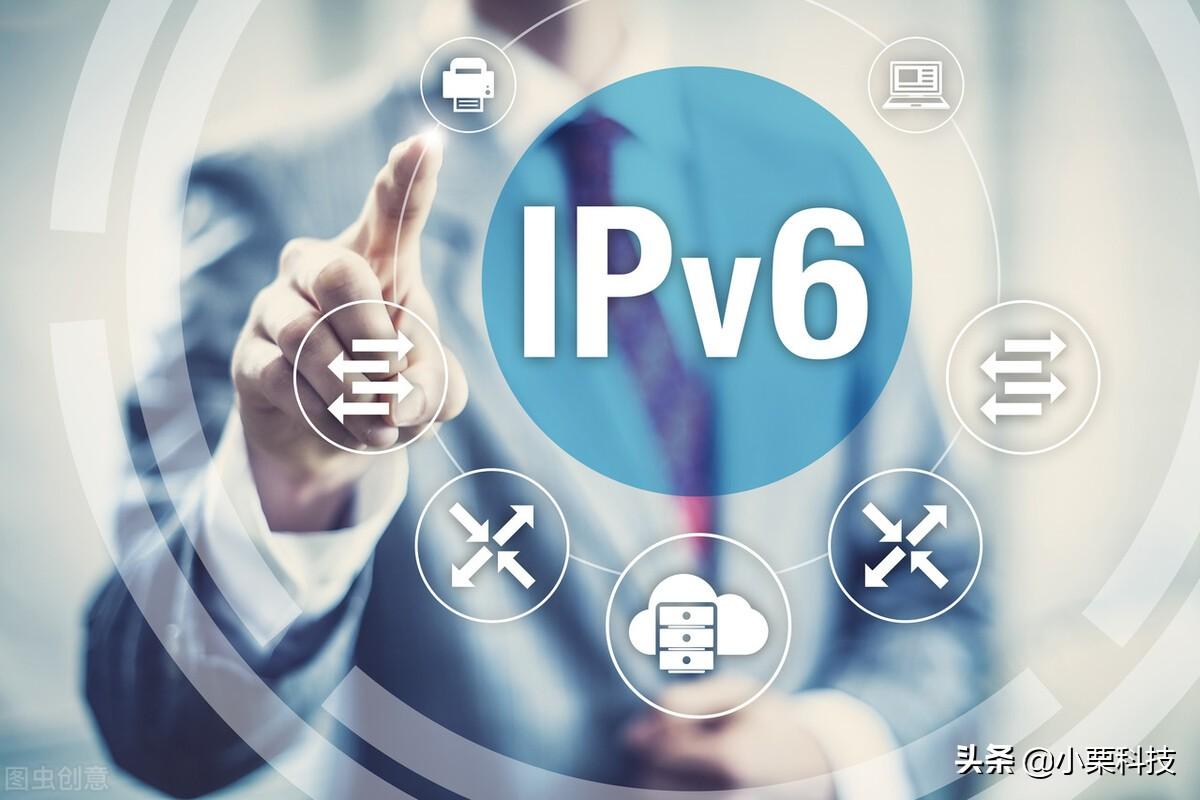
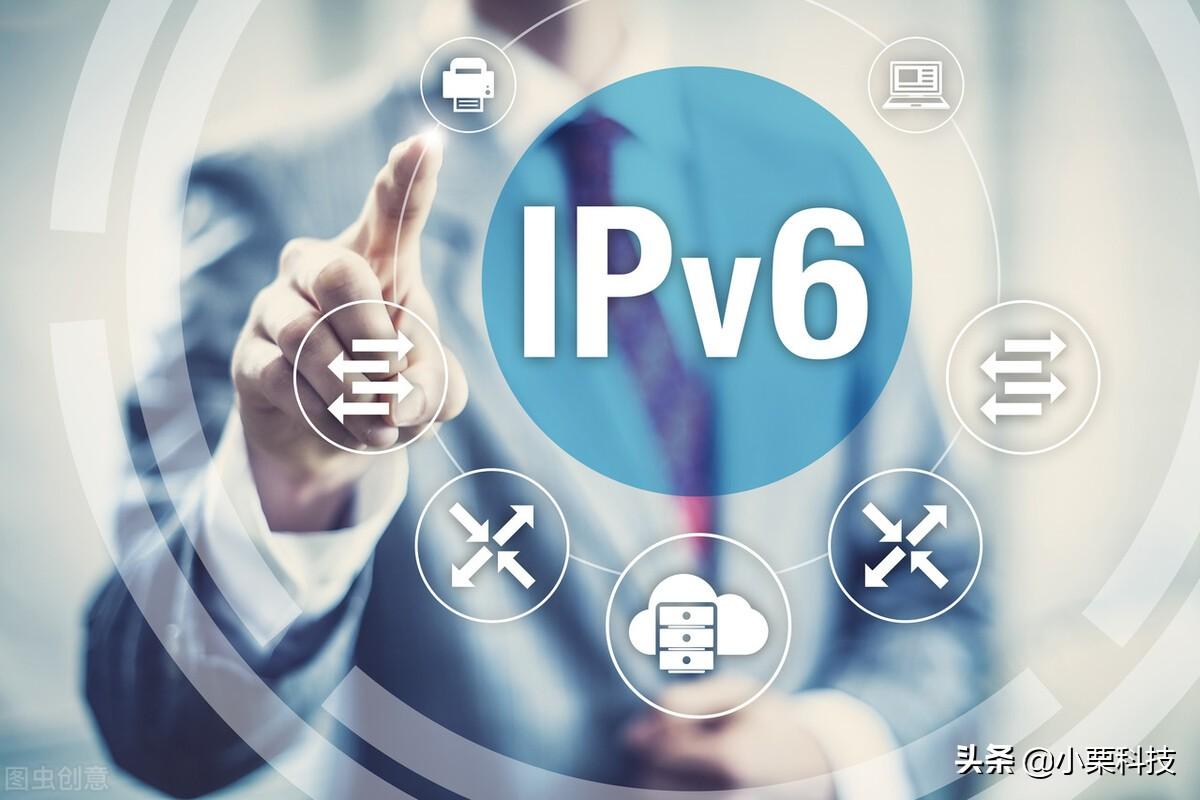
Advantages of IPV6
IPV6 has many advantages over IPV4. It is simple and efficient and no longer has NAT. , will not cause private IP address conflicts, improves the performance of the router, and it has built-in authentication and privacy settings, making our network more secure.


Is it necessary to enable IPV6?
At this stage, there is no need to turn on IPV6. Currently, there are relatively few websites that support IPV6, and almost all websites support IPV4 access. If we are not in a hurry to experience it, or are not professional technicians, it is not recommended to turn on IPV6. The world is now in an era of rapid network development. I believe that IPV6 will be popularized in the near future.
Today I will tell my friends here. I hope it can help everyone. After reading it, if you feel that there are any benefits of turning on ipv6 on the router, "Advantages of using the latest IPv6" is quite good, please give me a like. , you can learn more knowledge by browsing more pages of this learning website!
The above is the detailed content of What are the benefits of turning on ipv6 on the router 'Advantages of using the latest IPv6'. For more information, please follow other related articles on the PHP Chinese website!

Hot AI Tools

Undresser.AI Undress
AI-powered app for creating realistic nude photos

AI Clothes Remover
Online AI tool for removing clothes from photos.

Undress AI Tool
Undress images for free

Clothoff.io
AI clothes remover

Video Face Swap
Swap faces in any video effortlessly with our completely free AI face swap tool!

Hot Article

Hot Tools

Notepad++7.3.1
Easy-to-use and free code editor

SublimeText3 Chinese version
Chinese version, very easy to use

Zend Studio 13.0.1
Powerful PHP integrated development environment

Dreamweaver CS6
Visual web development tools

SublimeText3 Mac version
God-level code editing software (SublimeText3)

Hot Topics
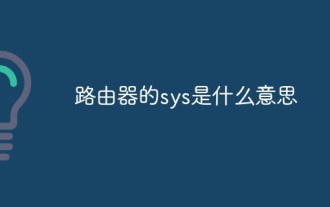 What does router sys mean?
Aug 23, 2022 am 10:42 AM
What does router sys mean?
Aug 23, 2022 am 10:42 AM
The sys of the router means system operating status indication, and the full name is System; the router uses the sys indicator light to inform the user of the operating status of the device. If the router is faulty or restarting, the indicator light will flash; the indicator light of the router can be divided into power Indicator light, sys system indicator light, LAN indicator light and WAN indicator light.
 Disable IPv6 Windows 11: Why and how to change it
Apr 14, 2023 pm 01:07 PM
Disable IPv6 Windows 11: Why and how to change it
Apr 14, 2023 pm 01:07 PM
IPv6 stands for Internet Protocol version 6, the next generation of Internet addressing. It was developed to replace the current Internet Protocol (IPv4). IPv6 is an integral part of networking as it offers many benefits over its predecessors. Considering how long it took for IPv6 to be adopted, not every user has warmed up to IPv11. Even though Windows 6 has new features that make it ideal for the IPV protocol, some people still prefer to disable it. If you are one of them, we will show you how to do it. Should you disable IPv6 in Windows 11? In the internet world, such as gaming and streaming, IPv6 is necessary for the smooth functioning of a website or application. However, some
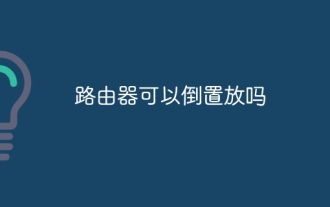 Can the router be placed upside down?
Sep 22, 2023 pm 02:11 PM
Can the router be placed upside down?
Sep 22, 2023 pm 02:11 PM
Can. However, you need to pay attention to some issues: 1. Placing the router upside down may have a certain impact on heat dissipation, causing heat to accumulate at the bottom of the router, affecting the heat dissipation effect. Long-term overheating may reduce the performance of the router and adversely affect its lifespan. ; 2. Placing the router upside down may affect the operation and management of the device, and the indicator lights and interfaces may be blocked or inconvenient to operate; 3. Placing the router upside down may also have a certain impact on network security, and the default user name and password may cause This information is more susceptible to prying eyes.
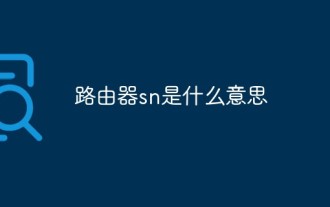 What does router sn mean?
Oct 27, 2022 pm 05:21 PM
What does router sn mean?
Oct 27, 2022 pm 05:21 PM
In routers, sn stands for "Serial Number", which means "serial number" and refers to the factory number of the router. The router serial number (SN) and physical address are both hardware identifiers, which are unique; the router will be under warranty only if the router's serial number is kept intact. The router serial number SN can be seen directly in the manual and on the back of the router.
 What are the benefits of turning on ipv6 on the router 'Advantages of using the latest IPv6'
Feb 06, 2024 pm 05:34 PM
What are the benefits of turning on ipv6 on the router 'Advantages of using the latest IPv6'
Feb 06, 2024 pm 05:34 PM
Students who know computers all know that if our computer wants to connect to the network, it must have an IP address. This IP address can be manually configured, such as 172.16.19.20; it can also be automatically obtained by the DHCP server of the computer network card, such as 192.168.1.100 etc. These IP addresses are what we often call IPV4 addresses, and the corresponding IPV6 is also a type of IP address. What is IPV6 IPV6 is a new IP address that emerged in response to the exhaustion of IPV4 address resources. Its full name is "Internet Protocol Version 6", and its Chinese name is the sixth generation of Internet Protocol. The number of IPv6 addresses is theoretically 2^128
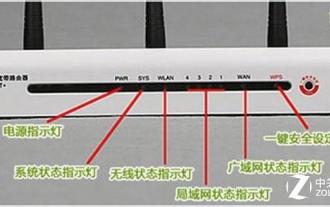 How many lights on the router are normal? 'Recommended detailed explanation of the normal status of the router indicator lights'
Feb 06, 2024 pm 09:12 PM
How many lights on the router are normal? 'Recommended detailed explanation of the normal status of the router indicator lights'
Feb 06, 2024 pm 09:12 PM
The first light is on, indicating that the router is powered on. Which port is plugged in, the light of which port is on, and flashing means data is being transmitted. Wireless routers usually have three indicator lights: SYS, LAN and WAN. When the wireless router is powered on, the SYS light will light up. When the wireless router is connected to the network modem, the WAN light will light up. The LAN light corresponds to each interface of the wireless router. As long as the network cable is inserted into the corresponding interface, the corresponding LAN light will light up. 1. If it keeps flashing, it means it is transmitted by data, and the router settings should be normal. 2. If you have always been able to access the Internet, but you can't get online recently; it is probably a problem with the external line, that is, a problem with the operator (usually there is a problem with the line, causing the data signal to attenuate too much, although the line is good)
 Are ipv6 and wifi6 the same thing? Introduction to the difference between ipv6 and wifi6
Mar 14, 2024 pm 08:34 PM
Are ipv6 and wifi6 the same thing? Introduction to the difference between ipv6 and wifi6
Mar 14, 2024 pm 08:34 PM
IPv6, the full name of "Internet Protocol Version 6", is the next generation IP protocol designed by the Internet Engineering Task Force (IETF) to replace IPv4. Then some users asked, are ipv6 and wifi6 the same thing? Are these two the same? Of course they are different, let’s take a look at the detailed introduction below. The difference between ipv6 and wifi6: 1. First of all, ipv6 is an "IP protocol", while wifi6 is a "wifi standard". 2. IPv6 is an upgraded version of IPv4 and is used to solve the problem of insufficient network address resources. 3. In short
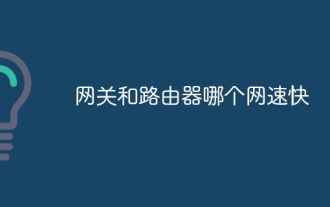 Which one is faster, gateway or router?
Jun 19, 2023 pm 03:06 PM
Which one is faster, gateway or router?
Jun 19, 2023 pm 03:06 PM
The difference between gateway WiFi and router WiFi is mainly reflected in three aspects: function, number of terminals that support Internet access, and WiFi signal coverage. Gateway WiFi is a combination of optical modem and router. It has more functions, but it supports fewer Internet devices and the WiFi signal coverage is not as good as router WiFi.





