How to customize the watch face of redmi band 2
After purchasing Redmi Band 2, many users may feel that the initial dial wallpaper is not good-looking and want to set one themselves, but do not know how to operate it. They can customize the dial in the Xiaomi Wear app.
How to customize the watch face of Redmi Band 2:
1. First open the Xiaomi Wear app and select "My Watch Face".

2. Then select "Custom Image".
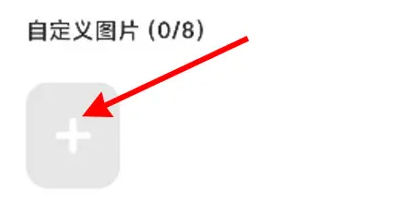
#3. After the final selection is completed, select "OK" to successfully set the custom watch face.
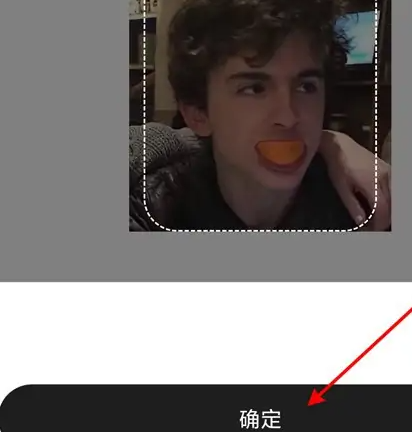
The above is the detailed content of How to customize the watch face of redmi band 2. For more information, please follow other related articles on the PHP Chinese website!

Hot AI Tools

Undresser.AI Undress
AI-powered app for creating realistic nude photos

AI Clothes Remover
Online AI tool for removing clothes from photos.

Undress AI Tool
Undress images for free

Clothoff.io
AI clothes remover

AI Hentai Generator
Generate AI Hentai for free.

Hot Article

Hot Tools

Notepad++7.3.1
Easy-to-use and free code editor

SublimeText3 Chinese version
Chinese version, very easy to use

Zend Studio 13.0.1
Powerful PHP integrated development environment

Dreamweaver CS6
Visual web development tools

SublimeText3 Mac version
God-level code editing software (SublimeText3)

Hot Topics
 How to customize the watch face of redmi band 2
Feb 06, 2024 pm 05:37 PM
How to customize the watch face of redmi band 2
Feb 06, 2024 pm 05:37 PM
After purchasing Redmi Band 2, many users may feel that the initial dial wallpaper is not good-looking and want to set one by themselves, but do not know how to operate it. They can customize the dial in the Xiaomi Wear app. How to customize the watch face of Redmi Band 2: 1. First open the Xiaomi Wear app and select "My Watch Face". 2. Then select "Custom Image". 3. After the final selection is completed, select "OK" to successfully set the custom watch face.
 When will redmi band 2 be released?
Feb 06, 2024 pm 11:27 PM
When will redmi band 2 be released?
Feb 06, 2024 pm 11:27 PM
There are many Xiaomi users who want to buy a bracelet. They like the redmi band 2 very much and want to know when this bracelet will be released. In fact, the release time of this bracelet is December 24, 2022. It has many functions. . When will redmi band 2 be released: Answer: December 24, 2022. It has an ultra-thin body, a 1.47-inch screen, supports blood oxygen detection, and has very good performance. Introduction to redmi band 2 expansion: 1. It uses a 1.47-inch screen and the body is very thin and light, so you won’t feel uncomfortable if you wear it for a long time. 2. It supports more than 30 sports modes and can also help users detect blood oxygen saturation, which is very practical. 3. Magnetic charging can be used, and the battery life can reach 14 days in daily use. The battery life is very strong.
 Which one is better, redmi band 2 band or Huawei band?
Feb 07, 2024 am 09:00 AM
Which one is better, redmi band 2 band or Huawei band?
Feb 07, 2024 am 09:00 AM
Many users who want to buy a bracelet don’t know which one to choose between the Redmi Band 2 bracelet and the Huawei Band. They want to know which of the two bracelets is better. In fact, in terms of performance, the Redmi Band 2 is better. Which one is better, redmi band 2 or Huawei band: Answer: Redmi band 2 is better. The wristband is made of TPU material and weighs only 14.9g. Users can wear it for a long time without feeling uncomfortable. Huawei bracelet expansion introduction: 1. It adopts a metal body and has three colors for users to choose from. It looks very good and is welcomed by many users. 2. It can support Bluetooth calls, sleep detection, calorie calculation, sedentary reminder and other functions. It has many practical functions. 3. IP57 waterproof and dustproof screen
 How to charge redmi band 2
Feb 07, 2024 am 08:30 AM
How to charge redmi band 2
Feb 07, 2024 am 08:30 AM
Many users of Redmi Band 2 find that after the band is out of power, they want to charge their phones, but they don't know how to do it. As long as they remove the main body of the band, they can plug it into the charger for charging. How to charge redmi band 2: 1. First find the main body on the band. 2. Then take off the main body of the bracelet. 3. Finally, you can insert the main body into the charger, connect the power supply and start charging.
 How to turn on redmi band 2
Feb 07, 2024 am 08:48 AM
How to turn on redmi band 2
Feb 07, 2024 am 08:48 AM
After purchasing Redmi Band 2, many users find that it is not turned on. They want to turn on the band, but don't know how to operate it. At this time, they only need to find the function button on the side of the band and press and hold it to turn it on. How to turn on redmi band 2: 1. First find the function buttons on the side of the band. 2. Then press and hold this button for more than 3 seconds. 3. Finally, the screen lights up and the computer is successfully booted.
 How to control music with redmi band 2
Feb 06, 2024 pm 12:33 PM
How to control music with redmi band 2
Feb 06, 2024 pm 12:33 PM
Redmi Band 2 has many functions. Users can use this band to connect to their mobile phone and then control music playback. However, many people do not know how to do this. They only need to connect the band to their mobile phone and then play music to control the music. How to control music with redmi band 2: 1. First turn on the Bluetooth of your phone and connect to the band from Xiaomi Sports. 2. Then open the music player on your phone and play any music. 3. Finally, turn on the music function of the bracelet, and you can use the bracelet to control music playback.
 How to return to exercise list on redmi band 2 after exercising
Feb 06, 2024 pm 04:30 PM
How to return to exercise list on redmi band 2 after exercising
Feb 06, 2024 pm 04:30 PM
Many users like to wear redmi band 2 to detect exercise data while running. However, after using it, they want to return to the exercise list, but they don’t know how to return. Just choose to return to the host screen in the Xiaomi Sports APP. . How to return to the exercise list after exercising on redmi band 2: 1. First open the Xiaomi Sports APP and select "My". 2. Then select “My Device”. 3. Finally, click "Return to the main interface" to return to the exercise list.
 How to customize the watch face of Apple Watch_A list of methods to customize the watch face of Apple Watch
Mar 22, 2024 pm 10:46 PM
How to customize the watch face of Apple Watch_A list of methods to customize the watch face of Apple Watch
Mar 22, 2024 pm 10:46 PM
1. Press and hold the dial firmly and tap to customize. 2. Swipe once and tap the selected area. 3. Turn the digital crown to change the display content. 4. Press the Digital Crown twice to complete the operation.






