
How to collect news from Tencent News? Tencent News is a very easy-to-use news viewing software that can provide users with the best news reading experience. In Tencent News, you can collect the news you are interested in by collecting news, and you can view and share it at any time. However, if you don’t know how to collect news or view the collected news, just follow the instructions. Let’s take a look at the collection of news content and tutorials. 
php editor Xiaoxin will introduce you to the collection function of Tencent News. Tencent News is a popular news information application that provides users with rich and diverse news content. Through the collection function, users can save news of interest for easy viewing and sharing at any time. Using the favorites feature is very easy and can be completed in just a few simple steps. Next, let us learn about the collection function of Tencent News and how to use it!
On the mobile desktop, click the [Tencent News] icon button.

#2. Click on a news to enter the details.
After entering the home page of the software, click on a news to enter the details.
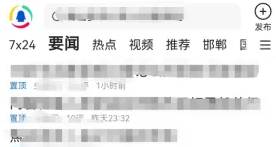
3. Click the [Collect] button at the bottom.
On the news details page, click the [Collect] button at the bottom to successfully collect the news.

Collect news content and view tutorial
1. On your mobile phone, open the Tencent News software.
2. After the software opens, click the activity option on the lower right.
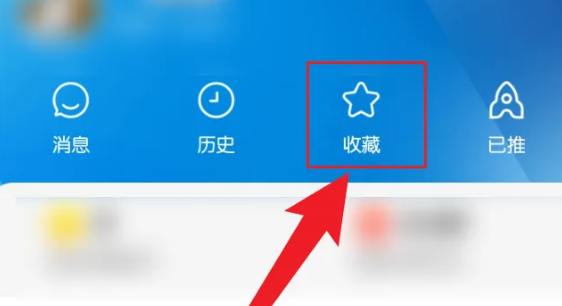
#3. In the opened interface, click Favorites to view.
The above is the detailed content of How to collect news from Tencent News. For more information, please follow other related articles on the PHP Chinese website!
 How to turn off win10 upgrade prompt
How to turn off win10 upgrade prompt
 The difference between lightweight application servers and cloud servers
The difference between lightweight application servers and cloud servers
 CMD close port command
CMD close port command
 The difference between external screen and internal screen broken
The difference between external screen and internal screen broken
 How to jump with parameters in vue.js
How to jump with parameters in vue.js
 Cell sum
Cell sum
 How to intercept harassing calls
How to intercept harassing calls
 virtual digital currency
virtual digital currency




