
php editor Banana will introduce you how to use the ping command and recommended instructions. The ping command is a network diagnostic tool used to test connectivity and latency between hosts. It determines the response of the target host by sending an ICMP echo request to the target host and waiting for a reply. Using the ping command can help us detect whether the network connection is normal and understand network delay and other information. In this article, we will introduce the use of the ping command in detail and give some suggestions to better utilize the ping command for network diagnosis.
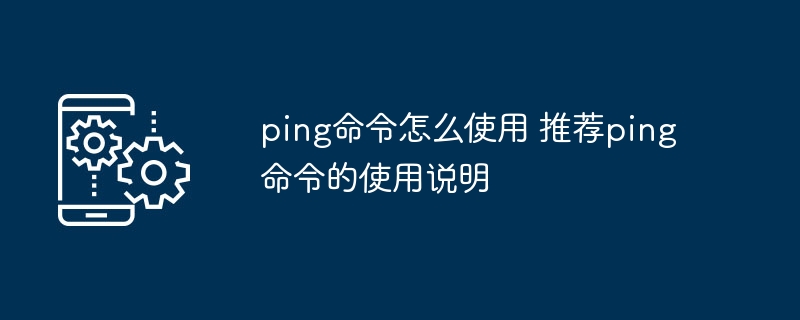
The ping command is a command to detect network connectivity
Function:
It is used to transmit control messages between ip hosts and routes , whether the network is connected, whether the host can be reached, whether the route is available, etc.
Use icmp protocol
The icmp protocol is a sub-subprotocol of the tcp/ip protocol family
How to run the ping command
Click Start-Run-Enter cmd to enter the windows command prompt, you can enter the ping command.
ping command format
ping space (ip address) or ping space (domain name)
For example: the following is ping 192.168.1.1 and press Enter, the data that appears
C:\Users\Administrator>ping 192.168.1.1
Pinging 192.168.1.1 with 32 bytes of data:
Reply from 192.168.1.1: Bytes=32 Time=2ms TTL=63 Default is 32 bytes of data
Reply from 192.168.1.1: Bytes=32 Time=1ms TTL=63 Return time is 1ms (1 millisecond)
Reply from 192.168.1.1: Bytes=32 Time=1ms TTL=63 Subtract 64 from 63 equals 1, indicating that it passes through 1 channel
Reply from 192.168.1.1: Bytes=32 Time=1ms TTL=63 Ping statistics for router
192.168.1.1:
Packets: Sent = 4, Received = 4, Lost = 0 (0% loss),
Estimated round trip time in milliseconds:
Min = 1ms, Max = 2ms, Average = 1ms
C:\Users\Administrator>
Enter a space -t after it, or you can ping an IP continuously to better check the network connectivity
You can also specify the byte size, ping space ( ip address) space -l space (byte size)
is listed as ping 192.168.1.1 -l 65500
Add space -t in the above format to keep ping65500
ping - ? You can call up the instructions for use
, such as
C:\Users\Administrator>ping -?
Usage: ping [-t] [-a] [-n count ] [-l size] [-f] [-i TTL] [-v TOS]
[-r count] [-s count] [[-j host-list] | [-k host- list]]
[-w timeout] [-R] [-S srcaddr] [-4] [-6] target_name
Options:
-t Ping specification host until stopped.
To view statistics and continue – type Control-Brea
To stop – type Control-C.
-a Resolve addresses into hostnames.
-n count Number of echo requests to send.
-l size Send buffer size.
-f Set the "do not fragment" flag in the packet (IPv4 only).
-i TTL Time to Live.
-v TOS Type of Service (Applies to IPv4 only. This setting is deprecated and
has no effect on the type of service field in the IP header).
-r count Records routes with count hops (IPv4 only).
-s count Timestamp of count hops (IPv4 only).
-j host-list Loose source routing along with a host list (IPv4 only).
-k host-list Strict source routing with a host list (IPv4 only).
-w timeout Timeout (milliseconds) to wait for each reply.
-R Also tests reverse routing using routing headers (IPv6 only).
-S srcaddr The source address to use.
-4 Force IPv4.
-6 Force IPv6.
C:\Users\Administrator>
The blue part is the actual display of the ping command
ok, the above is the article I compiled for you The content is complete. I hope it can help you to a certain extent. I have read carefully and carefully how to use the ping command "Recommended instructions for using the ping command". I feel that I have learned a lot. Remember to give it a like!
The above is the detailed content of How to use the ping command Recommended instructions for using the ping command. For more information, please follow other related articles on the PHP Chinese website!




