 Software Tutorial
Software Tutorial
 Mobile Application
Mobile Application
 What to do if 0x0000007b cannot be repaired when booting Windows 7 'Detailed explanation: Computer blue screen 0x0000007b code solution'
What to do if 0x0000007b cannot be repaired when booting Windows 7 'Detailed explanation: Computer blue screen 0x0000007b code solution'
What to do if 0x0000007b cannot be repaired when booting Windows 7 'Detailed explanation: Computer blue screen 0x0000007b code solution'
php editor Apple will explain in detail how to fix Win7 boot 0x0000007b. When we encounter the blue screen error code 0x0000007b when booting, we may feel confused and at a loss. However, there is no need to worry as this article will provide you with detailed solutions to help you fix this issue. Whether you are a beginner or a user with some computer knowledge, you can easily follow our steps to solve this trouble. Next, we will introduce you to the specific solutions one by one to get your computer back to normal operation.
Solution to computer blue screen 0x0000007b code
On the morning of Monday, July 11, 2022, a computer with win7 system appeared when the Windows icon was turned on, and then a blue screen appeared after a while. , I didn’t look at the blue screen code, so I just followed my old experience, unplugged the memory stick, wiped the gold finger with paper, and plugged it back in. After trying several times, the blue screen was still there, so I unplugged the mechanical hard drive again, leaving only the solid state Hard drive, and replaced the solid state drive with a hard drive socket, but still got a blue screen.
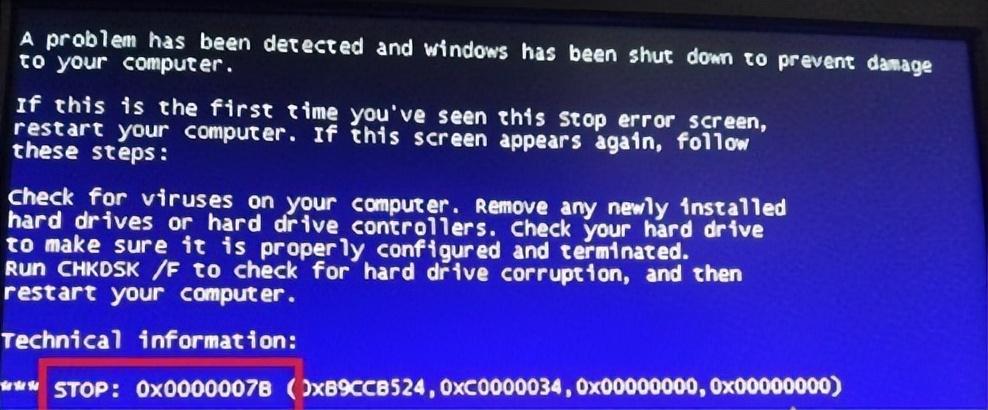
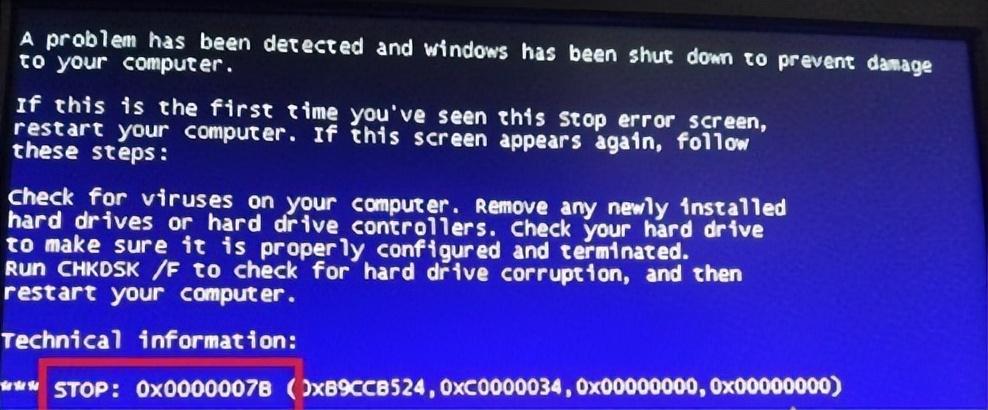
I carefully checked the blue screen code and found that it was 0x0000007B. So I searched on my mobile phone how to solve the problem of blue screen code 0X0000007B. I found that there were 6 zeros in front of the code, so I searched for related content. The explanation online is that this may be related to the hard disk mode. The solution is to change the IDE mode of the SATA hard disk to AHCI, press F10 to save and then restart the computer. In this way, the problem is solved.
So after I pressed the power switch on the computer, I immediately pressed the del key on the keyboard to enter the BIOS. After entering the BIOS, I pressed F7 again. The computer will ask whether to enter advanced mode. Use the mouse to confirm. , or use the arrows on the keyboard to select OK, and then press Enter, you can see the IDE and AHCI options. Then use the mouse or the up and down arrows to select AHCI, and then press F10 to save. The computer will automatically restart. After restarting , the computer can enter the system normally.
I estimate that the cause of this problem may be that the button battery model 2032 on the motherboard is out of power. The computer can still be used normally before get off work on Friday. It is estimated that there is a complete power outage. After two full days on the weekend, , the button battery on the motherboard also ran out of power, and there was no external power supply to power the motherboard. The computer's BIOS automatically restored the default settings and changed the hard disk mode to the default IDE mode, so the computer could not start normally. .
The above reasons are just my guesses. If this problem occurs again on this computer in the future, it may be necessary to replace the button battery to see if it is the button battery. If it is the button battery, Well, if you change the button battery and change the hard disk mode to AHCI, you can completely solve the computer blue screen problem.
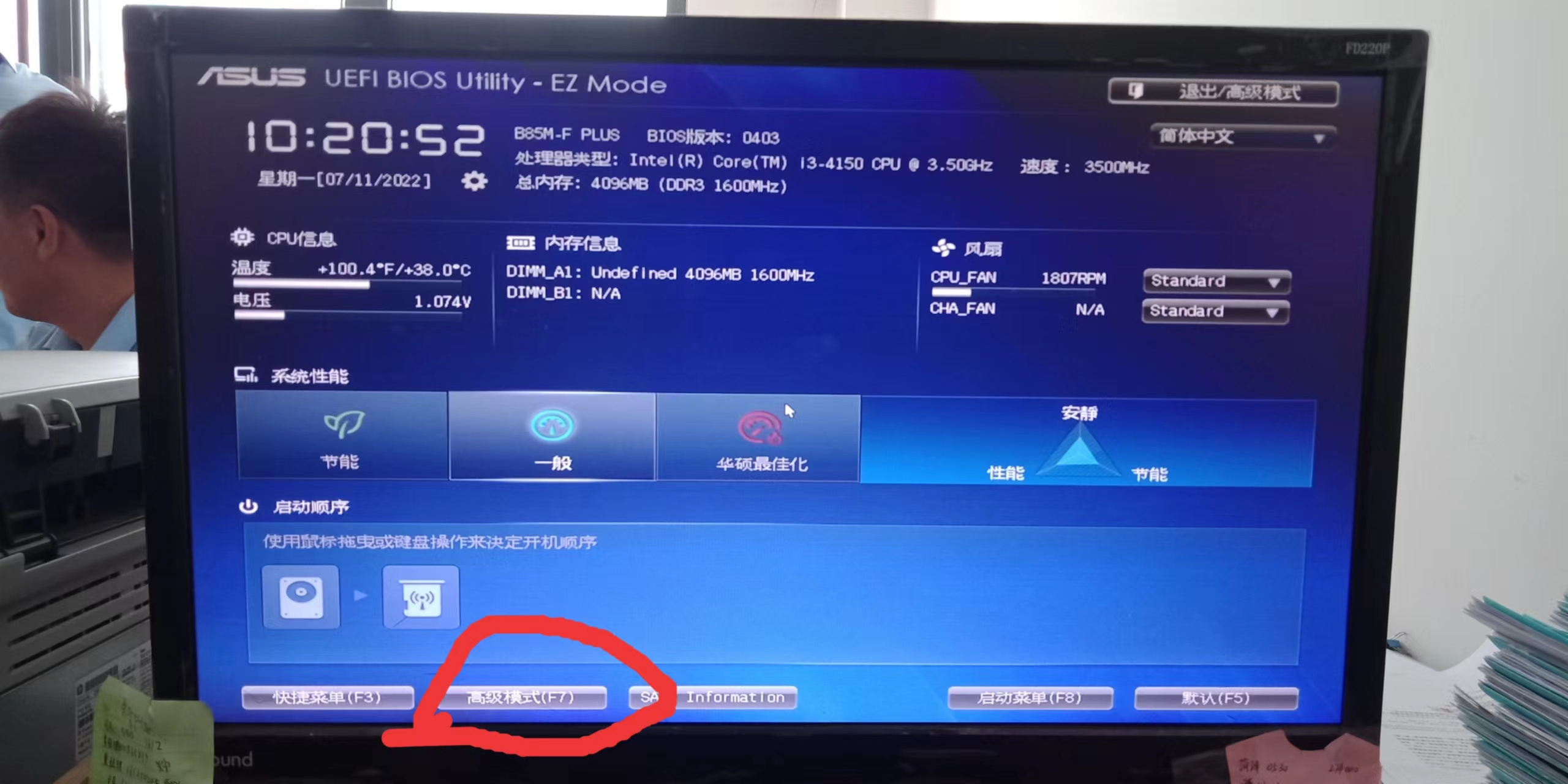
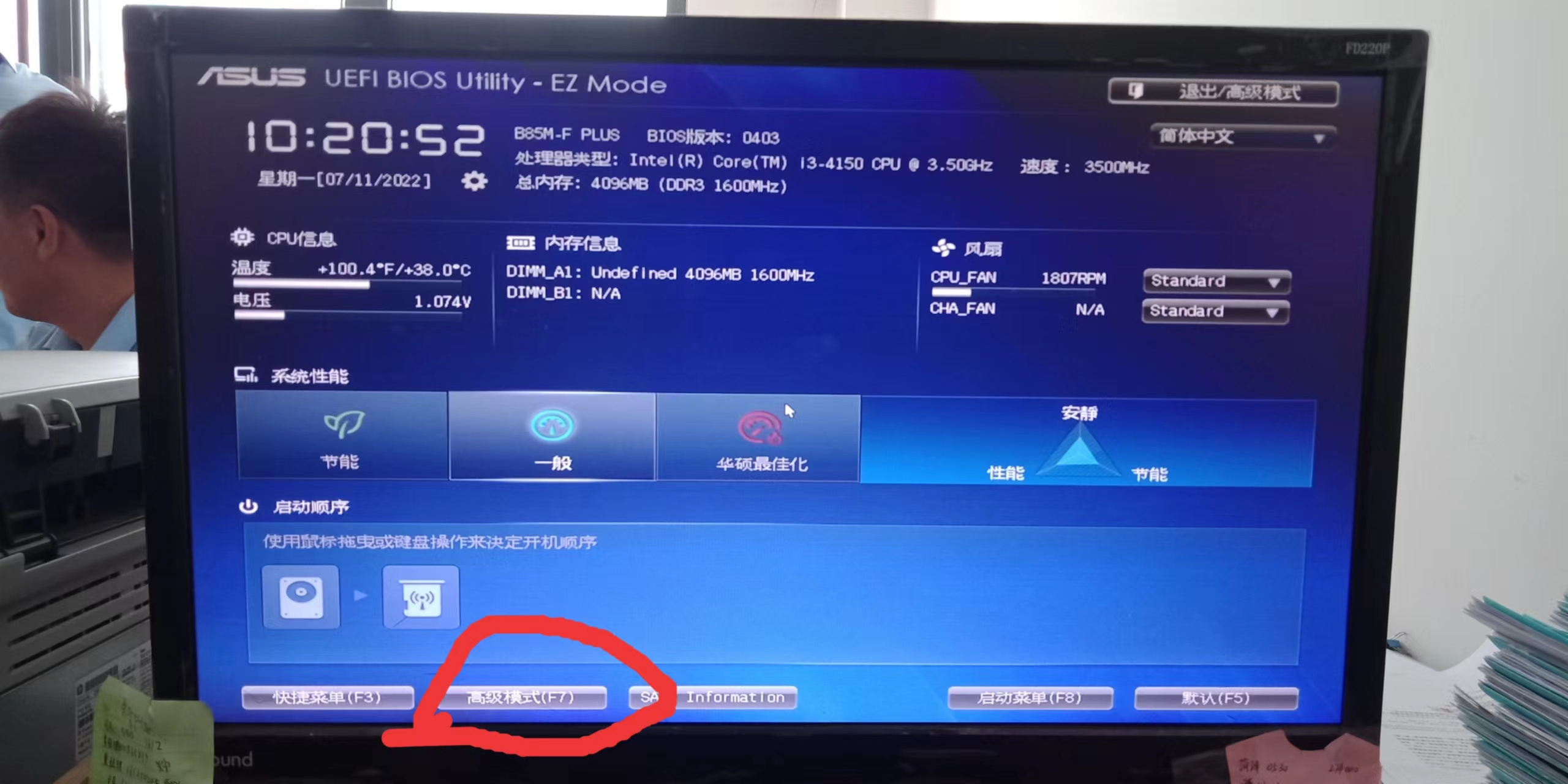
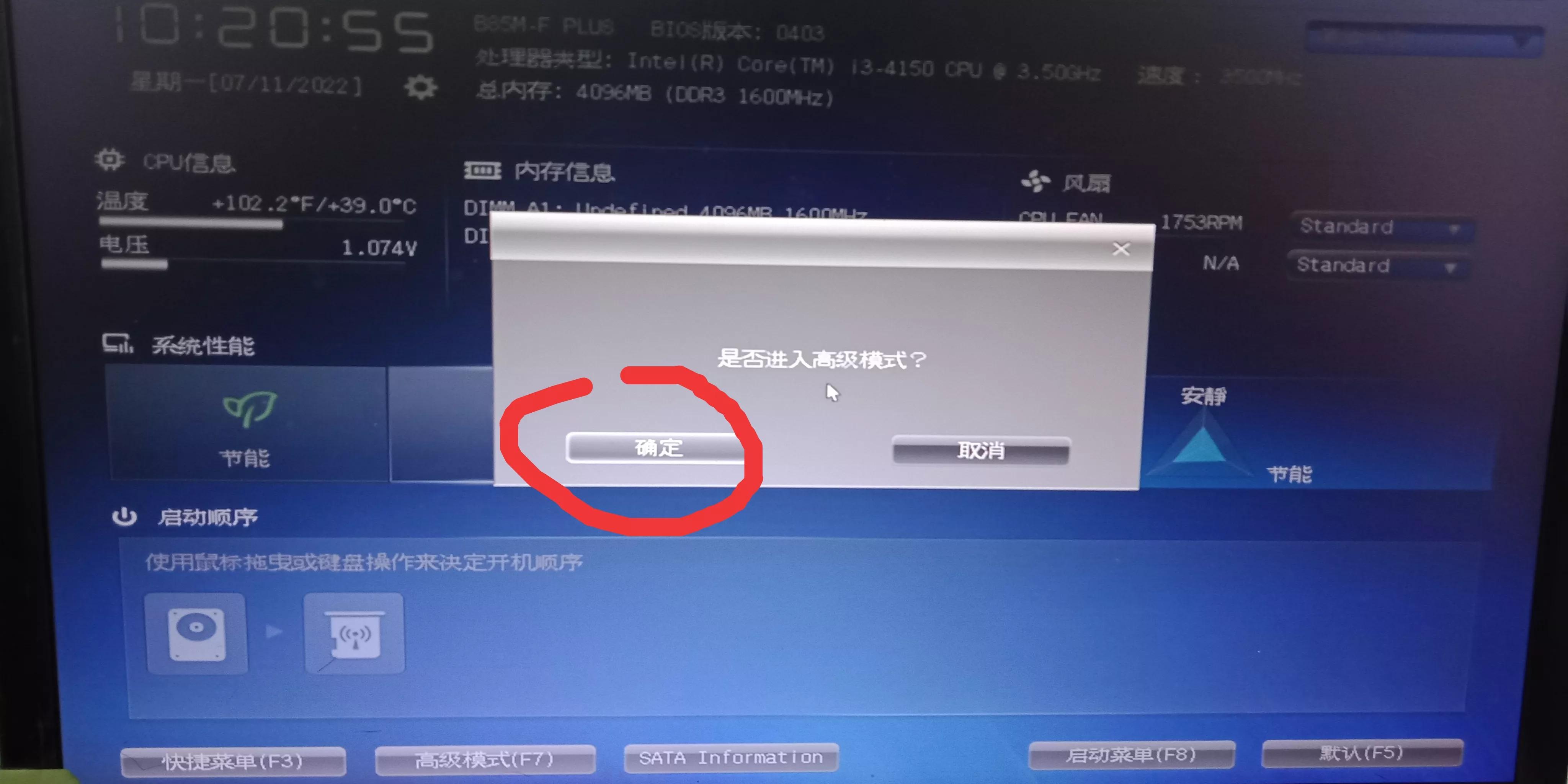
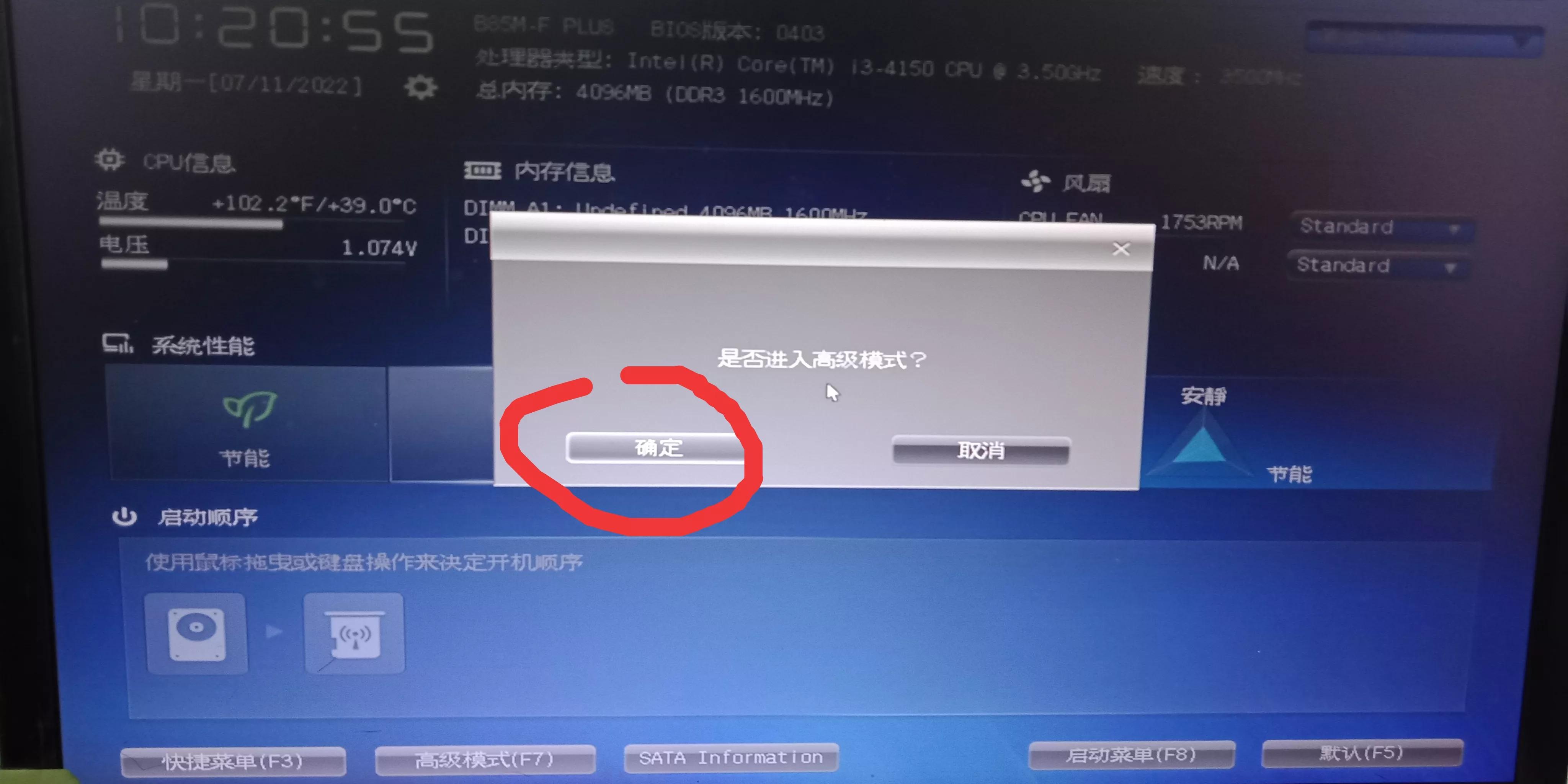
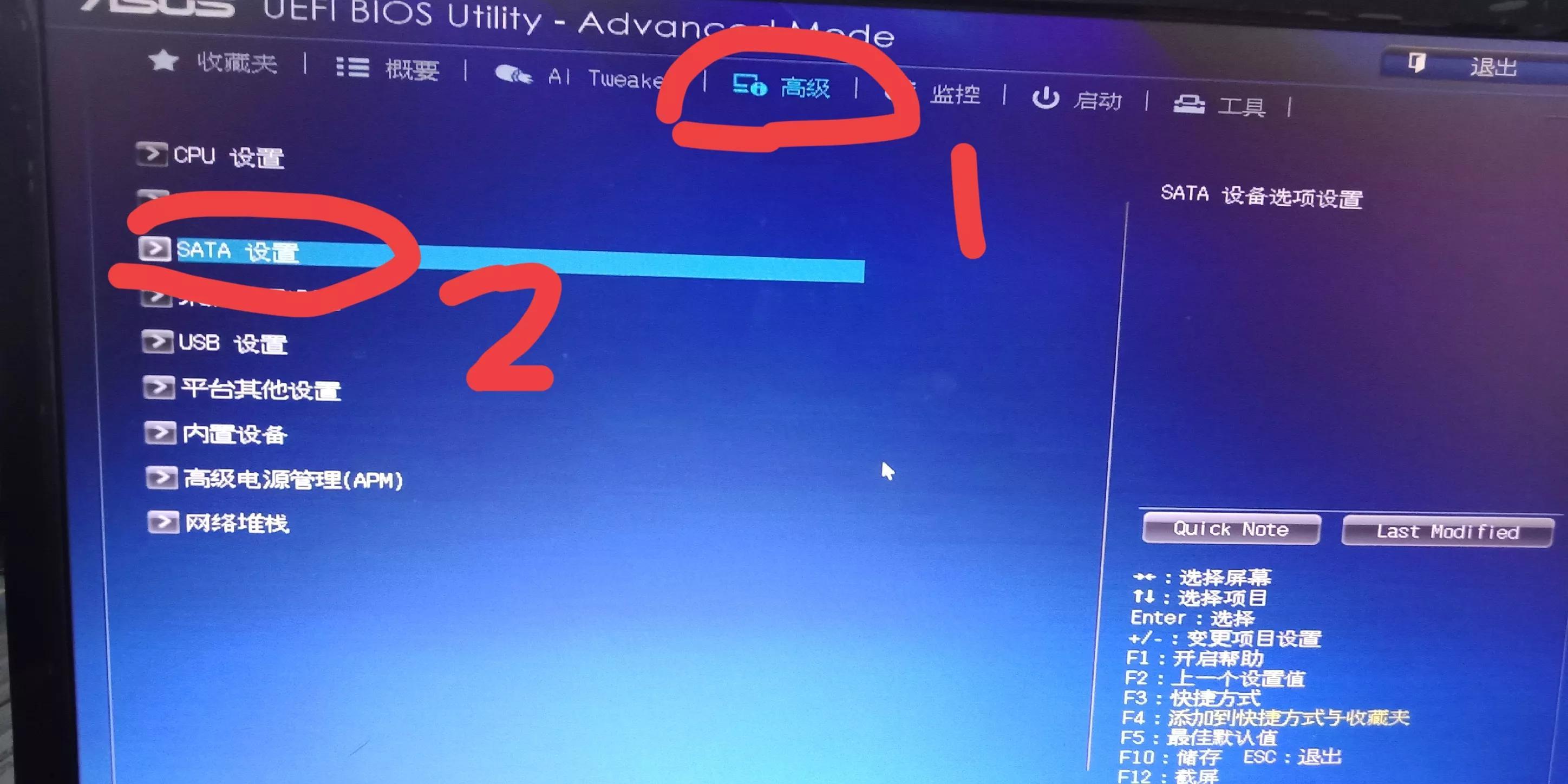
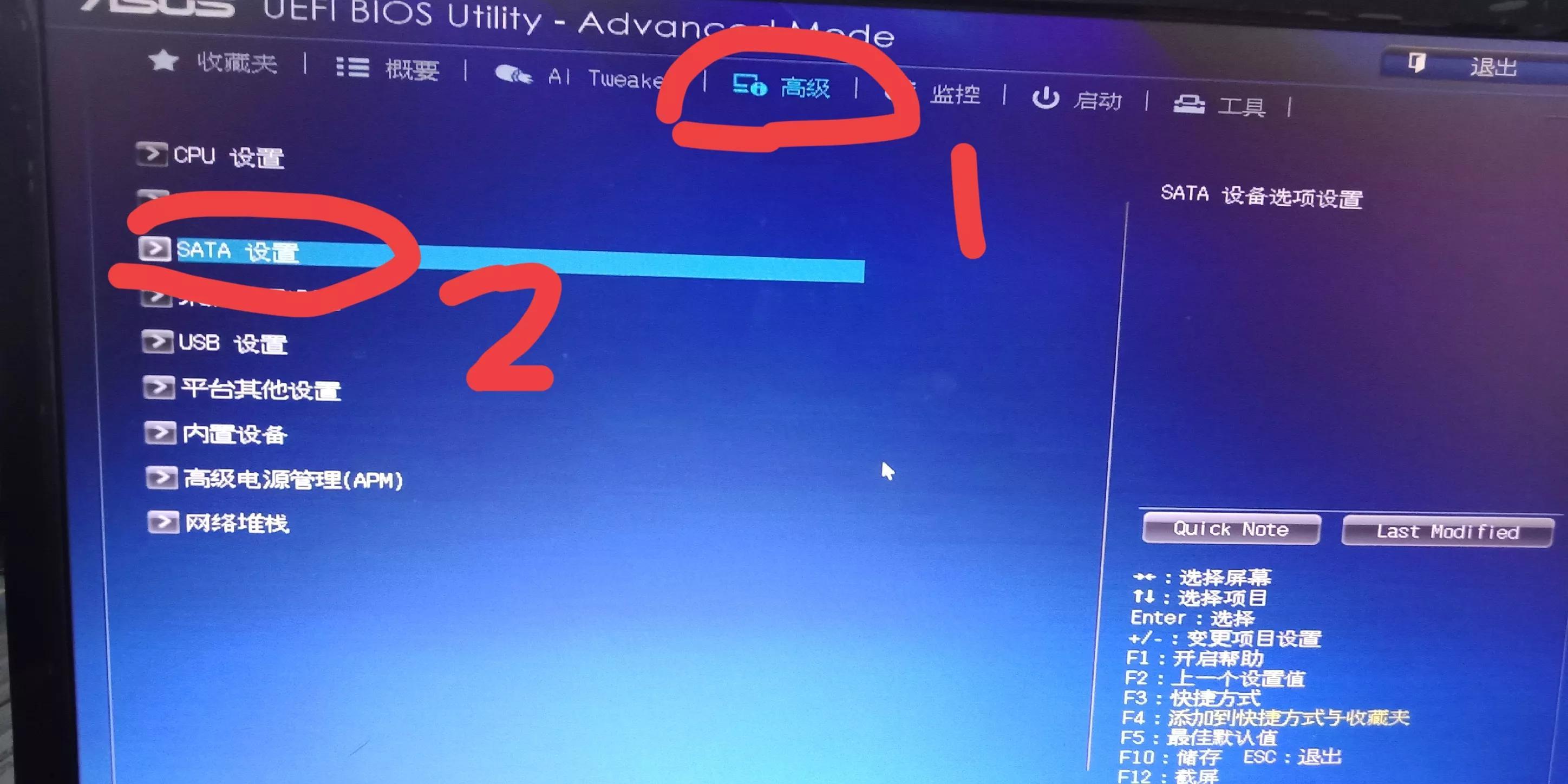
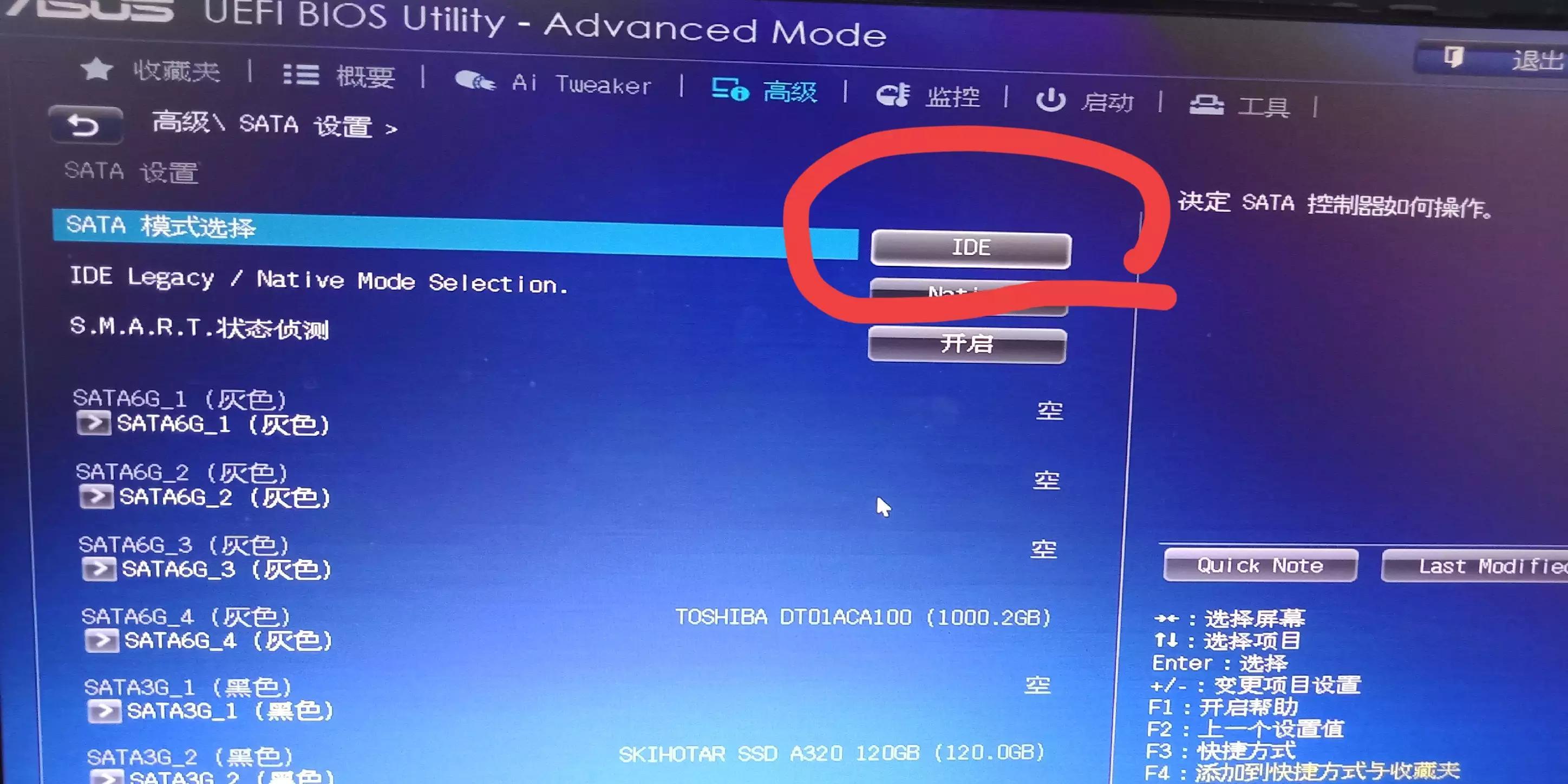
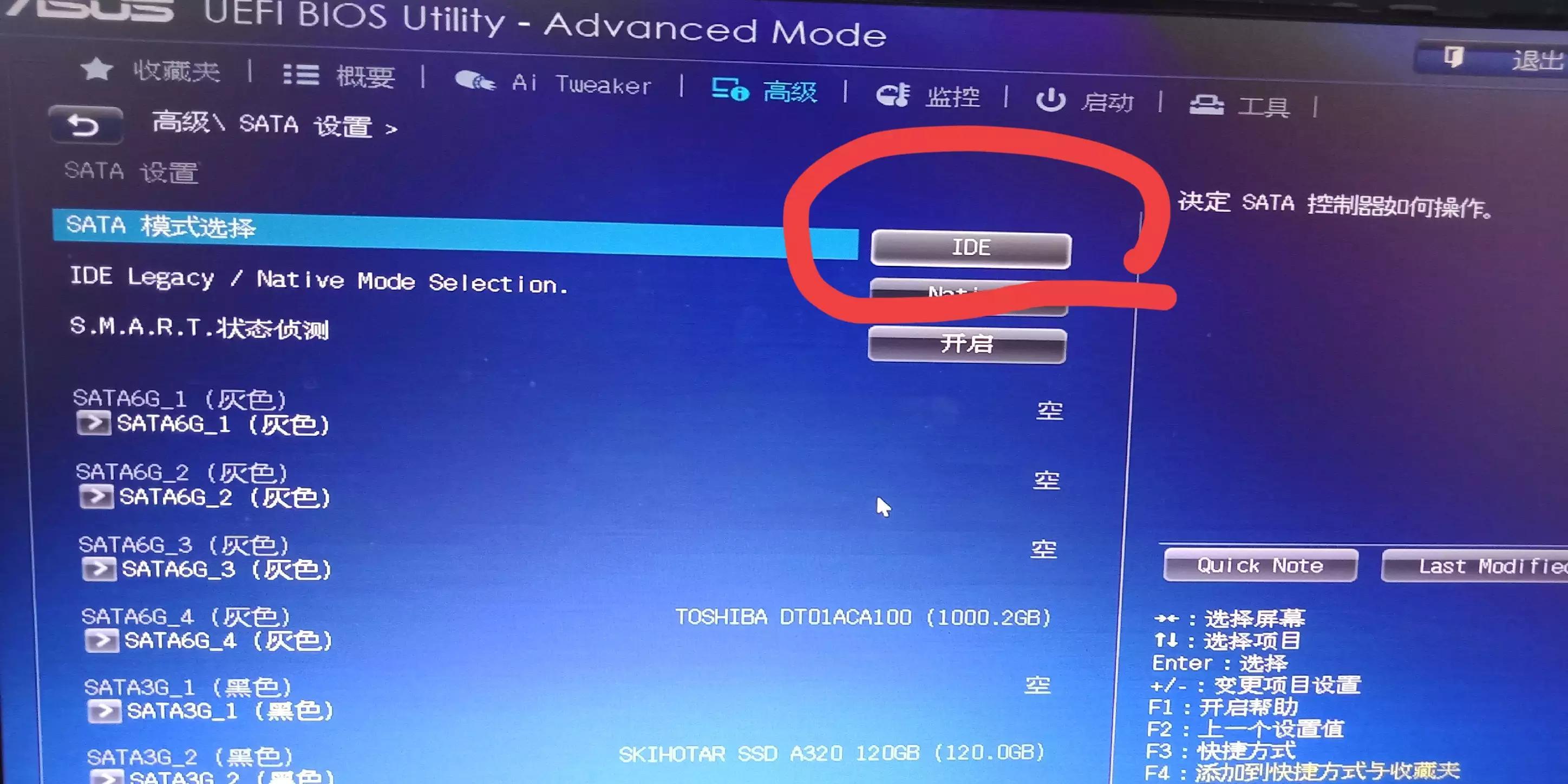
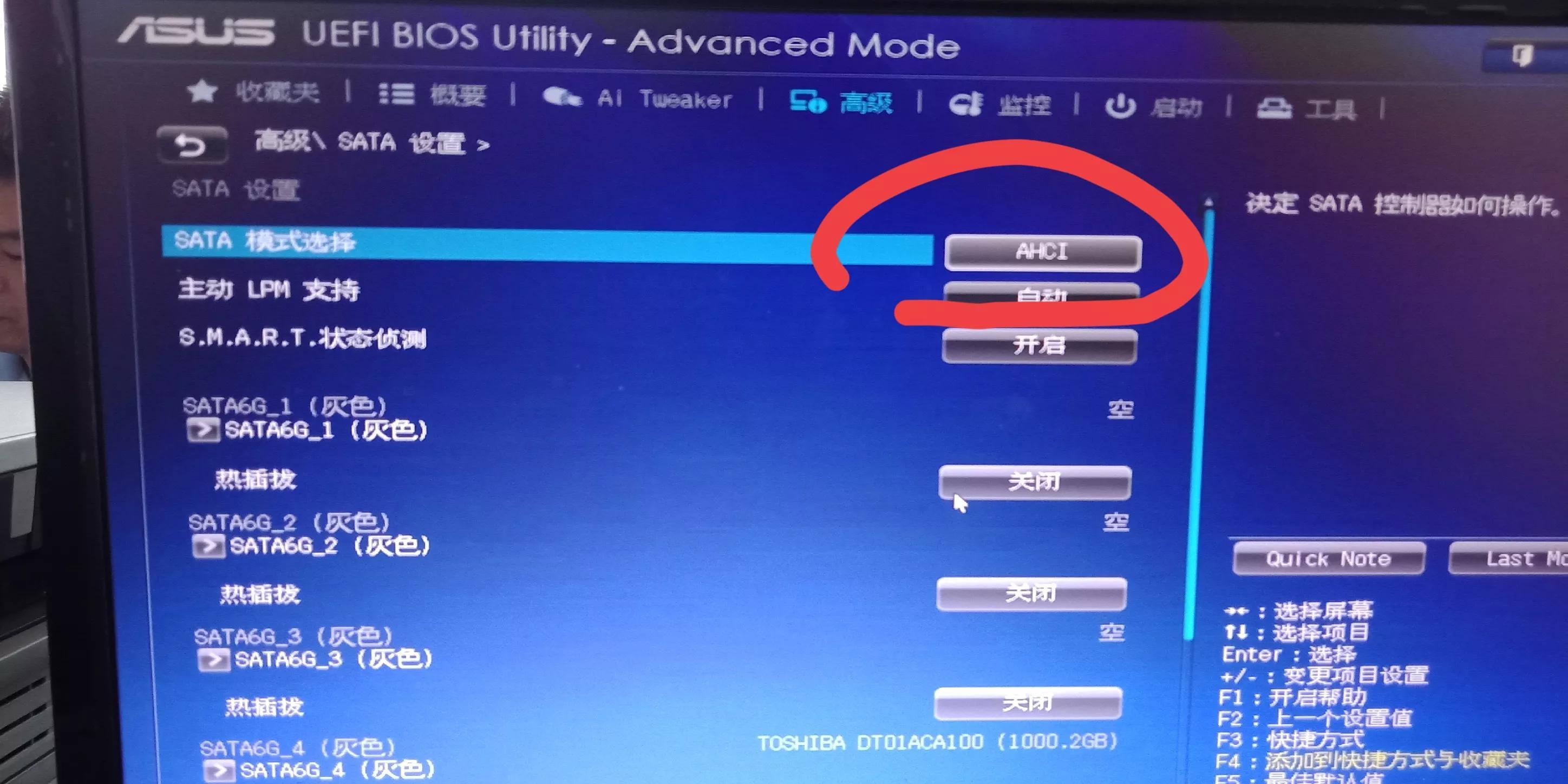
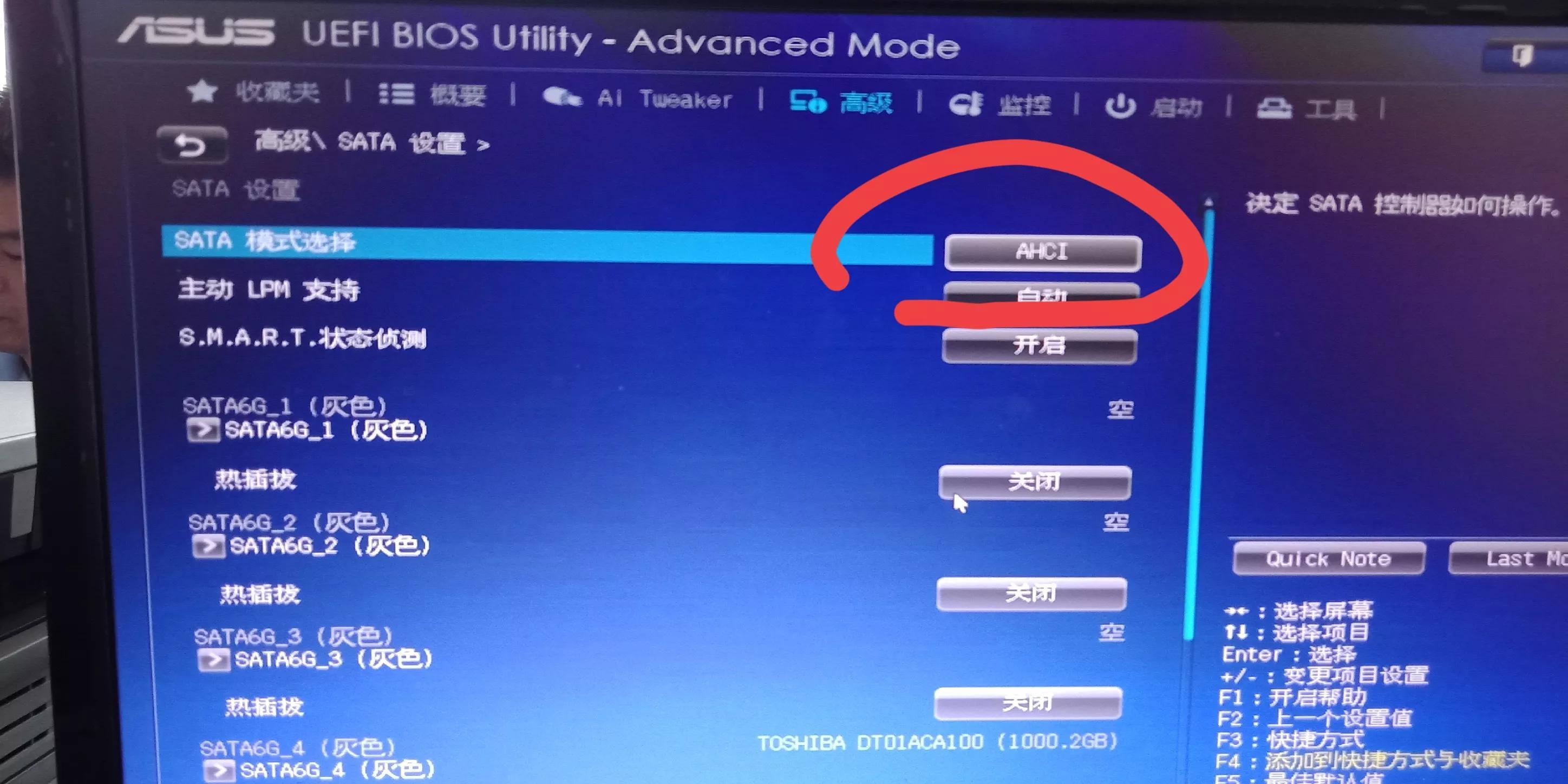
#
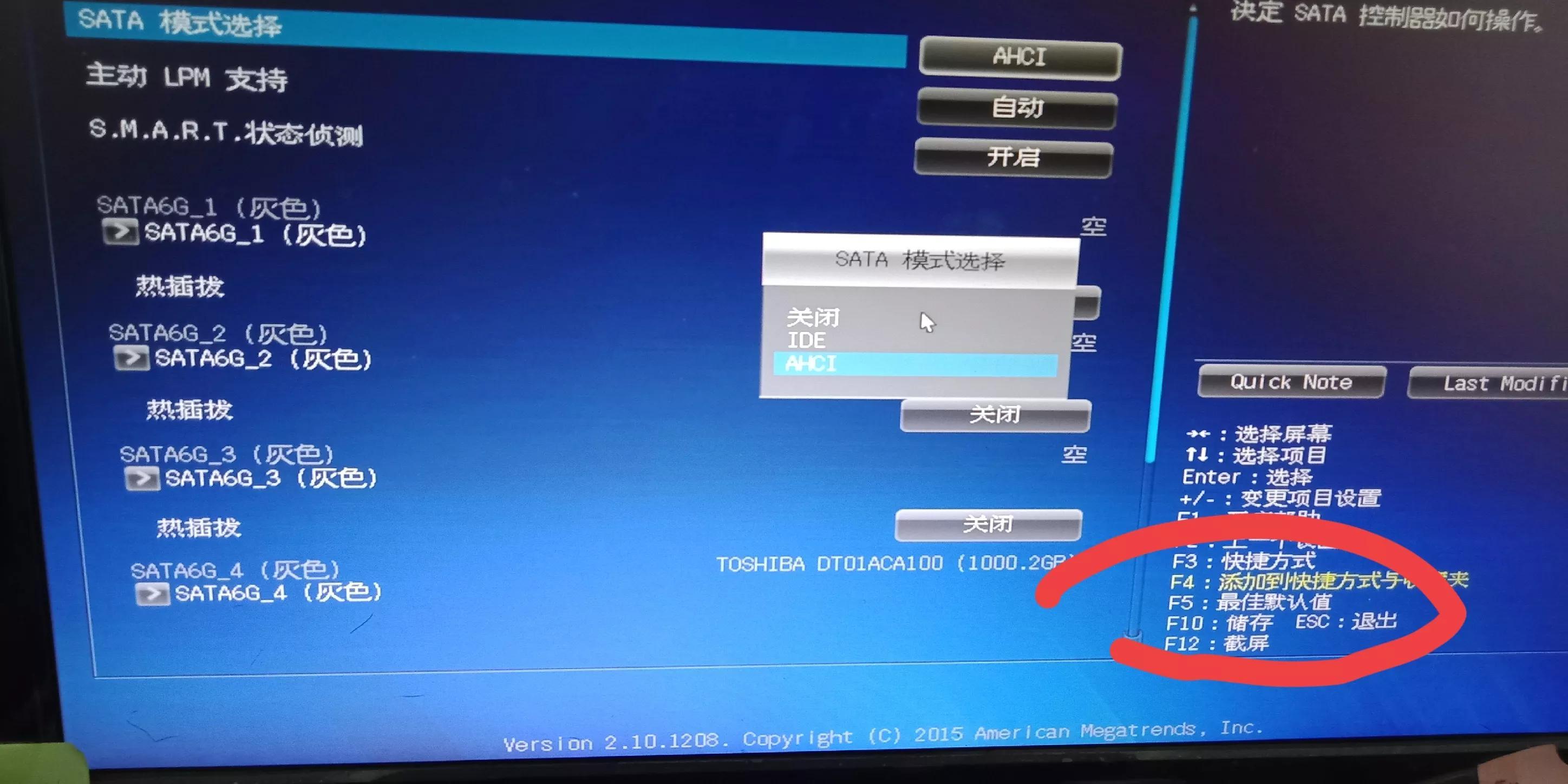
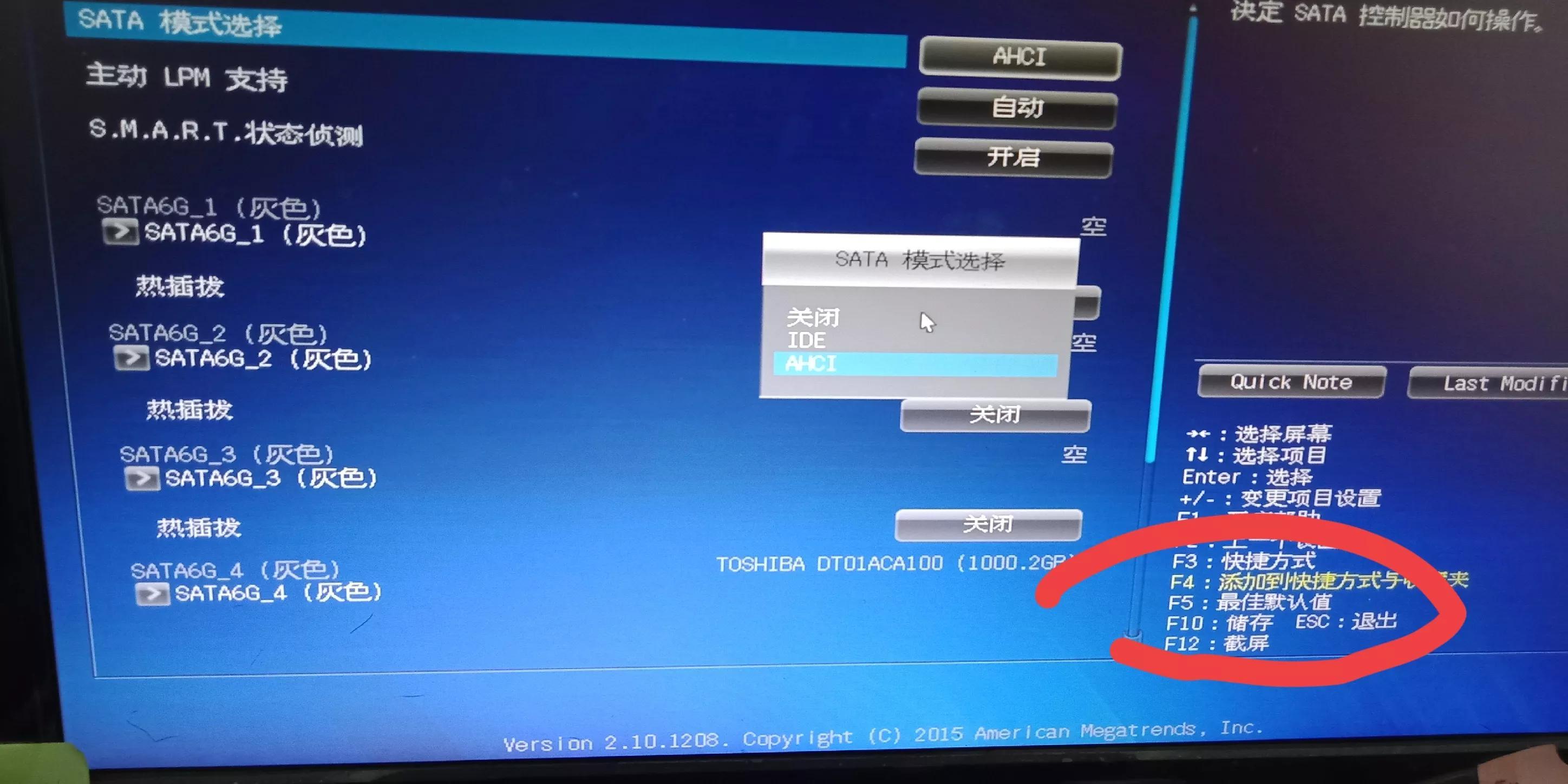
Okay, that’s it for today. I hope it will be helpful to my friends. After reading it, if you feel What should I do if win7 boot error 0x0000007b cannot be repaired "Detailed explanation: Computer blue screen 0x0000007b code solution" If it is good, please remember to give it a thumbs up. Welcome to continue browsing this site and learn more knowledge!
The above is the detailed content of What to do if 0x0000007b cannot be repaired when booting Windows 7 'Detailed explanation: Computer blue screen 0x0000007b code solution'. For more information, please follow other related articles on the PHP Chinese website!

Hot AI Tools

Undresser.AI Undress
AI-powered app for creating realistic nude photos

AI Clothes Remover
Online AI tool for removing clothes from photos.

Undress AI Tool
Undress images for free

Clothoff.io
AI clothes remover

AI Hentai Generator
Generate AI Hentai for free.

Hot Article

Hot Tools

Notepad++7.3.1
Easy-to-use and free code editor

SublimeText3 Chinese version
Chinese version, very easy to use

Zend Studio 13.0.1
Powerful PHP integrated development environment

Dreamweaver CS6
Visual web development tools

SublimeText3 Mac version
God-level code editing software (SublimeText3)

Hot Topics
 How to install WinNTSetup into Win11 system_How to install WinNTSetup into Win11 system
May 08, 2024 am 11:19 AM
How to install WinNTSetup into Win11 system_How to install WinNTSetup into Win11 system
May 08, 2024 am 11:19 AM
First download the latest Win11 system ISO image, and then in Win10 system, you can directly right-click on the downloaded ISO image file and select [Load]; if it is under WinPE, WinXP, or Win7 system, you need to use the virtual optical drive tool to load the ISO Image; or you can directly decompress the ISO image file without using a virtual optical drive. Then run WinNTSetup. The software interface is as shown in the figure: First locate the location of the install.wim file. You can find the install.wim file in the sources directory of the Win11 ISO image loaded or decompressed by the virtual optical drive. Then set the location of the boot disk and installation disk. Generally, you are going to put W
 What should I do if the Win7 taskbar does not display the icon? How to solve the problem of the computer taskbar icon disappearing
Jun 09, 2024 pm 01:49 PM
What should I do if the Win7 taskbar does not display the icon? How to solve the problem of the computer taskbar icon disappearing
Jun 09, 2024 pm 01:49 PM
Recently, many users using Win7 system have found that the icons in the taskbar suddenly disappeared, which makes the operation very inconvenient and they do not know how to solve the problem. This article will introduce to you how to solve the problem of disappearing taskbar icons in Win7 system. Bar! Cause Analysis When encountering such a situation, there are generally two situations: one is that the taskbar on the computer does not really disappear, but is just hidden, and the other is that the taskbar does disappear. Method 1: 1. There is a situation that you need to confirm first, that is, when the mouse is placed at the bottom of the screen, the taskbar will be displayed. You can directly click the mouse on the taskbar and select "Properties". 2. In the dialog box that opens, click & on the "Hide taskbar" option.
 Specific steps for expanding the C drive using the partition tool diskgenius
May 08, 2024 pm 08:04 PM
Specific steps for expanding the C drive using the partition tool diskgenius
May 08, 2024 pm 08:04 PM
First, download and install the [DiskGenius] tool on your computer, then open the tool, then click [File Menu] at the top, and then click [Restart the system and run the DiskGenius software], as shown in the figure. Then click [OK] in the pop-up prompt box, as shown in the figure. After that, the computer will restart and then enter the Diskgen hard disk partition interface. At this time, if we want to expand the C drive, we only need to right-click the D drive next to the logical partition and click "Adjust Partition Size" in the pop-up menu, as shown in the figure shown. Then you need to adjust the size of the D drive partition. For example, the current capacity of the D drive is 14.99GB, as shown in the figure below. At this time, we can adjust the installment of the D drive. For example, if we want to allocate 1.03GB to the C drive, we only need to allocate 1.03GB to the C drive.
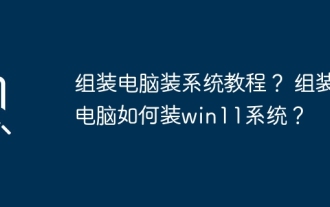 Tutorial on assembling a computer and installing a system? How to install win11 system when assembling a computer?
Apr 27, 2024 pm 03:38 PM
Tutorial on assembling a computer and installing a system? How to install win11 system when assembling a computer?
Apr 27, 2024 pm 03:38 PM
Tutorial on assembling a computer and installing a system? Nowadays, the system installation for assembling computers is very simple and convenient, and only requires a CD. First enter the bios settings, set the computer to boot first with the CD-ROM drive, then restart the computer and load the system CD into the CD-ROM drive. The CD will automatically enter the installation state. At this time, you only need to manually repartition the partitions, and the rest will be completed automatically. How to install win11 system when assembling a computer? 1. First, we need to download a win11 image file from this site before installing it. 2. The win11 image file has undergone a large number of professional tests to ensure stable installation and smooth operation. 3. After the download is completed, load the folder in the download path and run the "windowssetup" process in it.
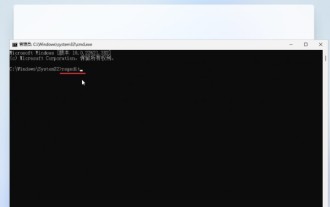 How to skip the network installation system in win11 24h2? The latest version of win11 24h2 skips the online installation tutorial
May 03, 2024 pm 09:13 PM
How to skip the network installation system in win11 24h2? The latest version of win11 24h2 skips the online installation tutorial
May 03, 2024 pm 09:13 PM
The 24h2 version is the latest operating system released by Microsoft. I believe many users have seen some download packages on the Internet. So how can win1124h2 skip the Internet installation system? Let this site carefully introduce the latest version of win1124h2 to users. Skip the Internet installation tutorial. The latest version of win1124h2 skips the online installation tutorial. Method 1: Skip by modifying the registry. 1. Press the Shift+F10 keys to bring up the cmd command prompt window and enter the following command: regedit and press Enter to quickly open the registry editor. If users feel that the 24h2 version is not used to the operation, they can click on the 23h2 version below to reinstall it. Win1123H22263
 How to clear all desktop background images in Win7? Tips for deleting personalized background images in Win7
Jun 02, 2024 am 09:01 AM
How to clear all desktop background images in Win7? Tips for deleting personalized background images in Win7
Jun 02, 2024 am 09:01 AM
In Win7 system, many users want to delete personalized desktop background images, but do not know how to delete them. This article will show you how to delete personalized background images in Win7 system. 1. First, open the control panel interface of the Win7 system and click to enter the "Appearance and Personalization" settings; 2. Then, in the opened interface, click the "Change Desktop Background" setting; 3. Then, click below "Desktop background" option; 4. Then, select Select all, and then click Clear all. Of course, you can also use it under "Customize", right-click the theme you want to delete, and then click &q on the shortcut menu
 Where is the network discovery in Win7? Tips for enabling the network discovery function in Win7
Jun 04, 2024 am 09:02 AM
Where is the network discovery in Win7? Tips for enabling the network discovery function in Win7
Jun 04, 2024 am 09:02 AM
Many computer users know that network discovery is a network setting. This setting will affect whether the computer can find other computers and devices on the network and whether it can find the computer when other computers on the network are found. So how to enable network discovery in win7? The following computer System Home U Disk Installation will introduce you to the tutorial on how to enable network discovery in win7 system. 1. First, click the "Start Menu" icon on the desktop taskbar and choose to open the "Control Panel" interface. 2. Then, in the interface that opens, set "View by" to "Category", and then choose to enter "Network and Internet"
 What is the appropriate temperature for playing Apex computer?
May 06, 2024 am 09:31 AM
What is the appropriate temperature for playing Apex computer?
May 06, 2024 am 09:31 AM
What is the appropriate temperature for playing Apex computer? 80 degrees is suitable. When running large-scale games or playing high-definition videos, the temperature can reach about 80°C. Generally, it is considered normal to not exceed 90°C under high load. Graphics cards are generally the hardware that generates the most heat among computer hardware. Generally, it is normal for the temperature of a graphics card to be around 30℃-80℃. Due to external temperature, it is normal for most graphics card temperatures to be between 50℃-85℃ in summer. range, if you are running large-scale 3D games or playing high-definition videos for a long time, the highest temperature may reach about 95°C. This temperature range will affect the life of the computer hardware. No matter how high the temperature is, you must consider strengthening heat dissipation and cleaning dust. How to play with the apex handle and the computer ? Method/step-by-step reading: 1. Use wired or wireless





