
php editor Yuzai will explain in detail how to use the power replenishment function of Huawei mobile phones. In the daily use of mobile phones, insufficient battery is a common problem. Huawei mobile phones provide a variety of power replenishment functions, allowing users to quickly charge in emergency situations. This article will introduce in detail the power replenishment function of Huawei mobile phones, including usage methods, precautions and FAQs, to help users make better use of the power replenishment function of their mobile phones and maintain the convenience of long-term use of their mobile phones.
Mobile phone batteries are prone to aging after being used for a long time, and bad charging habits can lead to excessive "virtual power". In order to better correct the battery capacity, Huawei manufacturers specifically provide a "recharge" function in the engineering menu of the mobile phone. The steps are as follows:
1. In the dialing interface of the mobile phone, enter the string "*#*#2846579#*#*", and the system will automatically enter the project menu.
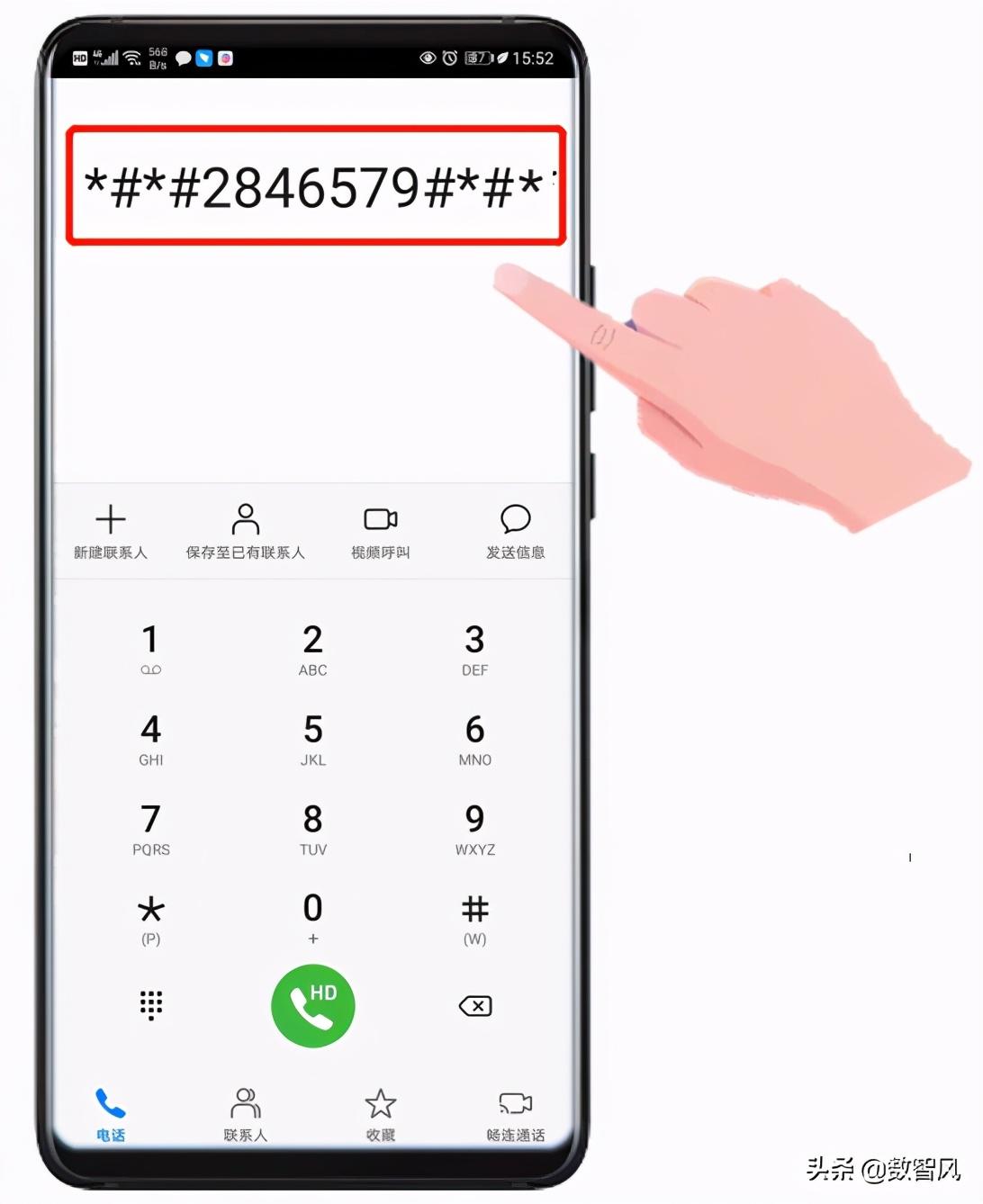
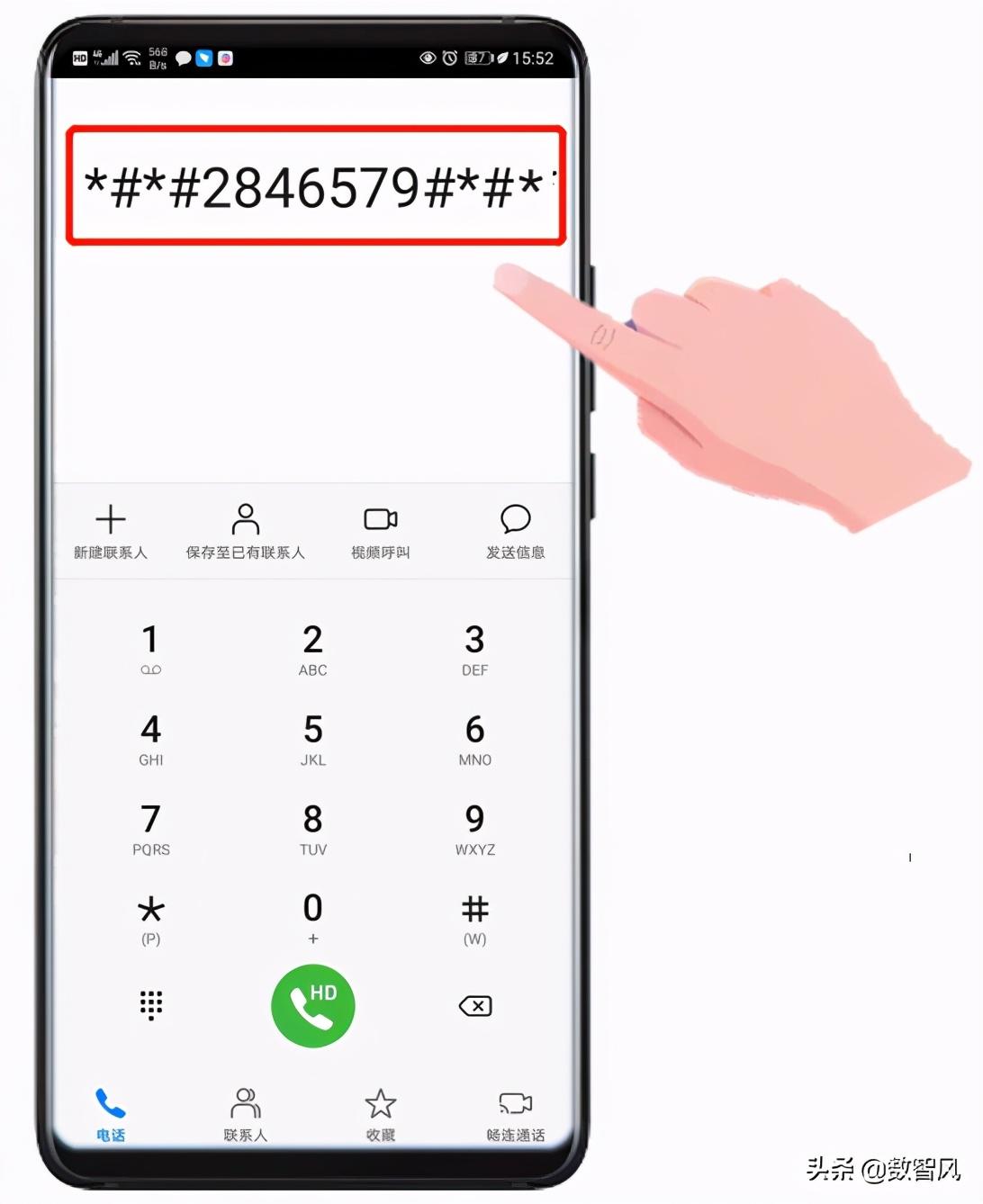
2. In the project menu, select the "Power Supply" option and click to enter.


3. In the power replenishment page, the system will display the current power ratio of the mobile phone battery and the battery temperature. When the battery power is lower than 60% and the battery temperature is lower than 70℃. The system will display the words "Please connect the charger".
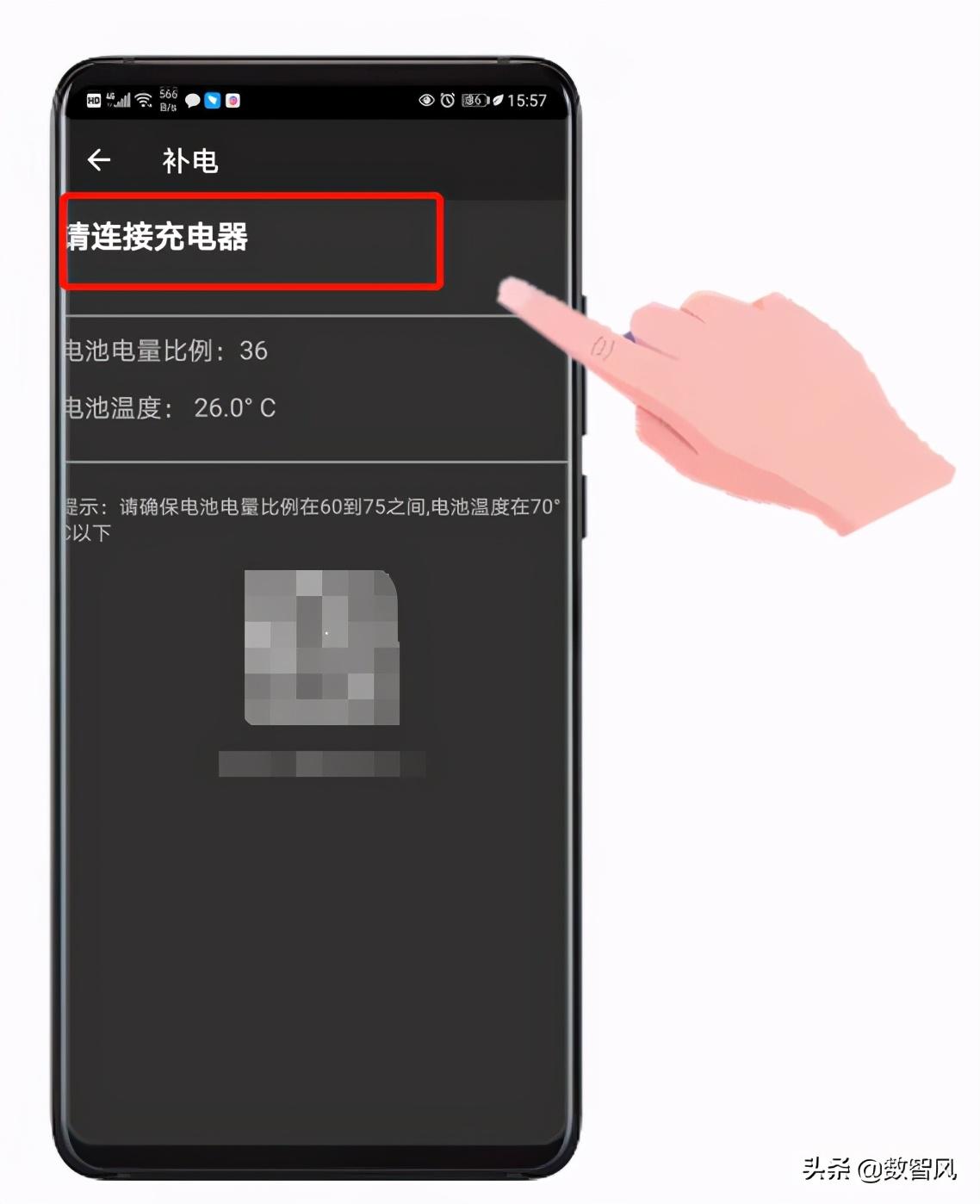
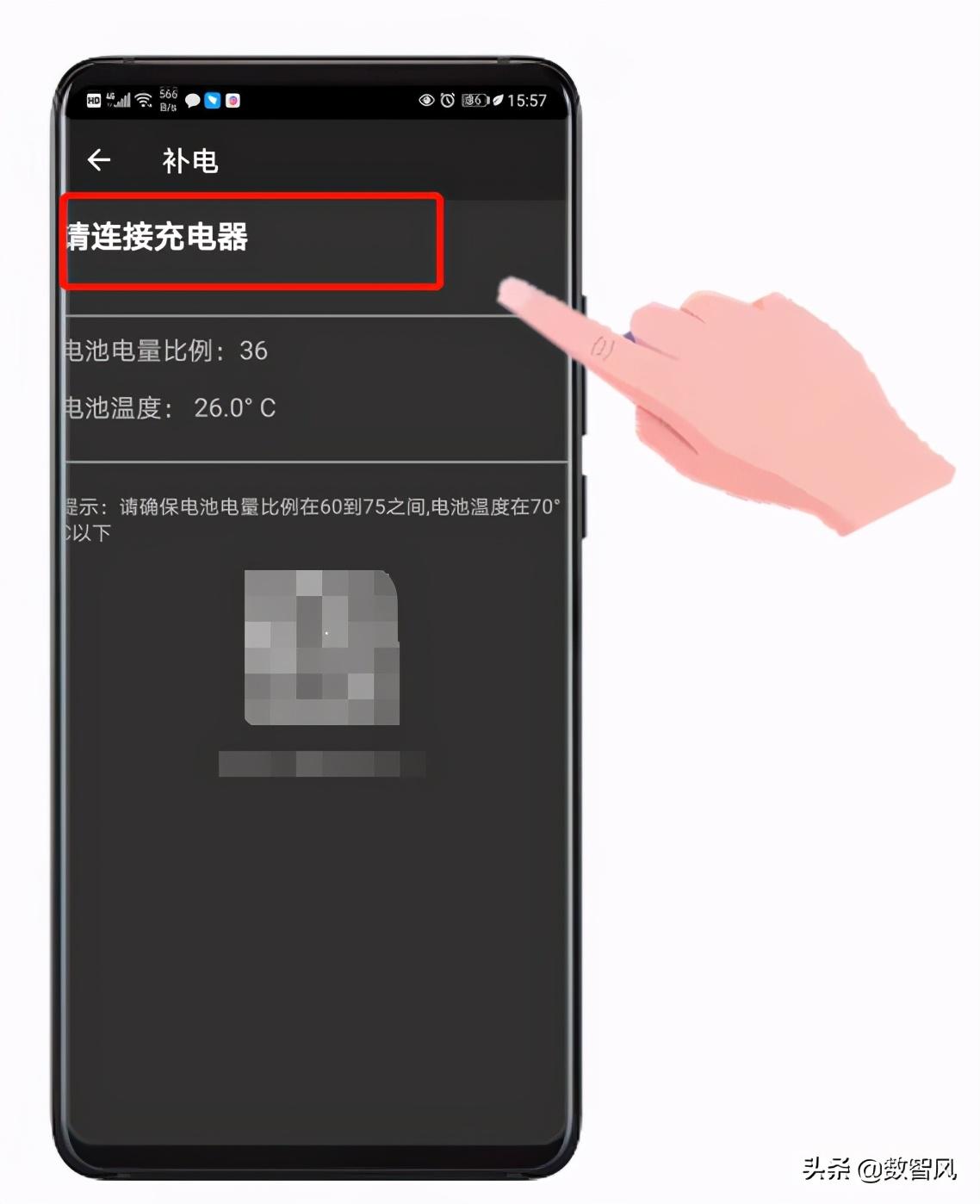
4. When we plug in the charger, the power replenishment page will automatically display the words "replenishing power".
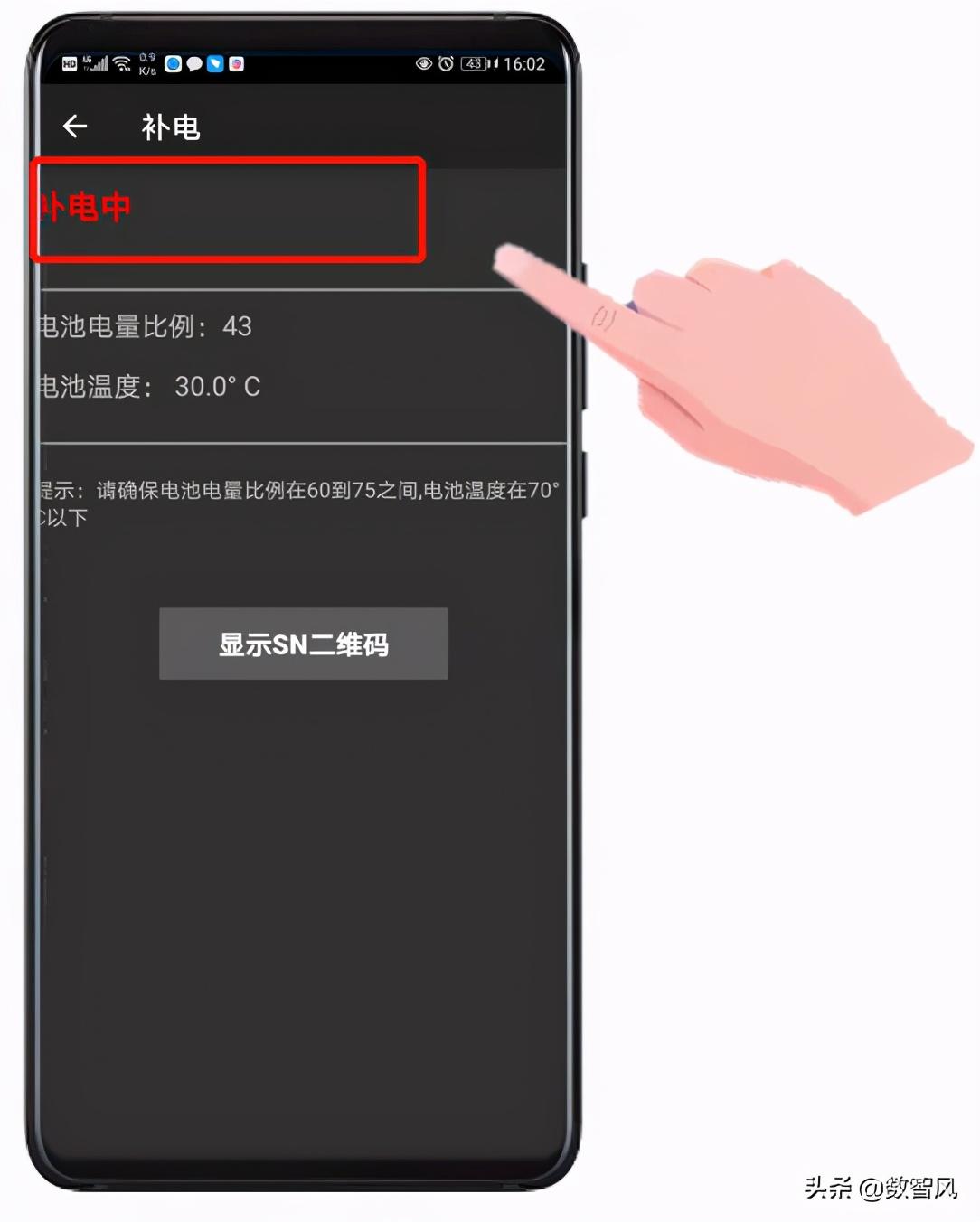
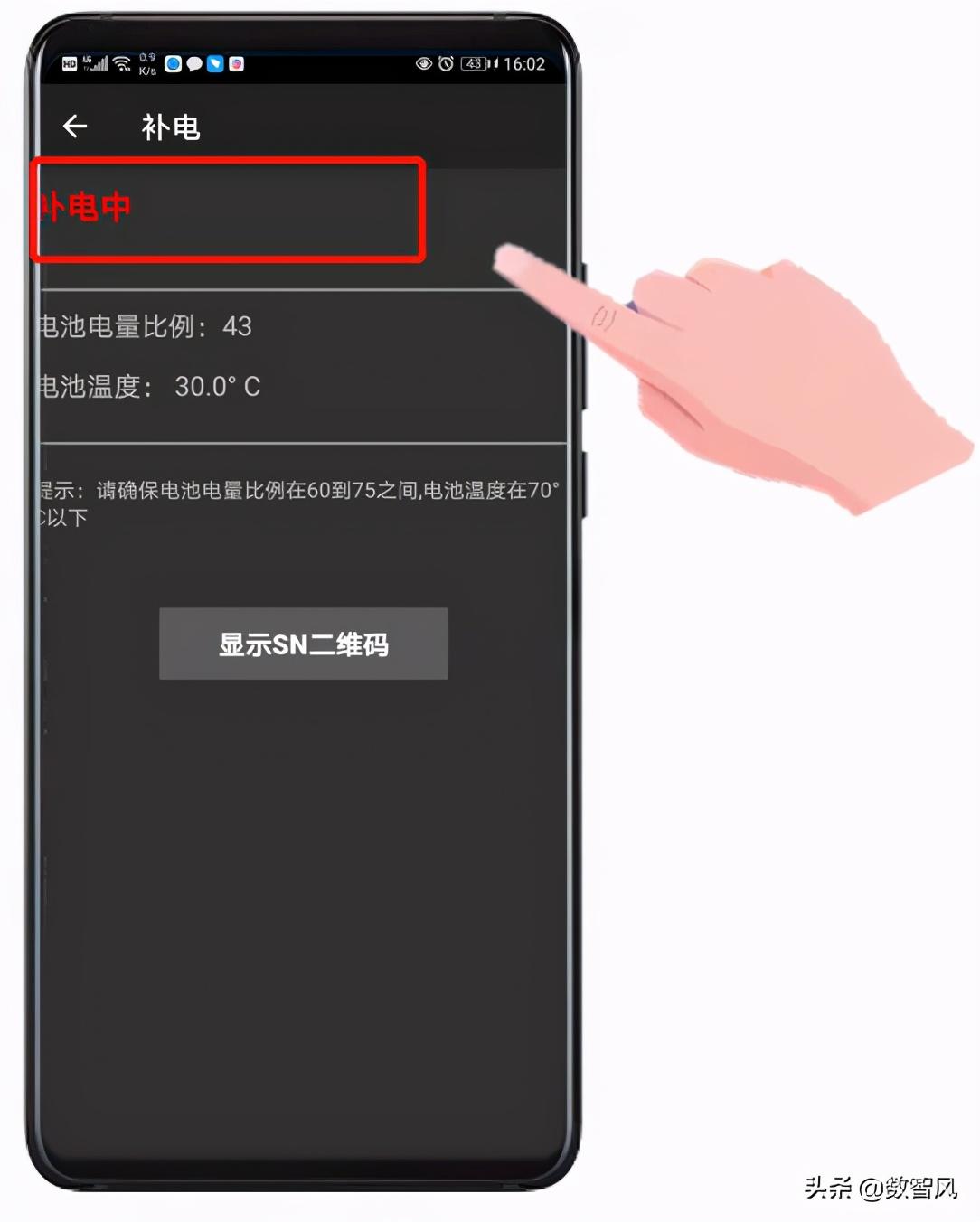
5. When the power exceeds 60%, the system will automatically display the words "Power replenishment completed". At this point, the power replenishment operation has been completed.
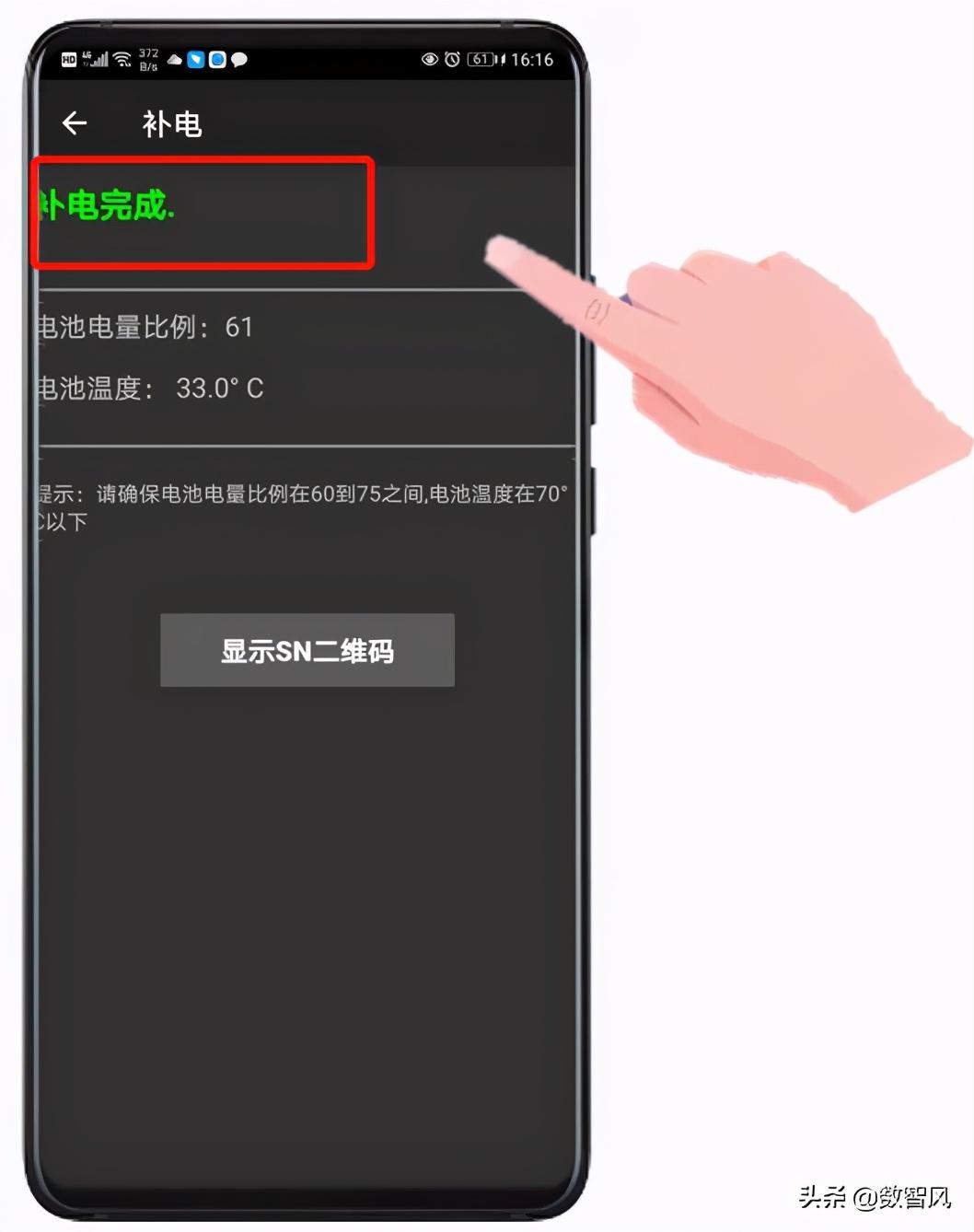
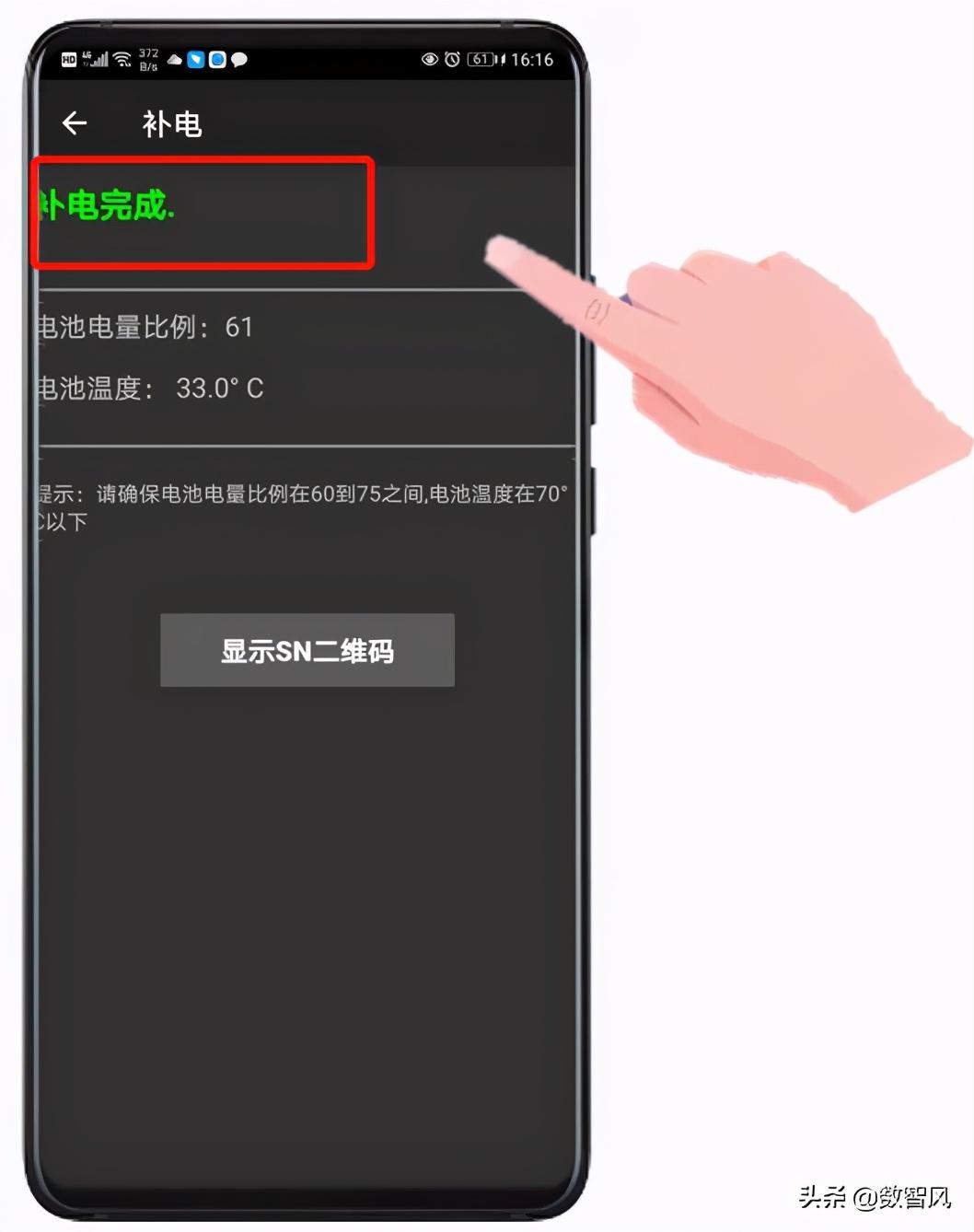
Summary
The above is all the content shared in this article. Overall, I hope this article can help you. After reading the article "How to replenish battery power on Huawei mobile phones" "Detailed explanation: How to use the power replenishment function of Huawei mobile phones", I feel that I It’s a lot of help, so don’t forget to give it a like! Come to this site every day to learn and gain a lot!
The above is the detailed content of How to recharge Huawei mobile phones Detailed explanation: How to use the recharge function of Huawei mobile phones. For more information, please follow other related articles on the PHP Chinese website!




