 Software Tutorial
Software Tutorial
 Mobile Application
Mobile Application
 What is an IP address and how to find it 'Attachment: Detailed method to find the IP address'
What is an IP address and how to find it 'Attachment: Detailed method to find the IP address'
What is an IP address and how to find it 'Attachment: Detailed method to find the IP address'
What is an IP address? How to find an IP address? This is a common problem that many people encounter when using the Internet. An IP address is a unique address used to identify a device (such as a computer, mobile phone, etc.) on the Internet. By looking up the IP address, we can track the location and network information of a device. So, how do you find an IP address? There are many ways to achieve this, such as using online IP query tools, using command line tools, etc. In this article, we will introduce you in detail several commonly used methods to find IP addresses to help you solve this problem.
What is IP protocol?
You can use Computer Resource Monitor to query the IP address. As long as the other party is your QQ friend, this method can help you query the IP address and location of your current friend. In addition, you can also obtain the IP address by viewing the source code of the web page, but most web pages use encryption algorithms, so the IP address cannot be obtained by general viewing. If you want to know more detailed operation methods, you can find relevant information on Tieba.
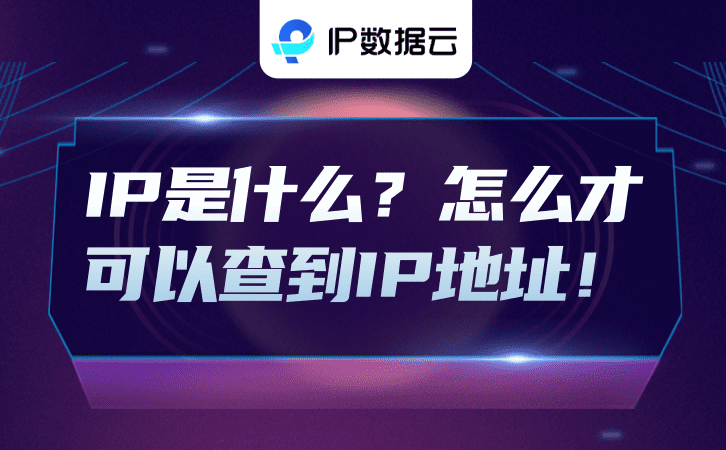
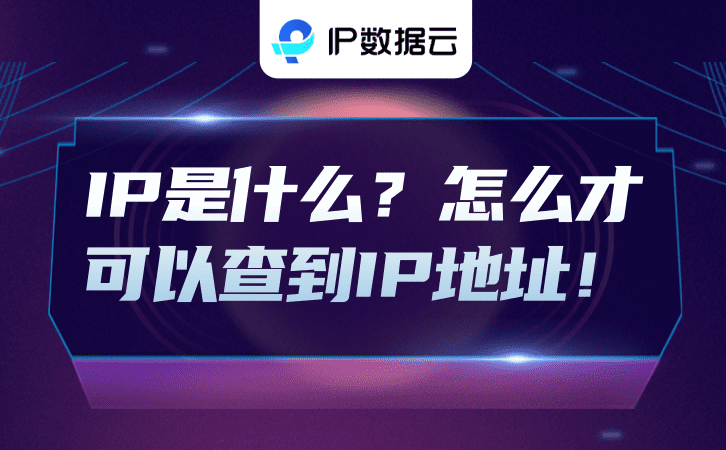
IP protocol is a protocol designed for computer networks to communicate with each other. In the Internet, it is a set of rules that enable all computer networks connected to the Internet to communicate with each other. It stipulates the rules that computers should abide by when communicating on the Internet. Computer systems produced by any manufacturer can interconnect with the Internet as long as they comply with the IP protocol. Network systems and equipment produced by various manufacturers, such as Ethernet, packet switching network, etc., cannot interoperate with each other. The main reason why they cannot interoperate is because of the basic unit of data they transmit (technically called "frame"). The format is different. The IP protocol is actually a set of protocol software composed of software programs. It uniformly converts various "frames" into "IP datagram" format. This conversion is one of the most important features of the Internet, enabling all kinds of computers to All can achieve interoperability on the Internet, that is, they have the characteristics of "openness". It is precisely because of the IP protocol that the Internet has rapidly developed into the world's largest and open computer communication network. Therefore, the IP protocol can also be called "Internet Protocol".
What is the relationship between IP address and IP protocol?
There is also a very important content in the IP protocol, which is that every computer and other device on the Internet is assigned a unique address, called an "IP address." Because of this unique address, it is ensured that users can efficiently and conveniently select the objects they need from thousands of computers when operating on connected computers.
The IP address is just like our home address. If you want to write to a person, you need to know his or her address so that the postman can deliver the letter. A computer sending information is like a postman. It must know the unique "home address" so as not to deliver the letter to the wrong person. It's just that our addresses are expressed in words, and the computer's address is expressed in binary numbers.
We know that sending letters has to go to the post office, and sending messages online also has to go through the "post office". This "post office" is a communications operator that provides network services. In our country, the national Internet management agency allocates different IP address segments to Internet operators in each province. Therefore, knowing the IP address of the other party is just like knowing the phone number. You can find the corresponding province from the phone number. Of course, you can also find the corresponding province from the IP address.
If you want to find people through IP, there are indeed many benefits to realizing this. However, everything has two sides. While the Internet brings us unprecedented convenience, it also brings troubles to many people. Even a huge loss.
After the huge changes in the dissemination of information, it is becoming more and more difficult for individuals or enterprises to control information, and the time to respond is getting shorter and shorter, which brings challenges to our response to crises. Such as forums, forums provide a platform for netizens to communicate. On this platform, people can speak freely, anonymously and without responsibility. This makes the Internet full of negative information, and the people who post are happy. The people who are targeted by negative posts People and groups may be in trouble. Some negative posts are reprinted and circulated on the Internet, which will inevitably damage the image of the parties involved and even cause huge economic losses. If it is true, then it is your own problem, but who can guarantee that there will be no problems with yourself and your business. There is also a situation where information is unequal, misunderstandings are created, or people with ulterior motives deliberately spread it. Face those malicious messages. what would you do? Who sent it, these are very difficult questions
In order to distinguish different computers on the network, it is also necessary to assign a number to the computer. This number is the "IP address".
IP is the only proof left by every surfer when he visits a website. Nowadays, there are many very famous websites on the Internet, with more than 3 million visitors every day. There are many famous websites, such as Zhihu!
Если вы хотите написать письмо человеку, вам нужно знать его или ее адрес, чтобы почтальон мог доставить письмо. Компьютер, отправляющий сообщение, подобен почтальону. Он должен знать уникальный «домашний адрес» Вы не отправите письмо не тому человеку. Просто наши адреса выражаются словами, а адрес компьютера — десятичными числами. Полное английское название — Proxy Server, а его функция — получение сетевой информации от имени пользователей сети. Образно говоря: это станция передачи сетевой информации. Управление по присвоению номеров сети Интернет) — организация, которой нужно управлять.
Следует отметить, что не стоит думать, что выделение разных IP-адресов компьютерам в одной сети может повысить эффективность передачи данных по сети. Фактически, компьютеры в одной сети по-прежнему находятся в одном широковещательном домене, и количество широковещательных пакетов не будет уменьшено из-за разных IP-адресов.Поэтому простое указание разных сегментов сети для компьютеров не может достичь цели разделения широковещательных доменов. Если вы хотите уменьшить широковещательный домен, самое фундаментальное решение — разделить VLAN и затем назначить разные сегменты IP-сети каждой VLAN. Интернет вступил в эпоху популяризации среди всех людей. Интернет оказывает все большее влияние. Информация в Интернете разнообразна, и трудно отличить правдивую от ложной. Некоторая вредоносная информация также распространяется по всему Интернету.
Некоторые люди думают, что никто не знает, что они говорят в Интернете. IP — единственное доказательство, оставляемое каждым пользователем, когда он посещает веб-сайт. В настоящее время в Интернете существует множество очень известных веб-сайтов, насчитывающих более 300 000 известных посетителей каждый день.Существует множество веб-сайтов, в том числе Tencent, Sohu, Yahoo, NetEase, Google, Sina, Focus, Kaixin.com и т. д. Наиболее часто используемые из них — B и C. IP-адрес похож на наш домашний адрес. Если вы хотите написать человеку, вам нужно знать его или ее адрес, чтобы почтальон мог доставить письмо. Компьютер, отправляющий информацию, подобен почтальону. Он должен знать уникальность " домашний адрес» предотвратит отправку писем не тому человеку. Просто наши адреса выражаются словами, а адрес компьютера — десятичными числами. Proxy IP — это прокси-сервер, полное английское название — ProxyServer. Его функция — получение сетевой информации от имени пользователей сети. Образно говоря: это станция передачи сетевой информации.
Используйте облако IP-данных для проверки IP-адреса.Все IP-адреса в мире расположены с высочайшей точностью вплоть до улицы.
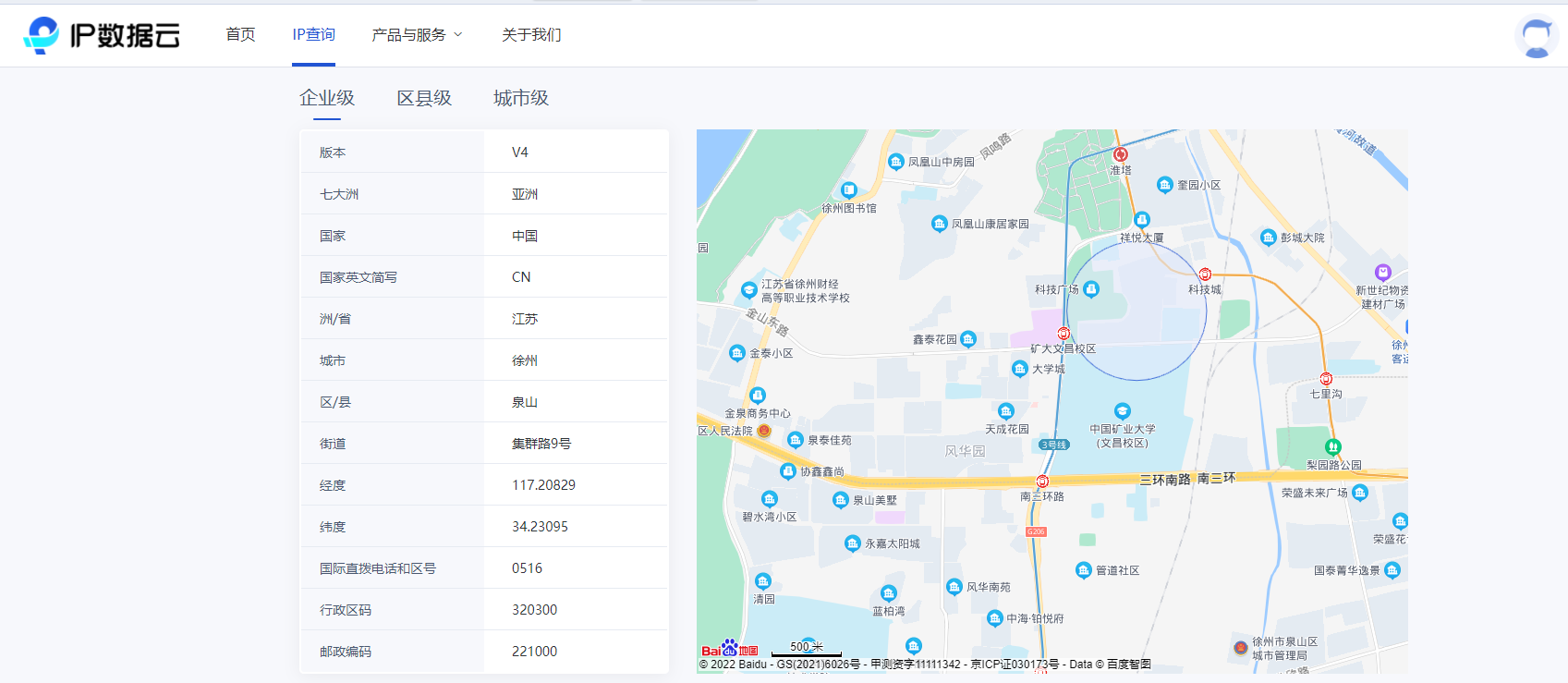
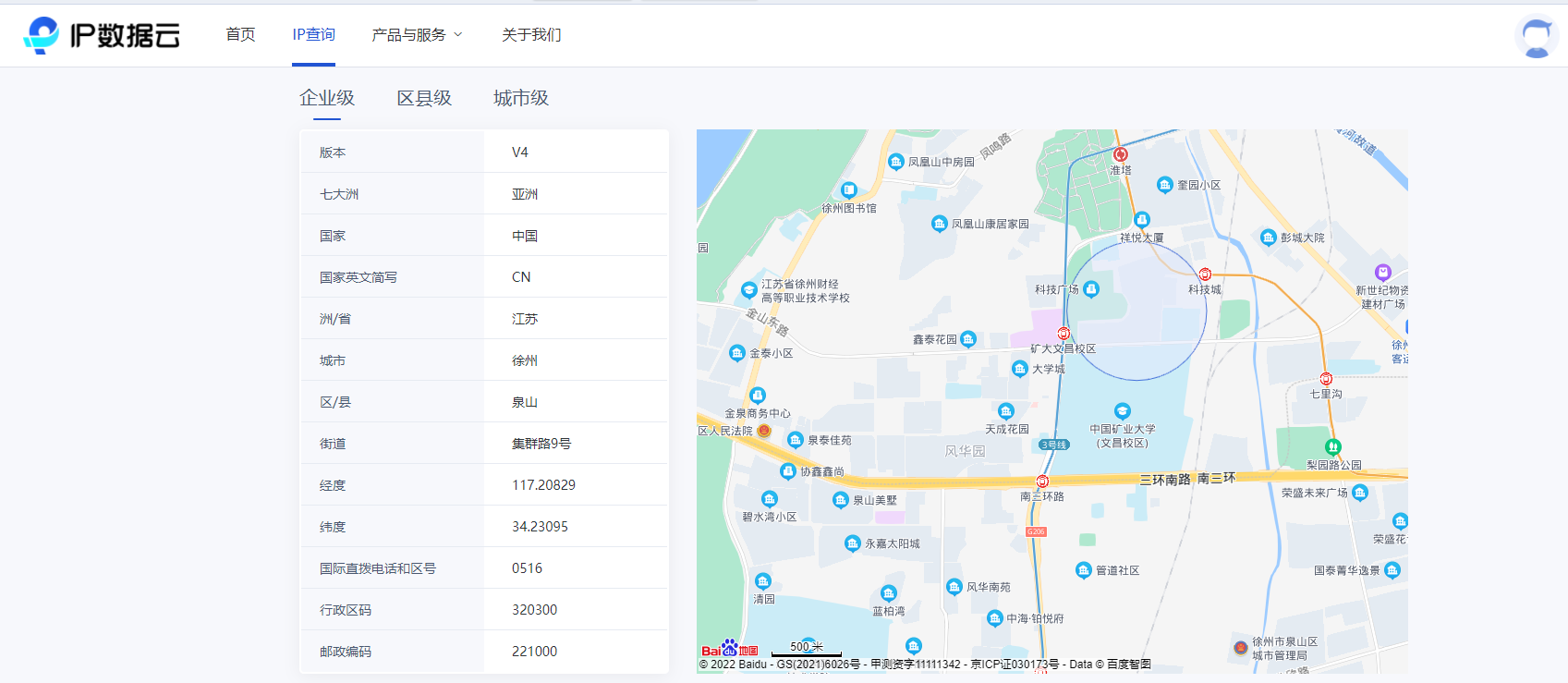
The above is the detailed content of What is an IP address and how to find it 'Attachment: Detailed method to find the IP address'. For more information, please follow other related articles on the PHP Chinese website!

Hot AI Tools

Undresser.AI Undress
AI-powered app for creating realistic nude photos

AI Clothes Remover
Online AI tool for removing clothes from photos.

Undress AI Tool
Undress images for free

Clothoff.io
AI clothes remover

AI Hentai Generator
Generate AI Hentai for free.

Hot Article

Hot Tools

Notepad++7.3.1
Easy-to-use and free code editor

SublimeText3 Chinese version
Chinese version, very easy to use

Zend Studio 13.0.1
Powerful PHP integrated development environment

Dreamweaver CS6
Visual web development tools

SublimeText3 Mac version
God-level code editing software (SublimeText3)

Hot Topics
 1386
1386
 52
52
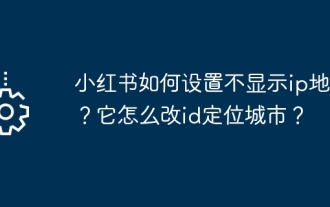 How to set Xiaohongshu not to display IP address? How does it change the id to locate the city?
Mar 27, 2024 pm 03:00 PM
How to set Xiaohongshu not to display IP address? How does it change the id to locate the city?
Mar 27, 2024 pm 03:00 PM
Xiaohongshu is a popular social e-commerce platform where users can share their daily life and discover their favorite products. Some users are more sensitive to personal privacy and hope that their IP address will not be displayed on Xiaohongshu to protect their online privacy. So, how to set Xiaohongshu not to display the IP address? This article will answer this question in detail. 1. How to set Xiaohongshu not to display the IP address? 1. Modify Xiaohongshu settings: Open Xiaohongshu APP, click "Me" in the lower right corner to enter the personal center. Then click on the avatar to enter account settings. In the account settings, find "Privacy Settings" and click to enter. Here, you can find the setting options for IP address, just turn it off. 2. Clear cache: Sometimes, Xiaohongshu may display an error
 Where is the IP address of Xiaomi mobile phone?
Feb 29, 2024 pm 06:10 PM
Where is the IP address of Xiaomi mobile phone?
Feb 29, 2024 pm 06:10 PM
Where is the IP address of Xiaomi mobile phone? You can check the IP address on Xiaomi mobile phone, but most users don’t know where to check the IP address. Next is the graphic tutorial on how to check the IP address of Xiaomi mobile phone brought by the editor. Interested users come and take a look! Where is the IP address of Xiaomi mobile phone? 1. First open the settings function in Xiaomi mobile phone, select [My Device] and click to enter; 2. Then on the My Device function page, click [All Parameters] service; 3. Then on the All Parameters page , slide to the bottom and select [Status Information]; 4. Finally, you can see the IP address in the status information interface.
 Where to change the IP address of Xianyu_Share how to change the IP address of Xianyu
Mar 20, 2024 pm 05:06 PM
Where to change the IP address of Xianyu_Share how to change the IP address of Xianyu
Mar 20, 2024 pm 05:06 PM
Xianyu is a very practical second-hand trading platform. Here we can buy many different products and sell our own idle items. What if we want to modify our address? Let’s take a look with the editor below! Share how to modify the Xianyu IP address. First, open the Xianyu software. After entering the homepage, you can see seafood market, recommendations, address and other options in the upper left corner. Click "Address". 2. Then on the address page, we click the [Down Arrow] next to the address; 3. After the final click, we click on the city on the city selection page;
 How to turn off Find My iPhone
Nov 09, 2023 pm 02:21 PM
How to turn off Find My iPhone
Nov 09, 2023 pm 02:21 PM
What happens when you turn off Find My on iPhone? Find My iPhone helps you locate a lost or stolen device. When enabled, Find My iPhone lets you track your device's location on a map, plays sounds, and helps you find your device. Find My also includes an Activation Lock to prevent anyone from using your iPhone. When you turn off Find My iPhone, you lose all these features, which may make recovering a lost Apple device difficult. While Find My iPhone is very useful, you should disable it when you want to sell, donate, trade in your phone, or send it for battery replacement or any other service. Doing this will ensure that no one can access information about you
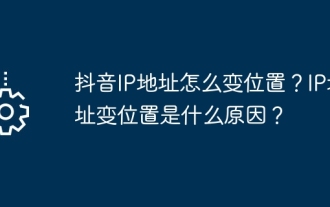 How to change the location of Douyin IP address? Why does the IP address change location?
Mar 21, 2024 pm 06:30 PM
How to change the location of Douyin IP address? Why does the IP address change location?
Mar 21, 2024 pm 06:30 PM
Users share their lives, show off their talents, and interact with netizens across the country and even the world through Douyin. Some users wish to change their IP addresses on Douyin due to reasons such as privacy protection or geographical restrictions. So, how does the Douyin IP address change its location? 1. How to change the location of Douyin IP address? A proxy server is an intermediary service used to forward user requests to the Internet and return responses. By configuring a proxy server, users can hide their real IP addresses and change their IP addresses. This approach helps protect user privacy and improves network security. Proxy servers can also be used to access restricted content or bypass geolocation restrictions. Overall, using a proxy server is a practical network tool that can help users browse the Internet more safely and freely.
 Find the index of an element in an array using the Array.IndexOf function in C#
Nov 18, 2023 am 09:59 AM
Find the index of an element in an array using the Array.IndexOf function in C#
Nov 18, 2023 am 09:59 AM
Use the Array.IndexOf function in C# to find the index of an element in an array. In a C# program, when we need to find the index of an element in an array, we can use the Array.IndexOf function. The Array.IndexOf function finds the specified element within the specified array range and returns the index of its first occurrence. If the element is not found, -1 is returned. The following is a sample code that demonstrates how to use the Array.IndexOf function to find an element in an array.
 4 Ways to Turn Off Find My on iPhone
Feb 02, 2024 pm 04:15 PM
4 Ways to Turn Off Find My on iPhone
Feb 02, 2024 pm 04:15 PM
Apple's Find My app allows you to locate your iPhone or other device to prevent it from being lost or forgotten. While Find My is a useful tool for tracking devices, you may want to disable it if you're concerned about privacy issues, don't want to drain your battery, or for other reasons. Fortunately, there are several ways to turn off Find My on iPhone, all of which we will explain in this article. How to Turn off Find My on iPhone [4 Methods] You can turn off Find My on iPhone in four ways. If you used Method 1 to turn off Find, you can do this from the device you want to disable it on. To proceed with methods 2, 3, and 4, the iPhone that you want to turn off Find Finder should be powered off or
 How to check the hard disk serial number and mac address
Feb 18, 2024 pm 07:45 PM
How to check the hard disk serial number and mac address
Feb 18, 2024 pm 07:45 PM
Hard drive serial numbers and MAC addresses are important identifiers in computer hardware and are very useful in managing and maintaining computer systems. This article will introduce how to find the hard disk serial number and MAC address. 1. Find the hard drive serial number. The hard drive serial number is a unique identifier used by the hard drive manufacturer to identify and track the hard drive. In different operating systems, the method of finding the hard drive serial number is slightly different. Windows: Open Command Prompt (search for "cmd" in the Start menu) and enter the following command and press Enter: wmicdisk



