
How to reward riders on Ele.me? Ele.me is the takeout ordering app that we have been using for the longest time in our daily lives. It can provide you with a very convenient and fast takeout delivery service, allowing you to purchase the most diverse products without leaving home. When you use Ele.me, if you want to reward the hard-working delivery riders, you can choose the reward function in the platform to reward them. If you don’t know how to reward the riders, follow the editor to take a look. Let’s introduce how to reward knights. 
php editor Xinyi will introduce to you how to reward riders on Ele.me. Ele.me is a well-known food delivery platform that provides convenient food delivery services. Riders are an important part of Ele.me's takeaway delivery. They work hard to deliver food to customers and ensure that the food is delivered in time. If you are satisfied with the rider's service, you can choose to give them a certain tip to express your support and gratitude for their hard work. So, how do you reward riders when you are hungry? Let’s answer this in detail below.

2. Go to the new page and click [Reward Knight];
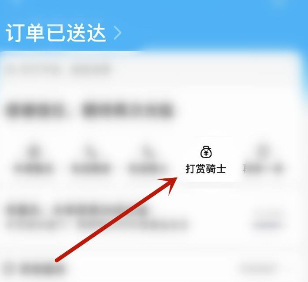
3. Select the reward amount , click [Reward];
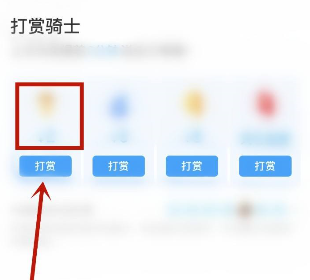
4. Click [Alipay Payment] on the new page.

The above is the detailed content of How to reward riders on Ele.me. For more information, please follow other related articles on the PHP Chinese website!




