 Computer Tutorials
Computer Tutorials
 System Installation
System Installation
 How to solve the problem that windows cannot find the file
How to solve the problem that windows cannot find the file
How to solve the problem that windows cannot find the file
When users use a Windows computer to search for files in the File Network Explorer search bar, the system prompts that the specified file cannot be found. Such problems can be divided into the following situations: First, after a certain program is uninstalled, there is information remaining in the registry; The second is that the system is infected with a virus, and the virus is removed by anti-virus software, but the residual information of the virus still remains in the registry; the third is that the system files are lost and other reasons.
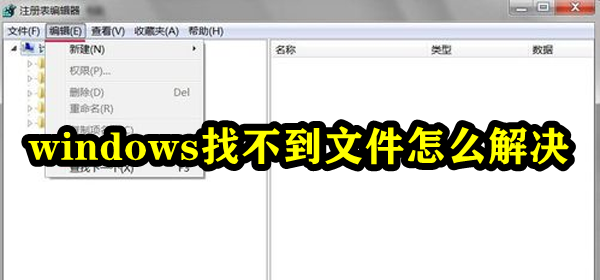
How to solve the problem that windows cannot find files
1. If you need to solve the problem that windows cannot find files, first hold down win r to open the run window and enter "regedit. exe" and click "OK".
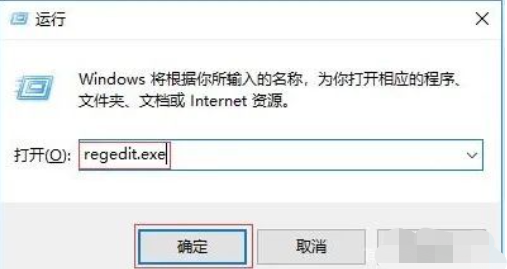
2. Enter the following path to find the command.
"HKEY_CLASSES_ROOTCLSID{20D04FE0-3AEA-1069-A2D8-08002B30309D}shell\Manage\command".
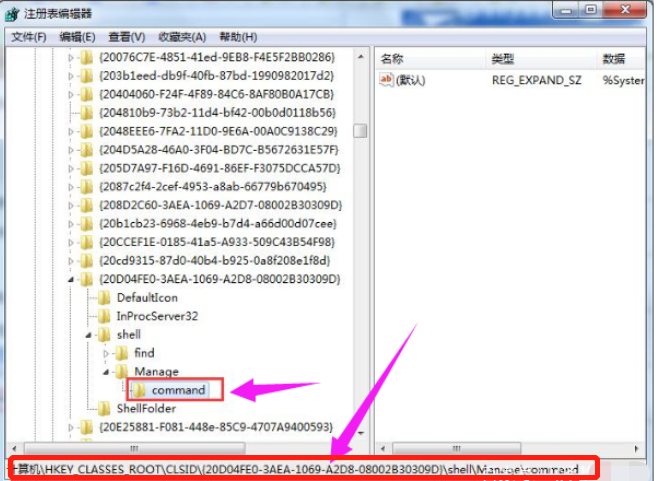
3. Double-click "Default" to adjust the numerical data to "%windir%system32mmc.exe/s%windir%system32compmgmt.msc", and finally click "OK" can.
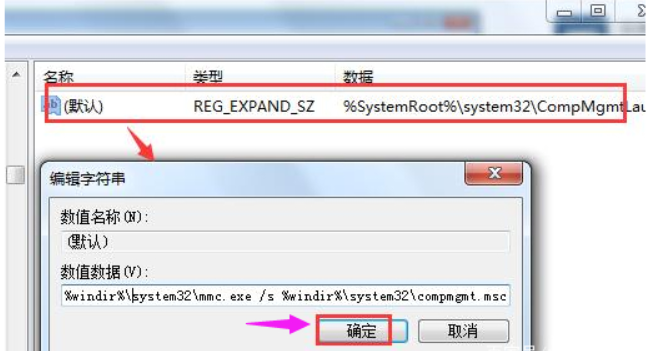
The above is the detailed content of How to solve the problem that windows cannot find the file. For more information, please follow other related articles on the PHP Chinese website!

Hot AI Tools

Undresser.AI Undress
AI-powered app for creating realistic nude photos

AI Clothes Remover
Online AI tool for removing clothes from photos.

Undress AI Tool
Undress images for free

Clothoff.io
AI clothes remover

AI Hentai Generator
Generate AI Hentai for free.

Hot Article

Hot Tools

Notepad++7.3.1
Easy-to-use and free code editor

SublimeText3 Chinese version
Chinese version, very easy to use

Zend Studio 13.0.1
Powerful PHP integrated development environment

Dreamweaver CS6
Visual web development tools

SublimeText3 Mac version
God-level code editing software (SublimeText3)




