
How to cast Tencent Sports to TV? Tencent Sports is a software that has many live broadcast rooms for sports events. It has high-quality online live broadcast content of sports events around the world and can bring us the best live event services. However, some friends find it unsatisfactory to watch games on their mobile phones and want to cast the live content to a TV to watch. How should they do this? Below, the editor will give you a tutorial on how to use the screencasting function. 
php editor Baicao will introduce you how to cast Tencent Sports to TV. The screen casting function allows us to wirelessly transmit content on our mobile phones to the TV for viewing, giving us a better viewing experience. To implement screen mirroring, first make sure your TV and mobile phone are connected to the same Wi-Fi network. Then, find the screen casting function in the Tencent Sports APP, click to enter and select the device you want to cast the screen to, and you can cast Tencent Sports content to the TV and enjoy the visual feast of a larger screen. The screen mirroring function is easy to operate, allowing you to watch your favorite sports events and programs more conveniently.

#2. Click the full-screen icon at the bottom right of the video.
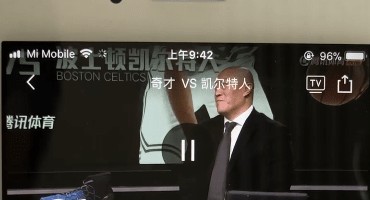
#3. Click the TV icon above the video.

#4. Wait until the TV connected to the same wifi as the mobile phone is found, click Confirm to successfully cast to the TV.
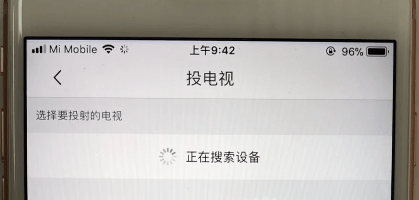
The above is the detailed content of How to cast Tencent Sports to TV. For more information, please follow other related articles on the PHP Chinese website!
 Vue parent component calls the method of child component
Vue parent component calls the method of child component
 What is digital currency trading
What is digital currency trading
 How to use fusioncharts.js
How to use fusioncharts.js
 length function usage
length function usage
 Cost-effectiveness analysis of learning python, java and c++
Cost-effectiveness analysis of learning python, java and c++
 Representation method of string constant
Representation method of string constant
 mysql transaction isolation level
mysql transaction isolation level
 How to open .dat files
How to open .dat files
 how to build a website
how to build a website




