 Software Tutorial
Software Tutorial
 Mobile Application
Mobile Application
 What should I do if I can't type on my keyboard? [Detailed introduction: Solutions to why my laptop can't type]
What should I do if I can't type on my keyboard? [Detailed introduction: Solutions to why my laptop can't type]
What should I do if I can't type on my keyboard? [Detailed introduction: Solutions to why my laptop can't type]
php editor Xiaoxin will introduce in detail the solution to the problem that the laptop cannot input. When we use a laptop, we sometimes encounter situations where the keyboard cannot input, which brings great trouble to our work and entertainment. So, what should we do when the keyboard cannot type? Next, we will answer this question one by one and provide some common solutions, hoping to help everyone solve this problem.
Laptop computers have entered every household. Basically, when you are an adult or go to college, you have a laptop computer. It has become a must-have. Laptops are often used because they are smaller, easier to carry, and more efficient than desktop computers.
Laptops are electronic devices. As long as they are electronic devices, there will always be problems. We know that laptops have their own keyboards. Recently, some users of laptops claim that they cannot type on the laptop keyboard. So what to do? Next, Chen Xiyao will share with users the solution to laptop keyboard failure.
Reason 1: The keyboard can still be used, but text cannot be entered.
Press and hold the key combination of [Fn key] and [Num Lk] to convert letters into numbers. This is the most commonly used method. [Fn key] is usually located in the lower left corner of the keyboard, while [Num Lk] is usually located in the upper right corner, above which is the F11 key. The location may vary from notebook to notebook.
![What should I do if I cant type on my keyboard? [Detailed introduction: Solutions to why my laptop cant type]](https://img.php.cn/upload/article/000/887/227/170722324654723.jpg)
![What should I do if I cant type on my keyboard? [Detailed introduction: Solutions to why my laptop cant type]](https://img.php.cn/upload/article/000/887/227/170722324654723.jpg)
Reason 2: The keyboard can be used, but input is delayed (you have to click on it for a while before you can input)
The reason why this happens may be because you accidentally hold down shift for 8s
![What should I do if I cant type on my keyboard? [Detailed introduction: Solutions to why my laptop cant type]](https://img.php.cn/upload/article/000/887/227/170722324789322.jpg)
![What should I do if I cant type on my keyboard? [Detailed introduction: Solutions to why my laptop cant type]](https://img.php.cn/upload/article/000/887/227/170722324789322.jpg)
Open filter key.
Method:
![What should I do if I cant type on my keyboard? [Detailed introduction: Solutions to why my laptop cant type]](https://img.php.cn/upload/article/000/887/227/170722324729244.jpg)
![What should I do if I cant type on my keyboard? [Detailed introduction: Solutions to why my laptop cant type]](https://img.php.cn/upload/article/000/887/227/170722324729244.jpg)
Find this button and click
![What should I do if I cant type on my keyboard? [Detailed introduction: Solutions to why my laptop cant type]](https://img.php.cn/upload/article/000/887/227/170722324735225.jpg)
![What should I do if I cant type on my keyboard? [Detailed introduction: Solutions to why my laptop cant type]](https://img.php.cn/upload/article/000/887/227/170722324735225.jpg)
Just uncheck and apply.
Cause three: Keyboard driver (driver problems caused by hardware or computer automatic updates, etc.)
![What should I do if I cant type on my keyboard? [Detailed introduction: Solutions to why my laptop cant type]](https://img.php.cn/upload/article/000/887/227/170722324730993.jpg)
![What should I do if I cant type on my keyboard? [Detailed introduction: Solutions to why my laptop cant type]](https://img.php.cn/upload/article/000/887/227/170722324730993.jpg)
Open a file, in the column to the right of the file, find "My Computer" - "Management" - "Device Manager" and find the "Keyboard" option,
![What should I do if I cant type on my keyboard? [Detailed introduction: Solutions to why my laptop cant type]](https://img.php.cn/upload/article/000/887/227/170722324843539.jpg)
![What should I do if I cant type on my keyboard? [Detailed introduction: Solutions to why my laptop cant type]](https://img.php.cn/upload/article/000/887/227/170722324843539.jpg)
Then right-click the keyboard driver and select the "Update Driver" option. The hardware update wizard will appear.
![What should I do if I cant type on my keyboard? [Detailed introduction: Solutions to why my laptop cant type]](https://img.php.cn/upload/article/000/887/227/170722324816116.jpg)
![What should I do if I cant type on my keyboard? [Detailed introduction: Solutions to why my laptop cant type]](https://img.php.cn/upload/article/000/887/227/170722324816116.jpg)
Click "Next" and select "Don't search, choose yourself Driver to install".
After clicking "Next" to enter the "Select a device driver to install for this hardware" page,
Remove the small check mark in front of the "Show compatible hardware" checkbox.
Okay, let’s stop here today. No matter what, as long as it can help everyone, it proves that this article is valuable. What should I do if I can’t type on the keyboard after reading it? "Detailed introduction: The laptop cannot input "Solution", I have learned a lot, welcome to share it. I would like to thank you all in advance!
The above is the detailed content of What should I do if I can't type on my keyboard? [Detailed introduction: Solutions to why my laptop can't type]. For more information, please follow other related articles on the PHP Chinese website!

Hot AI Tools

Undresser.AI Undress
AI-powered app for creating realistic nude photos

AI Clothes Remover
Online AI tool for removing clothes from photos.

Undress AI Tool
Undress images for free

Clothoff.io
AI clothes remover

AI Hentai Generator
Generate AI Hentai for free.

Hot Article

Hot Tools

Notepad++7.3.1
Easy-to-use and free code editor

SublimeText3 Chinese version
Chinese version, very easy to use

Zend Studio 13.0.1
Powerful PHP integrated development environment

Dreamweaver CS6
Visual web development tools

SublimeText3 Mac version
God-level code editing software (SublimeText3)

Hot Topics
 1378
1378
 52
52
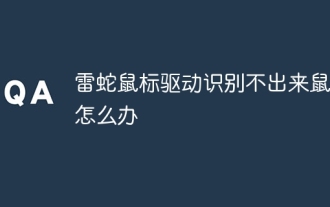 What should I do if the Razer mouse driver cannot recognize the mouse?
May 06, 2024 pm 11:36 PM
What should I do if the Razer mouse driver cannot recognize the mouse?
May 06, 2024 pm 11:36 PM
Razer mouse drivers not recognized can be resolved by following these steps: check hardware connections, update drivers, reinstall drivers, check Windows settings, check for third-party software conflicts, run System File Checker (SFC) and reset Razer Snake Synapse. If the problem persists, the mouse hardware may be faulty, please contact Razer Support.
 Acer laptop disables secure boot and removes password in Bios
Jun 19, 2024 am 06:49 AM
Acer laptop disables secure boot and removes password in Bios
Jun 19, 2024 am 06:49 AM
I repaired an Acer laptop and had to turn off secure boot when entering PE. I recorded how to turn off secure boot and remove the password from Bios. Turn on the computer and when the screen is not on, keep pressing the F2 key to enter the BIOS. On Acer laptops, turn off Secure Boot and press the arrow keys to switch to Boot. If SecureBoot is gray and unclickable, switch to the Security page, select SetSupervisorPassword and press Enter to set the password. Then switch to Boot, SecureBoot can be selected as Disabled, and press F10 to save. Modify and clear the BIOS password on your Acer notebook. Switch to the Security menu and select SetSupervisorPasswo.
 Solve the problem of being unable to access the Internet even though the broadband is connected (troubleshooting)
May 05, 2024 pm 06:01 PM
Solve the problem of being unable to access the Internet even though the broadband is connected (troubleshooting)
May 05, 2024 pm 06:01 PM
The Internet has become an indispensable part of people's lives in today's information age. But we can't get online, and sometimes we encounter some troubles. However, for example, the broadband is already connected. And take corresponding solution measures, we need to troubleshoot the problem step by step to restore the network connection in this case. Confirm the device connection status: Whether the mobile phone and other devices have been correctly connected to the broadband network, check the computer to ensure that the wireless network or wired network connection is normal. 2. Restart the broadband device: Reset the device and re-establish the connection, wait a few minutes and then turn it back on again. Try turning off the broadband router or modem. 3. Check the broadband account number and password: To avoid being unable to access the Internet due to incorrect account or password, make sure the broadband account number and password entered are correct. 4. Check D
 Better performance, COLORFIRE MEOW R16 Snow Shadow White review
Jun 19, 2024 pm 02:18 PM
Better performance, COLORFIRE MEOW R16 Snow Shadow White review
Jun 19, 2024 pm 02:18 PM
In March this year, we brought a review of the COLORFIRE MEOWR15 2024 all-in-one gaming laptop. COLORFIRE is a personalized brand specially created for young users under Colorful. MEOWR15 not only has a good-looking and trendy appearance, but also has a high-performance configuration of Ryzen 78845HS+RTX4070. . Recently, the larger MEOWR16 all-round notebook has also been officially launched. It is equipped with Ryzen 97845HX processor + RTX4070 and a 230W power adapter, which has better performance release. The lowest initial price of the 618 is only 6,999 yuan. Next, I will bring you the hands-on experience of this new product. The exterior design I received is COLORFIREMEO in Snow Shadow White color.
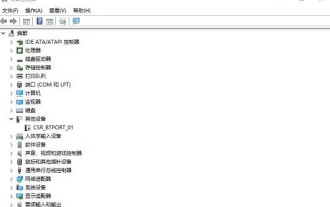 What to do if win11 bluetooth cannot be used_win11 bluetooth cannot be connected how to deal with it
May 08, 2024 am 10:37 AM
What to do if win11 bluetooth cannot be used_win11 bluetooth cannot be connected how to deal with it
May 08, 2024 am 10:37 AM
1. First, we click the search button in the taskbar below, search and enter [Device Manager]. 2. Then find our Bluetooth device in the device manager, right-click to select it, and click [Update Driver]. 3. If the Bluetooth device cannot be found in the device manager, then we can download Master Lu and update the driver in it. Method 2: 1. First, we enter [Settings] through the start menu. 2. Find the [devices] device in the setting interface. 3. Then click the [Bluetooth] option, and then set the switch below to [On].
 What should I do if League of Legends does not support DX9? How to upgrade to DX11 when playing League of Legends on PC
May 06, 2024 pm 12:07 PM
What should I do if League of Legends does not support DX9? How to upgrade to DX11 when playing League of Legends on PC
May 06, 2024 pm 12:07 PM
Recently, "League of Legends" ushered in the 14.9 version update. After the update, "League of Legends" no longer supports DirectX9 in all regions around the world. In other words, if the user's computer graphics card can only support DirectX9, then the graphics card or device must be replaced. If there is no problem with the graphics card, you can update the driver. You can also update and upgrade the system, and the DirectX version will also be updated accordingly. It is understood that DirectX is a series of application development interfaces (APIs for short) developed by Microsoft. This API allows various applications to interact with your computer's hardware (including but not limited to mouse, keyboard, graphics card, etc.). Many applications use DirectX, but Direct
 How to connect Redmi Note13RPro to the computer?
May 09, 2024 pm 06:52 PM
How to connect Redmi Note13RPro to the computer?
May 09, 2024 pm 06:52 PM
The phone Redmi Note13RPro has been very popular recently. Many consumers have purchased this phone. However, many users are using this phone for the first time, so they don’t know how to connect the Redmi Note13RPro to the computer. In this regard, the editor is here to explain to you Detailed tutorial introduction is provided. How to connect Redmi Note13RPro to the computer? 1. Use a USB data cable to connect the Redmi phone to the USB interface of the computer. 2. Open the phone settings, click Options, and turn on USB debugging. 3. Open the device manager on your computer and find the mobile device option. 4. Right-click the mobile device, select Update Driver, and then select Automatically search for updated drivers. 5. If the computer does not automatically search for the driver,
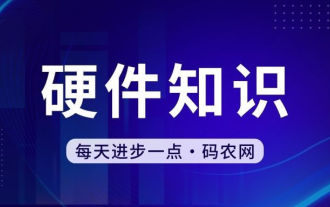 Laptop power on but black screen
May 09, 2024 am 09:04 AM
Laptop power on but black screen
May 09, 2024 am 09:04 AM
What should I do if the laptop power-on indicator light comes on and the screen goes black? It may be caused by poor contact. It is recommended to restart the laptop. If the problem still cannot be solved, the monitor is broken and it is recommended to go to a repair shop for repair. When the notebook is turned on, the screen is black, but there is sound entering the system, and the external monitor is still abnormal. It may be a problem with the graphics card or motherboard. Just remove and replace it. Start switch problem. Black screen when booting, no self-test. Use the meter pin to short-circuit the startup terminal on the motherboard, and it will start normally. Memory stick problem. There will be a long beep when the screen is black when the phone is turned on. Just take out the memory stick, clean it and then plug it back in. cpu problem. It is recommended to use an external monitor of the computer, which is a general desktop monitor, and connect it to the external display interface of the notebook. If a



