
php editor Zimo introduces you to the ellipsis input method on the computer keyboard. In daily writing, we often use ellipses, which indicate incomplete or omitted sentences. However, many people don’t know how to type an ellipsis on a computer keyboard, especially how to type the ellipsis in the middle. Below I will answer this question in detail for you.
A very simple and essential skill for computer operation has been ignored by countless people. How to type an ellipsis has troubled many people, so many people had to press the period six times in English input mode to replace it. As everyone knows, the input of ellipses can be completed directly on the keyboard, and it is very simple. These two methods are yours to choose from.
1. Use the keyboard to directly input
and find the number key 6 at the top of the keyboard. There is a "^" sign on it. After switching to the Chinese input state, hold down the SHIFT key and press the number key 6 with "^" again to successfully type the ellipsis.
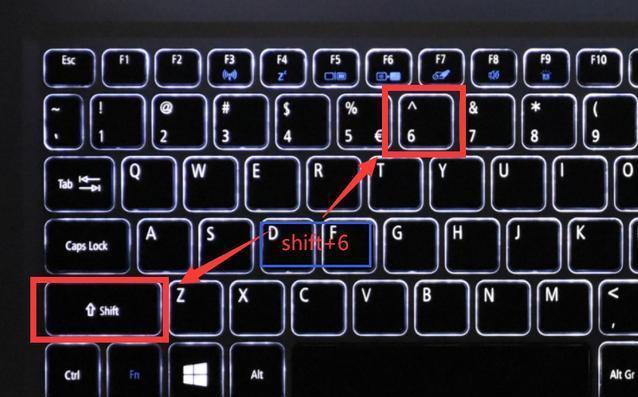
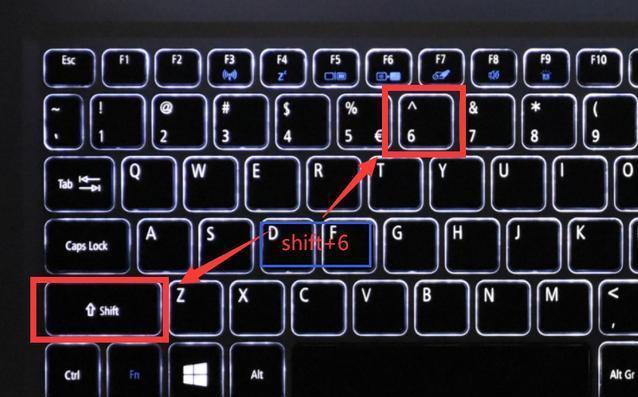
Shift 6 Type the ellipses
2. Use the automatic recognition and input method of the input method
If you think method one is not good If you use it, you can directly type the Chinese Pinyin of the ellipsis in the Chinese input method. Many input methods will automatically recognize that you need to enter the ellipsis and display it. Just select it directly. As shown in the picture below, you use the input method to input the pinyin of the ellipsis, and the ellipsis will be displayed. Just select it.
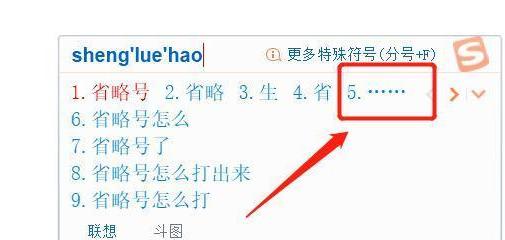
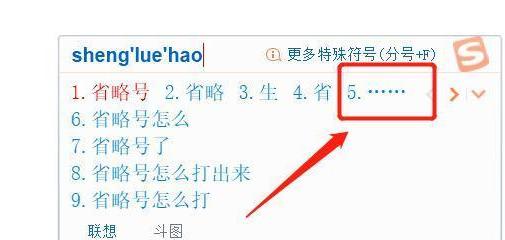
The method is simple and practical. I hope this article will be helpful to you. Welcome to follow and forward it to your favorites.
Okay, that’s it for today. I hope it will be helpful to my friends. I read this article about how to type an ellipse in the middle of a computer. "Must read: How to input an ellipse on a computer keyboard." "If you don't understand it, I suggest you read it again. Please continue to check out other related content on this site’s learning network!
The above is the detailed content of How to enter the ellipses in the middle on a computer. Must-read: How to enter the ellipsis on the computer keyboard.. For more information, please follow other related articles on the PHP Chinese website!




