 Software Tutorial
Software Tutorial
 Mobile Application
Mobile Application
 Restore factory settings on Huawei 6x 'Recommend the simplest tutorial for restoring factory settings on your phone'
Restore factory settings on Huawei 6x 'Recommend the simplest tutorial for restoring factory settings on your phone'
Restore factory settings on Huawei 6x 'Recommend the simplest tutorial for restoring factory settings on your phone'
Huawei 6x is a popular smartphone, but sometimes we may need to restore the phone to factory settings to solve some problems or clear personal data. In this article, PHP editor Banana will provide you with the simplest operation tutorial to help you easily restore Huawei 6x to factory settings. Whether you are using Huawei 6x for the first time or you have encountered some problems, this tutorial will help you. Please follow the editor's steps and start restoring factory settings!
Don’t worry if your phone is poisoned, the app is installed abnormally, there is too much junk that cannot be removed, it freezes, you forget your power-on password, etc. Lion Brother will teach you how to factory reset your phone in 30 seconds. Setting it up is like a newly bought mobile phone, it feels like first love!


1. Restore the factory settings of the mobile phone
(1) Restore the factory settings of the Android phone
1. Below Take Huawei mobile phones as an example. The operation methods for other mobile phones are similar. Open your phone and click "Settings" - "Backup & Reset".


2. Click "Restore Factory Settings" in "Personal Data", check "Format Internal Storage", and then click "Reset" "Reset Phone" to restore the phone to factory settings.
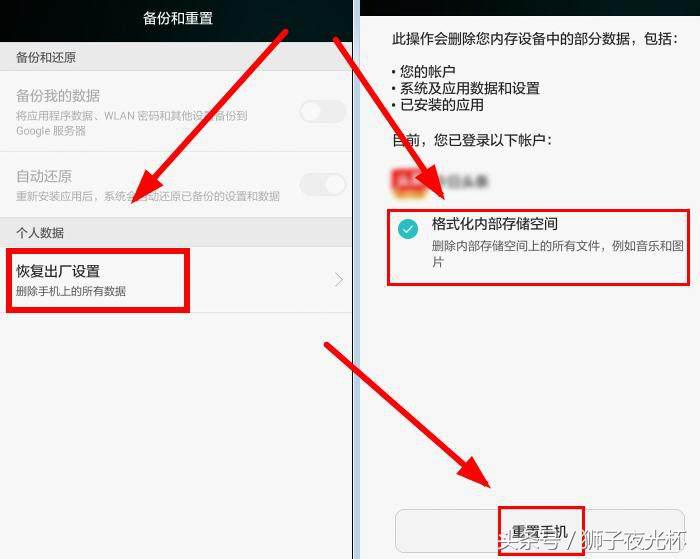
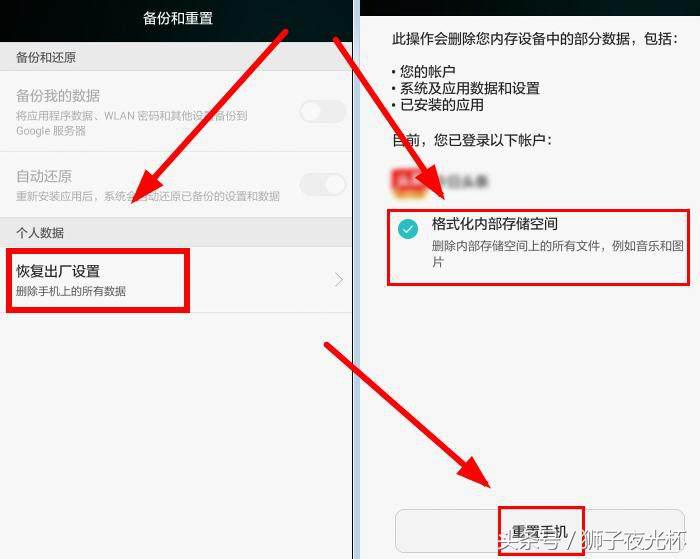
(2) Restore factory settings on Apple phone
1. Open the phone, click "Settings"-"General"-" Restore"


2. Click "Erase All Content and Settings" - "Erase Now" and wait for tens of seconds to restore to factory settings. .


2. Forced factory reset of the phone
When the phone system crashes and cannot be turned on or the power-on password is forgotten, the above method cannot be used After restoring the factory settings, you need to force a factory reset. For related tutorials, please refer to the article: Still spending money on flashing your phone? I will teach you how to easily clear your phone’s lock screen password in 30 seconds
Brother Shi has something to say: There is no particularly serious problem with your phone. It is recommended not to restore the factory settings easily to avoid unnecessary trouble. Be sure to do so before restoring the factory settings. Be sure to back up important data on your phone. For how to enter recovery mode on mainstream mobile phones, please send a private message to Wei Yiying and reply "111". For more exciting technology articles, please pay attention to "Lion Luminous Cup", thank you!


Today’s topic: What should you pay attention to before restoring your phone to factory settings? Comments are welcome, thank you!


The above is all the content of this article. I will be very happy if it can help you. After reading it, I feel that this Huawei 6x Factory Reset "Recommend the simplest tutorial for restoring factory settings on your phone" If the writing is good, don't forget to give it a thumbs up!
The above is the detailed content of Restore factory settings on Huawei 6x 'Recommend the simplest tutorial for restoring factory settings on your phone'. For more information, please follow other related articles on the PHP Chinese website!

Hot AI Tools

Undresser.AI Undress
AI-powered app for creating realistic nude photos

AI Clothes Remover
Online AI tool for removing clothes from photos.

Undress AI Tool
Undress images for free

Clothoff.io
AI clothes remover

Video Face Swap
Swap faces in any video effortlessly with our completely free AI face swap tool!

Hot Article

Hot Tools

Notepad++7.3.1
Easy-to-use and free code editor

SublimeText3 Chinese version
Chinese version, very easy to use

Zend Studio 13.0.1
Powerful PHP integrated development environment

Dreamweaver CS6
Visual web development tools

SublimeText3 Mac version
God-level code editing software (SublimeText3)

Hot Topics
 1387
1387
 52
52
 How to use TronLink wallet
Sep 28, 2024 pm 08:03 PM
How to use TronLink wallet
Sep 28, 2024 pm 08:03 PM
TronLink Wallet is a non-custodial wallet for managing the TRX cryptocurrency and tokens issued on the TRON network. Usage methods include: creating a wallet, importing a wallet, sending and receiving TRX, managing tokens, staking TRX, accessing dApps and paying attention to security tips.
 How to adjust Sesame Open Exchange into Chinese
Mar 04, 2025 pm 11:51 PM
How to adjust Sesame Open Exchange into Chinese
Mar 04, 2025 pm 11:51 PM
How to adjust Sesame Open Exchange to Chinese? This tutorial covers detailed steps on computers and Android mobile phones, from preliminary preparation to operational processes, and then to solving common problems, helping you easily switch the Sesame Open Exchange interface to Chinese and quickly get started with the trading platform.
 Sesame Open Door Exchange App Official Download Sesame Open Door Exchange Official Download
Mar 04, 2025 pm 11:54 PM
Sesame Open Door Exchange App Official Download Sesame Open Door Exchange Official Download
Mar 04, 2025 pm 11:54 PM
The official download steps of the Sesame Open Exchange app cover the Android and iOS system download process, as well as common problems solutions, helping you download safely and quickly and enable convenient transactions of cryptocurrencies.
 How to download the mobile version of ZB (China Coin) Android?
Feb 21, 2025 pm 10:45 PM
How to download the mobile version of ZB (China Coin) Android?
Feb 21, 2025 pm 10:45 PM
By visiting ZB's official website and clicking the "Download" button, you can download the ZB Android mobile version by following the steps below: select the "Android" option; scan the QR code or download directly; install the application; open the application and register.
 How to download gateio mobile Android version How to download Gate.io mobile Android version How to download Gate.io mobile Android version
Mar 04, 2025 pm 09:57 PM
How to download gateio mobile Android version How to download Gate.io mobile Android version How to download Gate.io mobile Android version
Mar 04, 2025 pm 09:57 PM
The steps for downloading Gate.io Android mobile version are as follows: 1. Visit the official Gate.io website and download the APK file. 2. Enable installation options from unknown sources in the device. 3. Install the APK file and follow the prompts. 4. Complete the installation and start the application.
 binance download APP binance Binance platform download free APP
Mar 18, 2025 pm 01:54 PM
binance download APP binance Binance platform download free APP
Mar 18, 2025 pm 01:54 PM
This article introduces in detail two methods for downloading Binance APP on Apple iOS system and Android system mobile phones. For iOS systems, since the App Store in China cannot be downloaded directly, users need to use the Apple ID in the outer zone, and they can choose to borrow or register the Apple ID in the outer zone to download it. Android users can directly search and install it in the app store, or visit Binance's official website to scan the QR code to download the installation package. It should be noted that when downloading applications from unofficial channels, you may need to enable the application installation permissions of unknown sources on your phone. No matter which system you are, you can use the Binance APP after downloading.
 How to convert XML to PDF on Android phone?
Apr 02, 2025 pm 09:51 PM
How to convert XML to PDF on Android phone?
Apr 02, 2025 pm 09:51 PM
Converting XML to PDF directly on Android phones cannot be achieved through the built-in features. You need to save the country through the following steps: convert XML data to formats recognized by the PDF generator (such as text or HTML); convert HTML to PDF using HTML generation libraries such as Flying Saucer.
 How to download the mobile version of ZB (China Coin) Android
Feb 21, 2025 pm 10:42 PM
How to download the mobile version of ZB (China Coin) Android
Feb 21, 2025 pm 10:42 PM
How to download the China Coin (ZB) Android mobile version Step 1: Visit the China Coin official website to open your mobile browser and visit the China Coin official website: www.zb.com. Step 2: Click "Mobile Apps" in the menu at the top of the website, and click the "Mobile Apps" option. Step 3: Select "Android Download" on the mobile app page, scroll down and find the "Android Download" section. Step 4: Click the "Download" button and click the green "Download" button to start downloading the APK installation file. Step 5: Allow Android to install will prompt you to allow the application to be installed from unknown sources. Click "Settings". Under "Installing Unknown App", switch next to the China Coin App to "Allow". Return to the browser and click "Continue to download". Step 6: Install A



