 Software Tutorial
Software Tutorial
 Mobile Application
Mobile Application
 How to solve the problem that the app store cannot connect. Detailed introduction: How to solve the problem that the app store cannot connect to the APP Store.
How to solve the problem that the app store cannot connect. Detailed introduction: How to solve the problem that the app store cannot connect to the APP Store.
How to solve the problem that the app store cannot connect. Detailed introduction: How to solve the problem that the app store cannot connect to the APP Store.
If you encounter problems connecting to the App Store when using your iPhone or iPad, don’t worry! In this article, PHP editor Xinyi will introduce you in detail how to solve this problem. Failure to connect to the App Store may be caused by a variety of reasons, such as network issues, device settings issues, account issues, etc. We'll break down each possible cause one by one and provide corresponding treatment methods. Whether you're on Wi-Fi or mobile data, not being able to connect to the App Store can cause problems for you, so read on and we'll help you fix it.
Many Apple fans said in the background today that the iPhone cannot open the App Store and prompts "Unable to connect to the APP Store". Wu Junjie just tested it and found a similar problem when opening the APP Store in his iPhone 7. However, after force refreshing the APP Store, it returned to normal. No obvious problems were found, but the loading was a bit slow.

"For "Unable to connect to the App Store", this is a problem that iPhone users often encounter, but it can usually be solved by force refreshing the App Store."
Why can't I connect to the APP Store?
Generally speaking, there are two main reasons why the iPhone cannot open the APP Store:
1. Your network is not good and the connection to the APP Store is not smooth. If the connection times out, it will show that it cannot be connected. APP Store;
2. This phenomenon can also occur if Apple's APP Store server is down, or due to some emergencies, there are too many users accessing the APP Store, resulting in slow user connections.
This morning, a large number of users reported that they could not connect to the APP Store, which was probably caused by the second situation. It happens to be Christmas recently, and many users will receive Christmas gifts. There may be a lot of downloads of related applications, so the connection may be slower, or there may be too many connected users suddenly, causing the App Store to go down.


Unable to connect to the APP Store
Solutions for iPhone that cannot open the APP Store
If your iOS device cannot be opened APP Store, you can try the following methods to solve the problem:
1. Check whether the network is smooth.
First confirm whether the network of your device is normal. For example, you can open the webpage and try it. You can also try it on WiFi/4G. Switch between networks and see if you can access the APP Store.
2. Force refresh the APP Store
If you open the App Store for the first time and it shows that you cannot connect to the APP Store, after checking that there is no problem with the network (or switching networks), click once first "Retry". If it still cannot be opened, try to force refresh the APP Store. The operation method is as follows:
Open the App Store and then click on any tab at the bottom (such as games, APP, more, etc.) 10 times in a row. You can force refresh the App Store and it can usually be opened.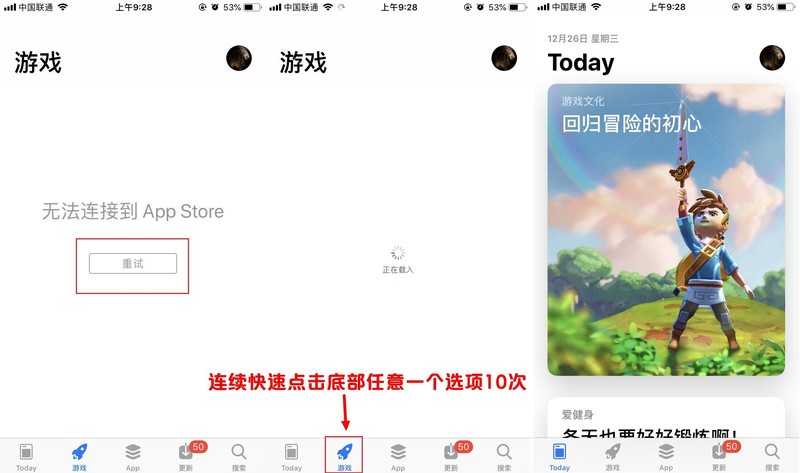

If the iPhone has set access restrictions, you can try to reset the access restrictions. The operation path is WeChat: "Settings" –> "General" –> "Access Restrictions" ”, turn on access restrictions for 5 seconds, and then try turning off access restrictions.


Finally, if it is an APP Store server problem, this is an Apple-related failure and has nothing to do with the user. If the connection cannot be connected, Apple officials will need to solve it. Users can only wait patiently for recovery.
Okay, that’s all for you today. I hope this article can help you. How to solve the problem that the app store cannot be connected. "Detailed introduction: How to deal with the problem of being unable to connect to the APP Store." If you think this article is good, you can Please give me a like for your help! Don’t forget to check out our learning website when you’re in a bad mood!
The above is the detailed content of How to solve the problem that the app store cannot connect. Detailed introduction: How to solve the problem that the app store cannot connect to the APP Store.. For more information, please follow other related articles on the PHP Chinese website!

Hot AI Tools

Undresser.AI Undress
AI-powered app for creating realistic nude photos

AI Clothes Remover
Online AI tool for removing clothes from photos.

Undress AI Tool
Undress images for free

Clothoff.io
AI clothes remover

AI Hentai Generator
Generate AI Hentai for free.

Hot Article

Hot Tools

Notepad++7.3.1
Easy-to-use and free code editor

SublimeText3 Chinese version
Chinese version, very easy to use

Zend Studio 13.0.1
Powerful PHP integrated development environment

Dreamweaver CS6
Visual web development tools

SublimeText3 Mac version
God-level code editing software (SublimeText3)

Hot Topics
 Why can't I log in to the MEXC (Matcha) official website?
Dec 07, 2024 am 10:50 AM
Why can't I log in to the MEXC (Matcha) official website?
Dec 07, 2024 am 10:50 AM
The reason for being unable to log in to the MEXC (Matcha) website may be network problems, website maintenance, browser problems, account problems or other reasons. Resolution steps include checking your network connection, checking website announcements, updating your browser, checking your login credentials, and contacting customer service.
 Gate.io trading platform official app download and installation address
Feb 13, 2025 pm 07:33 PM
Gate.io trading platform official app download and installation address
Feb 13, 2025 pm 07:33 PM
This article details the steps to register and download the latest app on the official website of Gate.io. First, the registration process is introduced, including filling in the registration information, verifying the email/mobile phone number, and completing the registration. Secondly, it explains how to download the Gate.io App on iOS devices and Android devices. Finally, security tips are emphasized, such as verifying the authenticity of the official website, enabling two-step verification, and being alert to phishing risks to ensure the safety of user accounts and assets.
 Download link of Ouyi iOS version installation package
Feb 21, 2025 pm 07:42 PM
Download link of Ouyi iOS version installation package
Feb 21, 2025 pm 07:42 PM
Ouyi is a world-leading cryptocurrency exchange with its official iOS app that provides users with a convenient and secure digital asset management experience. Users can download the Ouyi iOS version installation package for free through the download link provided in this article, and enjoy the following main functions: Convenient trading platform: Users can easily buy and sell hundreds of cryptocurrencies on the Ouyi iOS app, including Bitcoin and Ethereum. and Dogecoin. Safe and reliable storage: Ouyi adopts advanced security technology to provide users with safe and reliable digital asset storage. 2FA, biometric authentication and other security measures ensure that user assets are not infringed. Real-time market data: Ouyi iOS app provides real-time market data and charts, allowing users to grasp encryption at any time
 Anbi app official download v2.96.2 latest version installation Anbi official Android version
Mar 04, 2025 pm 01:06 PM
Anbi app official download v2.96.2 latest version installation Anbi official Android version
Mar 04, 2025 pm 01:06 PM
Binance App official installation steps: Android needs to visit the official website to find the download link, choose the Android version to download and install; iOS search for "Binance" on the App Store. All should pay attention to the agreement through official channels.
 How to install and register an app for buying virtual coins?
Feb 21, 2025 pm 06:00 PM
How to install and register an app for buying virtual coins?
Feb 21, 2025 pm 06:00 PM
Abstract: This article aims to guide users on how to install and register a virtual currency trading application on Apple devices. Apple has strict regulations on virtual currency applications, so users need to take special steps to complete the installation process. This article will elaborate on the steps required, including downloading the application, creating an account, and verifying your identity. Following this article's guide, users can easily set up a virtual currency trading app on their Apple devices and start trading.
 Multiple iPhone 16 Pro users report touchscreen freezing issues, possibly linked to palm rejection sensitivity
Sep 23, 2024 pm 06:18 PM
Multiple iPhone 16 Pro users report touchscreen freezing issues, possibly linked to palm rejection sensitivity
Sep 23, 2024 pm 06:18 PM
If you've already gotten your hands on a device from the Apple's iPhone 16 lineup — more specifically, the 16 Pro/Pro Max — chances are you've recently faced some kind of issue with the touchscreen. The silver lining is that you're not alone—reports
 How to solve the problem of 'Undefined array key 'sign'' error when calling Alipay EasySDK using PHP?
Mar 31, 2025 pm 11:51 PM
How to solve the problem of 'Undefined array key 'sign'' error when calling Alipay EasySDK using PHP?
Mar 31, 2025 pm 11:51 PM
Problem Description When calling Alipay EasySDK using PHP, after filling in the parameters according to the official code, an error message was reported during operation: "Undefined...
 MWC new product prospect: Honor fully connects DeepSeek 'One-sentence thing' is implemented on Honor AI PC
Mar 12, 2025 pm 02:12 PM
MWC new product prospect: Honor fully connects DeepSeek 'One-sentence thing' is implemented on Honor AI PC
Mar 12, 2025 pm 02:12 PM
Honor MagicBook Pro14 is released stunningly, leading the new era of AIPC! On the eve of the opening of MWC, Honor first released the new MagicBook Pro14 notebook in China and simultaneously launched the AIPC 2.0 strategy to comprehensively innovate the laptop experience with AI technology. Honor AIPC2.0 strategy covers AI core-driven intelligent hardware, AI agent-enabled human-computer interaction, and cross-end ecosystem of AI service flow. The highly praised "One Sentence Things" AI interactive experience of Honor mobile phones will also be implemented on MagicBook Pro14, and users can complete the operation with just voice commands. Equipped with the new HONORTurboX technology, MagicBo





