How to check the memory usage of each task in Edge browser
php editor Youzi will explain to you how to check the amount of memory occupied by each task in the Edge browser. The Edge browser is a new generation browser launched by Microsoft, which has high performance and optimized memory management functions. To check the amount of memory occupied by each task, you can follow the following steps. First, open the Edge browser and click the menu button in the upper right corner. Then, select "Task Manager" from the menu. In Task Manager, you can see all running tasks and their memory footprint. By viewing this information, you can understand the amount of memory used by each task and optimize and adjust accordingly as needed. In this way, you can better manage the memory usage of the Edge browser and improve the performance and stability of the browser.
View method:
1. Double-click to open the software and click the three-dot "..." icon in the upper right corner.

2. Then click "More Tools" in the option list below.
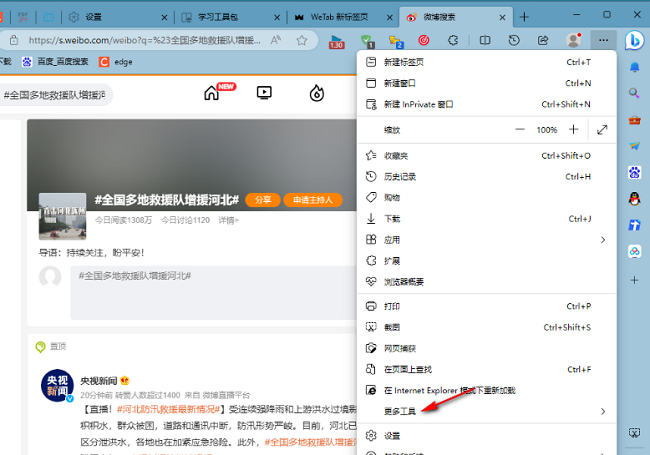
3. Then click "Browser Task Manager".
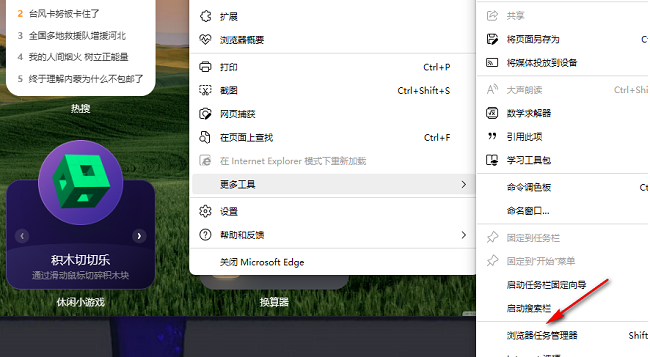
4. In the window interface that opens, you can check the memory size occupied by each process in Dasou Browser.
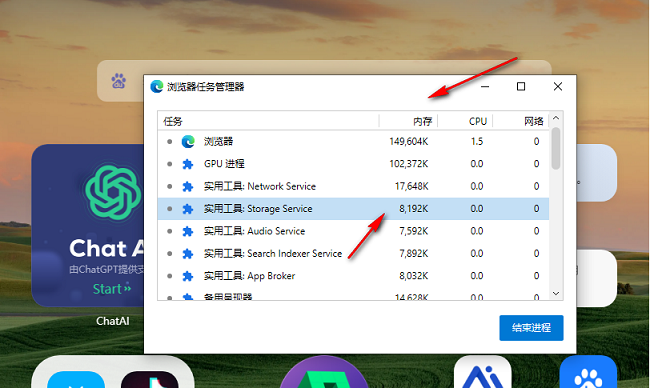
5. If you want to close a process, just select the process and click "End Process" in the lower right corner.
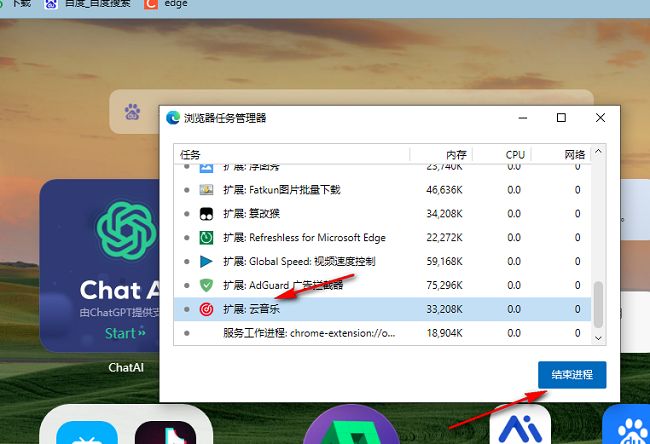
The above is the detailed content of How to check the memory usage of each task in Edge browser. For more information, please follow other related articles on the PHP Chinese website!

Hot AI Tools

Undresser.AI Undress
AI-powered app for creating realistic nude photos

AI Clothes Remover
Online AI tool for removing clothes from photos.

Undress AI Tool
Undress images for free

Clothoff.io
AI clothes remover

AI Hentai Generator
Generate AI Hentai for free.

Hot Article

Hot Tools

Notepad++7.3.1
Easy-to-use and free code editor

SublimeText3 Chinese version
Chinese version, very easy to use

Zend Studio 13.0.1
Powerful PHP integrated development environment

Dreamweaver CS6
Visual web development tools

SublimeText3 Mac version
God-level code editing software (SublimeText3)

Hot Topics
 How to add trusted sites in edge browser? How to set up a trusted site in edge
Apr 25, 2024 pm 05:30 PM
How to add trusted sites in edge browser? How to set up a trusted site in edge
Apr 25, 2024 pm 05:30 PM
How to add trusted sites in edge browser? How to set up a trusted site in edge
 How to set full screen in Edge browser How to set full screen in Edge browser
May 09, 2024 am 10:40 AM
How to set full screen in Edge browser How to set full screen in Edge browser
May 09, 2024 am 10:40 AM
How to set full screen in Edge browser How to set full screen in Edge browser
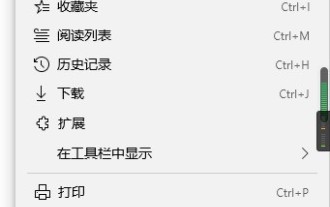 How to set up microsoft edge autofill_microsoft edge autofill setting tutorial
May 09, 2024 pm 01:22 PM
How to set up microsoft edge autofill_microsoft edge autofill setting tutorial
May 09, 2024 pm 01:22 PM
How to set up microsoft edge autofill_microsoft edge autofill setting tutorial
 Detailed steps for cleaning memory in Xiaohongshu
Apr 26, 2024 am 10:43 AM
Detailed steps for cleaning memory in Xiaohongshu
Apr 26, 2024 am 10:43 AM
Detailed steps for cleaning memory in Xiaohongshu
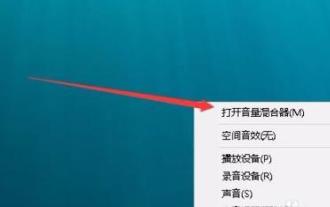 What to do if there is no sound in Edge browser What to do if there is no sound in Edge browser
May 09, 2024 pm 12:30 PM
What to do if there is no sound in Edge browser What to do if there is no sound in Edge browser
May 09, 2024 pm 12:30 PM
What to do if there is no sound in Edge browser What to do if there is no sound in Edge browser
 What to do if your Huawei phone has insufficient memory (Practical methods to solve the problem of insufficient memory)
Apr 29, 2024 pm 06:34 PM
What to do if your Huawei phone has insufficient memory (Practical methods to solve the problem of insufficient memory)
Apr 29, 2024 pm 06:34 PM
What to do if your Huawei phone has insufficient memory (Practical methods to solve the problem of insufficient memory)
 How to enable microphone permission in Edge browser How to enable microphone permission
May 09, 2024 pm 04:40 PM
How to enable microphone permission in Edge browser How to enable microphone permission
May 09, 2024 pm 04:40 PM
How to enable microphone permission in Edge browser How to enable microphone permission







