
How to activate electronic order form on Alibaba? Alibaba is a wholesale goods trading software for online business transactions. It has a lot of high-quality product content and can meet the goods buying and selling needs of most users. In Alibaba, after completing the goods transaction, you can activate the electronic order for future use. If you don’t know how to activate it, follow the editor to take a look at the tutorial on opening and using the electronic order. . 
php Xiaobian Youzi will introduce in detail how to open Alibaba's electronic face order service. Electronic order form is a convenient and fast way of logistics distribution, which can greatly improve the efficiency of logistics operations. On the Alibaba platform, to activate the electronic order form, you need to conduct real-name authentication first, and then choose to activate the electronic order form service in the logistics management center. Next, fill in the relevant information and submit the application, and wait for approval to activate the electronic form service. By activating electronic forms, merchants can enjoy more convenient logistics and distribution services and improve order delivery efficiency.
Please open the following link: https://waybill.wuliu.taobao.com/myServiceProviders.htm After logging in to the Qianniu Seller Center, click [Logistics Management] - [Electronic Invoice Platform] - [My Service Provider] - [Open a New Service Provider] in the left menu.
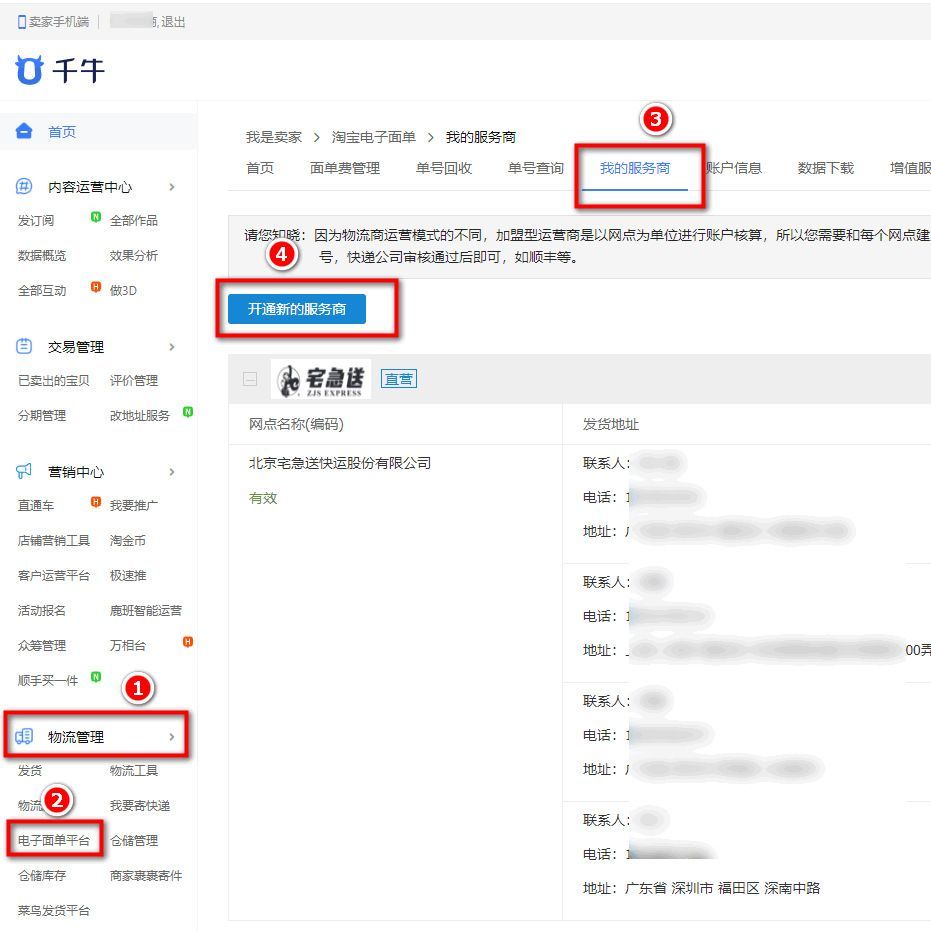
Find the courier company that needs to open electronic receipts, and then click the corresponding [Apply] button.
Here is [Yutong] as an example. 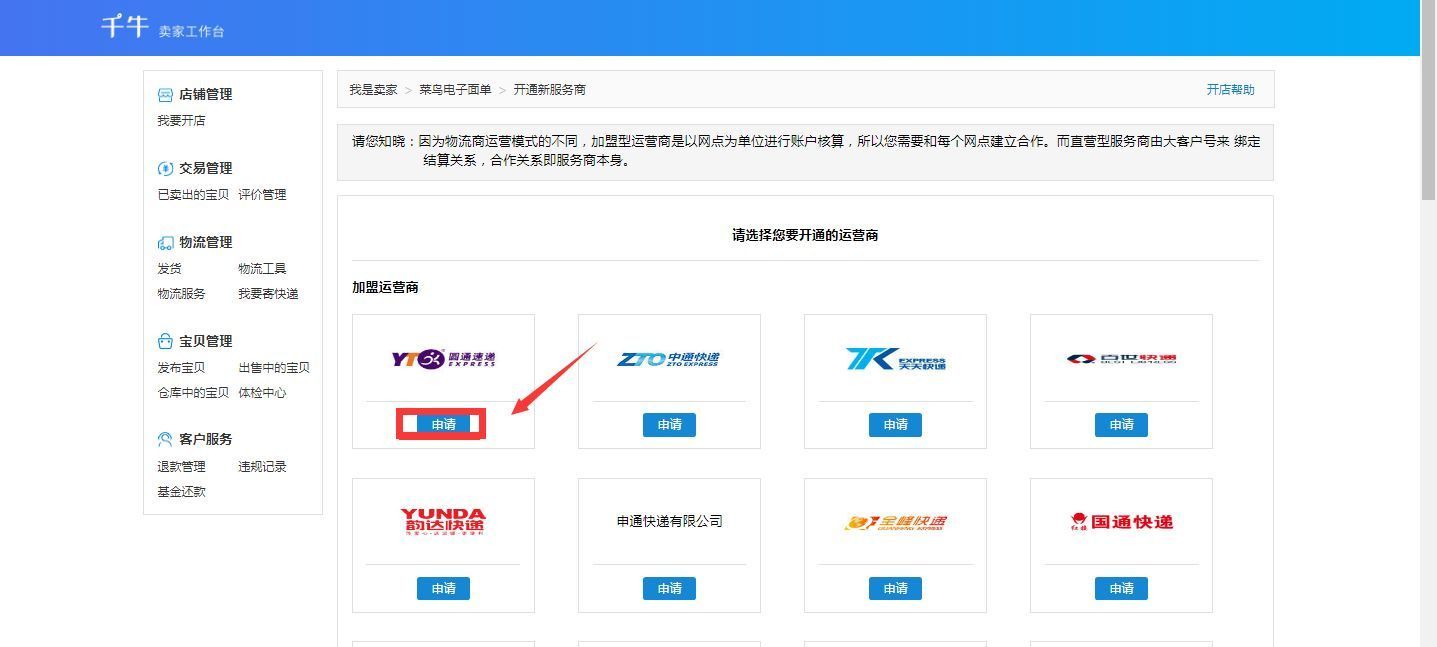
Then select the shipping address in the pop-up window (if there is no shipping address, please click "Manage my shipping address" to add) and express delivery outlets and fill in the contact person and contact phone information , after filling in the information, check the box to agree to the Cainiao Call Electronic Form Service Agreement, and then click the "OK" button. 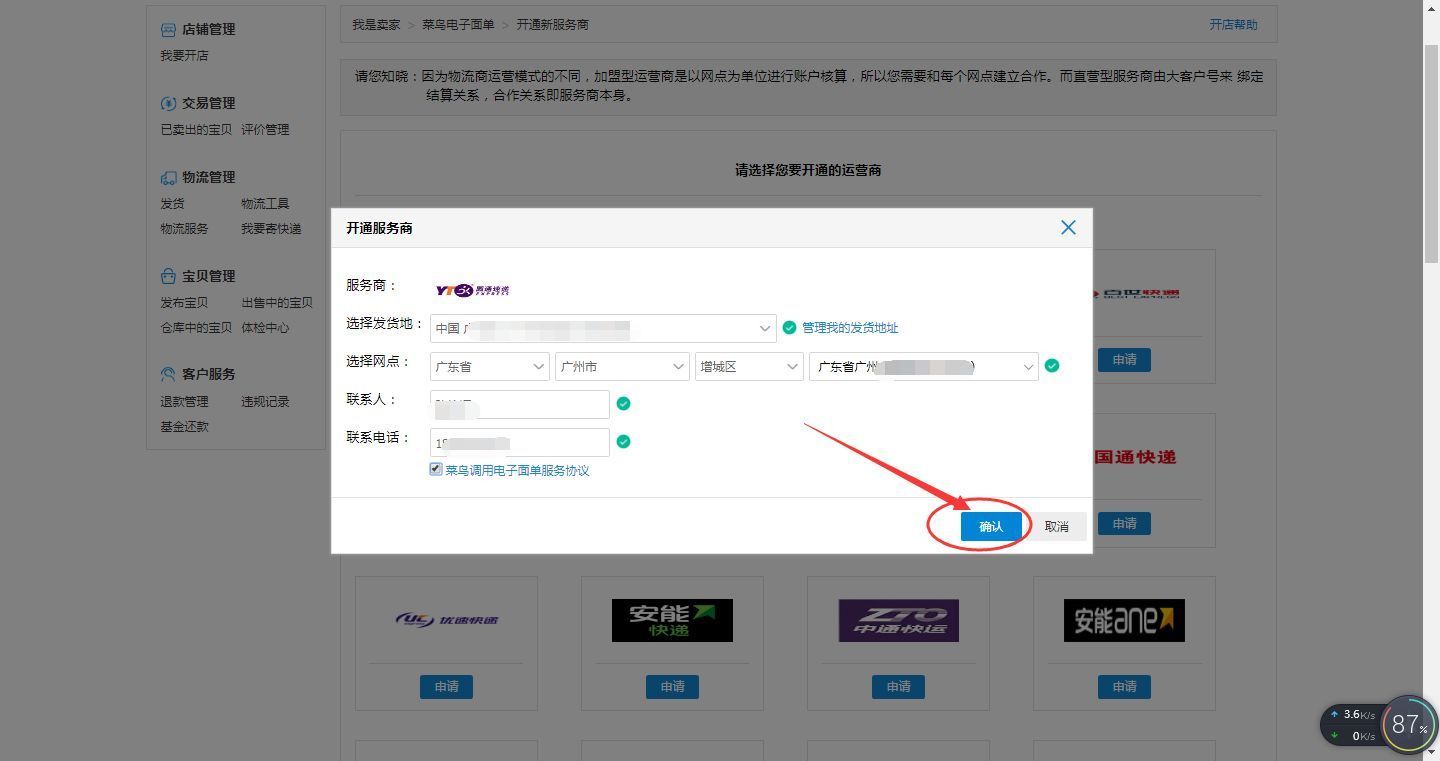
After the application is submitted, you need to contact the express outlet to approve your application. After the application is approved, you need to recharge the order number to the outlet (please contact the express outlet for specific circumstances)
Step 2 : Add express delivery order template
After applying for the electronic form, you need to use [Store Manager_Batch Printing and Delivery] for batch printing and shipping of 1688 store orders.
Enter [Settings-Electronic Voucher Account Management-Add Electronic Voucher Account Authorization].

#Log in to the 1688 or Taobao account that applied for the electronic receipt on the redirected page.
After the addition is completed, in [Settings - Electronic Bill Account], you can see the outlet, shipping address, account information, order number balance and other information. 
Select the courier to cooperate with and add the corresponding courier order template.
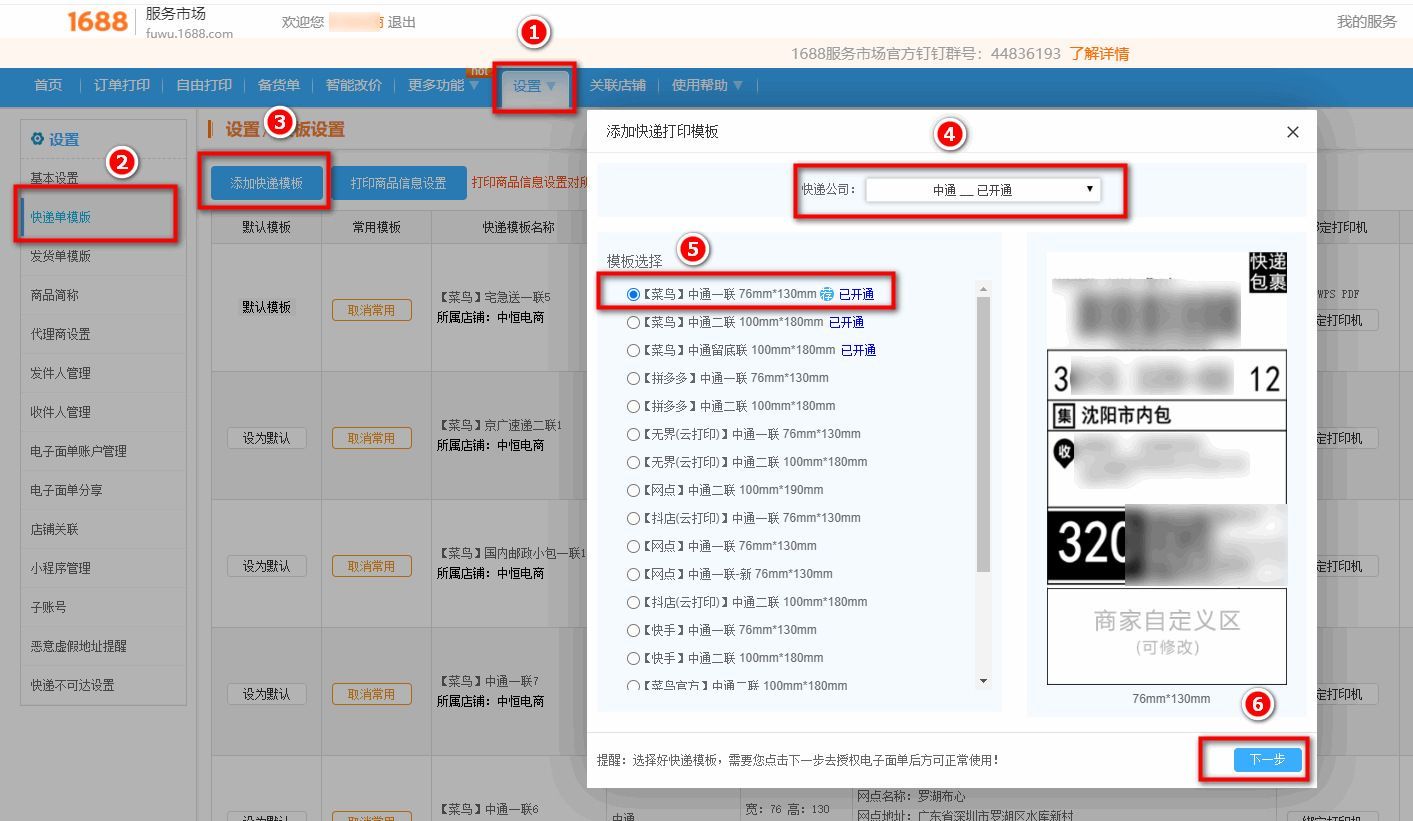
Step 3: Use electronic bill printing and delivery
After completing the above settings, you can start batch printing and shipping with one click.
Enter the [To be shipped] page, select orders in batches, select the express delivery template, and click Print to ship.
The store manager software automatically synchronizes the orders in the backend of the 1688 merchant store. All orders and shipments can be completed in the store manager order software. The waybill number after shipment will also be automatically synchronized to the 1688 store backend in batches. 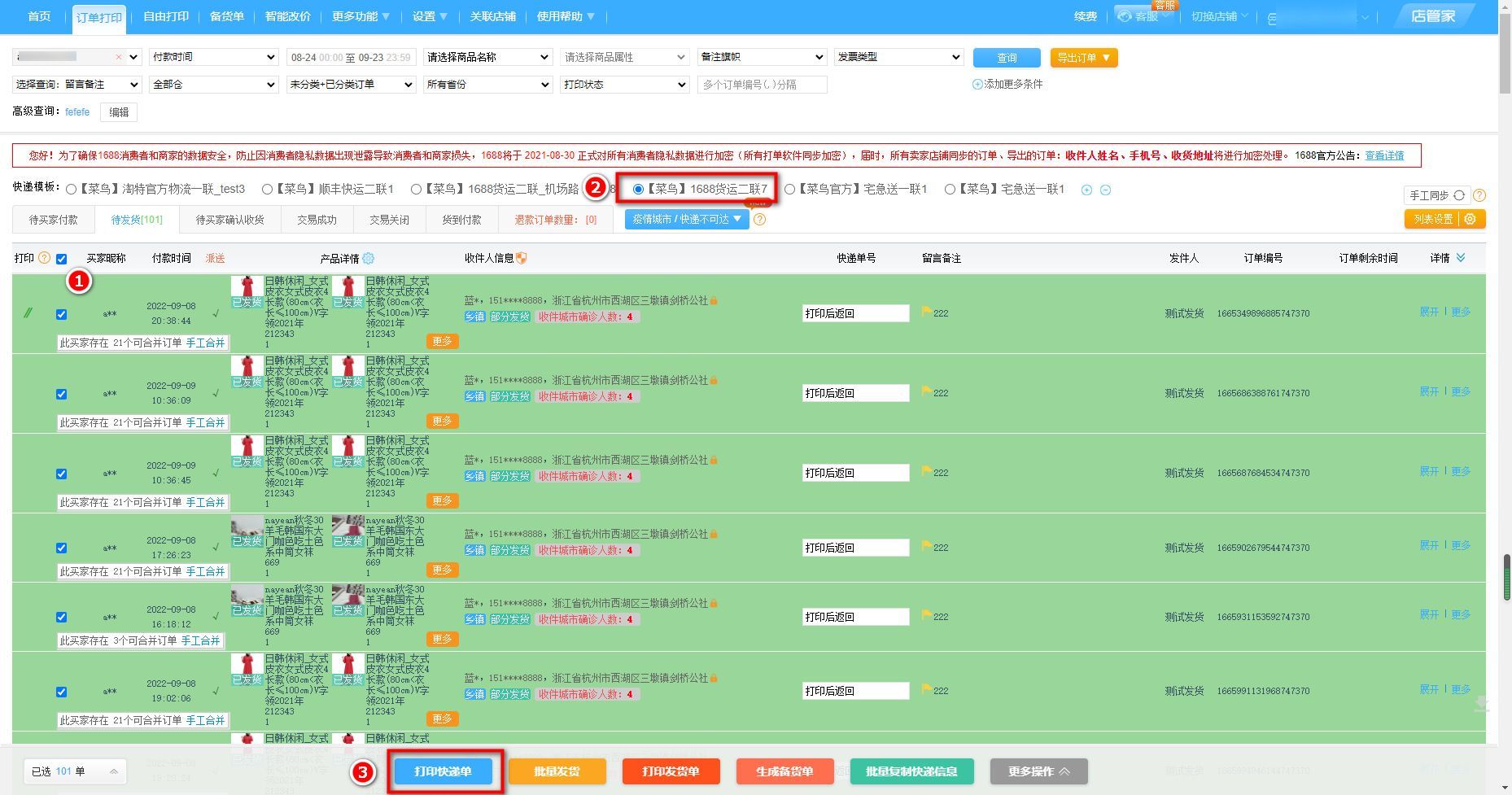
The above is the detailed content of How to activate e-voucher on Alibaba. For more information, please follow other related articles on the PHP Chinese website!




