 Software Tutorial
Software Tutorial
 Mobile Application
Mobile Application
 What to do if you forget your password on Samsung Galaxy S5? What to do if you forget your password for your latest mobile phone?
What to do if you forget your password on Samsung Galaxy S5? What to do if you forget your password for your latest mobile phone?
What to do if you forget your password on Samsung Galaxy S5? What to do if you forget your password for your latest mobile phone?
php editor Xinyi introduces to you the latest solution for forgetting your mobile phone password. Samsung Galaxy S5 is a powerful smartphone, but sometimes we may forget the password and be unable to unlock the phone. Don’t worry, we have some simple and effective solutions to help you get your phone back working. Whether you do it via Google Account, safe mode or factory reset, we'll provide you with detailed steps to help you regain control of your phone. Let’s take a look!
In order to prevent some important private information in the mobile phone from being obtained or accessed by others, such as text messages, address books, photos, etc. We usually set a lock screen to protect our mobile phones. In Android smartphones, the most commonly used security measures are pattern lock, PIN code or digital password screen lock.
But what should you do if you accidentally forget the pattern PIN or password you set? In fact, you don't need to worry about this problem. Because from the beginning of the design, Android has already considered this problem and provides users with several different methods to bypass the lock screen. Unfortunately, none of these methods work on all devices!
Below I will give you seven of the most effective methods at present, hoping to solve your problem!
Method 1: Use Android Device Manager (ADM)
For newer versions of Android smartphones or tablets, using Android Device Manager to bypass the lock screen is the best option. All you need to do is log in to your Google account using any device or computer and access Android Device Manager.
Once ADM is repaired on your device, next we click on the “Lock” button. If the service has trouble finding your device, we can refresh the browser a few more times, and if your phone is compatible, you should be able to connect after about 5 attempts.


After clicking the "Lock" button, you will be prompted to enter a new password. This will reset the lock screen password you set previously. After confirming twice that the new password is correct, we click the "Lock" button.


It will take about five minutes to reset the password. After the reset is complete, you can use the new password to log in to the device!
Method 2: Use Samsung’s “Find My Mobile” service
If you are using a Samsung smartphone, you can use the device’s own service called “Find My Mobile” Return to the phone)" service to complete the lock screen bypass. This service function is similar to ADM. You can also use any device to log in to the service through a browser and a Samsung account. But everyone needs to pay attention here. If you have not set up a Samsung account before, then this method will have no effect! Additionally, you also need to keep in mind that some carriers, like Sprint, have this service locked down.


After logging in with your Samsung account, we select the "Lock my screen" button in the left column . And in the first input box on the right, enter your new PIN. Then click the "Lock" button at the bottom of the screen. It will take about a minute or two to wait. After the setting is successful, you can use the PIN code to unlock the device!
Method 3: Use the “Forgot Pattern” function
If your device is currently running Android 4.4 or lower, then you can try the “Forgot Pattern” function to Reset lock screen password. When you fail to unlock more than 5 times, you will see a message saying "Please try again in 30 seconds." At this time you will see a button that says “Forgot Pattern” at the bottom of the screen, let’s click on it.


Select "Go to Google Account Details" (you can also go directly to this option, depending on your device), then Enter your Gmail account and password.


Google will email you an unlock pattern, which you can change at any time.
Method 4: Restore factory settings
If you don’t care about the data information stored on your phone, then the option of “restore factory settings” will undoubtedly solve most of your problems. It is similar to our usual system reinstallation, which will clear all the stored content on your phone at once.
The operation process is slightly different depending on your device type. However, most phones can do this even if your phone is completely turned off or cannot be turned on! In the off state, we press and hold the volume down key and the power key at the same time. At this point we will enter Android's launcher menu. Press the Volume Down key twice to highlight the "Recovery Mode" option, then press the Power key to select it.
Next, we press and hold the volume up key and the power key at the same time to enter "recovery mode". Then, use the volume keys to highlight the "Wipe data/factory reset" option, and finally press the power key to select it.


After we successfully perform the above operations, we select the top system restart option through the volume keys to restart our phone . At this point you will find that the lock screen of our phone has disappeared!
Method 5: Use ADB to delete the password file
If you have previously enabled USB debugging on your phone and allowed the computer you are using to connect through ADB. Then, you can unlock your device very easily!
First, we use a USB data cable to connect the phone to the computer. Then, open a command prompt in the ADB installation directory. Type the following command and press Enter.


Next, we restart our phone, you will find that the lock screen disappears, and you can also access our phone normally Got it! But please note that this is only temporary. Therefore, before you next reboot, make sure you have set a new pattern, PIN or password for your phone.
Method 6: Boot into safe mode to bypass third-party lock screen
If the phone lock screen you are currently using is not the official one, but uses a third-party lock screen software. Then booting into safe mode is the easiest way to bypass the lock screen.
On most phones, you can bring up the power menu from the lock screen and then press and hold the "Shut Down" option. At this time, the system will ask you whether you want to boot into safe mode. We select "OK", and then your third-party lock screen program will be suspended.
Next, you only need to clear the data of the third-party lock screen application on your phone or uninstall it. Then restart our phone! In this way, you will completely solve your lock screen problem.
Method 7: Crash the lock screen UI
If your device is currently running Android version 5.0-5.1.1, you can try this method to bypass the lock screen . This method is very simple and interesting.
First, we click on the “Emergency Call” option on the lock screen. Then enter 10 asterisks continuously in the dialing interface, then double-click to select these 10 asterisks and "copy" them. Through the paste option, we will paste the copied 10 asterisks into the input box repeatedly until double-clicking the input box no longer highlights the characters!
Next, we return to the lock screen and open the camera shortcut. Pull down the notification shade and tap the settings icon. You will be prompted to enter your password. Long press on the input field and select "Paste", then repeat this process as many times as you want. Finally, when you have pasted enough characters into the field, your lock screen UI will collapse and you can successfully access the rest of your phone!
Okay, that's it for this article. I hope it can help you. After reading it, I feel that this article "What to do if you forget your password on Samsung Galaxy S5" "Solution to Forgot the Latest Mobile Phone Password" is pretty good. If so, don’t forget to give it a like!
The above is the detailed content of What to do if you forget your password on Samsung Galaxy S5? What to do if you forget your password for your latest mobile phone?. For more information, please follow other related articles on the PHP Chinese website!

Hot AI Tools

Undresser.AI Undress
AI-powered app for creating realistic nude photos

AI Clothes Remover
Online AI tool for removing clothes from photos.

Undress AI Tool
Undress images for free

Clothoff.io
AI clothes remover

AI Hentai Generator
Generate AI Hentai for free.

Hot Article

Hot Tools

Notepad++7.3.1
Easy-to-use and free code editor

SublimeText3 Chinese version
Chinese version, very easy to use

Zend Studio 13.0.1
Powerful PHP integrated development environment

Dreamweaver CS6
Visual web development tools

SublimeText3 Mac version
God-level code editing software (SublimeText3)

Hot Topics
 When I turn on the computer, it always stops at the motherboard logo screen. Nothing happens when I press anything, and I can't enter the bios?
Apr 23, 2024 am 09:13 AM
When I turn on the computer, it always stops at the motherboard logo screen. Nothing happens when I press anything, and I can't enter the bios?
Apr 23, 2024 am 09:13 AM
When I turn on the computer, it always stops at the motherboard logo screen. Nothing happens when I press anything, and I can't enter the bios? This is usually because the BIOS battery voltage is too low, and the system time has returned to the BIOS preset time, such as 2000.1.1, 00:00. You can use it after pressing F1 to enter the bios and set the time. Do not turn off the AC power after shutting down at night. Generally, the system time will not be lost when you turn on the computer the next day, and you can still enter the system normally. If the AC power is cut off, the battery voltage cannot sustain the power consumption of the bios, and the computer will be in the same state again the next day when it is turned on. Replacing the bios battery is the ultimate solution. Win11 is stuck on the motherboard logo interface when booting? 1. It is a problem with bios settings. We only need to find the corresponding setting items.
 How to install Windows system on tablet computer
May 03, 2024 pm 01:04 PM
How to install Windows system on tablet computer
May 03, 2024 pm 01:04 PM
How to flash the Windows system on BBK tablet? The first way is to install the system on the hard disk. As long as the computer system does not crash, you can enter the system and download things, you can use the computer hard drive to install the system. The method is as follows: Depending on your computer configuration, you can install the WIN7 operating system. We choose to download Xiaobai's one-click reinstallation system in vivopad to install it. First, select the system version suitable for your computer, and click "Install this system" to next step. Then we wait patiently for the installation resources to be downloaded, and then wait for the environment to be deployed and restarted. The steps to install win11 on vivopad are: first use the software to check whether win11 can be installed. After passing the system detection, enter the system settings. Select the Update & Security option there. Click
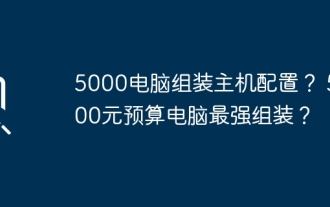 5000 computer assembly host configuration? The best assembly for a 5,000 yuan budget computer?
Apr 24, 2024 am 08:22 AM
5000 computer assembly host configuration? The best assembly for a 5,000 yuan budget computer?
Apr 24, 2024 am 08:22 AM
5000 computer assembly host configuration? A budget of 5,000 yuan. According to the current computer market, the configuration of an assembled computer with a budget of 5,000 yuan is already quite good. It can basically meet the needs of games and graphics. I think the following configurations are not disappointing: CPU: Ryzen R7- 3700X eight-core 16-thread radiator: Tianji Fengbingmo 120 all-in-one water-cooled RGB motherboard: MSI B550MPRO-VDHWIFI (4 memory slots) memory module: Kingston 16G\DDR4\2666 Solid state drive: Samsung 970EVOplus-500GM.2-nvme2280 graphics card: MSI GTX16504GD5VENTUSXSOC Ventus Power Supply: Antec BP500 rated 50
 How to read Xiaomi router account and password. Detailed introduction: Introduction to Xiaomi router account and password.
May 08, 2024 pm 05:16 PM
How to read Xiaomi router account and password. Detailed introduction: Introduction to Xiaomi router account and password.
May 08, 2024 pm 05:16 PM
192.168.31.1 What is the original login password? What is the administrative password for 192.168.31.1? When I open the 192.168.31.1 login page, I am prompted to enter the management password; but I don’t know what the management password is. What should I do? 192.168.31.1 is the login IP address of the Xiaomi router. It is recommended that you set up the Xiaomi router, but when opening the 192.168.31.1 login page, you need to enter the management password. Please note that the 192.168.31.1 login page does not have a default login password. The management password that the user is prompted to enter was created by the user when setting up this Xiaomi router for the first time, as shown in the figure below. If you forget 192.168.31
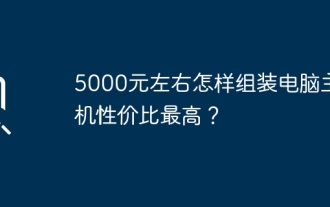 How to assemble a computer host with the most cost-effective price of around 5,000 yuan?
Apr 23, 2024 am 09:07 AM
How to assemble a computer host with the most cost-effective price of around 5,000 yuan?
Apr 23, 2024 am 09:07 AM
How to assemble a computer host with the most cost-effective price of around 5,000 yuan? It is recommended to choose R52600+B450M+8G*2 memory modules. 1500 or so, I59400F+B365+8G*2 memory module 1800 upper and lower radiators can be purchased with original ones, or you can buy a 2-copper tube radiator worth around 80 RMB. For graphics card selection, RTX2060 brand is recommended. Asus, Gigabyte, MSI Colorful 2200, upper and lower hard drives are recommended. 240GSATASSD solid state + 1T mechanical hard drive, Inruida + Western Digital 190 + 270. Power supply is recommended. Hangjia Xingu’s 450W or 500W power supply is recommended. 249 (minimum 200) chassis depends on what you like. Pay attention to heat dissipation. The height of the computer and the length of the graphics card must be reasonable. Don't forget to follow if you like it. Welcome your attention, any questions or suggestions
 Why can't I log in to the coinbase official website?
Aug 13, 2024 pm 01:22 PM
Why can't I log in to the coinbase official website?
Aug 13, 2024 pm 01:22 PM
Having trouble logging into the Coinbase official website? Try the following steps: 1. Check the network and restart the router; 2. Check the Coinbase service status; 3. Clear browser cache and cookies; 4. Reset password; 5. Disable ad blocker; 6. Contact Coinbase support.
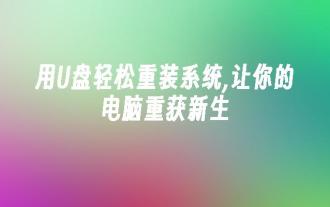 Easily reinstall the system with a USB flash drive and give your computer a new lease of life
Apr 14, 2024 am 09:49 AM
Easily reinstall the system with a USB flash drive and give your computer a new lease of life
Apr 14, 2024 am 09:49 AM
As time goes by, the performance of the computer will gradually decrease, and various problems will occur in the system. At this time, reinstalling the system becomes a good choice. This article will introduce how to use a USB flash drive to easily reinstall the system and give your computer a new lease of life. Tool materials: System version: Windows1021H2 Brand model: Lenovo Xiaoxin Air14 Software version: Kaka Installation Master v1.2.5 1. Preparation 1. Prepare a U disk with a capacity of not less than 8GB, and use tools such as DiskGenius to format it as FAT32 format. 2. Download the Kaka Installation Master software and install it on your computer. This is a simple and easy-to-use one-click system reinstallation tool, which is very suitable for novice users. 3. Download Window from Microsoft official website
 What you need to know when reinstalling the system from a USB flash drive: How to set up the BIOS correctly
May 06, 2024 pm 03:00 PM
What you need to know when reinstalling the system from a USB flash drive: How to set up the BIOS correctly
May 06, 2024 pm 03:00 PM
Reinstalling the system is a problem that many computer users often encounter. Whether it is due to system crash, poisoning or wanting to upgrade the system, reinstalling the system is a good choice. However, many people encounter various problems when reinstalling the system, such as not knowing how to set up the BIOS, not knowing how to choose a suitable installation disk, etc. Today, we will talk about some things you must know when reinstalling the system from a USB flash drive, and teach you how to set up the BIOS correctly and successfully complete the system reinstallation. Tool materials: System version: Windows1020H2 Brand model: Lenovo Xiaoxin Air14 Software version: Pocket machine One-click reinstallation of system software v1.0 1. Preparation 1. Prepare a U disk with a capacity of no less than 8GB, preferably USB3. 0, so the speed will be faster





