
How does Miyoushe bind game characters? Miyoushe is a huge game community software that can provide us with communication services for all games under MiHoyou. In Miyoushe, we can also obtain relevant data of game accounts, game assistance, future planning and other content services by binding different game characters. If you don’t know how to bind game characters, please follow the editor to take a look at the method of binding game accounts. 
php editor Xiaoxin will introduce to you how to bind game characters to Miyoushe. Miyoushe is a social platform launched by MiHoYo Company, aiming to provide players with a better gaming communication and interactive experience. Binding game characters to Miyoushe can enjoy more community benefits, such as game information, event rewards, etc. The binding steps are simple. First, open the Miyoushe official website or mobile APP, select the option to bind the game character, and then enter the game account and password according to the prompts to complete the binding process. After successful binding, you can view game data, interact with other players and participate in various community activities in Miyoushe, adding more fun to your gaming experience.

2. In the new one, select the symbol above and select Select.
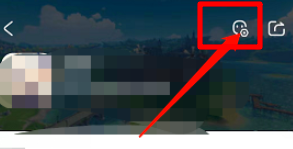
#3. Just choose to bind other game characters.

The above is the detailed content of How to bind game characters in Miyoushe. For more information, please follow other related articles on the PHP Chinese website!




