
How to give good reviews to Lalamove drivers? Lalamove is a very easy-to-use moving and car rental software. It can provide us with simple and easy-to-use moving and cargo services, allowing us to obtain the most convenient life services. After we enjoy the high-quality service provided by the drivers in Lalamove, we can reward the drivers by giving them good reviews. If you don’t know how to give good reviews to the drivers, just follow the editor to see Take a look at Lalamove’s list of driver evaluation locations. 
php Xiaobian Strawberry will introduce to you how to give good reviews to drivers in Lalamove. Lalamove is a large freight platform that allows users to quickly find trucking needs. In the process of using Lalamove, users can evaluate drivers. In order to maintain the service quality of the platform, it is very important to give drivers positive reviews. Next, we will introduce in detail how to give a positive review to Lalamove drivers.
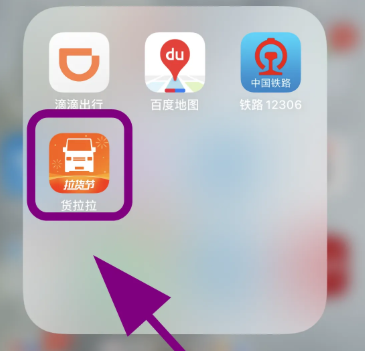
2. Enter Lalamove and click [Avatar] in the upper right corner;

3. Enter Lalamove Pull the user page and click [Order];

4. Enter the order list and click the [order you want to evaluate];

5. Enter the details page of the completed order, click [Evaluation Star] next to the driver's avatar;

6. The evaluation dialog box will pop up, click [Star] For star rating, click [Five Stars] if you like it;

7. After clicking on the stars, click [Submit Evaluation] at the bottom to complete your praise of the driver.

The above is the detailed content of How to give good reviews to drivers on Lalamove. For more information, please follow other related articles on the PHP Chinese website!
 How to turn off win10 upgrade prompt
How to turn off win10 upgrade prompt
 The difference between lightweight application servers and cloud servers
The difference between lightweight application servers and cloud servers
 CMD close port command
CMD close port command
 The difference between external screen and internal screen broken
The difference between external screen and internal screen broken
 How to jump with parameters in vue.js
How to jump with parameters in vue.js
 Cell sum
Cell sum
 How to intercept harassing calls
How to intercept harassing calls
 virtual digital currency
virtual digital currency




