 Software Tutorial
Software Tutorial
 Mobile Application
Mobile Application
 Illustrated instructions for connecting the crystal head 'Recommended wiring method for commonly used network crystal heads'
Illustrated instructions for connecting the crystal head 'Recommended wiring method for commonly used network crystal heads'
Illustrated instructions for connecting the crystal head 'Recommended wiring method for commonly used network crystal heads'
php editor Xiaoxin brings you the illustrated tips on how to connect the network crystal head. Network crystal connectors are commonly used connecting devices in network cabling. Correct connection methods can ensure the stability and efficiency of network transmission. This article introduces in detail the methods of commonly used network crystal connectors and line sequence connection methods through illustrations to help readers better understand and master the connection techniques of crystal connectors. Both network engineers and ordinary users can benefit from it and improve the quality and performance of network cabling.
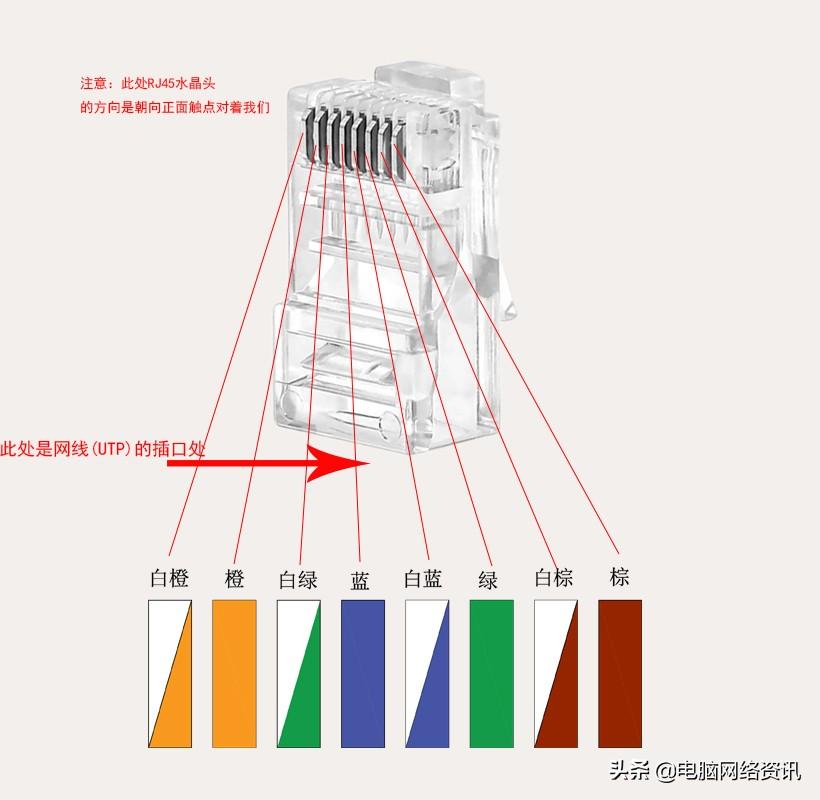
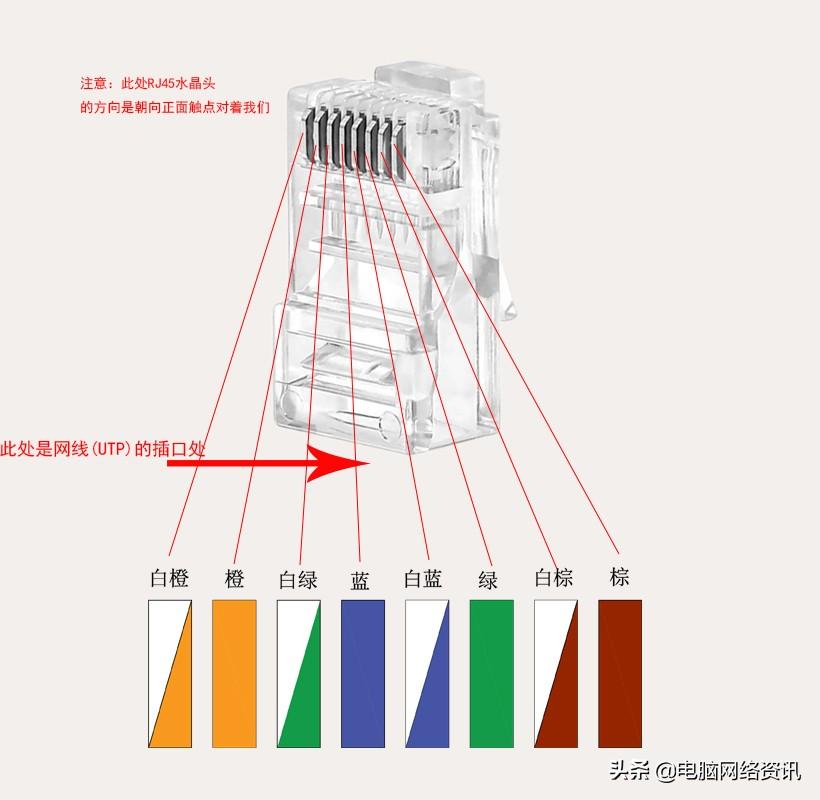
Crystal head connection method
The picture above shows the connection method of the home network crystal head 568-B. In life and office networks, there is another connection method for our common crystal plugs, namely 568-A. However, since the 568-A connection method is rarely used in our lives, this article will not explain it in detail.
In the weak current industry, this connection method can be seen everywhere. For example, in the connection between network surveillance cameras, LAN network cabling switches, servers, and computers. For a 100M network, we only need to use four pins to send and receive data.
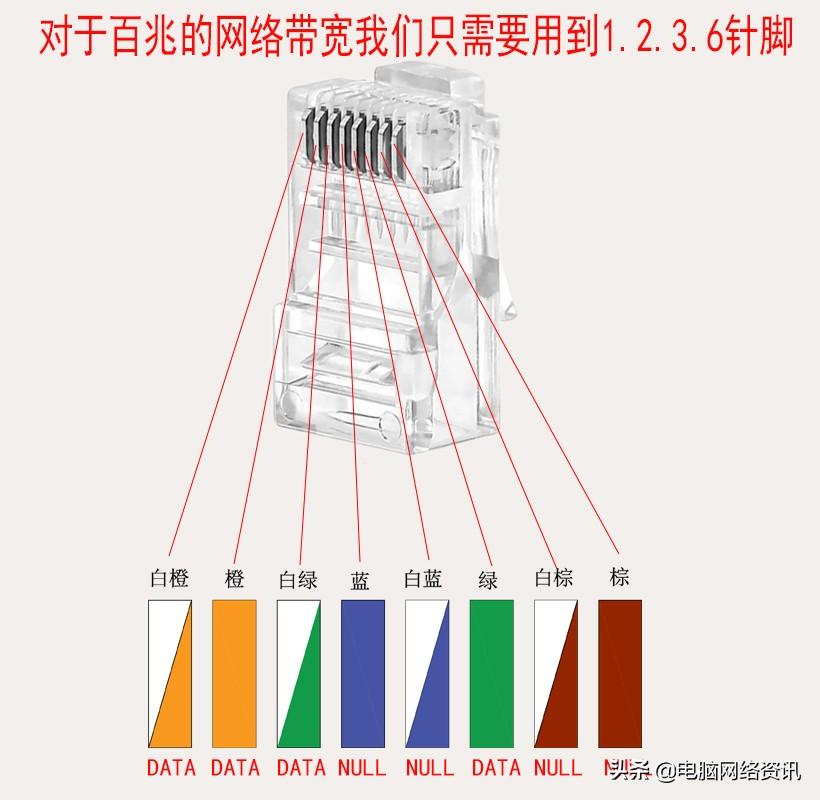
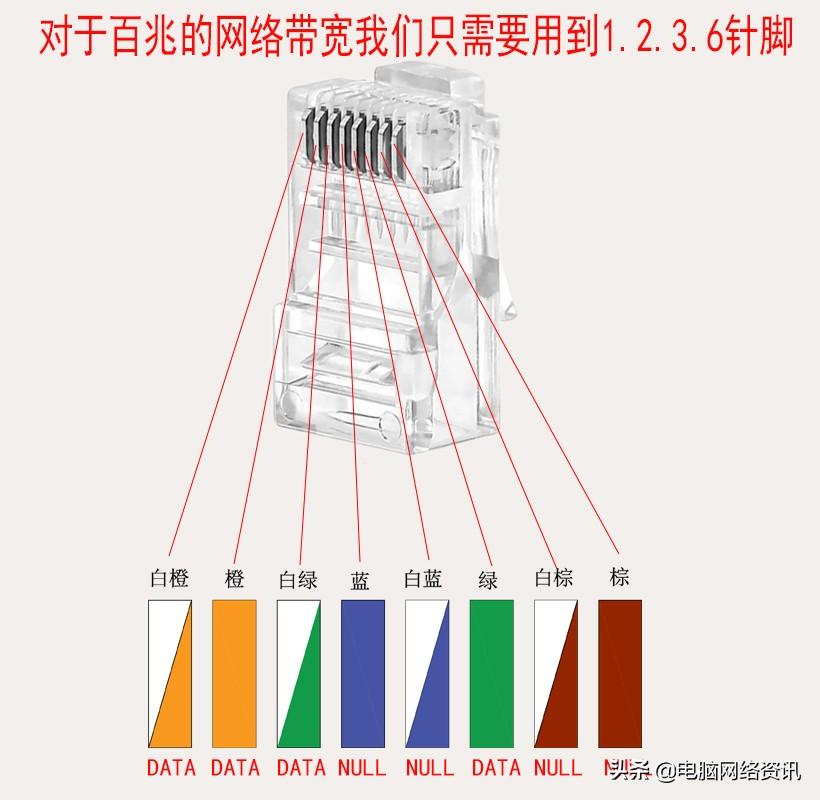
Pin definition
Now there are many network devices powered by POE network cables. For example, surveillance camera wiring only needs to pull a network cable to solve the problem of power supply. And data lines, many router APs also have POE power supply, you only need to connect one network cable. The crystal head pins of POE powered equipment generally use blue, white-blue, white-brown, brown, two or four of the four. , it depends on the specifications of the equipment. Some POE equipment uses blue and brown transmission.
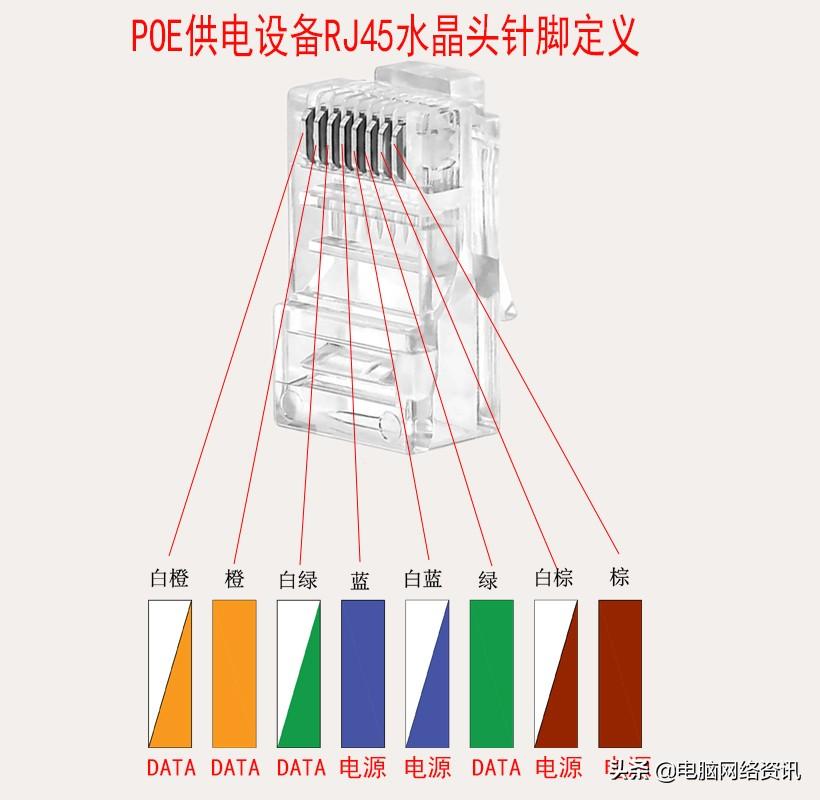
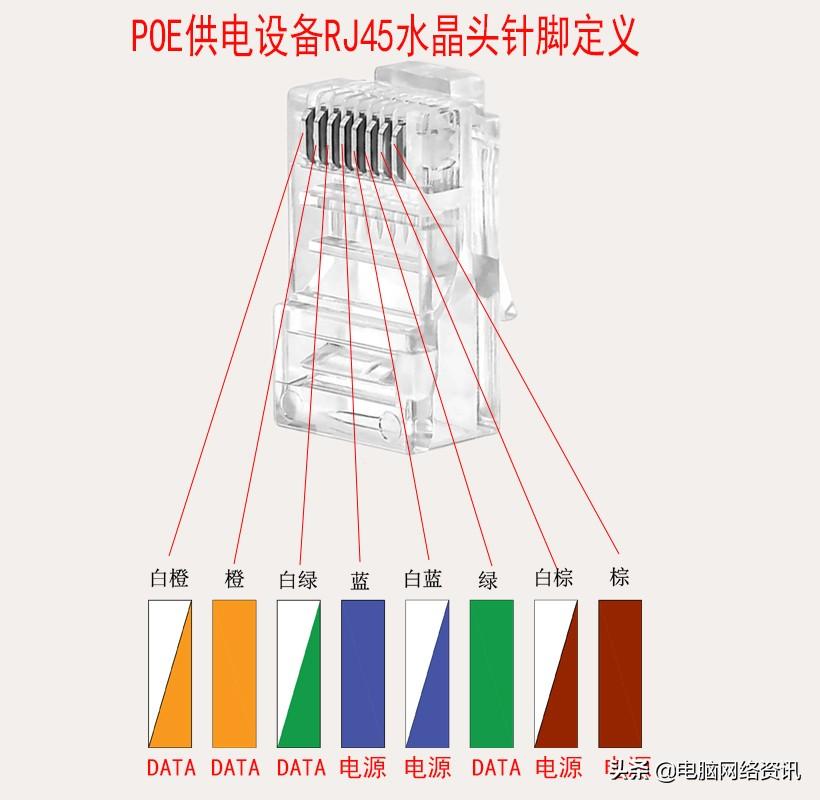
POE power supply pin
For a gigabit bandwidth network, all eight pins are data transmission pins and must be used. There are no vacancies. Pin 1.2.3.6 sends data and pin 4.5.7.8 receives data.
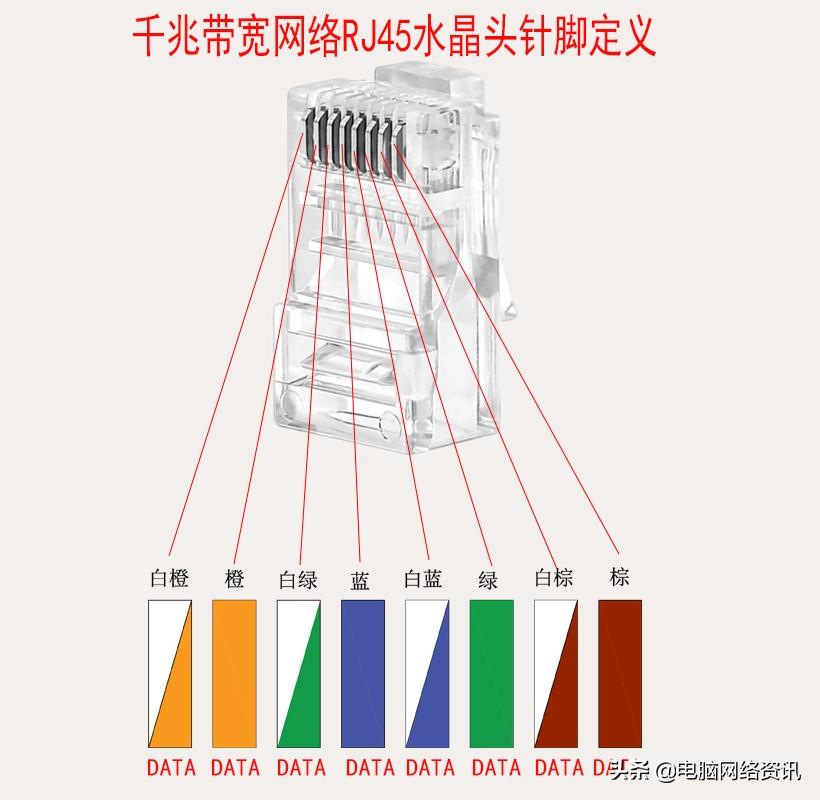
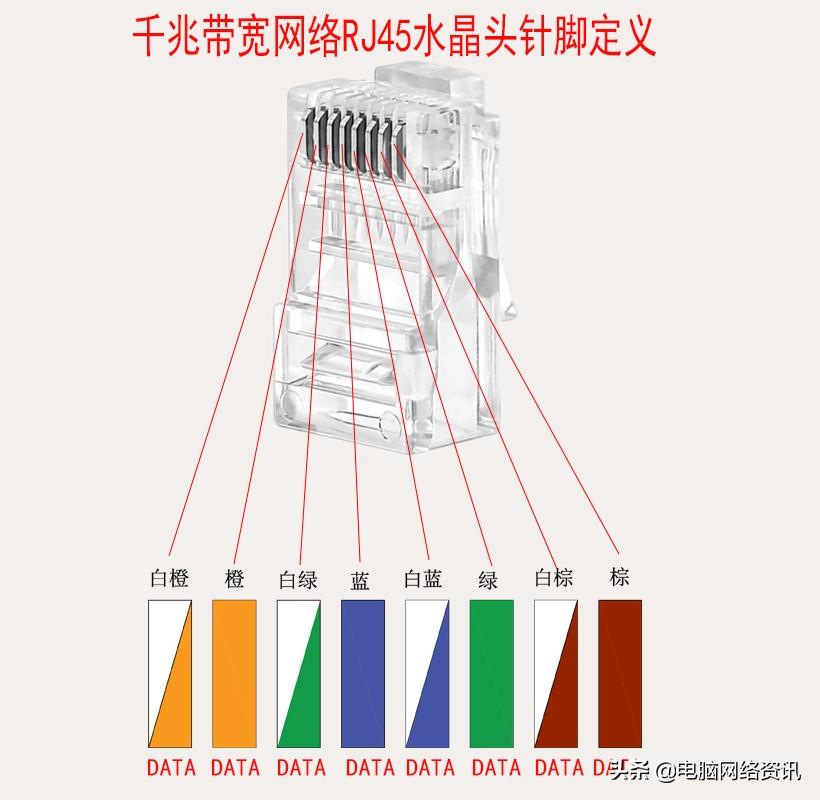
Gigabit network crystal head
Okay, I will tell you this today. I hope this article I compiled can help It’s up to you, after reading this, if you feel that the diagram of connecting the crystal head "Recommended wiring sequence connection method for commonly used network crystal heads" is quite good, please give it a thumbs up. You can learn more by browsing more pages on the learning website of this website. How knowledgeable!
The above is the detailed content of Illustrated instructions for connecting the crystal head 'Recommended wiring method for commonly used network crystal heads'. For more information, please follow other related articles on the PHP Chinese website!

Hot AI Tools

Undresser.AI Undress
AI-powered app for creating realistic nude photos

AI Clothes Remover
Online AI tool for removing clothes from photos.

Undress AI Tool
Undress images for free

Clothoff.io
AI clothes remover

AI Hentai Generator
Generate AI Hentai for free.

Hot Article

Hot Tools

Notepad++7.3.1
Easy-to-use and free code editor

SublimeText3 Chinese version
Chinese version, very easy to use

Zend Studio 13.0.1
Powerful PHP integrated development environment

Dreamweaver CS6
Visual web development tools

SublimeText3 Mac version
God-level code editing software (SublimeText3)

Hot Topics
 1382
1382
 52
52
 Completely Uninstall Xiaomi Game Center: No Leftovers!
Mar 18, 2025 pm 06:00 PM
Completely Uninstall Xiaomi Game Center: No Leftovers!
Mar 18, 2025 pm 06:00 PM
The article details steps to completely uninstall Xiaomi Game Center, remove residual files, prevent auto-reinstallation, and verify the app's removal from a device.
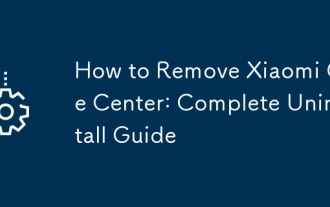 How to Remove Xiaomi Game Center: Complete Uninstall Guide
Mar 18, 2025 pm 05:58 PM
How to Remove Xiaomi Game Center: Complete Uninstall Guide
Mar 18, 2025 pm 05:58 PM
Article details steps to completely uninstall Xiaomi Game Center from Xiaomi devices, discussing performance benefits and risks involved in the process.Character count: 159
 The Fastest Way to Uninstall Xiaomi Game Center (2025)
Mar 18, 2025 pm 06:03 PM
The Fastest Way to Uninstall Xiaomi Game Center (2025)
Mar 18, 2025 pm 06:03 PM
Article discusses the fastest way to uninstall Xiaomi Game Center in 2025 using built-in settings, with optional third-party tools for efficiency.Character count: 159
 Xiaomi Game Center Stuck? Here's How to Uninstall It!
Mar 18, 2025 pm 06:01 PM
Xiaomi Game Center Stuck? Here's How to Uninstall It!
Mar 18, 2025 pm 06:01 PM
Article discusses uninstalling stuck Xiaomi Game Center, troubleshooting, and exploring gaming alternatives. Main issue is app malfunction and removal.
 How to Uninstall Xiaomi Game Center
Mar 18, 2025 pm 06:01 PM
How to Uninstall Xiaomi Game Center
Mar 18, 2025 pm 06:01 PM
The article provides a detailed guide on uninstalling Xiaomi Game Center, discussing standard and alternative methods, and potential performance improvements post-uninstallation.
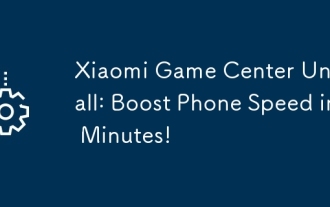 Xiaomi Game Center Uninstall: Boost Phone Speed in Minutes!
Mar 18, 2025 pm 06:04 PM
Xiaomi Game Center Uninstall: Boost Phone Speed in Minutes!
Mar 18, 2025 pm 06:04 PM
The article provides a detailed guide on completely removing Xiaomi Game Center from Xiaomi devices, including uninstallation steps, disabling system integration, clearing residual data, and rebooting. It also discusses performance optimization post-
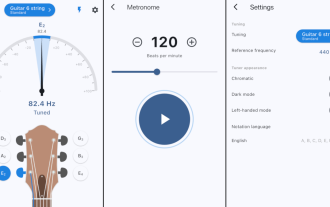 'LikeTones' Is a Guitar Tuner With No Ads or Upsells
Mar 22, 2025 am 10:16 AM
'LikeTones' Is a Guitar Tuner With No Ads or Upsells
Mar 22, 2025 am 10:16 AM
I've been trying to get back into playing guitar and I've noticed one thing: Both the App Store and Google Play are replete with guitar-tuning apps that are full of either upsells or advertisements. Isn't there any application that helps tune you
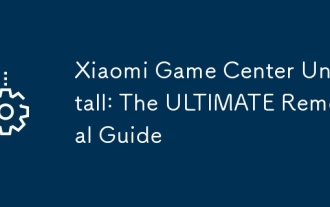 Xiaomi Game Center Uninstall: The ULTIMATE Removal Guide
Mar 18, 2025 pm 05:59 PM
Xiaomi Game Center Uninstall: The ULTIMATE Removal Guide
Mar 18, 2025 pm 05:59 PM
This guide addresses uninstalling Xiaomi Game Center, focusing on common issues post-uninstallation, ensuring complete removal of residual files, and preventing automatic reinstallation.



