How to set up fast check-in on DingTalk
Feb 07, 2024 am 11:50 AMphp editor Zimo teaches you how to set up DingTalk’s ultra-fast check-in function, allowing you to easily check in in seconds. DingTalk's fast clock-in is a convenient and efficient function that can help employees quickly complete the clock-in process, save time and improve work efficiency. With simple settings, you can easily turn on DingTalk's ultra-fast check-in function, realizing the convenience of checking in in seconds. Below, we will introduce in detail how to set up DingTalk’s speedy clock-in to make your work more convenient and efficient!

How to set up fast check-in on DingTalk
After opening the DingTalk software, click [Workbench] on the homepage to switch to Collaboration, Address Book and Me page.

In the workbench page, find and click the [Attendance Clock] function.

#3. Then when we come to the attendance and clock-in page, we can see that there are statistics and settings pages at the bottom of the page that can be switched. Here we need to click [in the lower right corner] Settings】Function;

#4. Entering the settings page, there are functions such as clock-in reminder, fast clock-in, clock-in result notification, missing card reminder, etc. We click [Super-fast clock-in 】Function;

5. Finally, in the speedy clock-in page, we only need to turn on the [speedy clock-in at work] and [speedy clock-in after get off work] functions to set up the speedy clock-in. Function;

The above is the detailed content of How to set up fast check-in on DingTalk. For more information, please follow other related articles on the PHP Chinese website!

Hot tools Tags

Hot Article

Hot tools Tags

Notepad++7.3.1
Easy-to-use and free code editor

SublimeText3 Chinese version
Chinese version, very easy to use

Zend Studio 13.0.1
Powerful PHP integrated development environment

Dreamweaver CS6
Visual web development tools

SublimeText3 Mac version
God-level code editing software (SublimeText3)

Hot Topics
 How to Take Photos on Android Without All the Post-Processing Junk
Mar 13, 2025 pm 01:09 PM
How to Take Photos on Android Without All the Post-Processing Junk
Mar 13, 2025 pm 01:09 PM
How to Take Photos on Android Without All the Post-Processing Junk
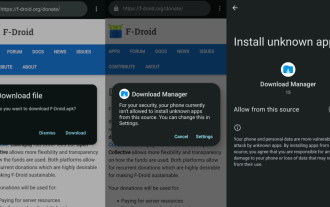 How to Sideload Android Apps (and What to Watch Out For)
Mar 01, 2025 am 10:27 AM
How to Sideload Android Apps (and What to Watch Out For)
Mar 01, 2025 am 10:27 AM
How to Sideload Android Apps (and What to Watch Out For)
 I Tried Yope, Gen Z's New Favorite Photo-Sharing App
Mar 05, 2025 am 10:41 AM
I Tried Yope, Gen Z's New Favorite Photo-Sharing App
Mar 05, 2025 am 10:41 AM
I Tried Yope, Gen Z's New Favorite Photo-Sharing App
 Photoshop Is Officially Available on iPhone
Mar 06, 2025 am 09:56 AM
Photoshop Is Officially Available on iPhone
Mar 06, 2025 am 09:56 AM
Photoshop Is Officially Available on iPhone
 Android's Circle to Search Is Now on iPhone (Kind Of)
Mar 01, 2025 am 10:04 AM
Android's Circle to Search Is Now on iPhone (Kind Of)
Mar 01, 2025 am 10:04 AM
Android's Circle to Search Is Now on iPhone (Kind Of)
 Completely Uninstall Xiaomi Game Center: No Leftovers!
Mar 18, 2025 pm 06:00 PM
Completely Uninstall Xiaomi Game Center: No Leftovers!
Mar 18, 2025 pm 06:00 PM
Completely Uninstall Xiaomi Game Center: No Leftovers!
 Instagram Won't (Usually) Snitch If You Screenshot
Mar 07, 2025 am 09:56 AM
Instagram Won't (Usually) Snitch If You Screenshot
Mar 07, 2025 am 09:56 AM
Instagram Won't (Usually) Snitch If You Screenshot
 The Fastest Way to Uninstall Xiaomi Game Center (2025)
Mar 18, 2025 pm 06:03 PM
The Fastest Way to Uninstall Xiaomi Game Center (2025)
Mar 18, 2025 pm 06:03 PM
The Fastest Way to Uninstall Xiaomi Game Center (2025)






