 Software Tutorial
Software Tutorial
 Mobile Application
Mobile Application
 How to cancel icloud automatic renewal 'Attachment: Steps to turn off Apple's automatic renewal function'
How to cancel icloud automatic renewal 'Attachment: Steps to turn off Apple's automatic renewal function'
How to cancel icloud automatic renewal 'Attachment: Steps to turn off Apple's automatic renewal function'
php Editor Banana will introduce you how to cancel the automatic renewal function of iCloud. iCloud is a cloud storage service provided by Apple that can easily back up and synchronize your data. However, sometimes we may no longer need to use iCloud, or want to change the payment method. In this case, it becomes important to cancel the automatic renewal function of iCloud. Next, we will provide you with the steps to turn off Apple's automatic renewal function to help you easily solve this problem.
When we follow dramas, we often open some memberships. It's really cost-effective to open a membership in the first few months, only a few yuan, but when it expires and you forget to close the renewal, the cost will go up, and it will cost more than ten yuan a month. If you have multiple subscriptions every month It will cost at least dozens of dollars. Today I will teach you how to turn off Apple’s automatic renewal function, allowing you to save dozens of dollars every month.


1. First we pick up our iPhone, click on settings and then click on our avatar at the top.
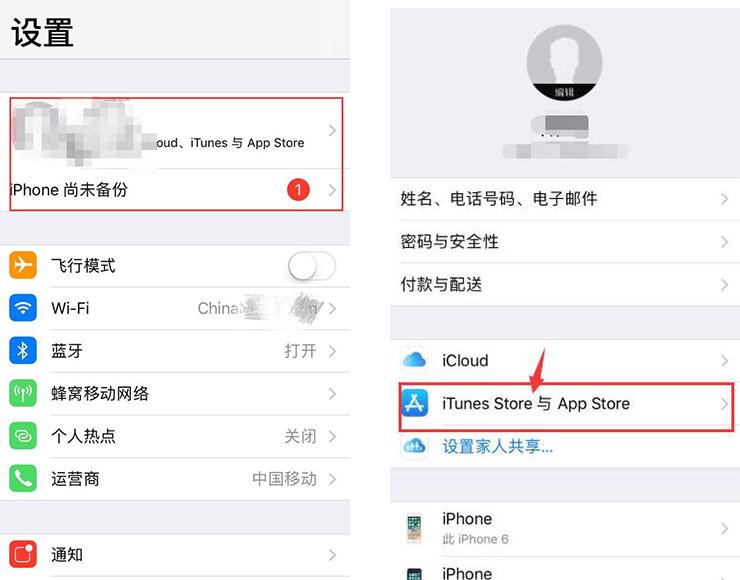
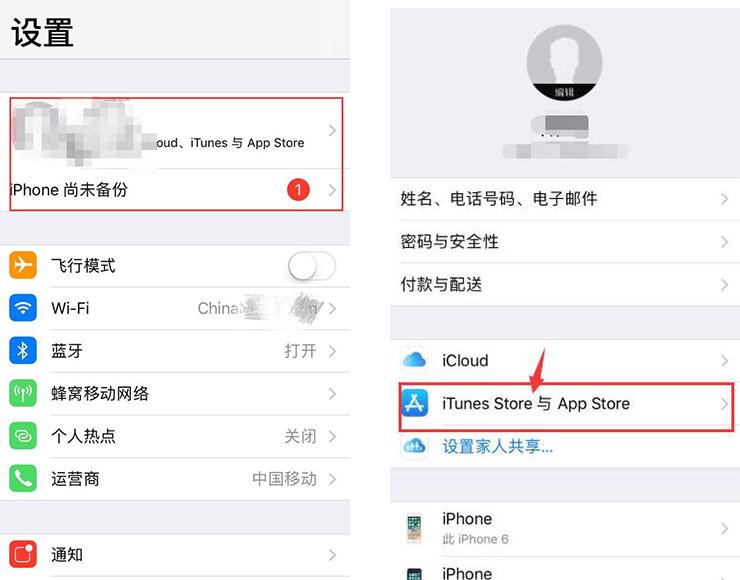
2. Find the iTunes Store and App Store.


3. Click on the Apple ID you have logged in to, and then click "View Apple ID".


4. Now you have entered the account settings page, slide to the bottom menu bar, and then you can see a "Subscribe" ", click on it.


5. At this point you can see some of the items you paid for. If you don’t need it, click Cancel. . Click on the app details and click "Cancel Subscription". After the project is canceled, no further deductions will be made from the next deduction date.


Summary: Apple’s automatic renewal can be turned off in the settings. Click on the avatar in the settings, enter the iTunes Store and App Store, check the Apple ID, find the subscription, and cancel the relevant paid subscription to turn off automatic renewal.
The above is the detailed content of How to cancel icloud automatic renewal 'Attachment: Steps to turn off Apple's automatic renewal function'. For more information, please follow other related articles on the PHP Chinese website!

Hot AI Tools

Undresser.AI Undress
AI-powered app for creating realistic nude photos

AI Clothes Remover
Online AI tool for removing clothes from photos.

Undress AI Tool
Undress images for free

Clothoff.io
AI clothes remover

AI Hentai Generator
Generate AI Hentai for free.

Hot Article

Hot Tools

Notepad++7.3.1
Easy-to-use and free code editor

SublimeText3 Chinese version
Chinese version, very easy to use

Zend Studio 13.0.1
Powerful PHP integrated development environment

Dreamweaver CS6
Visual web development tools

SublimeText3 Mac version
God-level code editing software (SublimeText3)

Hot Topics
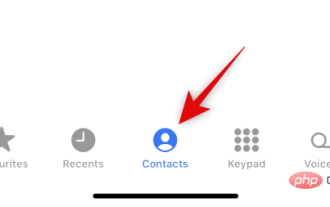 How to hide contacts on iPhone
Apr 17, 2023 am 10:19 AM
How to hide contacts on iPhone
Apr 17, 2023 am 10:19 AM
Can you hide contacts on your iPhone? Unfortunately, you can't hide contacts on iPhone. iOS16 or lower does not offer native functionality to hide contacts like Android devices do. This is because the ability to hide contacts is a native feature in Google Contacts and comes pre-installed on most Android devices. If you are an iPhone user, you need to use some workarounds to hide contacts on iPhone. How to Hide Contacts on iPhone Using Workarounds Here are some workarounds to help you hide contacts on iPhone and ensure maximum privacy. let's start. Case
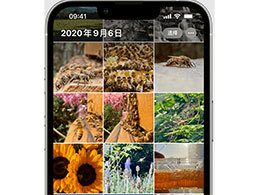 How to solve the problem that photos on iPhone cannot be synced to 'iCloud Photos”?
Feb 22, 2024 pm 06:46 PM
How to solve the problem that photos on iPhone cannot be synced to 'iCloud Photos”?
Feb 22, 2024 pm 06:46 PM
In order to avoid accidental loss of photos or videos, many iPhone users will turn on the iCloud photo function to synchronize the photos in the device to Apple servers for storage. If the photos or videos on your device cannot be synced to "iCloud Photos" during synchronization, you can refer to this tutorial to try to solve the problem. When "iCloud Photos" cannot be synced, please do not turn off the function immediately. Sync may be paused for a variety of reasons, such as certain device settings being turned on or the need for additional iCloud storage space. 1. View the gallery status in the Photos app. Open the Photos app on iPhone, go to the "Gallery" tab interface, tap "All Photos", and scroll to the bottom to view the status bar. Check whether there is relevant status information in the status bar, and then
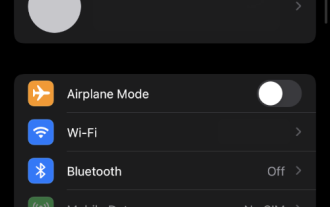 How to disable access to data on iCloud Web
May 02, 2023 pm 02:19 PM
How to disable access to data on iCloud Web
May 02, 2023 pm 02:19 PM
Since Apple first launched iCloud, it has been the preferred cloud storage service for many users. Simple device management options, specially organized data, seamless integration with all Apple devices, and a single management portal through your Apple ID all make iCloud a great cloud storage option for many users. Unfortunately, despite all these features, your data in the cloud is still vulnerable to attackers through iCloud for web, a service provided by Apple that makes all your stored iCloud data accessible through a desktop browser. Thankfully, a new feature now allows you to disable this access, improving cloud
 How to fix 'Sidecar device timed out' error on Mac.
May 08, 2023 pm 11:19 PM
How to fix 'Sidecar device timed out' error on Mac.
May 08, 2023 pm 11:19 PM
How to Fix Sidecar "Device Timeout" Error on Mac You probably already know this, but Sidecar has compatibility requirements for both Mac and iPad. These features aren't available at all on devices that don't support Sidecar. 1: Make sure Bluetooth and Wi-Fi are enabled on your Mac and iPad The first thing you need to do is make sure Bluetooth and Wi-Fi are both enabled on your Mac and iPad. These devices should also be physically close to each other. 2: Make sure Handoff is enabled on Mac and iPad On Mac, you can do this by going to System Preferences > General > Allow Handoff on this Mac and your iC
 How to turn off automatic renewal on Mango TV? How to cancel the continuous monthly subscription on Mango TV?
Feb 22, 2024 pm 02:04 PM
How to turn off automatic renewal on Mango TV? How to cancel the continuous monthly subscription on Mango TV?
Feb 22, 2024 pm 02:04 PM
Just turn off the automatic renewal service for Mango TV members on the deduction service page of payment management. Tutorial Applicable Model: iPhone13 System: iOS15.3 Version: Mango TV7.1.2 Analysis 1 First enter the WeChat My page and click Pay. 2Enter the payment page and click the three-dot icon in the upper right corner. 3 Enter the payment management page and click Deduction Service. 4Enter the deduction service page and click Mango TV Member WeChat to automatically renew. 5. Enter the project details page and click to close the service. end Supplement: How to unsubscribe from Mango TV membership with Alipay for continuous monthly subscription 1. First enter the Alipay My page and click the settings icon in the upper right corner. 2Enter the payment settings page and click Password-free Payment/Automatic Deduction. 3 clicks to enter the continuous monthly subscription for Mango TV membership
 What should I do if there is an error when iCloud connects to the server?
Mar 06, 2024 pm 06:55 PM
What should I do if there is an error when iCloud connects to the server?
Mar 06, 2024 pm 06:55 PM
iCloud is a cloud service space provided by Apple to users. iCloud can help users store some important data on their mobile phones. When using iCloud, you often encounter various problems, such as iCloud failing to connect to the server, reporting errors, and being unable to connect to the server. 1: iCloud failed to connect to the server 1. First check whether your mobile phone network is working normally. You can open the browser and try to use it. If the network can be used, find the cellular network in the settings, and then scroll to the bottom to find the iCloud disk function. Turn this option on. If this function is not turned on, there will be a failure to connect to the server. 2. Try to log in to iCloud using a computer to see if the computer can connect to the iCloud space.
 Check the details of automatic renewal on WeChat
Mar 25, 2024 pm 02:31 PM
Check the details of automatic renewal on WeChat
Mar 25, 2024 pm 02:31 PM
1. Open WeChat on your mobile phone, find [Me] and click to open, as shown in the picture. 2. Find [Payment] and click to open it, as shown in the picture. 3. Find the [Three Dots Menu] in the upper right corner and click to open it, as shown in the picture.
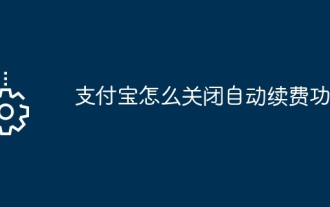 How to turn off the automatic renewal function in Alipay
Mar 14, 2024 pm 04:29 PM
How to turn off the automatic renewal function in Alipay
Mar 14, 2024 pm 04:29 PM
Tutorial on turning off the automatic renewal function of Alipay: first enter the Alipay App, click "My" and then select "Settings"; then click "Payment Settings" and find "Password-free Payment/Automatic Deduction"; then select the need to turn off automatic renewal in the list project, click "Close Service" and confirm the shutdown.





