
php editor Strawberry will introduce to you how to turn off the small world function of QQ. Small World is a functional module of QQ, which allows users to communicate with strangers and learn more about the world. However, some users may not want to use this feature, or feel that this feature is not practical for them. So how to turn off QQ’s small world function? Let’s answer it in detail below.

1. Enter the QQ main interface, then scroll down to see [Settings] in the lower left corner and click to enter.

#2. Continue to scroll down in the opened settings and click [Accessibility] to enter its interface.
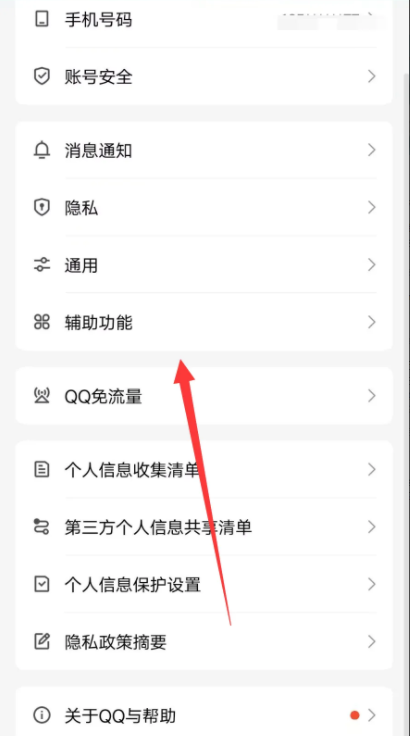
#3. Continue to slide down in the accessibility function and open the [Home Page Bottom Navigation Bar Settings].
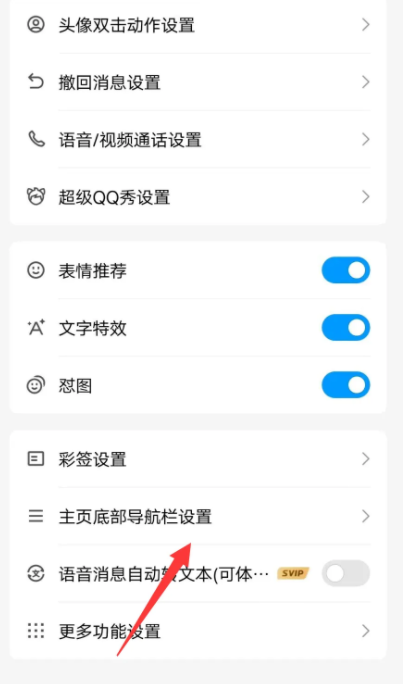
#4. In the newly opened "Home Page Bottom Navigation Bar Settings" interface, you can turn off the small world by setting [Do not display].

The above is the detailed content of How to close the small world in qq. For more information, please follow other related articles on the PHP Chinese website!
 How to turn off win10 upgrade prompt
How to turn off win10 upgrade prompt
 The difference between lightweight application servers and cloud servers
The difference between lightweight application servers and cloud servers
 CMD close port command
CMD close port command
 The difference between external screen and internal screen broken
The difference between external screen and internal screen broken
 How to jump with parameters in vue.js
How to jump with parameters in vue.js
 Cell sum
Cell sum
 How to intercept harassing calls
How to intercept harassing calls
 virtual digital currency
virtual digital currency




