
php editor Zimo brings you a must-read article about the loss of Xiaomi mobile phones. After losing their Xiaomi phone, many people feel anxious and helpless, not knowing how to get it back. In this article, we will introduce some methods to quickly locate and retrieve Xiaomi phones, hoping to help everyone. Whether it is through the built-in functions of the phone or with the help of third-party applications, we will provide you with detailed steps and operation guides so that you can find your lost Xiaomi phone as soon as possible. If you unfortunately lose your Xiaomi phone, be sure to read this article and master these methods to increase the success rate of recovering your phone.
Mobile phones are currently an indispensable item in our lives. Every day when we go out, we have to check if we have brought them with us. They are not only used for making calls, but also for smooth communication with friends, photos and other private information and some The storage of work data, so if the mobile phone is lost, it will have a considerable impact.


So how do you quickly find your lost phone? Of course there is a way.
First of all, after purchasing a new Xiaomi mobile phone, you need to ensure that the positioning function is turned on and the mobile phone is bound to the account through the Xiaomi account (if you do not have an account, you need to register first). This is to ensure that the mobile phone is lost can be effectively retrieved.
There are two ways to enable it: 1. Settings-Xiaomi Account-Cloud Service, and then turn on the search phone function.
2. System Tools—My Xiaomi—Discover—My Cloud Service, and turn on the search phone function.
Both of these require Xiaomi account and password to log in.
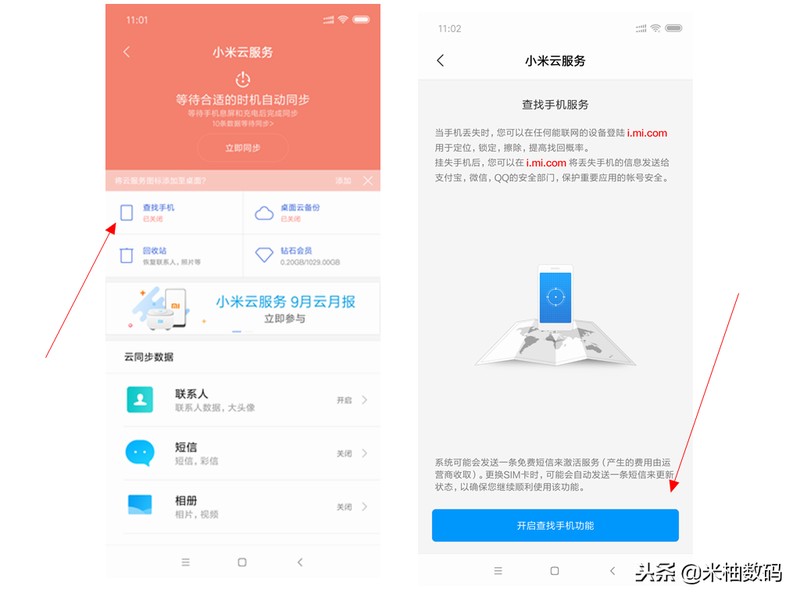
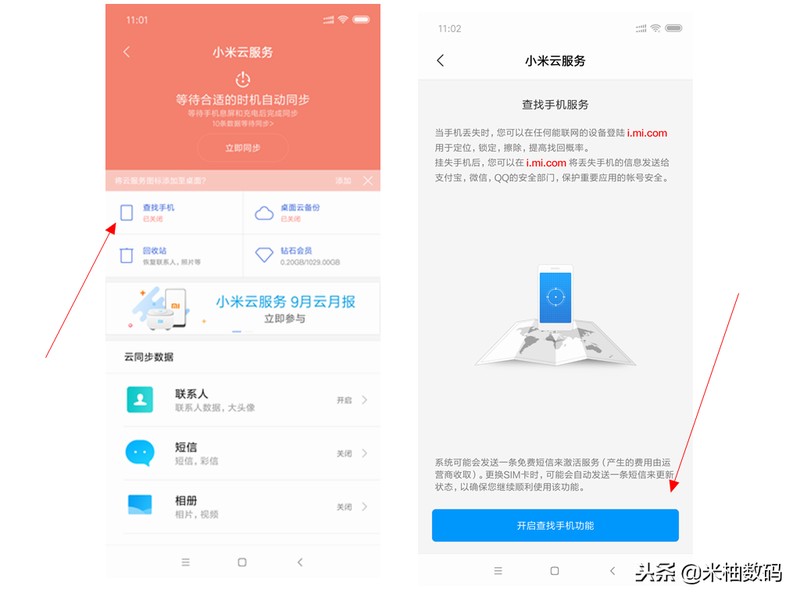
Retrieval method
Log in to the i.mi.com website on another Xiaomi phone or computer, and then Enter your Xiaomi account number and password.
Then turn on the positioning function, click on the position, and you will see where your phone is on the map. Click on your phone below. After jumping to the screen, you can see that it can sound an alarm, and of course it can also remotely wipe. The function of clearing mobile phone data.
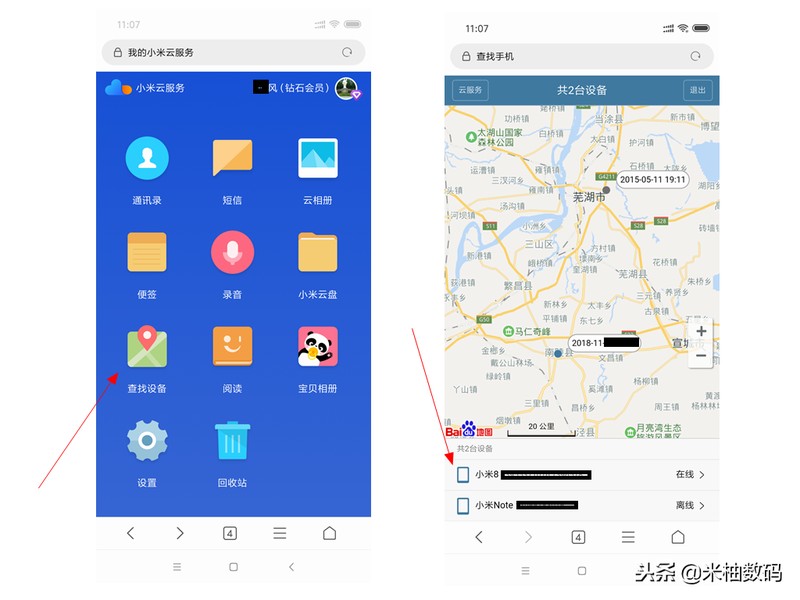
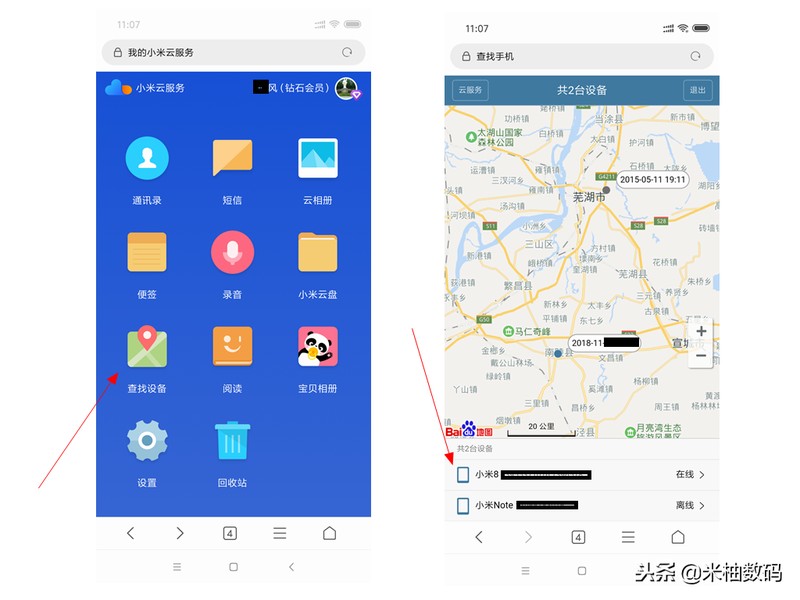
Although the method is good, you should pay more attention to your mobile phone. It is really annoying if you lose it.
Are you worried that someone will turn off the positioning function after picking up your phone? Don’t worry, you have to enter your Xiaomi account and password to turn off the positioning function, otherwise it won’t be able to be turned off.
Okay, let’s stop here today. No matter what, as long as it can help everyone, it proves that this article is valuable. After reading it, if you feel that your Xiaomi phone is lost, how can you locate it? Reply to "Must read: How to quickly recover a lost Xiaomi mobile phone" If it is good, please give it a like and browse more pages of this website's learning website to learn more knowledge!
The above is the detailed content of How to locate and recover a lost Xiaomi mobile phone. Must-see: How to quickly recover a lost Xiaomi mobile phone.. For more information, please follow other related articles on the PHP Chinese website!




