PHP mysqli 增强 批量执行sql 语句的实现代码_MySQL
bitsCN.com
mysqli 增强-批量执行sql 语句
//mysqli 增强-批量执行sql 语句
//批量执行dql
//使用mysqli的mysqli::multi_query() 一次性添加3个用户
$mysqli =new MySQLi("localhost","root","root","test");
if($mysqli->connect_error){
die ("连接失败".$mysqli->connect_error);
}
//注意分号
$sqls="insert into user1 (name,password,email,age) values('AAA',md5('AAA'),'AAA@hu.com',25);";
$sqls.="insert into user1 (name,password,email,age) values('BBB',md5('BBB'),'BBB@hu.com',25);";
$sqls.="insert into user1 (name,password,email,age) values('CCC',md5('CCC'),'CCC@hu.com',25);";
//批量执行dml 可以混合使用delete insert update 最好不要使用select
//$sqls.="update user1 set age=15 where id=1;";
//$sqls.="delete from user1 where id=10";
$res=$mysqli->multi_query($sqls);
if(!$res){
echo "操作失败".$mysqli->error;
}else{
echo "OK";
}
?>
2、批量查询
//使用mysqli的mysqli::multi_query() 一次性查询表的机构和表中的内容
//1、创建mysqli对象
$mysqli=new MySQLi("localhost","root","root","test");
if($mysqli->connect_error){
die("连接失败".$mysqli->connect_error);
}
//2、批量查询语句
$sqls="select *from user1;";
$sqls.="desc user1";
//3、处理结果
//如果成功,至少有一个结果集
if($res=$mysqli->multi_query($sqls)){
do{
//取出第一个结果集
$res=$mysqli->store_result();
while($row=$res->fetch_row()){
foreach($row as $val){
echo '--'.$val;
}
echo '
';
}
//及时释放内存
$res->free();
//判断是否还有结果集
if($mysqli->more_results()){
echo "********新的结果集***************
";
}else{
break;
}
}while($mysqli->next_result());
}
//4、关闭资源
$mysqli->close();
?>

Hot AI Tools

Undresser.AI Undress
AI-powered app for creating realistic nude photos

AI Clothes Remover
Online AI tool for removing clothes from photos.

Undress AI Tool
Undress images for free

Clothoff.io
AI clothes remover

AI Hentai Generator
Generate AI Hentai for free.

Hot Article

Hot Tools

Notepad++7.3.1
Easy-to-use and free code editor

SublimeText3 Chinese version
Chinese version, very easy to use

Zend Studio 13.0.1
Powerful PHP integrated development environment

Dreamweaver CS6
Visual web development tools

SublimeText3 Mac version
God-level code editing software (SublimeText3)

Hot Topics
 How to use the iif function in excel
Mar 20, 2024 pm 06:10 PM
How to use the iif function in excel
Mar 20, 2024 pm 06:10 PM
Most users use Excel to process table data. In fact, Excel also has a VBA program. Apart from experts, not many users have used this function. The iif function is often used when writing in VBA. It is actually the same as if The functions of the functions are similar. Let me introduce to you the usage of the iif function. There are iif functions in SQL statements and VBA code in Excel. The iif function is similar to the IF function in the excel worksheet. It performs true and false value judgment and returns different results based on the logically calculated true and false values. IF function usage is (condition, yes, no). IF statement and IIF function in VBA. The former IF statement is a control statement that can execute different statements according to conditions. The latter
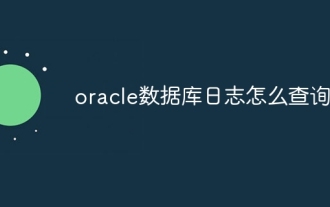 How to query oracle database logs
Apr 07, 2024 pm 04:51 PM
How to query oracle database logs
Apr 07, 2024 pm 04:51 PM
Oracle database log information can be queried by the following methods: Use SQL statements to query from the v$log view; use the LogMiner tool to analyze log files; use the ALTER SYSTEM command to view the status of the current log file; use the TRACE command to view information about specific events; use operations System tools look at the end of the log file.
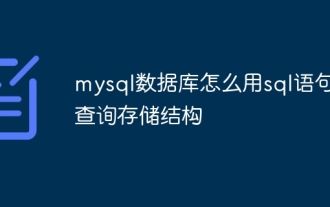 How to use sql statement to query the storage structure of mysql database
Apr 14, 2024 pm 07:45 PM
How to use sql statement to query the storage structure of mysql database
Apr 14, 2024 pm 07:45 PM
To query the MySQL database storage structure, you can use the following SQL statement: SHOW CREATE TABLE table_name; this statement will return the column definition and table option information of the table, including column name, data type, constraints and general properties of the table, such as storage engine and character set.
 How to export the queried data in navicat
Apr 24, 2024 am 04:15 AM
How to export the queried data in navicat
Apr 24, 2024 am 04:15 AM
Export query results in Navicat: Execute query. Right-click the query results and select Export Data. Select the export format as needed: CSV: Field separator is comma. Excel: Includes table headers, using Excel format. SQL script: Contains SQL statements used to recreate query results. Select export options (such as encoding, line breaks). Select the export location and file name. Click "Export" to start the export.
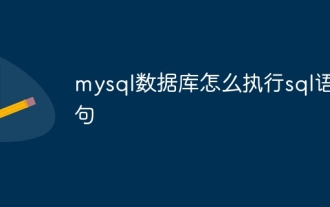 How to execute sql statement in mysql database
Apr 14, 2024 pm 07:48 PM
How to execute sql statement in mysql database
Apr 14, 2024 pm 07:48 PM
MySQL SQL statements can be executed by: Using the MySQL CLI (Command Line Interface): Log in to the database and enter the SQL statement. Using MySQL Workbench: Start the application, connect to the database, and execute statements. Use a programming language: import the MySQL connection library, create a database connection, and execute statements. Use other tools such as DB Browser for SQLite: download and install the application, open the database file, and execute the statements.
 How to solve mysql database initialization failure
Apr 14, 2024 pm 07:12 PM
How to solve mysql database initialization failure
Apr 14, 2024 pm 07:12 PM
To resolve the MySQL database initialization failure issue, follow these steps: Check permissions and make sure you are using a user with appropriate permissions. If the database already exists, delete it or choose a different name. If the table already exists, delete it or choose a different name. Check the SQL statement for syntax errors. Confirm that the MySQL server is running and connectable. Verify that you are using the correct port number. Check the MySQL log file or Error Code Finder for details of other errors.
 MySQL transaction processing: the difference between automatic submission and manual submission
Mar 16, 2024 am 11:33 AM
MySQL transaction processing: the difference between automatic submission and manual submission
Mar 16, 2024 am 11:33 AM
MySQL transaction processing: the difference between automatic submission and manual submission. In the MySQL database, a transaction is a set of SQL statements. Either all executions are successful or all executions fail, ensuring the consistency and integrity of the data. In MySQL, transactions can be divided into automatic submission and manual submission. The difference lies in the timing of transaction submission and the scope of control over the transaction. The following will introduce the difference between automatic submission and manual submission in detail, and give specific code examples to illustrate. 1. Automatically submit in MySQL, if it is not displayed
 Comparison of similarities and differences between MySQL and PL/SQL
Mar 16, 2024 am 11:15 AM
Comparison of similarities and differences between MySQL and PL/SQL
Mar 16, 2024 am 11:15 AM
MySQL and PL/SQL are two different database management systems, representing the characteristics of relational databases and procedural languages respectively. This article will compare the similarities and differences between MySQL and PL/SQL, with specific code examples to illustrate. MySQL is a popular relational database management system that uses Structured Query Language (SQL) to manage and operate databases. PL/SQL is a procedural language unique to Oracle database and is used to write database objects such as stored procedures, triggers and functions. same






