 Hardware Tutorial
Hardware Tutorial
 Hardware Review
Hardware Review
 After in-depth experience with Shaoyin OpenRun Pro, my prejudice against bone conduction headphones is gone.
After in-depth experience with Shaoyin OpenRun Pro, my prejudice against bone conduction headphones is gone.
After in-depth experience with Shaoyin OpenRun Pro, my prejudice against bone conduction headphones is gone.
Bone conduction headphones have always been regarded as a special product in the headphone market. Compared with traditional headphones, it has obvious differences in appearance, sound generation principle and sound quality performance. At first, many consumers regarded it as an "IQ tax" product. In fact, bone conduction headphones are designed for special scenarios. They allow users to enjoy music safely and comfortably while exercising or outdoors without affecting the user's perception of environmental sounds.

(Photo source: Shaoyin official)
in 2021 , I once bought a Shaoyin AS800 bone conduction headset. This wonderful sound production method and good wearing feeling really left a deep impression on me. Unfortunately, it was lost somewhere during a trip, and I gradually forgot about this category. Recently, the OpenRun Pro produced by Shaoyin has rekindled my interest in bone conduction headphones.
Appearance: simple and easy to use, low threshold for use
Shaoyin OpenRun Pro continues Shaoyin’s consistent extreme Simple design, the whole machine is an integrated design, the only operable keys are pause and volume up and down keys (the power button and volume up key are integrated), and the layout of the keys is also very intuitive for operation. For users with smaller head circumference, Shaoyin has also launched a dedicated mini model.

(Picture source: Photographed by Lei Technology)
There may be no Some readers may worry that OpenRun Pro will be easily broken when they see its "slim" design. In fact, there is no need to worry at all. It uses a titanium alloy frame that combines flexibility and solidity. As long as you don't overdo it. It is a "challenge" to bend, and it will not show any deformation during normal use.
Although the whole machine is made of titanium alloy material, the weight of the whole machine is only 28g. With its unique ergonomic design, it will not hang on the ears for a long time. There is a feeling of foreign body falling.

(Photo source: Photographed by Lei Technology)
As a Sports headphones with anti-sweat and waterproof properties, the outer layer of Shaoyin OpenRun Pro uses double nano-hydrophobic coating, and the speaker part also adopts a double-layer mesh structure (IP55 waterproof), which can be used when sweating, swimming or encountering daily sports. Even if it rains, you don’t have to worry about water getting in.
Shaoyin OpenRun Pro uses a magnetic charging interface. When the charging cable connector is close to the headphone interface, it will be firmly and automatically attracted together. The metal contacts of the charging port are rhodium-plated (and support liquid detection function). When the headset detects residual liquid in the charging port, it will alert the user through sound and LED status indicators.

Let’s talk about the wearing experience of Shaoyin OpenRun Pro. Four colleagues, including me, gave very high evaluations. In addition to the fact that when you first put it on, you will feel a slight pressure on your head from the earphones, but over time, it is easy to forget that you are wearing earphones on your head. This is also the biggest problem. The charm of titanium alloy is that it has excellent elasticity, so you won't feel restricted or worry about slipping. A colleague of mine who often runs outdoors said that Shaoyin OpenRun Pro is very suitable for sports wear.
In this case, I was very "generous" and gave this product to my colleague who often exercised for a few days. When I asked him again three days later, he said My feeling is: "When I first started wearing it, I was really not used to it. I always felt like something was disturbing me. But once I started exercising, I would forget about its existence. Firstly, it was because it was really light and comfortable to wear. It is effortless to put on; secondly, it fits the head very well and will not slide or shift, especially when sprinting in the last kilometer, even if the person is so tired that he wants to throw away the sports watch and running waist bag. The burden has been reduced, and I don’t feel that OpenRun Pro has increased the burden at all.”

(Photo source: Photographed by Lei Technology)
App: The function is very simple, and the switching function is "silky"
Although the operating experience of OpenRun Pro is very simple and easy to use, But Shaoyin still equipped it with an exclusive APP, but the functions of this APP are really a bit too "crude". In addition to being able to display the remaining power, play audio, switch sound mode and dual-connect devices, there are no interactive options. If you can customize each frequency band like Bose does, the performance in sound effects may be easier to consume. who accept.
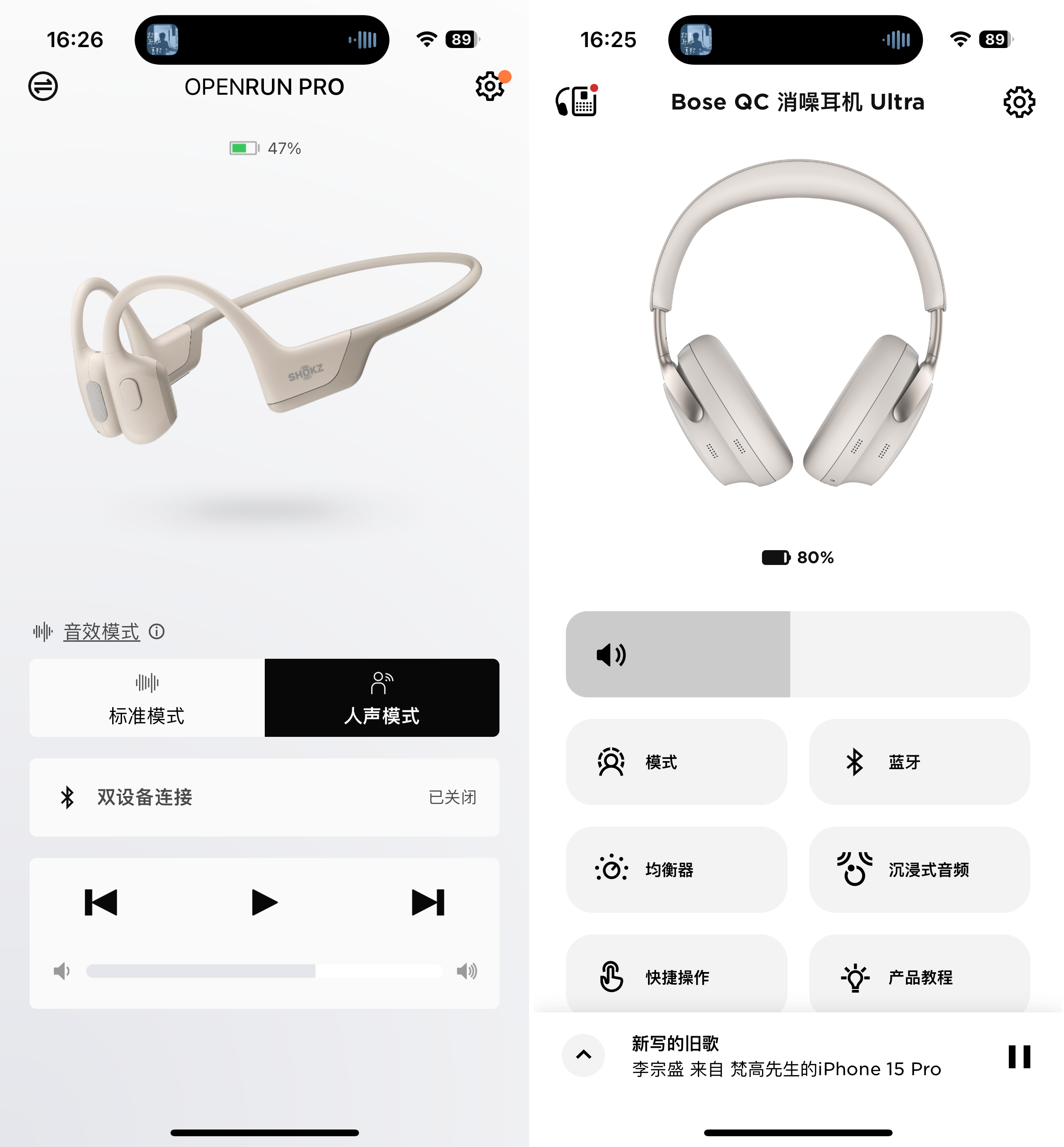
(Photo source: Photographed by Lei Technology)
The dual-device switching function on the App deserves praise, although it is not new function, but it is one of the few products with a "silky" experience. After I connect the headphones to my laptop and mobile phone at the same time, the device that plays music first will get the "right to use" the headphones. After pausing, If you use another device to play music, the second device will obtain the "right to use" the headphones. The usage logic is very reasonable, making it easy to switch and play music between different devices.
Shaoyin's headphones also provide a standard mode and a vocal mode. The latter can increase the presence of the human voice and weaken the high and low frequencies in the music, making the voice more attractive. It sounds clearer, but I recommend turning it on when listening to some novels or podcasts. If you turn this function on while listening to music, the background sound will be cut too seriously, which will seriously affect the listening experience.
In terms of humanized wearing experience, Shaoyin has almost achieved full marks. It’s no wonder that it has always been the bone conduction headphone brand with the highest sales and reviews on the e-commerce platform.
Bone conduction headphones can actually "roll" good sound quality
Due to the high starting point of bone conduction technology, The bone conduction headphones currently on the market are of mixed quality, and it is not easy to buy a bone conduction headset with high sound quality and good experience.
As a headset, what everyone is most concerned about is its sound quality performance. After all, bone conduction headsets are different from traditional TWS headsets in that they use bone conduction technology. The sound waves vibrate the temporal bones of the head and are directly transmitted into the ears, so I don't really have high expectations for the sound quality. I can just listen to it and that's it.
And Shaoyin also understands the inherent flaws of bone conduction headphones. When the hardware design will cause damage to the transmission sound quality, we make improvements in acoustic technology and constantly update and iterate. Later, a new technology was introduced - Shokz TurboPitch acoustic technology, which can effectively reduce the loss of sound quality due to the sound unit being exposed to the air, and also added two additional sound-generating mesh openings in two directions, so that the sound generated by the vibration of the sound unit is Sound can be transmitted directly to the ear canal, making the sound clearer.

(Photo source: Photographed by Lei Technology)
Oh, almost Forgot, Shaoyin OpenRun Pro has a new CoreCushion low-frequency enhancement unit. As the name suggests, it can optimize the output of mid-low frequency sounds and make the low-frequency performance even better.
Take the R&B songs that I have listened to more recently as an example. I can still hear the layers and rhythm of the background instruments, although the details and texture of the vocals are restored. There are some shortcomings, but the overall sound quality is exactly what I expected. When I change the song played to more rock in the low-frequency band, I can clearly feel the impact of Shaoyin OpenRun Pro, which has a pretty good sense of rhythm.

(Photo source: Photographed by Lei Technology)
Although OpenRun Pro There is no noise reduction function, but it still helps you filter out some environmental noise as much as possible, making the music sound purer.
If you have been exposed to some bone conduction headphones before, then wearing OpenRun Pro you will definitely have a new perspective on the sound quality of bone conduction headphones.
However, after actually listening to it, the sound quality of Shaoyin OpenRun Pro gave me the impression that it was "much better than expected, but there is a big gap between it and mainstream TWS." There is nothing that can be done about this. The sound generation method of bone conduction determines its upper limit. However, it can solve the shortcomings of "no loud noise and no muffled sound", and it is already considered a leader among bone conduction headphones.

(Photo source: Photographed by Lei Technology)
And Shaoyin It seems to have "prescribed the right medicine to the case". When listening to some calm or vocal-based music types, OpenRun Pro's sound quality performance is not good, but once it switches to a music type with a strong sense of rhythm and dense background drum beats, the sound quality of OpenRun Pro is not good. You can feel the impact it brings. Perhaps Shaoyin himself knows that consumers prefer to listen to songs with a stronger rhythm when exercising, and he knows the preferences of users quite well.
The sound leakage is not serious, and the call performance is relatively average
As for the sound leakage issue that everyone is more concerned about, We did a wave of actual measurements. When playing songs with the headphone volume set at 50%, the person next to me must be at least 15cm away from me to hear the music. At about 20cm, I can only hear some subtle sounds. At 25cm, I can only hear the music. There was no sound at all.
However, it is a bone conduction headset after all. The call performance of Shaoyin OpenRun Pro is a little average. Although the official said it is equipped with dual silicon microphones to improve the call pickup effect, many problems will still be found after actual testing. For example, when encountering some cross winds, both parties may not be able to hear each other clearly. After all, its microphones and speakers are basically exposed, and it is difficult to rely on technical upgrades to reduce interference.
Battery life exceeded expectations, fast charging is a bonus
I almost forgot, battery life is very important for Bone conduction headphones are also very important. Unlike traditional TWS headphones, which can be automatically charged after being placed back into the charging compartment, they need to be connected to a magnetic data cable to "replenish energy." Therefore, consumers definitely want the charging frequency to be as low as possible. . According to official data, the theoretical battery life of Shaoyin OpenRun Pro is 10 hours. After playing music continuously for four hours, I found that the battery power dropped from 90% to 40% (the battery life performance is related to the volume). Overall, I am very satisfied.
And it is one of the few products on the market that brings fast charging technology to the bone conduction headphone market. The official data is that it takes 5 minutes to charge, and the maximum 90 minutes, which can solve many problems in some emergency or special scenarios. It only takes 60 minutes to fully charge the battery, which may be far from the efficiency of current mobile phone products, which can easily be fully charged in 20 minutes, but we can see that , Shaoyin hopes to make its products and even the entire category more usable and more convenient.
A good sports partner, just do a little bit is enough
Advantages:
1. It is comfortable to wear and has almost no foreign body sensation;
2. The sound quality is acceptable, somewhat beyond expectations;
3. The operation is simple;
Disadvantages:
1. It is relatively dull when playing pop music or vocals;
2. The APP is a little crude.
In Xiao Lei’s (ID: leitech) view, bone conduction headphones have evolved from “usable” to “practical” after many iterations. Compared with traditional headphones, they still have shortcomings such as storage trouble and poor sound quality, but this cannot be blamed on the manufacturer. The different positioning of the product means that you cannot look at it from the perspective of traditional headphones. In the bone conduction headphone market, Shaoyin OpenRun Pro is undoubtedly a successful enough product. It has the most important features of wearing feel, sound leakage and In terms of waterproofing, they have achieved the industry's first-class standards, and they have also put a lot of effort into sound quality, which other manufacturers do not pay much attention to.
Although I haven’t used bone conduction headphones for a long time before this, in just a few days, I can still feel the The charm of bone conduction headphones is that it focuses on the needs of sports scenes, provides a better experience in subdivided scenes, and provides users with one more choice. Although bone conduction headphones are still considered a niche product at present, I believe that more and more manufacturers will enter the market in the future and bring more good products with high quality and low price.
The above is the detailed content of After in-depth experience with Shaoyin OpenRun Pro, my prejudice against bone conduction headphones is gone.. For more information, please follow other related articles on the PHP Chinese website!

Hot AI Tools

Undresser.AI Undress
AI-powered app for creating realistic nude photos

AI Clothes Remover
Online AI tool for removing clothes from photos.

Undress AI Tool
Undress images for free

Clothoff.io
AI clothes remover

AI Hentai Generator
Generate AI Hentai for free.

Hot Article

Hot Tools

Notepad++7.3.1
Easy-to-use and free code editor

SublimeText3 Chinese version
Chinese version, very easy to use

Zend Studio 13.0.1
Powerful PHP integrated development environment

Dreamweaver CS6
Visual web development tools

SublimeText3 Mac version
God-level code editing software (SublimeText3)

Hot Topics
 1377
1377
 52
52
 How to adjust audio balance in Win11? (Win11 adjusts the left and right channels of volume)
Feb 11, 2024 pm 05:57 PM
How to adjust audio balance in Win11? (Win11 adjusts the left and right channels of volume)
Feb 11, 2024 pm 05:57 PM
When listening to music or watching movies on a Win11 computer, if the speakers or headphones sound unbalanced, users can manually adjust the balance level according to their needs. So how do we adjust? In response to this problem, the editor has brought a detailed operation tutorial, hoping to help everyone. How to balance left and right audio channels in Windows 11? Method 1: Use the Settings app to tap the key and click Settings. Windows click System and select Sound. Choose more sound settings. Click on your speakers/headphones and select Properties. Navigate to the Levels tab and click Balance. Make sure "left" and
 Bose Soundbar Ultra launch experience: Home theater right out of the box?
Feb 06, 2024 pm 05:30 PM
Bose Soundbar Ultra launch experience: Home theater right out of the box?
Feb 06, 2024 pm 05:30 PM
For as long as I can remember, I have had a pair of large floor-standing speakers at home. I have always believed that a TV can only be called a TV if it is equipped with a complete sound system. But when I first started working, I couldn’t afford professional home audio. After inquiring and understanding the product positioning, I found that the sound bar category is very suitable for me. It meets my needs in terms of sound quality, size and price. Therefore, I decided to go with the soundbar. After careful selection, I selected this panoramic soundbar product launched by Bose in early 2024: Bose home entertainment speaker Ultra. (Photo source: Photographed by Lei Technology) Generally speaking, if we want to experience the "original" Dolby Atmos effect, we need to install a measured and calibrated surround sound + ceiling at home.
 How to distinguish left and right earphones rl How to wear left and right earphones
Feb 22, 2024 pm 05:10 PM
How to distinguish left and right earphones rl How to wear left and right earphones
Feb 22, 2024 pm 05:10 PM
L stands for left, worn on the left ear, and R stands for right, worn on the right ear. Analysis 1 Usually there are logos on the earphones. The English letters are abbreviated as L and R. L stands for left and is worn on the left ear. R stands for right and is worn on the right ear. The specific positions marked by R and L are not fixed and are based on the specific headphones. Some headphones will mark R in red. For headphones that come with a mobile phone, the side with the microphone and buttons is usually on the right side. Supplement: Types of Headphones 1 Headphones are a symbol of people’s portable audio. Headphones can be divided into two specifications: OMTP specifications are generally called national standards, and CTIA are generally called international standards. Earphones are classified according to their energy conversion methods, specifically: dynamic coil method, moving iron method, static method
![How to adjust the audio balance [left and right channels] on Windows 11](https://img.php.cn/upload/article/000/000/164/169641822765817.jpg?x-oss-process=image/resize,m_fill,h_207,w_330) How to adjust the audio balance [left and right channels] on Windows 11
Oct 04, 2023 pm 07:17 PM
How to adjust the audio balance [left and right channels] on Windows 11
Oct 04, 2023 pm 07:17 PM
If you listen to music or watch movies on your Windows computer, you may have noticed that the sound is louder on one side than the other. This may be the default setting for the audio device. Fortunately, adjusting your system's audio balance is fairly easy. This article explains the steps to do this. Why is one side of my headphones quieter on Windows 11? Most of the time, the problem could be that the headphones are not plugged in tightly or have a loose connection. Additionally, if the headphone jack is damaged, you have a problem with your sound card, or your audio device is experiencing interference, you will notice a difference in the sound. Another reason could be because of the wiring inside them. The wires may have become loose or disconnected from each other, which can cause problems with communication between different parts of the headset. How to balance left and right audio channels in Windows 11
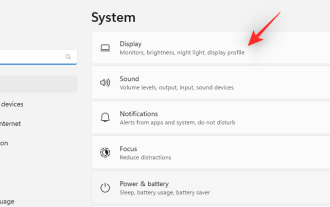 7 Ways to Reset Sound Settings on Windows 11
Nov 08, 2023 pm 05:17 PM
7 Ways to Reset Sound Settings on Windows 11
Nov 08, 2023 pm 05:17 PM
While Windows is capable of managing sound on your computer, you may still want to intervene and reset your sound settings in case you encounter audio issues or glitches. However, with the aesthetic changes Microsoft has made in Windows 11, zeroing in on these settings has become more difficult. So, let’s dive into how to find and manage these settings on Windows 11 or reset them in case any issues arise. How to Reset Sound Settings in Windows 11 in 7 Easy Ways Here are seven ways to reset sound settings in Windows 11, depending on the issue you are facing. let's start. Method 1: Reset app sound and volume settings Press the button on your keyboard to open the Settings app. Click now
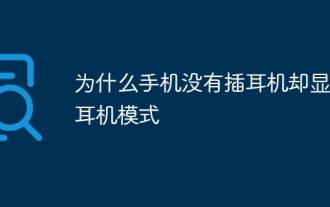 Why does my phone show headphone mode when no headphones are plugged in?
Nov 30, 2023 pm 03:12 PM
Why does my phone show headphone mode when no headphones are plugged in?
Nov 30, 2023 pm 03:12 PM
The reason why the phone displays headphone mode without headphones plugged in is due to software failure, malware or viruses, water or moisture entering the headphone jack, and hardware failure. The solutions are as follows: 1. Software failure, restarting can reset the software status of the phone; 2. Malware or virus, make sure the latest anti-virus software is installed on the phone and conduct a thorough scan of the system; 3. Water or virus If moisture enters the headphone jack, you should turn off the phone and avoid using tools such as a hair dryer to dry it. You can use a desiccant to absorb moisture, or place the phone in a ventilated place to dry.
 How to solve the problem of headphone noise in win11
Dec 26, 2023 pm 07:04 PM
How to solve the problem of headphone noise in win11
Dec 26, 2023 pm 07:04 PM
After updating to the win11 system, many friends have experienced sizzling noise from their headphones, which is very painful. This may be because the microphone is turned on in the headphones at the same time. We can try to turn it off to solve the problem. Let’s take a look at the details below. solution. What to do if there is no sound when plugging headphones into the computer in Windows 11? 1. First, find the speaker-shaped audio button in the lower right corner of the screen, right-click to select it, and click "Playback Devices" 2. In the pop-up window, click "Speaker" at the top, and then click "Properties" at the bottom ”3. Open the speaker properties interface and select the “Level” tab above. 4. Find the microphone settings slider and slide it to the leftmost "0" 5. Then return to the playback device, select "Sound" and open the properties. 6. Then click on the top of the window
 Collection of solutions to the silent problem of Win11 headphones
Jan 05, 2024 pm 04:37 PM
Collection of solutions to the silent problem of Win11 headphones
Jan 05, 2024 pm 04:37 PM
What should I do if the headphones are plugged into my Win11 computer but there is no sound from the headphones? First of all, we need to make sure that the headset is good, and then check whether the headset and the computer are connected properly. This article is the solution to the problem of no sound from Win11 headset brought to you by this site. Method 1: 1. First, press the [Win+X] key combination on the keyboard, or right-click the [Windows Start Logo] on the taskbar, and then select [Settings] in the menu item that opens; 2. Settings window, Click [System] on the left sidebar, and click [Sound (Volume Level, Output, Input, Sound Device)] on the right side; 3. The current path is: System > Sound, under Output, select [Headphones]; Method 2: 1. First , press the [Win] key, or click [Win] on the taskbar



