How to install the system after removing bitlocker
How to remove bitlocker and install the system? First, click the Start menu to find the command prompt, then right-click to run as administrator, and click Yes directly on the pop-up interface.
How to install the system after removing bitlocker
1. Click the Start menu to find the command prompt, then right-click to run as administrator.
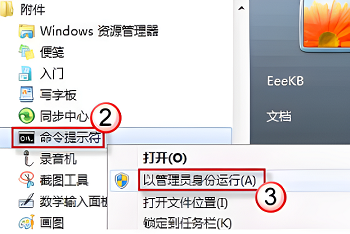
2. Just click Yes on the pop-up interface.
3. Enter the code in the command window: manage-bde –unlock E: -RecoveryPassword **** (the * part here represents the password you set) and click Enter directly after completion.
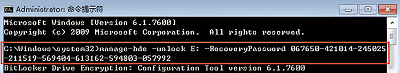
4. Finally, the prompt as shown in the picture below means that the unlocking is successful.
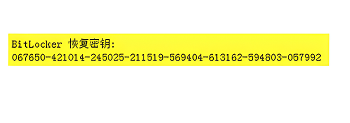
The above is the detailed content of How to install the system after removing bitlocker. For more information, please follow other related articles on the PHP Chinese website!

Hot AI Tools

Undresser.AI Undress
AI-powered app for creating realistic nude photos

AI Clothes Remover
Online AI tool for removing clothes from photos.

Undress AI Tool
Undress images for free

Clothoff.io
AI clothes remover

AI Hentai Generator
Generate AI Hentai for free.

Hot Article

Hot Tools

Notepad++7.3.1
Easy-to-use and free code editor

SublimeText3 Chinese version
Chinese version, very easy to use

Zend Studio 13.0.1
Powerful PHP integrated development environment

Dreamweaver CS6
Visual web development tools

SublimeText3 Mac version
God-level code editing software (SublimeText3)

Hot Topics
 An easy way to unblock the oppo phone (quickly learn to use the oppo phone's accessibility features)
Feb 02, 2024 pm 10:45 PM
An easy way to unblock the oppo phone (quickly learn to use the oppo phone's accessibility features)
Feb 02, 2024 pm 10:45 PM
Mobile phones have become an indispensable part of people's lives in modern society. However, for people with disabilities or vision problems, using mobile phones can cause some problems. Fortunately, Oppo phones provide some accessibility features to help these users use their phones more easily. These accessibility features make communication a convenient experience for everyone. This article will introduce how to enable and use the accessibility features of Oppo phones, so that everyone can easily disable the accessibility features of Oppo phones. 1: Understand the accessibility features of oppo mobile phones. We need to understand the accessibility features of oppo mobile phones. Voice assistant, touch assistance, etc. to meet the needs of different users, oppo mobile phones provide a series of auxiliary functions, including screen
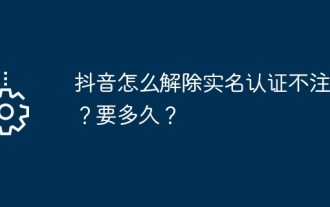 How to cancel real-name authentication on Douyin without logging out? how long?
Mar 07, 2024 pm 04:16 PM
How to cancel real-name authentication on Douyin without logging out? how long?
Mar 07, 2024 pm 04:16 PM
In today's social media platforms, Douyin, as a popular short video application, has attracted a large number of users. However, some users may want to cancel real-name authentication for some reasons, but do not want to cancel their accounts. So, how to cancel the real-name authentication on Douyin without logging out? 1. How to cancel real-name authentication on Douyin without logging out? It should be clear that canceling real-name authentication will not cause the account to be canceled. You can follow the steps below to cancel real-name authentication while retaining your original Douyin account. 1. Open the TikTok app and log in to your account. 2. Enter the "Me" personal page and find the settings interface. 3. In the settings interface, you can see the "Account and Security" option, click to enter. 4. In the "Account and Security" page, you can find "Real-name Authentication
 How to remove Elden's ring lock at 60 frames
Mar 11, 2024 pm 12:46 PM
How to remove Elden's ring lock at 60 frames
Mar 11, 2024 pm 12:46 PM
Ring of Elden is an open-world Souls game, and many players are confused about how to break the 60-frame limit. In fact, the method is very simple, just download the patch to unlock 60 frames and change the control panel. However, it should be noted that this modification may be detected as banned by Little White Bear, so please be sure to turn on the offline game mode after modification. How to remove Elden's Ring lock at 60 frames 1. First open the [NVIDIA Control Panel], select [Manage 3D Settings], switch to [Program Settings], and locate Elden's Ring. If there is already a configuration, please delete it and add another one. 2. Find [Preferred Refresh Rate] and change [Default Global Settings] to [Highest]. 3. Then look for [Vertical Sync] and change [Default Global Settings] to [Off]. 4. Then you can
 How to install the system after removing bitlocker
Feb 08, 2024 am 10:00 AM
How to install the system after removing bitlocker
Feb 08, 2024 am 10:00 AM
How to uninstall bitlocker and install the system? First, click the Start menu to find the command prompt, then right-click to run as administrator, and click Yes directly on the pop-up interface. How to install the system after removing bitlocker 1. Click the Start menu to find the command prompt, then right-click to run as administrator. 2. Just click Yes on the pop-up interface. 3. Enter the code in the command window: manage-bde–unlockE:-RecoveryPassword**** (the * part here represents the password you set) and click Enter directly after completion. 4. Finally, the prompt shown in the picture below means that the unlocking is successful.
 How to remove access restrictions on vivoy76s files
Jan 16, 2024 pm 03:51 PM
How to remove access restrictions on vivoy76s files
Jan 16, 2024 pm 03:51 PM
Sometimes when we use our mobile phones, we often encounter inaccessible icons. That is because there are file restrictions, so we cannot access them. So how should we contact them? We enter the advanced settings of the mobile phone, and then contact them in Security and Privacy. How to remove file access restrictions on vivoy76s: 1. First, we "open the phone". 2. Then we enter the “Settings” of the mobile phone. 3. Then enter "Advanced Settings". 4. Finally enter "Security and Privacy" and enter the password to close access.
 How to decrypt an encrypted folder
Feb 18, 2024 am 10:03 AM
How to decrypt an encrypted folder
Feb 18, 2024 am 10:03 AM
Folder encryption is a common way to protect personal and confidential files. When we need to protect certain files or folders from being accessed or viewed by others, we can choose to encrypt the folder. However, sometimes when we no longer need to encrypt a certain folder, we need to know how to unencrypt the folder. The method of decrypting a folder varies slightly depending on the operating system. In this article, I will introduce the steps to decrypt folders under Windows and Mac systems. For Windows systems: Open encrypted files
 How to forcefully cancel the Apple mobile phone ID if it is forgotten?
Mar 08, 2024 pm 01:31 PM
How to forcefully cancel the Apple mobile phone ID if it is forgotten?
Mar 08, 2024 pm 01:31 PM
How to forcefully cancel the Apple ID if you forget it? Apple ID is the core identity authentication of Apple devices. If you forget the password, you can try the following methods to forcefully cancel it. Let’s take a look! How to forcibly cancel the Apple ID if you forget it 1. Reset password: Open the Apple ID account page (https://appleid.apple.com), enter the email address used when registering, and then click "Continue". Select "Forgot Apple ID password", then enter the email address and verification code used when registering as prompted, and follow the page instructions to reset the password. 2. Reset password through two-factor authentication: If two-factor authentication is turned on, you can use the backup verification method to reset your password. Enter the Apple ID account page,
 How long does it take to unlock a Win10 account? Win10 account lock removal example tutorial
Jul 15, 2023 pm 09:33 PM
How long does it take to unlock a Win10 account? Win10 account lock removal example tutorial
Jul 15, 2023 pm 09:33 PM
Many friends will set a screen saver password for their computers, but if they are entered incorrectly too many times, the computer will automatically lock for a period of time. Many friends want to disable this function but do not know how to do it. Then the editor will introduce to you the complete operation process. The specific steps are as follows: 1. First, we turn on the computer, then hold down "shift", select the restart option, and then select "Advanced Options" in the troubleshooter. 2. Then we click to select "Restart" in the pop-up window, then we click the restart option in the lower right corner and hold down "F4" to enter safe mode. 3. Then we right-click the computer and select "Local Users and Groups" in the management method, and finally click to open the guest






