
php Editor Banana brings you the achievement guide for building the Wanli City Wall in "Genshin Impact". "Genshin Impact" is an open world adventure game. Thousands of miles of city walls are an important part of the game. The achievement guide during construction is related to the player's progress and benefits in the game. This guide will give you a detailed introduction to the steps and techniques for building Wanli City Wall, helping you achieve better achievements and benefits in the game. Whether you are a newbie or an experienced player, I believe this guide can provide you with valuable advice and guidance. Let’s explore the construction of thousands of miles of city walls in “Original God”!

1. First come to the anchor point on the east side of Chizhang City Wall, aim at the Jade Huangding and press T, and light it There are 2 incense burners along the way

2. After that, open the treasure box in the ruins to get the key to the ancient city wall

3. Then go to the south of Chizhang City Wall and enter through the window of the ruins

4. Use the key to open the iron gate and you will get the 3 treasure chests inside

5. Open the treasure box and you will get the achievement "When the Wall of Ten Thousand Miles was Built"
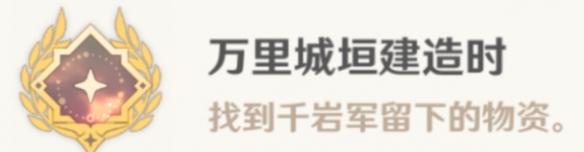
The above is the detailed content of 'Genshin Impact' Achievements guide when building the Wanli City Wall. For more information, please follow other related articles on the PHP Chinese website!




