
php editor Youzi will introduce you how to set children's permissions in Win10. In the era of modern technology, children spend more and more time using computers and the Internet. In order to protect their safety and healthy growth, we need to set appropriate children's permissions. Win10 provides a series of parental control features that can limit the content and time children can access. By setting children's permissions, we can ensure that children have a good experience when using the computer and are protected from inappropriate content. Next, let’s explore how to set children’s permissions in Win10!
1. Click to open Computer Settings, and then click "Account" here
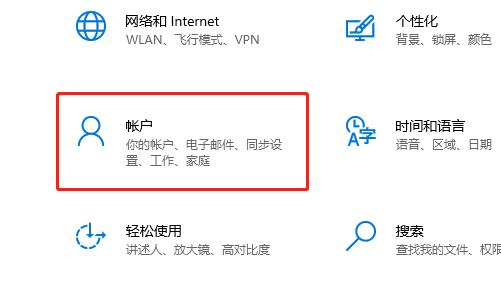
2. Select another A user account
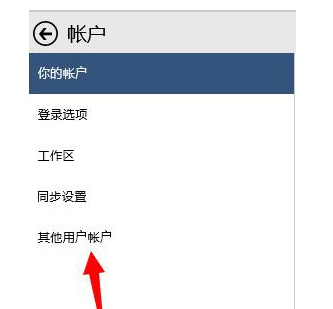
3. Click to add an account

4. Enter the account password.
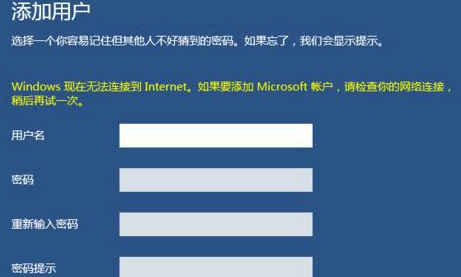
5. Check that this is a child account and the settings are complete.
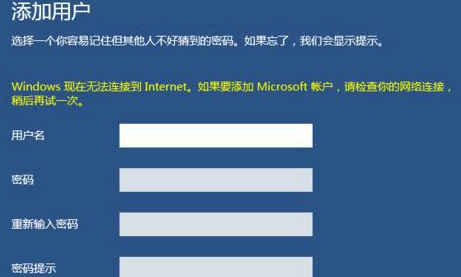
The above is the detailed content of How to set child permissions in win10. For more information, please follow other related articles on the PHP Chinese website!
 win10 bluetooth switch is missing
win10 bluetooth switch is missing
 Why do all the icons in the lower right corner of win10 show up?
Why do all the icons in the lower right corner of win10 show up?
 The difference between win10 sleep and hibernation
The difference between win10 sleep and hibernation
 Win10 pauses updates
Win10 pauses updates
 What to do if the Bluetooth switch is missing in Windows 10
What to do if the Bluetooth switch is missing in Windows 10
 win10 connect to shared printer
win10 connect to shared printer
 Clean up junk in win10
Clean up junk in win10
 How to share printer in win10
How to share printer in win10




