
php editor Youzi will introduce to you the location of Win10 battery conservation mode. In the Win10 operating system, in order to extend the service life of the notebook battery, a battery maintenance mode is provided. This mode can automatically adjust system performance and battery usage to avoid frequent charging and discharging, thereby reducing battery loss. To find the battery conservation mode, just click the battery icon in the lower right corner of the desktop, find the "Battery Settings" option in the pop-up menu, and then click "Battery Usage Settings" in the window that opens to enter the battery conservation mode setting interface. By turning on this mode, you can better protect your laptop battery and extend its service life.
1. Click the search icon in the lower left corner of the computer.
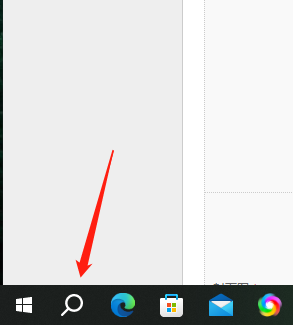
2. Enter "Asus battery health charging" and click to open the option
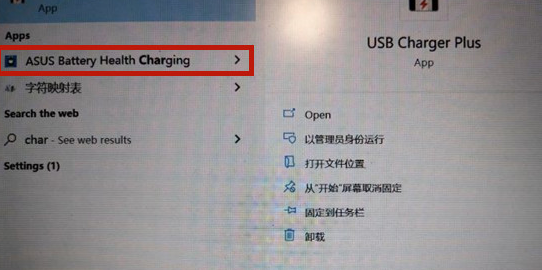
3. Check the best option Click Save in maintenance mode.
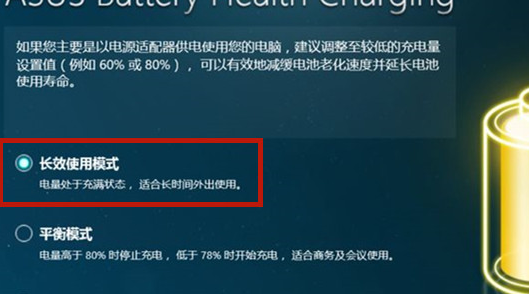
The above is the detailed content of Where is the battery maintenance mode in win10?. For more information, please follow other related articles on the PHP Chinese website!
 win10 bluetooth switch is missing
win10 bluetooth switch is missing
 Why do all the icons in the lower right corner of win10 show up?
Why do all the icons in the lower right corner of win10 show up?
 The difference between win10 sleep and hibernation
The difference between win10 sleep and hibernation
 Win10 pauses updates
Win10 pauses updates
 What to do if the Bluetooth switch is missing in Windows 10
What to do if the Bluetooth switch is missing in Windows 10
 win10 connect to shared printer
win10 connect to shared printer
 Clean up junk in win10
Clean up junk in win10
 How to share printer in win10
How to share printer in win10




