
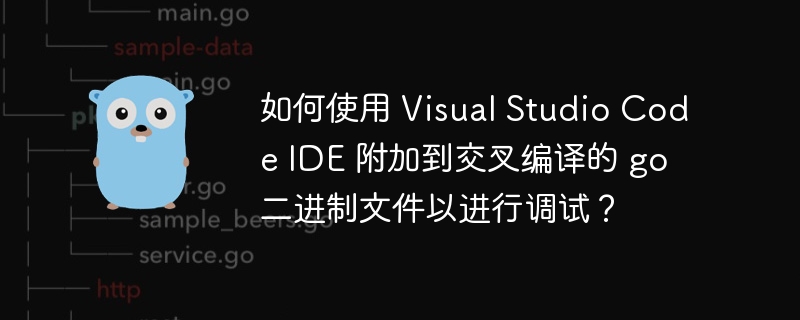
I am using Visual Studio Code as an IDE for a golang based application. The application will run on Linux targets. I want to attach the VSC debugger to this cross-compiled binary. The binary can be compiled for arm or x86 platforms. I know a launch.json file can achieve this, but I've never used it. please help.
Debuggerdlv is used to debug go code. Delve or dlv has a limitation that it can only be appended to binaries for 64-bit architectures. So I compiled the code for 64 bit amd architecture and ran it on my Linux box. Next, I got the process ID of the binary and attached a drill down. I used port 2345
for delve serverdlv Attach some_process_id --listen=:2345 --headless --api-version=2 --log
You may also need to enable/change the debug level on the Linux target with sudo permissions.
cat 0 > /proc/sys/kernel/yama/ptrace_scope
Create a launch.json on the Visual Studio Code IDE with the following settings:
{
"name": "Launch Windows",
"type": "go",
"request": "attach",
"mode": "remote",
"remotePath": "path/to/binary",
"port": 2345,
"host": "target ip address"
}Since I'm running Visual Studio from a Windows machine, I choose remote mode for the remote Linux target.
Now running the debugger from Visual Studio Code, the settings in launch.json will look for the dlv debugger/server on the target and attach to it. Place some breakpoints in your code, preferably somewhere that can be triggered externally. For example. Accepts calls on the server that can be triggered from client calls.
The above is the detailed content of How do I attach to a cross-compiled go binary for debugging using the Visual Studio Code IDE?. For more information, please follow other related articles on the PHP Chinese website!
 How to solve discuz database error
How to solve discuz database error
 latex usage
latex usage
 What are the search sites?
What are the search sites?
 The difference between windows hibernation and sleep
The difference between windows hibernation and sleep
 Dynamic link library initialization routine failed
Dynamic link library initialization routine failed
 How to check ports in Linux
How to check ports in Linux
 Why can't the Himalayan connect to the Internet?
Why can't the Himalayan connect to the Internet?
 Introduction to the main work content of the backend
Introduction to the main work content of the backend
 How to close the window opened by window.open
How to close the window opened by window.open




