
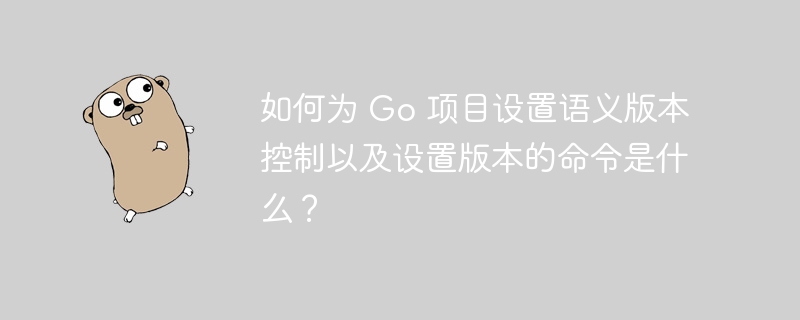
How to set up semantic versioning for a Go project and what is the command to set the version?
go.dev The website provides some relevant information.
"Module Version Numbering" The documentation page contains information about version control standards and mentions:
If you are developing a module for use by others, you can apply a version number when publishing the module and tag the module in its repository. See Publishing Modules for details.
"Release a Module" The documentation page outlines the steps for publishing a module, including how to set the version number in steps 4 and 5:
For the version number, use a number that indicates to users the nature of the changes in this version. See Module Version Number for details.
git commit -m "mymodule: changes for v0.1.0" git tag v0.1.0
git push origin v0.1.0
The above is the detailed content of How to set up semantic versioning for a Go project and what is the command to set the version?. For more information, please follow other related articles on the PHP Chinese website!




