
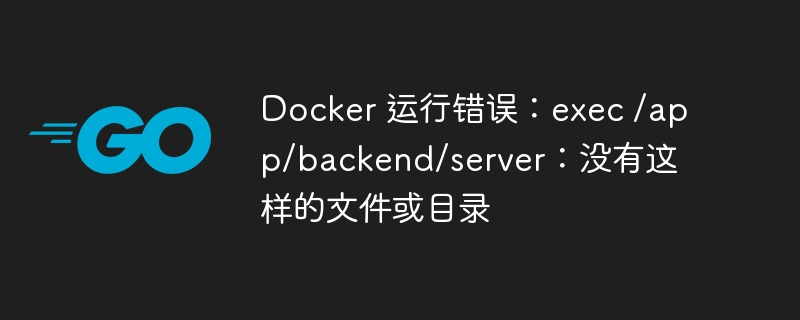
When using Docker, you sometimes encounter some running errors, such as the error message "exec /app/backend/server: No such file or directory". This error can leave people confused as to how to fix it. In response to this problem, PHP editor Yuzai has provided some solutions for everyone, hoping to help everyone. Next, let’s take a look at how to solve this problem.
I'm having trouble trying to run a Docker container. I built an image from a Dockerfile:
docker build -t server -f ./backend/Dockerfile .
Run it:
docker run -it -p 8081:8081 server
An error occurred:
exec /app/backend/server: no such file or directory
When I check from Docker Desktop, I see that the file exists inside the container and has been created to the location where it should be.
I also tried changing the second stage FROM golang:1.21-alpine but still got the same error.
With from gcr.io/distroless/base-debian11 I get:
/app/backend/server: /lib/aarch64-linux-gnu/libc.so.6: version `GLIBC_2.33' not found (required by /app/backend/server) /app/backend/server: /lib/aarch64-linux-gnu/libc.so.6: version `GLIBC_2.32' not found (required by /app/backend/server) /app/backend/server: /lib/aarch64-linux-gnu/libc.so.6: version `GLIBC_2.34' not found (required by /app/backend/server)
I looked here, here and tried a lot of things. I'm relatively new to Docker and don't know how to solve this problem. Can anyone help me understand what might be causing this error and how to fix it? Thanks in advance!
The following is my Dockerfile:
# Stage 1: Building the application FROM golang:1.21 AS builder WORKDIR /app COPY go.mod go.sum ./ RUN go mod download COPY . ./ RUN apt-get update && apt-get install -y sqlite3 libsqlite3-dev RUN CGO_ENABLED=1 GOOS=linux go build -a -installsuffix cgo -o /app/backend/server ./backend/backend.go # Stage 2: Production stage using Alpine FROM alpine:latest RUN apk --no-cache add ca-certificates sqlite COPY ./backend/configs/config /app/configs/config COPY ./database/sqlite/schema.sql /app/database/sqlite/schema.sql COPY ./tls/server.crt /tls/server.crt COPY ./tls/server.key /tls/server.key COPY --from=builder /app/backend/server /app/backend/server EXPOSE 8081 ENTRYPOINT ["/app/backend/server"]
I replicated your problem with a simplified dockerfile and application (please try to provide a minimal, reproducible example - I had to guess which sqlite library you are using):
backend.go:
package main
import (
"database/sql"
"log"
"os"
_ "github.com/mattn/go-sqlite3"
)
func main() {
os.Remove("./foo.db")
db, err := sql.Open("sqlite3", "./foo.db")
if err != nil {
log.Fatal(err)
}
defer db.Close()
sqlStmt := `
create table foo (id integer not null primary key, name text);
delete from foo;
`
_, err = db.Exec(sqlStmt)
if err != nil {
log.Printf("%q: %s\n", err, sqlStmt)
return
}
}dockerfile:
# Stage 1: Building the application FROM golang:1.21 AS builder WORKDIR /app COPY go.mod go.sum ./ RUN go mod download COPY . ./ RUN apt-get update && apt-get install -y sqlite3 libsqlite3-dev RUN CGO_ENABLED=1 GOOS=linux go build -a -installsuffix cgo -o /app/server # Stage 2: Production stage using Alpine FROM alpine:latest RUN apk --no-cache add ca-certificates sqlite COPY --from=builder /app/server /app/server EXPOSE 8081 ENTRYPOINT ["/app/server"]
Start a shell in the container (docker run -it --entrypoint /bin/sh server) We can see the executable is there, the permissions are fine, but it doesn't run:
/ # ls -al /app/server
-rwxr-xr-x 1 root root 6816280 Sep 22 02:29 /app/server
/ # /app/server
/bin/sh: /app/server: not found
/ # ldd /app/server
/lib64/ld-linux-x86-64.so.2 (0x7ff8cb4ba000)
libc.so.6 => /lib64/ld-linux-x86-64.so.2 (0x7ff8cb4ba000)
Error relocating /app/server: fcntl64: symbol not found It's easy to see the error "not found" and think that it must be due to the file not being where you expect it to be, or the permissions being incorrect. However, the same error is displayed when something the executable depends on is missing. ldd Display problem - executable depends on fcntl64; the library is provided by glibc but is notmusl (as used in Alpine - incompatibilities between glibc and musl are not uncommon).
The simplest solution is to compile the application using the same operating system as the one it is running on:
# Stage 1: Building the application FROM golang:1.21-alpine AS builder WORKDIR /app COPY go.mod go.sum ./ RUN go mod download COPY . ./ RUN apk --no-cache add gcc g++ sqlite RUN CGO_ENABLED=1 GOOS=linux go build -a -installsuffix cgo -o /app/server # Stage 2: Production stage using Alpine FROM alpine:latest RUN apk --no-cache add ca-certificates sqlite COPY --from=builder /app/server /app/server EXPOSE 8081 ENTRYPOINT ["/app/server"]
Then run this (no output from my executable, but I confirmed the database was created):
/ # ls -al /app/server
-rwxr-xr-x 1 root root 6838120 Sep 22 02:39 /app/server
/ # /app/server
/ # ldd /app/server
/lib/ld-musl-x86_64.so.1 (0x7fabcb701000)
libc.musl-x86_64.so.1 => /lib/ld-musl-x86_64.so.1 (0x7fabcb701000)
/ # ls -al ./foo.db
-rw-r--r-- 1 root root 8192 Sep 22 02:40 ./foo.dbAnother option is to use the pure go library (no CGO required).
The above is the detailed content of Docker run error: exec /app/backend/server: No such file or directory. For more information, please follow other related articles on the PHP Chinese website!




