Where does the Golang jsonrpc2 server listen?
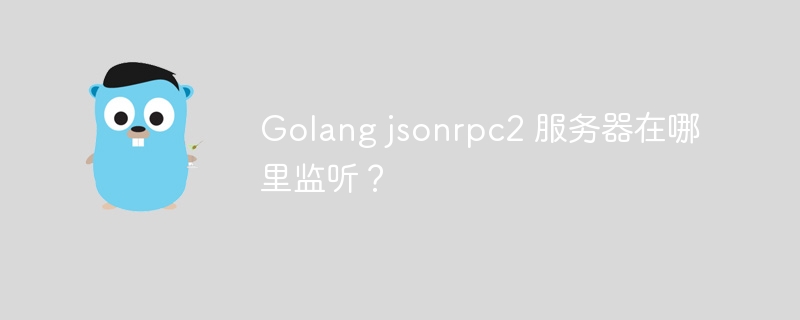
Where does the Golang jsonrpc2 server listen? This is a problem that many Golang developers often encounter when using the jsonrpc2 protocol. In Golang, where the jsonrpc2 server listens depends on how the code is implemented. A common practice is to have the server listen on a specific port in order to receive requests from clients. In addition, the server can also be monitored on a specific network interface, such as the local loopback interface (localhost) or a specified IP address. In order to ensure that the server can listen to requests and process them normally, developers need to clearly specify the listening location in the code.
Question content
I want to create a simple lsp server in golang, this is the code I have written so far:
package main
import (
"context"
"fmt"
"os"
"sync"
"github.com/sourcegraph/jsonrpc2"
)
type lspserver struct {
// the symmetric connection
conn jsonrpc2.conn
// check if the connection is available
connmutex sync.mutex
// shutdown
shutdown bool
}
func newlspserver() *lspserver {
return &lspserver{}
}
func (s *lspserver) initialize(ctx context.context) error {
// to implement
return nil
}
func (s *lspserver) handle(context.context, *jsonrpc2.conn, *jsonrpc2.request) (result interface{}, err error) {
fmt.println("handling request...")
// to implement
return nil, nil
}
func (s *lspserver) serve(ctx context.context) {
fmt.println("starting lsp server...")
// what port is this server listening on?
// it is listening on port 4389
// create a new jsonrpc2 stream server
handler := jsonrpc2.handlerwitherror(s.handle)
// create a new jsonrpc2 stream server
<-jsonrpc2.newconn(
context.background(),
jsonrpc2.newbufferedstream(os.stdin, jsonrpc2.vscodeobjectcodec{}),
handler).disconnectnotify()
}
func main() {
// create a new lsp server
server := newlspserver()
server.serve(context.background())
}It works, but I don't know which port it runs on, or how to call it via the client in general. Does anyone have any ideas?
I think it should be port 4389, but not that one
I'm using this script for testing:
import json
import requests
def rpc_call(url, method, args):
headers = {'content-type': 'application/json'}
payload = {
"method": method,
"params": [args],
"jsonrpc": "2.0",
"id": 1,
}
response = requests.post(url, data=json.dumps(payload), headers=headers).json()
return response['result']
url = 'http://localhost:4389/'
emailArgs = {'To': '[email protected]','Subject': 'Hello', 'Content': 'Hi!!!'}
smsArgs = {'Number': '381641234567', 'Content': 'Sms!!!'}
print(rpc_call(url, 'email.SendEmail', emailArgs))
print(rpc_call(url, 'sms.SendSMS', smsArgs))I think this is correct because I got this client from another stackoverflow question
Solution
I see:
handlerwitherror(s.handle)
// create a new jsonrpc2 stream server
<-jsonrpc2.newconn(
context.background(),
jsonrpc2.newbufferedstream(os.stdin, jsonrpc2.vscodeobjectcodec{}),
handler).disconnectnotify()
}
This means that your code uses json-rpc via standard input and output (stdin/stdout), instead of over a network connection.
When you use os.stdin as an argument to jsonrpc2.newbufferedstream, you specify that input should come from the standard input of the process running the server. and the response will be sent to standard output.
Therefore, the server is not listening on any network port. It interacts with data sent directly to its standard input and output. This is typically used for inter-process communication, for example when you want one process to call a server process and receive a response.
For example, see "go: Two-way communication with another process?" or davidelorenzoli/stdin-stdout-ipc.
If you want the json-rpc server to listen on a network port, you need to use the net package. You will also need to modify the client script to send its requests to the correct network port instead of sending an http request to the url.
package main
import (
"context"
"net"
"log"
"sync"
"github.com/sourcegraph/jsonrpc2"
)
type LSPServer struct {
// The symmetric connection
conn jsonrpc2.Conn
// Check if the connection is available
connMutex sync.Mutex
// shutdown
shutdown bool
}
func NewLSPServer() *LSPServer {
return &LSPServer{}
}
func (s *LSPServer) Initialize(ctx context.Context) error {
// Initialize here if needed
return nil
}
func (s *LSPServer) Handle(context.Context, *jsonrpc2.Conn, *jsonrpc2.Request) (result interface{}, err error) {
fmt.Println("Handling request...")
// Handle something
return nil, nil
}
func (s *LSPServer) Serve(ctx context.Context) {
fmt.Println("Starting LSP server...")
// Listen on TCP port 4389 on all available unicast and
// anycast IP addresses of the local system.
l, err := net.Listen("tcp", "localhost:4389")
if err != nil {
log.Fatal(err)
}
defer l.Close()
for {
// Wait for a connection.
conn, err := l.Accept()
if err != nil {
log.Fatal(err)
}
// Handle the connection in a new goroutine.
go func(c net.Conn) {
// Create a new jsonrpc2 stream server
handler := jsonrpc2.HandlerWithError(s.Handle)
<-jsonrpc2.NewConn(
ctx,
jsonrpc2.NewBufferedStream(c, jsonrpc2.VSCodeObjectCodec{}),
handler).DisconnectNotify()
c.Close()
}(conn)
}
}
func main() {
// Create a new LSP server
server := NewLSPServer()
go server.Serve(context.Background()) // run Serve in a separate goroutine
select {} // wait forever
}
This is a basic example where the serve method creates a tcp listener listening on port 4389 of localhost. It then enters a loop waiting for a connection, and when it gets a connection it starts a new goroutine to handle the connection using the json-rpc server.
On the client side, you need to open a tcp connection to the server, write the json-rpc request to that connection, and then read the response.
You cannot use the requests library like you would in a python script, because it is for http requests, not raw tcp connections.
You will need to use the socket library in python, or in your client's language, to create a tcp connection and send/receive data over it.
But remember, lsp (Language Server Protocol) runs over stdin/stdout and not a network socket.
This is because the lsp server is usually started as a child process by the editor/IDE and communicates directly through these channels. So depending on your use case, the raw stdin/stdout methods might be more appropriate.
The above is the detailed content of Where does the Golang jsonrpc2 server listen?. For more information, please follow other related articles on the PHP Chinese website!

Hot AI Tools

Undresser.AI Undress
AI-powered app for creating realistic nude photos

AI Clothes Remover
Online AI tool for removing clothes from photos.

Undress AI Tool
Undress images for free

Clothoff.io
AI clothes remover

AI Hentai Generator
Generate AI Hentai for free.

Hot Article

Hot Tools

Notepad++7.3.1
Easy-to-use and free code editor

SublimeText3 Chinese version
Chinese version, very easy to use

Zend Studio 13.0.1
Powerful PHP integrated development environment

Dreamweaver CS6
Visual web development tools

SublimeText3 Mac version
God-level code editing software (SublimeText3)

Hot Topics
 The price of Bitcoin since its birth 2009-2025 The most complete summary of BTC historical prices
Jan 15, 2025 pm 08:11 PM
The price of Bitcoin since its birth 2009-2025 The most complete summary of BTC historical prices
Jan 15, 2025 pm 08:11 PM
Since its inception in 2009, Bitcoin has become a leader in the cryptocurrency world and its price has experienced huge fluctuations. To provide a comprehensive historical overview, this article compiles Bitcoin price data from 2009 to 2025, covering major market events, changes in market sentiment, and important factors influencing price movements.
 How to connect Redmi Note13RPro to the computer?
May 09, 2024 pm 06:52 PM
How to connect Redmi Note13RPro to the computer?
May 09, 2024 pm 06:52 PM
The phone Redmi Note13RPro has been very popular recently. Many consumers have purchased this phone. However, many users are using this phone for the first time, so they don’t know how to connect the Redmi Note13RPro to the computer. In this regard, the editor is here to explain to you Detailed tutorial introduction is provided. How to connect Redmi Note13RPro to the computer? 1. Use a USB data cable to connect the Redmi phone to the USB interface of the computer. 2. Open the phone settings, click Options, and turn on USB debugging. 3. Open the device manager on your computer and find the mobile device option. 4. Right-click the mobile device, select Update Driver, and then select Automatically search for updated drivers. 5. If the computer does not automatically search for the driver,
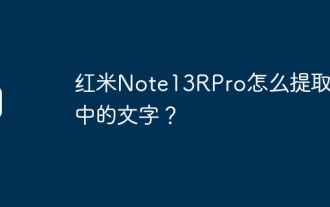 How to extract text from pictures on Redmi Note13RPro?
May 08, 2024 pm 10:00 PM
How to extract text from pictures on Redmi Note13RPro?
May 08, 2024 pm 10:00 PM
The Redmi Note13RPro mobile phone integrates a number of smart tools in terms of software functions. Among them, quickly and accurately extracting text content from pictures is one of them. The following editor will introduce to you how Redmi Note13RPro extracts text from pictures. How to extract text from pictures on Redmi Note13RPro? Use the Xiaomi QR code scanning function, open the QR code scanning application on your phone, click the picture icon, select a picture, and then click the "Recognize text" option on the right to successfully extract the text in the picture. Operate through mobile phone album. Find the picture for which text needs to be extracted in the mobile phone album, click "More" below the picture, and select "Extract Text". After successful recognition, you can copy or save the text as needed. Use WeChat mini programs. Open micro
 VESA announces DisplayHDR 1.2 specification, improving performance requirements: increasing color accuracy, wide color gamut, etc.
May 08, 2024 pm 02:13 PM
VESA announces DisplayHDR 1.2 specification, improving performance requirements: increasing color accuracy, wide color gamut, etc.
May 08, 2024 pm 02:13 PM
According to news from this website on May 8, the Video Electronics Standards Association (VESA) issued a press release today to announce the DisplayHDR1.2 specification and stated that there are currently more than 3,000 display models in the world that have passed the DisplayHDR standard certification. The DisplayHDR1.2 version specification brings more stringent performance requirements. In addition to brightness, color gamut and bit depth, it also introduces color accuracy, contrast, and black level (blacklevel, which refers to the fact that on a display device that has undergone certain calibration, there is not a single line. Multiple new test requirements for video signal levels of light output) and subtitle flicker. DisplayHDRv1.2 improves the white brightness level test, changing the 10% center patch test on a black background to a non-black background
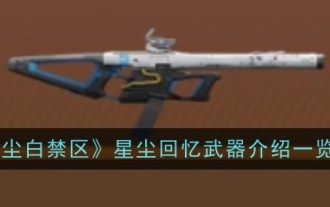 List of Stardust Memory Weapons in 'Dust White Forbidden Zone'
May 08, 2024 pm 04:22 PM
List of Stardust Memory Weapons in 'Dust White Forbidden Zone'
May 08, 2024 pm 04:22 PM
How about Stardust Memories in "Dust White Forbidden Zone"? In the game "Chenbai Forbidden Zone", there are many powerful weapons for players to choose from. Let's follow the editor to learn more about the detailed attributes of the Stardust Memory weapons in the "Chenbai Forbidden Zone". I hope it can be helpful to players. "Dust White Forbidden Zone" Stardust Memories Weapon Introduction List Weapon Information Weapon Introduction Name Stardust Memories Level Five-star Type Submachine Gun Element Low Temperature Fire Rate 950 Ammo Capacity 50 Reload Speed 1.35 Weapon Skills: Snow Suffering Low Temperature Damage Increased by 18%/30%; After using a regular skill, you will immediately gain 6 layers of [Planetary Ice] effect. The damage caused by the regular skill will gain 1 layer of [Planetary Ice]. The trigger interval is 2 seconds; each layer of [Planetary Ice] will increase the damage of regular skills by 3%/ 5%, can be stacked 12 times for 3 seconds.
 How to connect Redmi Note13RPro to TV?
May 09, 2024 pm 06:40 PM
How to connect Redmi Note13RPro to TV?
May 09, 2024 pm 06:40 PM
Redmi Note13RPro is a mobile phone with many functions. For example, connecting the mobile phone to the TV allows the TV's large screen to display the content on the mobile phone, bringing a more comfortable experience. If you want to know how to connect Redmi Note13RPro to the TV, then follow the editor to learn together. How to connect Redmi Note13RPro to TV? 1. Confirm that the TV and mobile phone are connected to the same wifi name, find the [Settings] function option on the mobile phone desktop, and click to open it. 2. After entering the settings, click to open the [More Connection Methods] option. 3. Find the [Wireless Display] option and click to open it. 4. Click on the [Turn on wireless display] option. If the TV and the mobile phone are connected under the same wifi name, the mobile phone will automatically scan for the wireless display.
 Overview of the historical price of Bitcoin since its birth. Complete collection of historical price trends of Bitcoin.
Jan 15, 2025 pm 08:14 PM
Overview of the historical price of Bitcoin since its birth. Complete collection of historical price trends of Bitcoin.
Jan 15, 2025 pm 08:14 PM
Bitcoin, as a cryptocurrency, has experienced significant market volatility since its inception. This article will provide an overview of the historical price of Bitcoin since its birth to help readers understand its price trends and key moments. By analyzing Bitcoin's historical price data, we can understand the market's assessment of its value, factors affecting its fluctuations, and provide a basis for future investment decisions.
 A complete guide to clearing all chapters of 'The Demon on the Trail'
May 08, 2024 pm 09:40 PM
A complete guide to clearing all chapters of 'The Demon on the Trail'
May 08, 2024 pm 09:40 PM
Xiaodao Fuyao is a puzzle game. The game style is slightly scary and full of atmosphere. It allows players to immerse themselves in it. When exploring remote mountainous areas, they need to find clues and escape from dangerous places. Follow the prompts. Solving puzzles and passing levels is very interesting and will not be boring. There are five chapters in the game. How to clear each chapter? Next, I bring you a complete guide to clearing all chapters of "Xiao Dao Fu Yao", let's take a look! A guide to clearing all chapters of "The Demon on the Trail" Chapter 1, Chapter 2, Chapter 3, Chapter 4, Chapter 5. Game introduction: Abnormalities in the world are monsters, and abnormalities in things are monsters. The prerequisite for subduing demons is to have a clear eye for right and wrong, and to be able to distinguish clearly who is a demon and who is a devil. People know that ghosts are scary, and ghosts know that people’s hearts are poisonous.






