
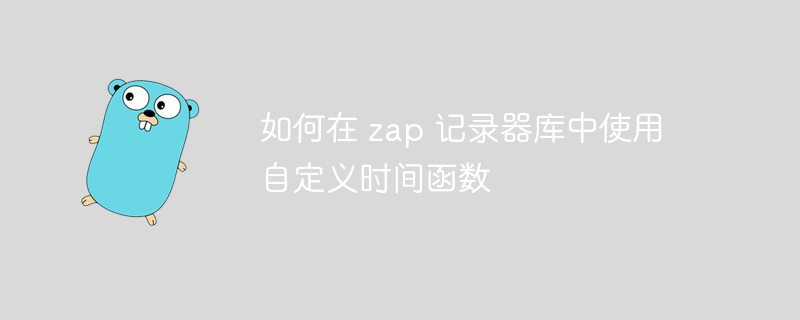
In this article, php editor Xinyi will introduce how to use custom time functions in the zap recorder library. The zap logger library is a powerful tool for analyzing and testing the security of web applications. It can simulate various attacks and detect potential vulnerabilities. When using zap, we often need to simulate different time scenarios to test the application's behavior under different time conditions. This article will show you how to use custom time functions to simulate different time scenarios to more fully test your application. Whether you are a beginner or an experienced penetration tester, this article will provide you with helpful guidance and tips. let's start!
I'm using the Zap logger library in Go and I'm trying to implement a custom timestamp generation method for logging. Specifically, I want to use my own time function instead of relying on the system time .
Although I looked through the documentation, I couldn't find a solution to effectively implement a custom time function.
Essentially, I'm aiming for functionality similar to this pseudocode:
// Sudo code var tmFn func()time.Time // more code logger.SetTimeFunc(tmFn)
I would be grateful if you could provide insight or guidance on how to implement this customization in the Zap logger library.
You can use the WithClock option to define your own clock to provide the time functionality you want. For example. Use a constant clock (always returns a date like 2077-01-23T10:15:13Z). This example is based on zapp's clock_test.go library.
package main
import (
"time"
"go.uber.org/zap"
"go.uber.org/zap/zapcore"
)
type constantClock time.Time
func (c constantClock) Now() time.Time { return time.Time(c) }
func (c constantClock) NewTicker(d time.Duration) *time.Ticker {
return &time.Ticker{}
}
func main() {
date := time.Date(2077, 1, 23, 10, 15, 13, 441, time.UTC) // clock will always return that date
clock := constantClock(date)
config := zap.NewProductionConfig()
// this is just for sugar, to display a readable date instead of an epoch time
config.EncoderConfig.EncodeTime = zapcore.TimeEncoderOfLayout(time.RFC3339)
logger, _ := config.Build()
logger = logger.WithOptions(zap.WithClock(clock))
defer logger.Sync()
logger.Info("Hello")
}
You can use this code here: https://www.php.cn/link/37c691988cb0a6f0fdc8cc41f6ede4f1 , this will print:
From there, you can customize the clock (Now() and NewTicker() methods) as needed to provide the time you desire.
The above is the detailed content of How to use custom time function in zap logger library. For more information, please follow other related articles on the PHP Chinese website!
 Advantages and Disadvantages of Free Overseas Website Servers
Advantages and Disadvantages of Free Overseas Website Servers
 What should I do if the secondary web page cannot be opened?
What should I do if the secondary web page cannot be opened?
 app testing tools
app testing tools
 How to configure default gateway
How to configure default gateway
 what is ed
what is ed
 Website source code
Website source code
 Detailed explanation of java displacement operator
Detailed explanation of java displacement operator
 How to use mysql cursor
How to use mysql cursor
 What does the other party show after being blocked on WeChat?
What does the other party show after being blocked on WeChat?




