
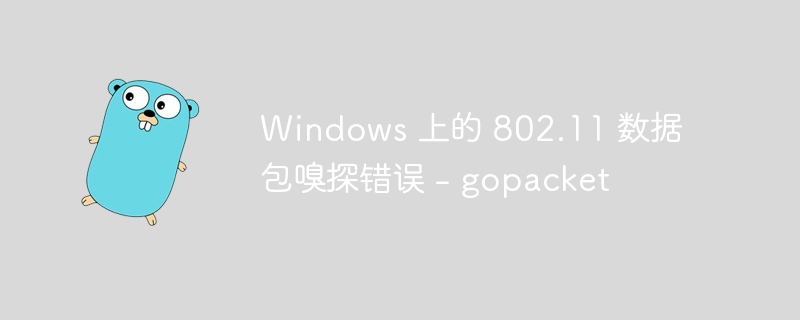
php小编百草为大家带来了关于Windows上的802.11数据包嗅探错误的解决方法。在使用gopacket进行数据包嗅探时,可能会遇到一些问题。本文将针对这些问题进行详细的分析和解决方案的介绍,帮助读者更好地进行数据包嗅探工作。无论是初学者还是有经验的开发者,都可以从本文中获得有用的技巧和知识,提高在Windows上进行数据包嗅探的效率和准确性。
这是代码:
package main
import (
"fmt"
"github.com/google/gopacket"
"github.com/google/gopacket/pcap"
)
func main() {
handle, err := pcap.OpenLive("\\Device\\NPF_{d6194530-0e27-4c84-b489-2cfe18d4af24}", 65536, true, pcap.BlockForever)
if err != nil {
fmt.Println(err)
}
defer handle.Close()
packets := gopacket.NewPacketSource(handle, handle.LinkType())
for packet := range packets.Packets() {
fmt.Println(packet)
}
}
我有一台启用了网卡监控的计算机和windows,使用wireshark或scapy(使用monitor = true)我可以嗅探数据包,但不能使用gopacket。 我开始使用“wlanhelper“wi-fi”模式监视器”启用监视器模式,它返回“成功”,当我运行代码时没有任何错误。 嗅探仅在我不处于监视模式或嗅探环回时才起作用。 显然没有像 scapy 这样在 gopacket 上启用监视模式的功能,我不知道。 请帮助我
给我在gopacket(windows)中启用监控模式的解决方案
是否调用(*inactivehandle)。 setrfmon 参数 true 适合你吗?
package main
import (
"fmt"
"github.com/google/gopacket"
"github.com/google/gopacket/pcap"
)
func main() {
inactive, err := pcap.NewInactiveHandle("\\Device\\NPF_{d6194530-0e27-4c84-b489-2cfe18d4af24}")
if err != nil {
panic(err)
}
defer inactive.CleanUp()
// Call various functions on inactive to set it up the way you'd like:
must(inactive.SetRFMon(true))
must(inactive.SetSnapLen(65536))
must(inactive.SetPromisc(true))
must(inactive.SetTimeout(pcap.BlockForever))
// Finally, create the actual handle by calling Activate:
handle, err := inactive.Activate() // after this, inactive is no longer valid
if err != nil {
panic(err)
}
defer handle.Close()
packets := gopacket.NewPacketSource(handle, handle.LinkType())
for packet := range packets.Packets() {
fmt.Println(packet)
}
}
func must(err error) {
if err != nil {
panic(err)
}
}
The above is the detailed content of 802.11 packet sniffing errors on Windows - gopacket. For more information, please follow other related articles on the PHP Chinese website!




