
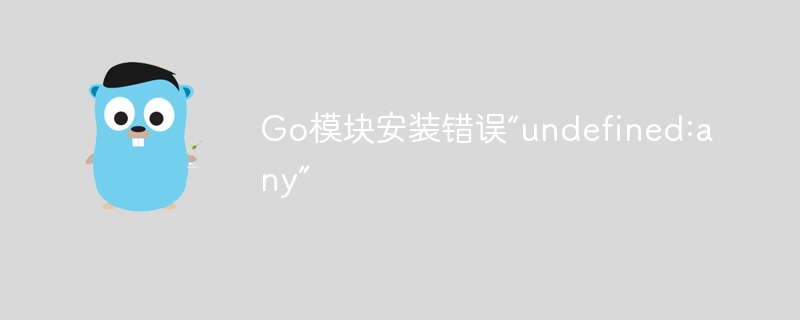
In the process of using Go language development, we often encounter various problems. Among them, a common problem is encountering the error message "undefined: any" when installing Go modules. This error message can be confusing and you don’t know how to resolve it. PHP editor Youzi will provide you with methods and techniques to solve this problem, help you successfully install Go modules and improve development efficiency.
I receive the following error. Can anyone try the same command? I'm wondering if this is a bug in the package or something to do with the version of go I'm using or my setup.
$ go get github.com/gonejack/webarchive-to-html # github.com/alecthomas/kong ../../../go/src/github.com/alecthomas/kong/callbacks.go:105:65: undefined: any ../../../go/src/github.com/alecthomas/kong/callbacks.go:124:15: undefined: any ../../../go/src/github.com/alecthomas/kong/context.go:723:27: undefined: any ../../../go/src/github.com/alecthomas/kong/options.go:59:8: undefined: any ../../../go/src/github.com/alecthomas/kong/options.go:66:18: undefined: any $ echo $? 2 $ go version go version go1.16 darwin/amd64
Let's take a look at the go.mod file for the package you want to get. This package is written based on golang version 1.18. So you need at least version 1.18.
module github.com/gonejack/webarchive-to-html go 1.18 ...
The built-in type any was introduced in go 1.18. any is a simple alias for interface{}.
// builtin.go
type any = interface{}
The above is the detailed content of Go module installation error 'undefined: any'. For more information, please follow other related articles on the PHP Chinese website!
 Usage of Type keyword in Go
Usage of Type keyword in Go
 How to implement linked list in go
How to implement linked list in go
 What are the Go language programming software?
What are the Go language programming software?
 How to learn go language from 0 basics
How to learn go language from 0 basics
 What are the methods to implement operator overloading in Go language?
What are the methods to implement operator overloading in Go language?
 What are the operators in Go language?
What are the operators in Go language?
 What are the web servers?
What are the web servers?
 What are the methods for detecting ASP vulnerabilities?
What are the methods for detecting ASP vulnerabilities?




