How to dump goroutine of container entry point process?
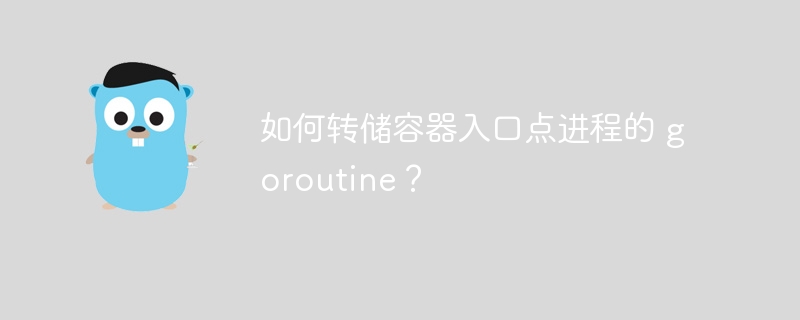
php editor Strawberry will introduce to you how to dump the goroutine of the container entry point process. When developing containerized applications using the Go language, we often need to understand and debug running goroutines. Dumping the goroutine of the container entry point process is a common debugging method, which can help us analyze and solve problems in the application. In this article, we will discuss in detail how to use relevant tools and techniques to dump the goroutine of the container entry point process, and provide specific steps and sample code. Let’s explore this fun and practical topic together!
Question content
I have an application run by docker-compose up. When stopping the application via docker-compose stop, one of the containers does not terminate. The container runs a process written in Go, so I want to dump the goroutine of that process to see where the process is stuck.
I can docker ps view the container and then docker exec -it <container-id> bash into the container, but once I kill -QUIT <process id> ;, as the process terminates, the container also stops, so I cannot get the goroutine dump.
How to get the goroutine dump in this case?
Workaround
The container is also stopped, so I can't get the goroutine dump.
I think you can get goroutine dumps from the container's logs, provided:
docker-compose stopStop running containers without deleting them;kill -quit <process id>Dump goroutine to stderr.The following is the docker command to get the container log (
-nspecifies the number of lines to display from the end of the log):1
$ docker logs -n 1000 [container-name]Copy after loginThe above is the detailed content of How to dump goroutine of container entry point process?. For more information, please follow other related articles on the PHP Chinese website!

Hot AI Tools

Undresser.AI Undress
AI-powered app for creating realistic nude photos

AI Clothes Remover
Online AI tool for removing clothes from photos.

Undress AI Tool
Undress images for free

Clothoff.io
AI clothes remover

AI Hentai Generator
Generate AI Hentai for free.

Hot Article

Hot Tools

Notepad++7.3.1
Easy-to-use and free code editor

SublimeText3 Chinese version
Chinese version, very easy to use

Zend Studio 13.0.1
Powerful PHP integrated development environment

Dreamweaver CS6
Visual web development tools

SublimeText3 Mac version
God-level code editing software (SublimeText3)

Hot Topics
 1369
1369
 52
52
 What libraries are used for floating point number operations in Go?
Apr 02, 2025 pm 02:06 PM
What libraries are used for floating point number operations in Go?
Apr 02, 2025 pm 02:06 PM
The library used for floating-point number operation in Go language introduces how to ensure the accuracy is...
 Which libraries in Go are developed by large companies or provided by well-known open source projects?
Apr 02, 2025 pm 04:12 PM
Which libraries in Go are developed by large companies or provided by well-known open source projects?
Apr 02, 2025 pm 04:12 PM
Which libraries in Go are developed by large companies or well-known open source projects? When programming in Go, developers often encounter some common needs, ...
 What is the problem with Queue thread in Go's crawler Colly?
Apr 02, 2025 pm 02:09 PM
What is the problem with Queue thread in Go's crawler Colly?
Apr 02, 2025 pm 02:09 PM
Queue threading problem in Go crawler Colly explores the problem of using the Colly crawler library in Go language, developers often encounter problems with threads and request queues. �...
 In Go, why does printing strings with Println and string() functions have different effects?
Apr 02, 2025 pm 02:03 PM
In Go, why does printing strings with Println and string() functions have different effects?
Apr 02, 2025 pm 02:03 PM
The difference between string printing in Go language: The difference in the effect of using Println and string() functions is in Go...
 Why is it necessary to pass pointers when using Go and viper libraries?
Apr 02, 2025 pm 04:00 PM
Why is it necessary to pass pointers when using Go and viper libraries?
Apr 02, 2025 pm 04:00 PM
Go pointer syntax and addressing problems in the use of viper library When programming in Go language, it is crucial to understand the syntax and usage of pointers, especially in...
 What is the difference between `var` and `type` keyword definition structure in Go language?
Apr 02, 2025 pm 12:57 PM
What is the difference between `var` and `type` keyword definition structure in Go language?
Apr 02, 2025 pm 12:57 PM
Two ways to define structures in Go language: the difference between var and type keywords. When defining structures, Go language often sees two different ways of writing: First...
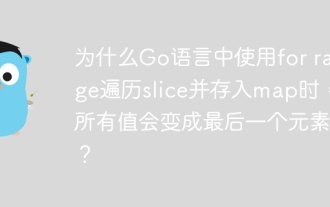 Why do all values become the last element when using for range in Go language to traverse slices and store maps?
Apr 02, 2025 pm 04:09 PM
Why do all values become the last element when using for range in Go language to traverse slices and store maps?
Apr 02, 2025 pm 04:09 PM
Why does map iteration in Go cause all values to become the last element? In Go language, when faced with some interview questions, you often encounter maps...
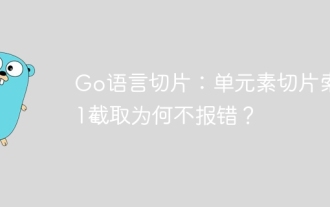 Go language slice: Why does it not report an error when single-element slice index 1 intercept?
Apr 02, 2025 pm 02:24 PM
Go language slice: Why does it not report an error when single-element slice index 1 intercept?
Apr 02, 2025 pm 02:24 PM
Go language slice index: Why does a single-element slice intercept from index 1 without an error? In Go language, slices are a flexible data structure that can refer to the bottom...




