Why can't the file be found after copying it to the container?
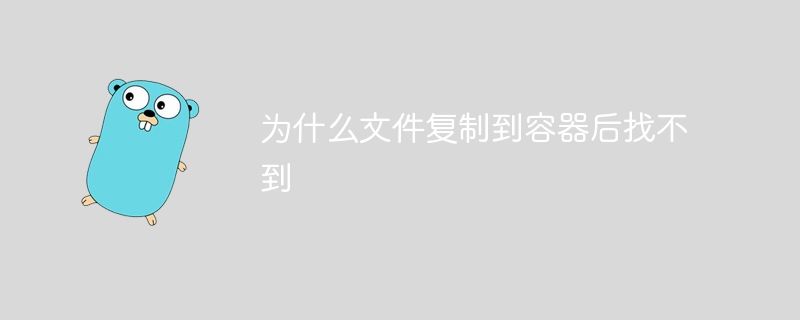
php Xiaobian Yuzai may encounter a common problem when using container technology: files cannot be found after they are copied to the container. This problem usually occurs when using containerization platforms such as Docker. The reason may be that the file path is set incorrectly, or the file system inside the container is inconsistent with the host. There are many ways to solve this problem, such as using an absolute path or copying the file into the container through a shared folder. Before solving this problem, we need to first understand the mapping relationship between the container's file system and file path, and how to correctly configure the file path.
Question content
I have a dockerfile as shown below:
from golang:1.19 as builder workdir /app copy . . run cgo_enabled=0 go build -v -o "hello-bin" #from scratch from alpine copy --from=builder /app/hello-bin /app/hello-bin copy --from=builder /app/start.sh /app/start.sh workdir /app entrypoint [ "./start.sh" ]
It just builds a binary from the hello-world go file. However, when I try to run this container with the following docker-compose settings, it says exec ./start.sh: no such file or directory.
version: "3"
services:
hello:
restart: always
build:
context: .
dockerfile: dockerfile
The directory structure is
❯ tree . . ├── dockerfile ├── docker-compose.yaml ├── go.mod ├── hello ├── init.go └── start.sh
Therefore start.sh should be loaded into the builder<code> container via copy. The same goes for the . line, which should be passed to the second container via copy --from=builder /app/start.sh /app/start.sh.
Context, the contents of start.sh are as follows:
#!/bin/bash
_main() {
echo "start"
}
_main "$@"
The part that confuses me the most is that if I change it in the dockerfile to cmd [ "ls", "-l" ] it will actually print out
awesomeproject3-hello-1 | -rwxr-xr-x 1 root root 1819562 May 19 02:41 hello-bin awesomeproject3-hello-1 | -rwxrwxrwx 1 root root 51 May 19 02:39 start.sh
If I change it to entrypoint [ './hello-bin' ] in the dockerfile, the binary also runs successfully. I just don't understand why it says there is no ./start.sh.
Update: Inspired by @larsks, I noticed that if I change the header of ./start.sh from #!/bin/bash to # !/bin/sh and it will work magically. I'm still confused what is the underlying issue here, how should I fix the docker file if I want to keep the bash headers?
Solution
The error occurs because you used #!/bin/bash in start.sh.
The Alpine docker image does not have bash installed by default. It uses the Busybox shell instead.
You can install bash in a container. See Docker: How to use bash with Alpine based docker image?
Or you can change #!/bin/bash to #!/bin/sh as mentioned in your question comments.
The above is the detailed content of Why can't the file be found after copying it to the container?. For more information, please follow other related articles on the PHP Chinese website!

Hot AI Tools

Undresser.AI Undress
AI-powered app for creating realistic nude photos

AI Clothes Remover
Online AI tool for removing clothes from photos.

Undress AI Tool
Undress images for free

Clothoff.io
AI clothes remover

AI Hentai Generator
Generate AI Hentai for free.

Hot Article

Hot Tools

Notepad++7.3.1
Easy-to-use and free code editor

SublimeText3 Chinese version
Chinese version, very easy to use

Zend Studio 13.0.1
Powerful PHP integrated development environment

Dreamweaver CS6
Visual web development tools

SublimeText3 Mac version
God-level code editing software (SublimeText3)

Hot Topics
 1378
1378
 52
52
 Overview of the historical price of Bitcoin since its birth. Complete collection of historical price trends of Bitcoin.
Jan 15, 2025 pm 08:14 PM
Overview of the historical price of Bitcoin since its birth. Complete collection of historical price trends of Bitcoin.
Jan 15, 2025 pm 08:14 PM
Bitcoin, as a cryptocurrency, has experienced significant market volatility since its inception. This article will provide an overview of the historical price of Bitcoin since its birth to help readers understand its price trends and key moments. By analyzing Bitcoin's historical price data, we can understand the market's assessment of its value, factors affecting its fluctuations, and provide a basis for future investment decisions.
 A list of historical prices since the birth of Bitcoin BTC historical price trend chart (Latest summary)
Feb 11, 2025 pm 11:36 PM
A list of historical prices since the birth of Bitcoin BTC historical price trend chart (Latest summary)
Feb 11, 2025 pm 11:36 PM
Since its creation in 2009, Bitcoin’s price has experienced several major fluctuations, rising to $69,044.77 in November 2021 and falling to $3,191.22 in December 2018. As of December 2024, the latest price has exceeded $100,204.
 The latest price of Bitcoin in 2018-2024 USD
Feb 15, 2025 pm 07:12 PM
The latest price of Bitcoin in 2018-2024 USD
Feb 15, 2025 pm 07:12 PM
Real-time Bitcoin USD Price Factors that affect Bitcoin price Indicators for predicting future Bitcoin prices Here are some key information about the price of Bitcoin in 2018-2024:
 Is H5 page production a front-end development?
Apr 05, 2025 pm 11:42 PM
Is H5 page production a front-end development?
Apr 05, 2025 pm 11:42 PM
Yes, H5 page production is an important implementation method for front-end development, involving core technologies such as HTML, CSS and JavaScript. Developers build dynamic and powerful H5 pages by cleverly combining these technologies, such as using the <canvas> tag to draw graphics or using JavaScript to control interaction behavior.
 How to customize the resize symbol through CSS and make it uniform with the background color?
Apr 05, 2025 pm 02:30 PM
How to customize the resize symbol through CSS and make it uniform with the background color?
Apr 05, 2025 pm 02:30 PM
The method of customizing resize symbols in CSS is unified with background colors. In daily development, we often encounter situations where we need to customize user interface details, such as adjusting...
 Why are the inline-block elements misaligned? How to solve this problem?
Apr 04, 2025 pm 10:39 PM
Why are the inline-block elements misaligned? How to solve this problem?
Apr 04, 2025 pm 10:39 PM
Regarding the reasons and solutions for misaligned display of inline-block elements. When writing web page layout, we often encounter some seemingly strange display problems. Compare...
 How to control the top and end of pages in browser printing settings through JavaScript or CSS?
Apr 05, 2025 pm 10:39 PM
How to control the top and end of pages in browser printing settings through JavaScript or CSS?
Apr 05, 2025 pm 10:39 PM
How to use JavaScript or CSS to control the top and end of the page in the browser's printing settings. In the browser's printing settings, there is an option to control whether the display is...
 The text under Flex layout is omitted but the container is opened? How to solve it?
Apr 05, 2025 pm 11:00 PM
The text under Flex layout is omitted but the container is opened? How to solve it?
Apr 05, 2025 pm 11:00 PM
The problem of container opening due to excessive omission of text under Flex layout and solutions are used...




