
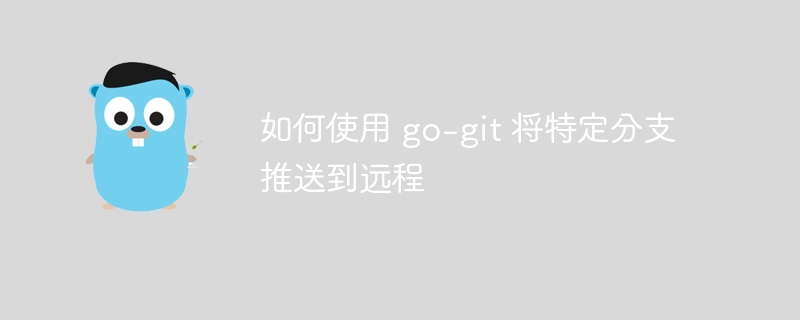
php editor Strawberry will introduce how to use go-git to push a specific branch to the remote. go-git is an open source library based on the Go language that provides a simple way to operate Git repositories. Pushing a specific branch to a remote repository allows team members to share the latest code and keep the code base updated. In this article, we will introduce the steps of using go-git in detail to help you quickly master this practical tool. Whether you're new to Git or an experienced developer, this article will provide you with helpful guidance. Let's learn how to use go-git to push a specific branch to the remote repository!
What is the canonical way to push a specific single local branch to a specific remote using go-git?
I checked out and opened the local repository using go-git
repo, err := git.plainopen("my-repo")This repository has a default origin remote.
I'm trying to sync the contents of this repository to another remote mirror, so I added the remote
repo.createremote(&config.remoteconfig{
name: "mirror",
urls: []string{"[email protected]:foo/mirror.git"},
})First, I get the repository content from origin
err = remote.fetch(&git.fetchoptions{
remotename: "origin",
tags: git.alltags,
})...and use remote.list() to discover all branches and tags of interest
The last step is to push the branch to mirror while rewriting the branch name according to the mapping. For example. refs/remotes/origin/master Checkout as refs/heads/master should be pushed to the mirror remote as main. So I'm iterating the branches and trying to push them one by one:
refSpec := config.RefSpec(fmt.Sprintf(
"+%s:refs/remotes/mirror/%s",
localBranch.Name().String(),
// map branch names, e.g. master -> main
mapBranch(remoteBranch.Name().Short()),
))
err = repo.Push(&git.PushOptions{
RemoteName: "mirror",
Force: true,
RefSpecs: []config.RefSpec{refSpec},
Atomic: true,
})But this results in git.noerralreadyuptodate and mirror nothing happens on the remote.
When pushing a single branch to the remote, refspec should not be used refs/heads/localbranchname:refs/remotes/remotename/remotebranchname Format, for example here:
// refspec is a mapping from local branches to remote references. ... // eg.: "+refs/heads/*:refs/remotes/origin/*" // // https://git-scm.com/book/en/v2/git-internals-the-refspec type refspec string
But as
"+refs/heads/localbranchname:refs/heads/remotebranchname"
on the contrary. SeeExample:
refSpecStr := fmt.Sprintf(
"+%s:refs/heads/%s",
localBranch.Name().String(),
mapBranch(remoteBranch.Name().Short()),
)
refSpec := config.RefSpec(refSpecStr)
log.Infof("Pushing %s", refSpec)
err = repo.Push(&git.PushOptions{
RemoteName: "mirror",
Force: true,
RefSpecs: []config.RefSpec{refSpec},
Atomic: true,
})
The above is the detailed content of How to push a specific branch to remote using go-git. For more information, please follow other related articles on the PHP Chinese website!
 formatter function usage
formatter function usage
 How to solve unknown error 11
How to solve unknown error 11
 Win11 skips the tutorial to log in to Microsoft account
Win11 skips the tutorial to log in to Microsoft account
 Google account registration method
Google account registration method
 The difference between currentregion and usedrange
The difference between currentregion and usedrange
 How to solve the problem that the device manager cannot be opened
How to solve the problem that the device manager cannot be opened
 How to switch between Huawei dual systems
How to switch between Huawei dual systems
 How to solve the problem of black screen after turning on the computer and unable to enter the desktop
How to solve the problem of black screen after turning on the computer and unable to enter the desktop




