Exit after the container is finished running
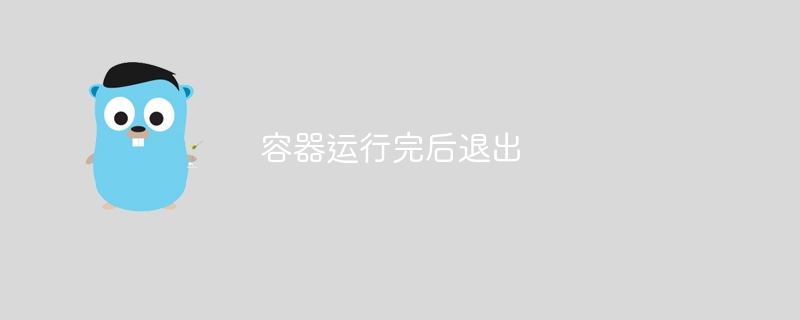
In web development, containers are a common technology, such as Docker, Kubernetes, etc. They can provide environment isolation and resource management functions, allowing applications to run in different environments. However, sometimes we want the container to automatically exit after it is finished running, instead of keeping it running. So, how to implement the container to automatically exit after it is finished running? This article will introduce you to some implementation methods and techniques.
Question content
My golang fiber server automatically exits and displays the following message when running on google cloud run:
container called exit(0).
I run it using the following dockerfile
# use the offical golang image to create a binary.
from golang:buster as builder
# create and change to the app directory.
workdir /app
# retrieve application dependencies.
copy go.mod ./
copy go.sum ./
run go mod download
copy . ./
run go build
# use the official debian slim image for a lean production container.
# https://hub.docker.com/_/debian
# https://docs.docker.com/develop/develop-images/multistage-build/#use-multi-stage- builds
from debian:buster-slim
run set -x && apt-get update && debian_frontend=noninteractive apt-get install -y \
ca-certificates && \
rm -rf /var/lib/apt/lists/*
# copy the binary to the production image from the builder stage.
copy --from=builder /app/redirect-middleware.git /app/
copy --from=builder /app/pkg /app/pkg/
expose 8080
# run the web service on container startup.
cmd ["/app/redirect-middleware.git", "dev"]
and my main.go (only func main())
func main() {
// Load env config
c, err := config.LoadConfig()
if err != nil {
log.Fatalln("Failed at config", err)
}
// init DB
db.InitDb()
// init fiber API
app := fiber.New()
log.Print("Started new Fiber app...")
// initial route sending version of API
app.Get("/", func(c *fiber.Ctx) error {
return c.SendString(fmt.Sprintf("Redirection middleware - v%s", viper.Get("Version").(string)))
})
log.Print("Default root route set...")
// api routes
api := app.Group("/api") // /api
v1 := api.Group("/v1") // /api/v1
log.Print("api/v1 group set...")
// register routes v1
mastermenus.RegisterRoutes(v1)
log.Print("Route registered...")
app.Listen(c.Port)
log.Print("Api started listening in port 8080")
}The last line executes fine in the google cloud run log and I can see that the api starts listening on port 8080.
Why does my container exit alone? It should start the fiber api.
Solution
I found this problem. In my stage.env file, I set the port to :8080.
Locally, passing app.listen(c.port) converts fine to app.listen(":8080") as expected. When using this in cloud run it converts to app.listen("8080") which of course doesn't work as it thinks this is the host and not the port.
I added app.listen(":" c.port) and it works.
If you encounter this situation, catch the error:
errApp := app.Listen(":" + c.Port)
if errApp != nil {
log.Printf("An error happened while running the api: %s", errApp)
} else {
log.Printf("Api started listening in port %s", c.Port)
}
and take appropriate action.
The above is the detailed content of Exit after the container is finished running. For more information, please follow other related articles on the PHP Chinese website!

Hot AI Tools

Undresser.AI Undress
AI-powered app for creating realistic nude photos

AI Clothes Remover
Online AI tool for removing clothes from photos.

Undress AI Tool
Undress images for free

Clothoff.io
AI clothes remover

AI Hentai Generator
Generate AI Hentai for free.

Hot Article

Hot Tools

Notepad++7.3.1
Easy-to-use and free code editor

SublimeText3 Chinese version
Chinese version, very easy to use

Zend Studio 13.0.1
Powerful PHP integrated development environment

Dreamweaver CS6
Visual web development tools

SublimeText3 Mac version
God-level code editing software (SublimeText3)

Hot Topics
 How do I write mock objects and stubs for testing in Go?
Mar 10, 2025 pm 05:38 PM
How do I write mock objects and stubs for testing in Go?
Mar 10, 2025 pm 05:38 PM
This article demonstrates creating mocks and stubs in Go for unit testing. It emphasizes using interfaces, provides examples of mock implementations, and discusses best practices like keeping mocks focused and using assertion libraries. The articl
 How do you write unit tests in Go?
Mar 21, 2025 pm 06:34 PM
How do you write unit tests in Go?
Mar 21, 2025 pm 06:34 PM
The article discusses writing unit tests in Go, covering best practices, mocking techniques, and tools for efficient test management.
 How can I define custom type constraints for generics in Go?
Mar 10, 2025 pm 03:20 PM
How can I define custom type constraints for generics in Go?
Mar 10, 2025 pm 03:20 PM
This article explores Go's custom type constraints for generics. It details how interfaces define minimum type requirements for generic functions, improving type safety and code reusability. The article also discusses limitations and best practices
 How can I use tracing tools to understand the execution flow of my Go applications?
Mar 10, 2025 pm 05:36 PM
How can I use tracing tools to understand the execution flow of my Go applications?
Mar 10, 2025 pm 05:36 PM
This article explores using tracing tools to analyze Go application execution flow. It discusses manual and automatic instrumentation techniques, comparing tools like Jaeger, Zipkin, and OpenTelemetry, and highlighting effective data visualization
 How do you use the pprof tool to analyze Go performance?
Mar 21, 2025 pm 06:37 PM
How do you use the pprof tool to analyze Go performance?
Mar 21, 2025 pm 06:37 PM
The article explains how to use the pprof tool for analyzing Go performance, including enabling profiling, collecting data, and identifying common bottlenecks like CPU and memory issues.Character count: 159
 Explain the purpose of Go's reflect package. When would you use reflection? What are the performance implications?
Mar 25, 2025 am 11:17 AM
Explain the purpose of Go's reflect package. When would you use reflection? What are the performance implications?
Mar 25, 2025 am 11:17 AM
The article discusses Go's reflect package, used for runtime manipulation of code, beneficial for serialization, generic programming, and more. It warns of performance costs like slower execution and higher memory use, advising judicious use and best
 How do you use table-driven tests in Go?
Mar 21, 2025 pm 06:35 PM
How do you use table-driven tests in Go?
Mar 21, 2025 pm 06:35 PM
The article discusses using table-driven tests in Go, a method that uses a table of test cases to test functions with multiple inputs and outcomes. It highlights benefits like improved readability, reduced duplication, scalability, consistency, and a
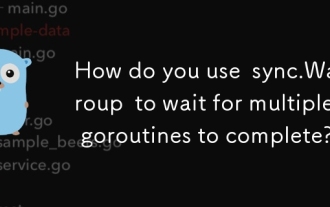 How do you use sync.WaitGroup to wait for multiple goroutines to complete?
Mar 19, 2025 pm 02:51 PM
How do you use sync.WaitGroup to wait for multiple goroutines to complete?
Mar 19, 2025 pm 02:51 PM
The article explains how to use sync.WaitGroup in Go to manage concurrent operations, detailing initialization, usage, common pitfalls, and best practices.






