解析MySQL数据库性能优化的六大技巧_MySQL
bitsCN.com
数据库表表面上存在索引和防错机制,然而一个简单的查询就会耗费很长时间。Web应用程序或许在开发环境中运行良好,但在产品环境中表现同样糟糕。如果你是个数据库管理员,你很有可能已经在某个阶段遇到上述情况。因此,本文将介绍对MySQL进行性能优化的技巧和窍门。
1.存储引擎的选择
如果数据表需要事务处理,应该考虑使用InnoDB,因为它完全符合ACID特性。如果不需要事务处理,使用默认存储引擎MyISAM是比较明智的。并且不要尝试同时使用这两个存储引擎。思考一下:在一个事务处理中,一些数据表使用InnoDB,而其余的使用MyISAM。结果呢?整个subject将被取消,只有那些在事务处理中的被带回到原始状态,其余的被提交的数据转存,这将导致整个数据库的冲突。然而存在一个简单的方法可以同时利用两个存储引擎的优势。目前大多数MySQL套件中包括InnoDB、编译器和链表,但如果你选择MyISAM,你仍然可以单独下载InnoDB,并把它作为一个插件。很简单的方法,不是吗?
2.计数问题
如果数据表采用的存储引擎支持事务处理(如InnoDB),你就不应使用COUNT(*)计算数据表中的行数。这是因为在产品类数据库使用COUNT(*),最多返回一个近似值,因为在某个特定时间,总有一些事务处理正在运行。如果使用COUNT(*)显然会产生bug,出现这种错误结果。
3.反复测试查询
查询最棘手的问题并不是无论怎样小心总会出现错误,并导致bug出现。恰恰相反,问题是在大多数情况下bug出现时,应用程序或数据库已经上线。的确不存在针对该问题切实可行的解决方法,除非将测试样本在应用程序或数据库上运行。任何数据库查询只有经过上千个记录的大量样本测试,才能被认可。
4.避免全表扫描
通常情况下,如果MySQL(或者其他关系数据库模型)需要在数据表中搜索或扫描任意特定记录时,就会用到全表扫描。此外,通常最简单的方法是使用索引表,以解决全表扫描引起的低效能问题。然而,正如我们在随后的问题中看到的,这存在错误部分。
5.使用”EXPLAIN”进行查询
当需要调试时,EXPLAIN是一个很好的命令,下面将对EXPLAIN进行深入探讨。
首先,创建一个简单的数据表:
CREATETABLE'awesome_pcq'(
'emp_id'INT(10)NOTNULL
DEFAULT'0',
'full_name'VARCHAR(100)NOTNULL,
'email_id'VARCHAR(100)NOTNULL,
'password'VARCHAR(50)NOTNULL,
'deleted'TINYINT(4)NOTNULL,
PRIMARYKEY('emp_id')
) COLLATE='utf8_general_ci'
ENGINE=InnoDB
ROW_FORMAT=DEFAULT
这个数据表一目了然,共有五列,最后一列“deleted”是一个Boolean类变量flag来检查帐号是活动的还是已被删除。接下来,您需要用样本记录填充这个表(比如,100个雇员记录)。正如你看到的,主键是“emp_id”。因此,使用电子邮件地址和密码字段,我们可以很容易地创建一个查询,以验证或拒绝登录请求,如下(实例一):
SELECTCOUNT(*)FROMawesome_pcqWHERE
email_id='blahblah'ANDpassword='blahblah'ANDdeleted=0
之前我们提到,要避免使用COUNT(*)。代码纠正如下(实例二):
SELECTemp_idFROMawesome_pcqWHERE
email_id='blahblah'ANDpassword='blahblah'ANDdeleted=0
现在回想一下,在实例一中,代码查询定位并返回“email_id”和“password”等于给定值的行数。在实例二中,进行了同样的查询,不同的是明确要求列出“emp_id”所有满足给定的标准的值。哪个查询更费时?
很显然,这两个实例都是同样费时的数据库查询,因为无意间,两个实例查询都进行了全表扫描。为了更好地读懂指令,执行如下代码:
EXPLAINSELECTemp_idFROMawesome_pcqWHERE
email_id='blahblah'ANDpassword='blahblah'ANDdeleted=0
在输出时,集中在倒数第二列:“rows”。假设我们已经将表填充了100个记录,它会在第一行显示100,这是MySQL需要进行扫描用来计算查询的结果的行数。这说明了什么?这需要全表扫描。为了克服这个弊端,则需要添加索引。
6.添加索引
先从重要的说起:给每一个可能遇到的次要问题创建索引并不明智。过多的索引会导致效能减慢和资源占用。在进一步讨论之前,在实例中创建一个样本索引:
ALTERTABLE'awesome_pcq'ADDINDEX'LoginValidate'('email_id')
接下来,再次运行该查询:
EXPLAINSELECTemp_idFROMawesome_pcqWHERE
email_id='blahblah'ANDpassword='blahblah'ANDdeleted=0
请注意运行后的值。不是100,而是1。因此,为了给出查询结果,MySQL只扫描了1行,多亏先前创建的索引。你可能会注意到,索引只在电子邮件地址字段创建,而查询对其他字段同样进行了搜索。这表明MySQL先执行了一个cros-check,检查是否有在WHERE子句中的定义的值有索引指定,如果有这样的值就执行相应的操作。
但是,它不是每次重复将减少到一个。例如,如果不是唯一的索引字段(如employee names列可以有两行相同的值),即使创建索引,也将有多个记录留下。但它仍然比全表扫描好。并且,在WHERE子句中指定列的顺序没有在这个过程中发挥作用。例如,如果在上面的查询中,改变字段的顺序,使电子邮件地址出现在最后,MySQL仍将遍历索引列的基础上。那么,就要在索引上动脑筋,注意如何避免大量的全表扫描,并获得更好的结果。不过,这需要经历一个很长的过程。
bitsCN.com

Hot AI Tools

Undresser.AI Undress
AI-powered app for creating realistic nude photos

AI Clothes Remover
Online AI tool for removing clothes from photos.

Undress AI Tool
Undress images for free

Clothoff.io
AI clothes remover

AI Hentai Generator
Generate AI Hentai for free.

Hot Article

Hot Tools

Notepad++7.3.1
Easy-to-use and free code editor

SublimeText3 Chinese version
Chinese version, very easy to use

Zend Studio 13.0.1
Powerful PHP integrated development environment

Dreamweaver CS6
Visual web development tools

SublimeText3 Mac version
God-level code editing software (SublimeText3)

Hot Topics
 1359
1359
 52
52
 Unable to save changes to Photos app error in Windows 11
Mar 04, 2024 am 09:34 AM
Unable to save changes to Photos app error in Windows 11
Mar 04, 2024 am 09:34 AM
If you encounter the Unable to save changes error while using the Photos app for image editing in Windows 11, this article will provide you with solutions. Unable to save changes. An error occurred while saving. Please try again later. This problem usually occurs due to incorrect permission settings, file corruption, or system failure. So, we’ve done some deep research and compiled some of the most effective troubleshooting steps to help you resolve this issue and ensure you can continue to use the Microsoft Photos app seamlessly on your Windows 11 device. Fix Unable to Save Changes to Photos App Error in Windows 11 Many users have been talking about Microsoft Photos app error on different forums
 How to solve the problem that Windows 11 prompts you to enter the administrator username and password to continue?
Apr 11, 2024 am 09:10 AM
How to solve the problem that Windows 11 prompts you to enter the administrator username and password to continue?
Apr 11, 2024 am 09:10 AM
When using Win11 system, sometimes you will encounter a prompt that requires you to enter the administrator username and password. This article will discuss how to deal with this situation. Method 1: 1. Click [Windows Logo], then press [Shift+Restart] to enter safe mode; or enter safe mode this way: click the Start menu and select Settings. Select "Update and Security"; select "Restart Now" in "Recovery"; after restarting and entering the options, select - Troubleshoot - Advanced Options - Startup Settings -&mdash
 Photos cannot open this file because the format is not supported or the file is corrupted
Feb 22, 2024 am 09:49 AM
Photos cannot open this file because the format is not supported or the file is corrupted
Feb 22, 2024 am 09:49 AM
In Windows, the Photos app is a convenient way to view and manage photos and videos. Through this application, users can easily access their multimedia files without installing additional software. However, sometimes users may encounter some problems, such as encountering a "This file cannot be opened because the format is not supported" error message when using the Photos app, or file corruption when trying to open photos or videos. This situation can be confusing and inconvenient for users, requiring some investigation and fixes to resolve the issues. Users see the following error when they try to open photos or videos on the Photos app. Sorry, Photos cannot open this file because the format is not currently supported, or the file
 MS Paint not working properly in Windows 11
Mar 09, 2024 am 09:52 AM
MS Paint not working properly in Windows 11
Mar 09, 2024 am 09:52 AM
Microsoft Paint not working in Windows 11/10? Well, this seems to be a common problem and we have some great solutions to fix it. Users have been complaining that when trying to use MSPaint, it doesn't work or open. Scrollbars in the app don't work, paste icons don't show up, crashes, etc. Luckily, we've collected some of the most effective troubleshooting methods to help you resolve issues with Microsoft Paint app. Why doesn't Microsoft Paint work? Some possible reasons why MSPaint is not working on Windows 11/10 PC are as follows: The security identifier is corrupted. hung system
 How to solve application startup error 0xc000012d problem
Jan 02, 2024 pm 12:53 PM
How to solve application startup error 0xc000012d problem
Jan 02, 2024 pm 12:53 PM
When a friend's computer is missing certain files, the application cannot start normally with error code 0xc000012d. In fact, it can be solved by re-downloading the files and installing them. The application cannot start normally 0xc000012d: 1. First, the user needs to download ".netframework". 2. Then find the download address and download it to your computer. 3. Then double-click on the desktop to start running. 4. After the installation is completed, return to the wrong program location and open the program again.
 How to connect Apple Vision Pro to PC
Apr 08, 2024 pm 09:01 PM
How to connect Apple Vision Pro to PC
Apr 08, 2024 pm 09:01 PM
The Apple Vision Pro headset is not natively compatible with computers, so you must configure it to connect to a Windows computer. Since its launch, Apple Vision Pro has been a hit, and with its cutting-edge features and extensive operability, it's easy to see why. Although you can make some adjustments to it to suit your PC, and its functionality depends heavily on AppleOS, so its functionality will be limited. How do I connect AppleVisionPro to my computer? 1. Verify system requirements You need the latest version of Windows 11 (Custom PCs and Surface devices are not supported) Support 64-bit 2GHZ or faster fast processor High-performance GPU, most
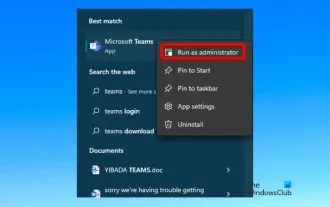 Fix caa90019 Microsoft Teams error
Feb 19, 2024 pm 02:30 PM
Fix caa90019 Microsoft Teams error
Feb 19, 2024 pm 02:30 PM
Many users have been complaining about encountering error code caa90019 every time they try to log in using Microsoft Teams. Even though this is a convenient communication app, this mistake is very common. Fix Microsoft Teams Error: caa90019 In this case, the error message displayed by the system is: "Sorry, we are currently experiencing a problem." We have prepared a list of ultimate solutions that will help you resolve Microsoft Teams error caa90019. Preliminary steps Run as administrator Clear Microsoft Teams application cache Delete settings.json file Clear Microsoft from Credential Manager
 Win11 administrator blocks you from executing this application
Jan 30, 2024 pm 05:18 PM
Win11 administrator blocks you from executing this application
Jan 30, 2024 pm 05:18 PM
The Win11 system administrator has blocked you from running this application. When using the Windows 11 operating system, you may encounter a common problem, that is, the system administrator has blocked you from running an application. This can be confusing and frustrating because you may need to run this application to get work done or enjoy entertainment. However, don't worry, there is usually a solution to this problem. First, we need to understand why this problem occurs. The Windows 11 operating system has higher security and privacy protection measures. In order to prevent malware or viruses from running, system administrators may restrict the running permissions of certain applications. This is to protect the security of your computer and personal information. However, sometimes system administrators may




